Tutorial Pembuatan Media Wordwall (Games Based learning) Dalam Pembelajaran Bahasa Arab
Summary
TLDRThis tutorial demonstrates how to use Wordwall, an interactive platform for creating engaging learning activities like quizzes, flashcards, and puzzles. It walks users through the process of registering, creating custom educational content for Arabic lessons, and adding multimedia elements like audio. The tutorial also covers customizing themes and fonts, as well as publishing and sharing the final product with students. Whether you’re a teacher or educator, Wordwall offers a simple yet effective tool for creating personalized and interactive learning experiences.
Takeaways
- 😀 Wordwall is an interactive learning platform that helps teachers create activities like flashcards, quizzes, and puzzles.
- 😀 To start, visit wordwall.net and create an account by registering with your Google account or another method.
- 😀 After logging in, you can access the dashboard to create new activities by clicking 'Create Activity' at the top right corner.
- 😀 Wordwall offers a variety of pre-made templates that can be customized to suit specific learning goals or subjects.
- 😀 Example: For Arabic lessons, you can create vocabulary matching quizzes by editing definitions and keywords for specific terms like 'أنا' (Ana).
- 😀 You can customize the number of questions in an activity, removing or adding as needed.
- 😀 Wordwall allows you to add audio to keywords by selecting the language (e.g., Arabic for Saudi Arabia) and choosing between male or female voices.
- 😀 Themes and fonts can be customized in Wordwall to match the style and preferences of the lesson or topic being taught.
- 😀 Once the activity is finalized, you can preview it by clicking 'Start' and testing the interaction.
- 😀 After testing, you can publish the activity by selecting 'Publish' and copying the provided link to share it with students.
Q & A
What is World Wall?
-World Wall is an interactive platform that helps educators create various learning activities such as flashcards, quizzes, puzzles, and more. It is designed to enhance classroom learning through engaging and customizable activities.
How do you access World Wall?
-You can access World Wall by opening a browser (e.g., Google Chrome), searching for 'World Wall', or going directly to the website: www.wordwall.net.
What is the first step to use World Wall?
-The first step is to create an account. On the homepage, click 'Register' at the top-right corner, and you can sign up using your Google account.
Can I use my Google account to register for World Wall?
-Yes, you can register using your Google account. Once registered and logged in, you will be taken to your personal dashboard on the platform.
What types of activities can be created on World Wall?
-World Wall allows users to create a variety of educational activities such as flashcards, quizzes, matching games, and puzzles, which can be customized according to the needs of the lesson.
How do you customize an activity on World Wall?
-To customize an activity, select an existing template, click 'Edit Content', and then modify the 'Activity Title', 'Keywords', and 'Definitions' according to your lesson's content. You can also add audio and choose themes for visual customization.
What should you do to add audio to an activity?
-To add audio, click the speaker icon next to the keyword or sentence. Then, select the language (e.g., Arabic) and choose a voice type (male or female). You can do this for each keyword or sentence in the activity.
Can the theme of an activity be changed?
-Yes, World Wall offers a variety of themes that you can choose from. For example, you can select a 'Space' theme or any other available option to give your activity a unique visual appearance. The content will remain unchanged, only the theme will be different.
How do you share a completed activity with students?
-Once you are satisfied with the activity, click 'Share' at the bottom of the page. Then, select 'Publish' to generate a link. Copy this link and share it with your students to access the activity.
What happens after clicking 'Publish' on World Wall?
-After clicking 'Publish', your activity becomes publicly available to those who have the link. A unique link will be generated, which can be shared with students or others who need access to the activity.
Outlines

This section is available to paid users only. Please upgrade to access this part.
Upgrade NowMindmap

This section is available to paid users only. Please upgrade to access this part.
Upgrade NowKeywords

This section is available to paid users only. Please upgrade to access this part.
Upgrade NowHighlights

This section is available to paid users only. Please upgrade to access this part.
Upgrade NowTranscripts

This section is available to paid users only. Please upgrade to access this part.
Upgrade NowBrowse More Related Video
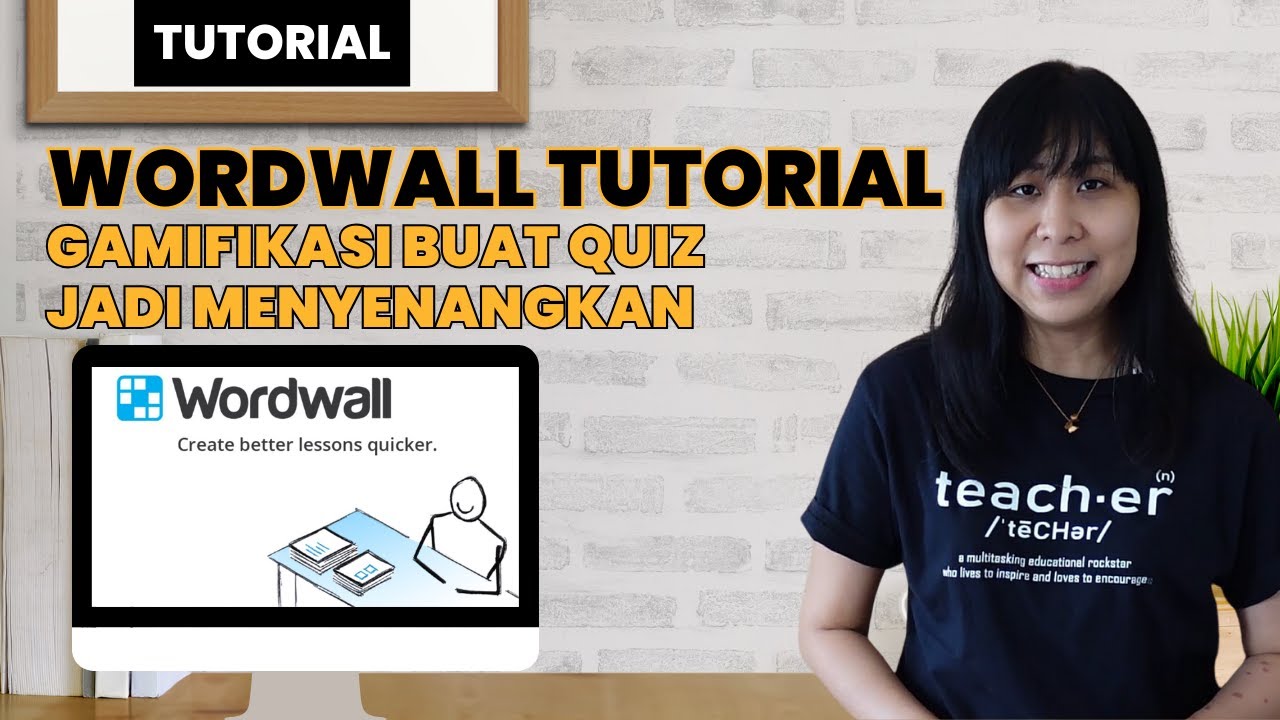
WordWall Tutorial : Gamifikasi Pelajaran dengan Quiz Online Interactive Ini
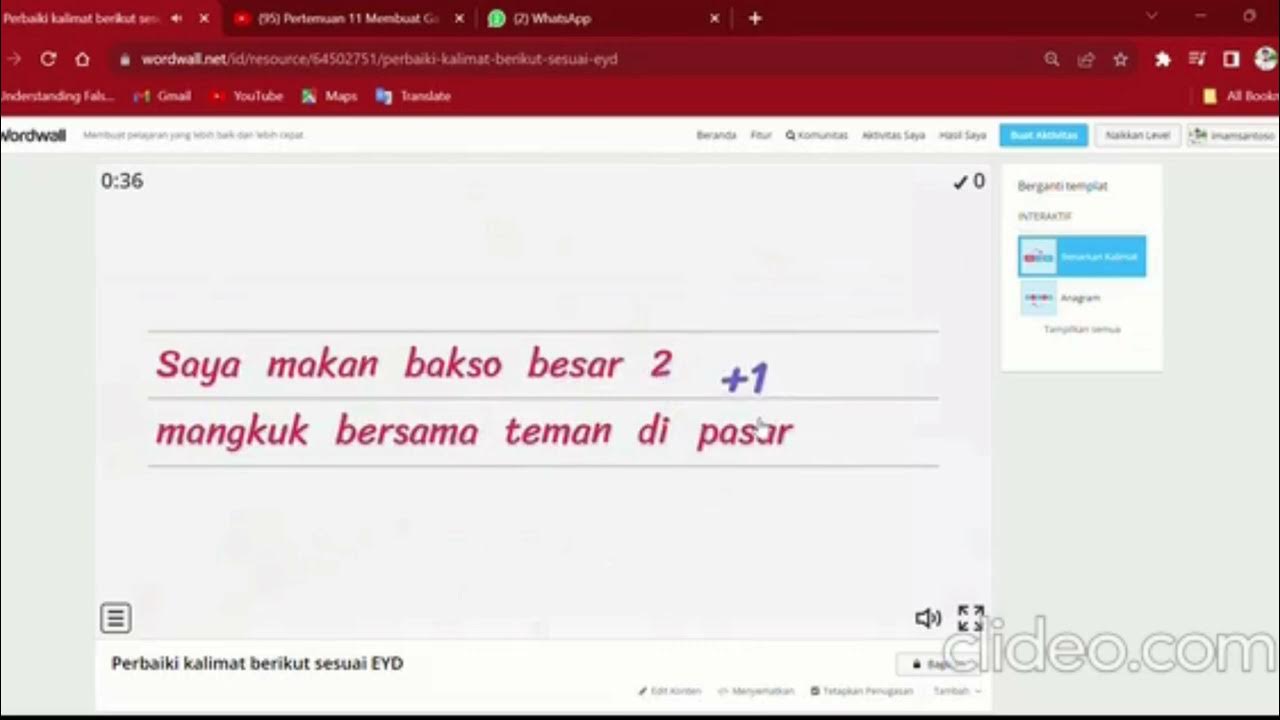
Membuat Media Pembelajaran Berbasis Game dan Quiz

TUTORIAL PENGGUNAAN APLIKASI LUMIO

Tutorial Lumio untuk media pembelajaran interaktif berbasis digital

Office Hours with VEGA AI | 08 Sep 2025 |Turn Static Content Into Dynamic Learning with Vega Spaces
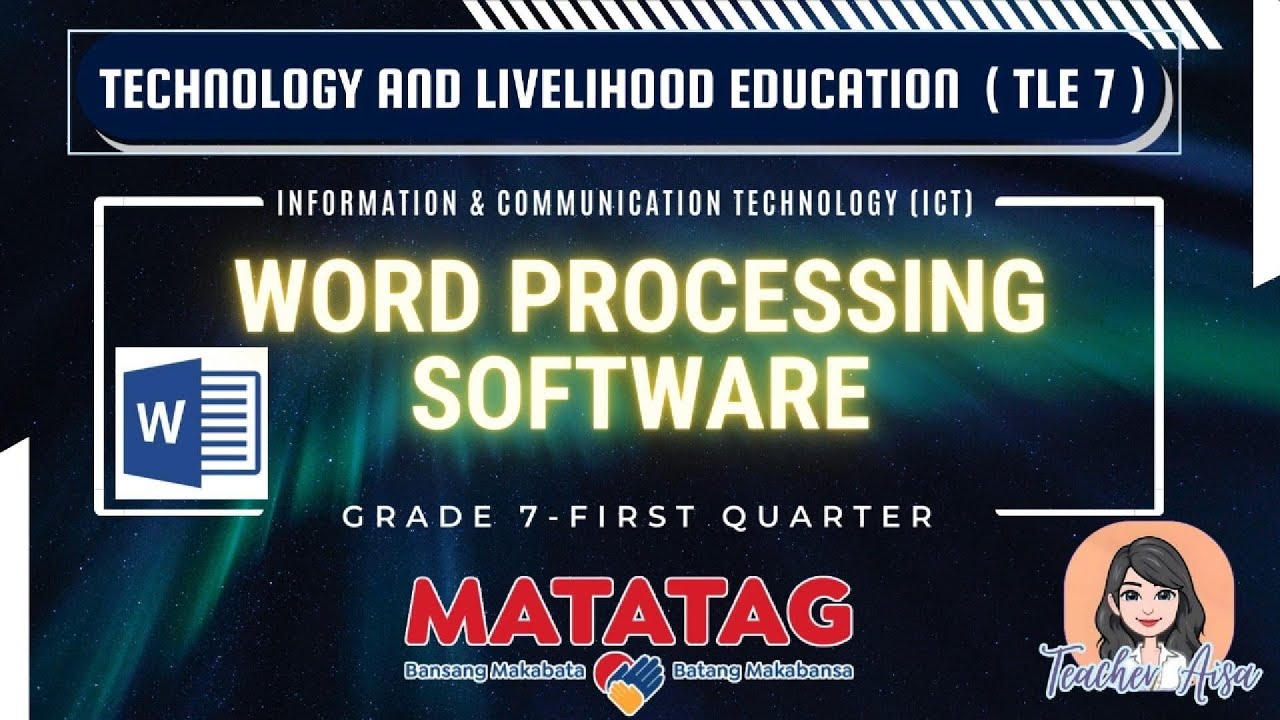
TLE 7- MATATAG CURRICULUM LESSON (1ST QTR)-WORD PROCESSING SOFTWARE
5.0 / 5 (0 votes)