SAP SD | Introduction to SD module in SAP | Sales & Distribution | SAP ERP
Summary
TLDRThis video provides an introduction to the Sales and Distribution (SD) module within the SAP ERP system. It covers essential topics such as pricing, availability checks, credit management, and the process of navigating through the SAP Easy Access menu. The tutorial walks users through key transactions like creating sales orders, managing customer data, and customizing the system settings. Various components like billing, shipping, transportation, and sales support are briefly introduced. The video offers a foundational overview and sets the stage for deeper exploration of SD functionalities in future lectures.
Takeaways
- 😀 SAP Sales and Distribution (SD) is a key module in SAP, handling customer order fulfillment processes.
- 💼 SD includes components like pricing, availability checks, and credit management to streamline sales transactions.
- 🖥️ The SAP Easy Access menu allows users to navigate through different transactions within the SD module.
- 🔧 The command line in the SAP GUI enables quick access to transactions like VA01 for sales orders.
- 💾 The 'Save' button in SAP saves data entered into the system, with buttons for back, cancel, and other functions.
- 🔍 SD Master Data tracks customer, material, pricing conditions, and credit management records.
- 🛒 The sales process in SD includes sales orders, shipping, transportation, and billing, all tracked through various transactions.
- 📑 Customizing settings in SAP, accessible via transaction 'SBRO,' allow users to configure specific areas like sales documents.
- 📝 Commonly used transactions like XD01 for creating customers and VA01 for creating sales orders are frequently grouped into favorites for easy access.
- 🚚 Different components handle shipping, billing, and transportation processes, each with its own set of transactions to track the flow from order to delivery.
Q & A
What is the Sales and Distribution (SD) module in SAP?
-The Sales and Distribution (SD) module in SAP is a critical component that handles business processes associated with customer order fulfillment. It includes functionalities for managing pricing, availability checks, credit management, and more.
What is the purpose of the availability check in the SD module?
-The availability check controls how product stocks are allocated to customer orders, ensuring that inventory is available to fulfill orders before processing them.
What is the SAP Easy Access menu, and how is it structured?
-The SAP Easy Access menu is the starting point after logging into the SAP system. It is structured like a directory tree, listing programs called transactions, which can be accessed to perform various functions, including sales and distribution processes.
How do the save, back, and cancel buttons function in SAP?
-The save button stores data entered into the system. The back button functions like a browser's back button, returning to the previous screen, while the cancel button allows users to leave an input screen without saving entered data.
What is the function of the command line in SAP's toolbar?
-The command line enables users to directly access programs and functionalities by entering transaction codes, like 'VA01' for creating sales orders, without navigating through the SAP Easy Access menu.
What does the 'Technical Names' setting in SAP do?
-The 'Technical Names' setting displays transaction codes (e.g., VA01) next to the transaction descriptions in the SAP Easy Access menu, allowing users to quickly find and run specific transactions.
What is the SAP Customizing Implementation Guide (IMG), and how is it used?
-The SAP Customizing Implementation Guide (IMG) is where all customization-related settings for SAP modules, including Sales and Distribution, are managed. It allows users to configure processes and submodules, like defining sales document types.
What are the key components of the Sales and Distribution (SD) module?
-The key components of the SD module include Master Data (customer and material data), Basic Functions (e.g., pricing), Sales, Shipping, Transportation, Billing, and Sales Support, each responsible for different aspects of the sales process.
What is the process for creating a sales order in SAP?
-To create a sales order, users enter the VA01 transaction code. Once the sales order is created, the process continues with creating outbound delivery and billing documents, all tracked within the system.
How can users group frequently used transactions in SAP?
-Users can group transactions by creating folders in the SAP Easy Access menu. For example, a folder for customer-related transactions (XD01 for creating a customer) or material-related transactions (MM01 for creating materials) can be organized for easy access.
Outlines

This section is available to paid users only. Please upgrade to access this part.
Upgrade NowMindmap

This section is available to paid users only. Please upgrade to access this part.
Upgrade NowKeywords

This section is available to paid users only. Please upgrade to access this part.
Upgrade NowHighlights

This section is available to paid users only. Please upgrade to access this part.
Upgrade NowTranscripts

This section is available to paid users only. Please upgrade to access this part.
Upgrade NowBrowse More Related Video

SAP PP Training for Beginners: A Complete Guide | Proexcellency

03. Production Planning - Theory
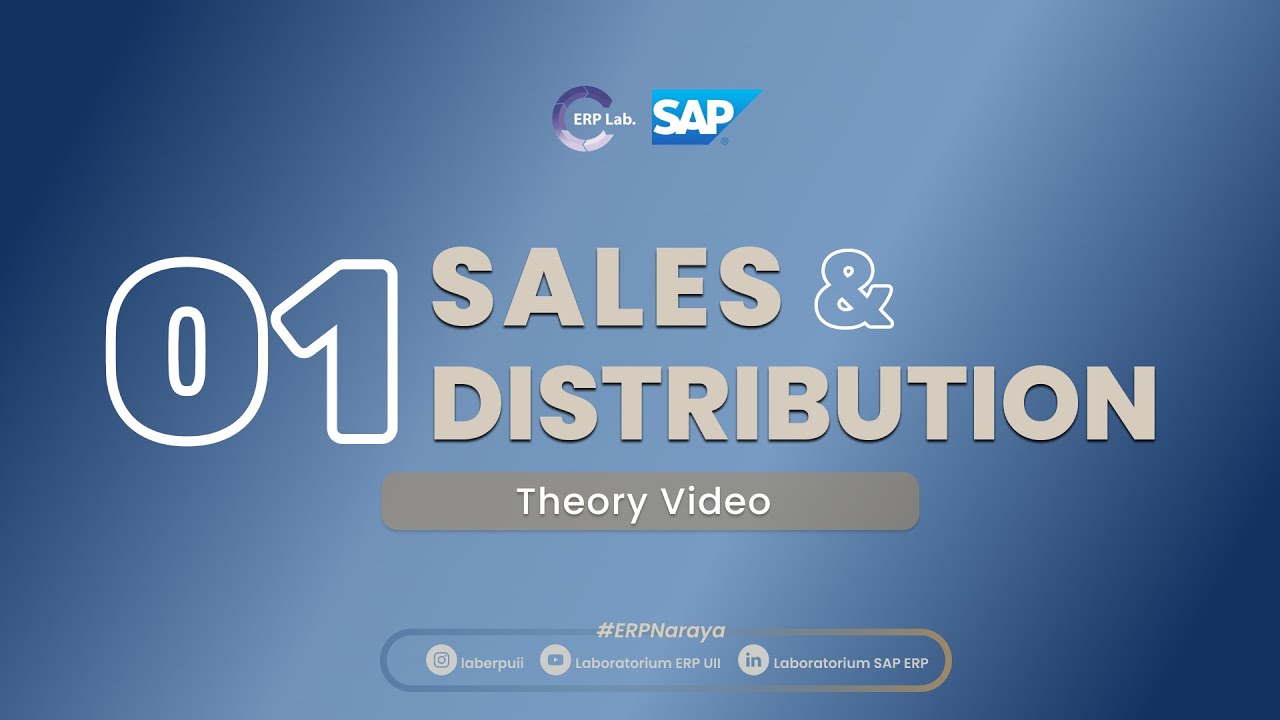
01. Sales & Distribution - Theory
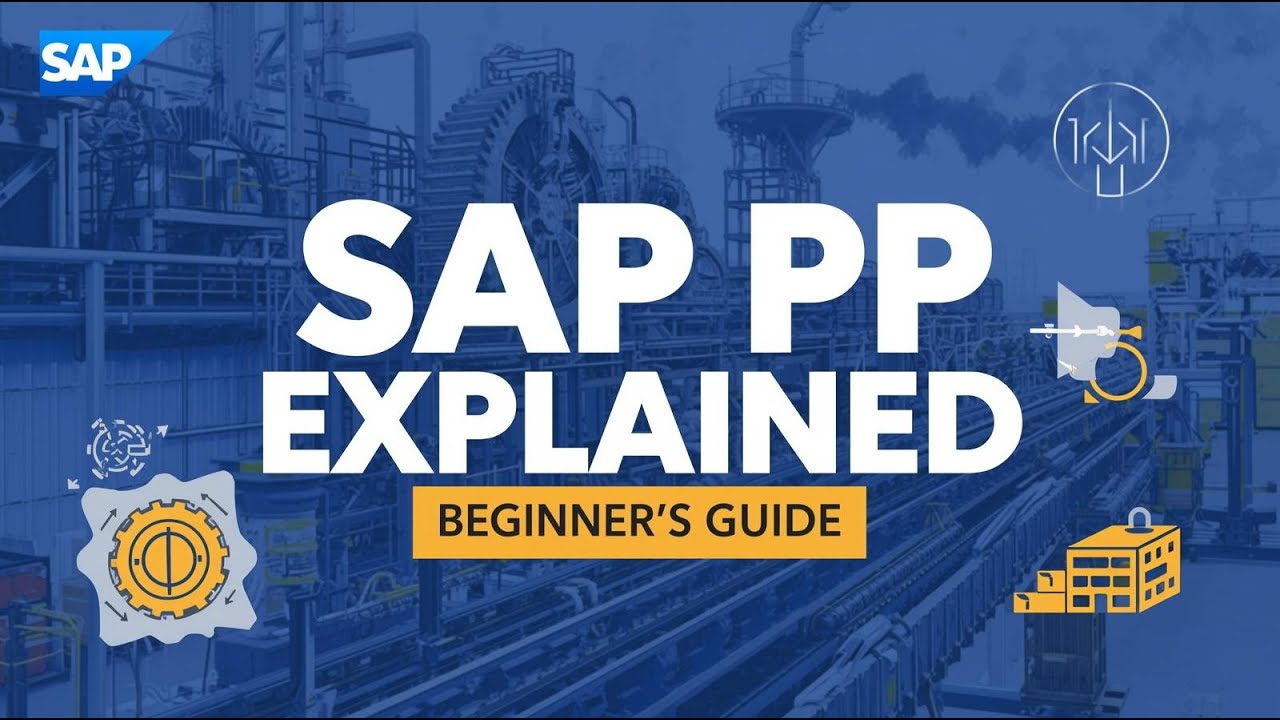
What is SAP PP? Beginner’s Guide to Production Planning (2025)

04. Financial Accounting - Theory
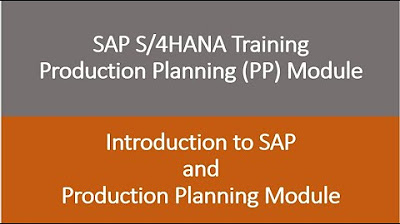
Video 01 - SAP S/4HANA Production Planning (PP) Module training - Introduction to SAP and PP
5.0 / 5 (0 votes)