useRef: como funciona esse React Hook | #AluraMais
Summary
TLDRIn this video, Vinícius Neves walks through the use of the `useRef` hook in React to manipulate DOM elements directly. He demonstrates creating a form with input fields and buttons, setting references for elements like labels and inputs, and dynamically updating their properties, such as changing text and styles. Additionally, Vinícius covers how to handle form submissions and automatically focus on the input field. The video ends with a coding challenge, encouraging viewers to apply these concepts in a real-world project. It's a practical tutorial for frontend or full-stack developers exploring React's capabilities.
Takeaways
- 😀 The video introduces the 'useRef' hook in React and explains how to use it effectively in applications.
- 💻 The instructor starts with a new React application and demonstrates how to create a simple form with input and button elements.
- 📝 The 'useRef' hook is used to store references to DOM elements, which can then be manipulated.
- 🔄 The instructor shows how to manipulate the 'innerHTML' of a label using the reference stored by 'useRef', changing the label text to uppercase.
- 🎨 DOM styling is also demonstrated by dynamically applying italic styling to the label via the 'useRef' hook.
- 📧 An example is provided of how to create a second input field for 'email' without using references, to contrast with the earlier example.
- 🚀 A practical use case is demonstrated where focus is returned to the input field for 'name' after the form is submitted.
- 🎯 The instructor highlights that 'useRef' can be used to manipulate DOM elements directly, like in vanilla JavaScript, making it versatile for various tasks.
- 🛠 A challenge is given to the viewer to manipulate the focus of input fields upon form submission, reinforcing the concepts taught.
- 📚 The video is part of a broader React course, with links provided for further learning on frontend technologies like HTML, CSS, JavaScript, and React.
Q & A
What is the main topic of the video?
-The video is about using the 'useRef' hook in React to manipulate DOM elements directly.
What does the presenter aim to teach in the video?
-The presenter aims to demonstrate how to use the 'useRef' hook in React to store references to DOM elements and manipulate them, such as changing their content and styles.
What initial setup is done in the application?
-The presenter creates a simple form with a label, an input field, and a save button in a newly created React application.
How does 'useRef' help in React?
-'useRef' allows developers to directly interact with DOM elements by storing references to them. This is useful for accessing or modifying elements without causing re-renders.
What does the presenter do with the label using 'useRef'?
-The presenter modifies the label's content using 'useRef' by setting its innerHTML to 'Nome do usuário' in uppercase.
How does the presenter style the label using 'useRef'?
-The presenter changes the label's font style to italic using 'useRef' by modifying its 'style.fontStyle' property.
What is the purpose of 'useEffect' in the example?
-'useEffect' is used to manipulate the DOM after the component has mounted, allowing the presenter to access and modify DOM elements using the references stored by 'useRef'.
How does the form submission work in the example?
-The form has a submit handler that prevents the default action using 'event.preventDefault()' and then shifts the focus back to the name input field using 'inputRef.current.focus()'.
What is the challenge presented to the viewers?
-The challenge is to create functionality where, after submitting a form, the focus is set back to the name input field using 'useRef'.
What is the overall goal of the video?
-The goal of the video is to demonstrate practical use of 'useRef' in manipulating DOM elements within React applications, enhancing the viewer's understanding of this important React hook.
Outlines

Cette section est réservée aux utilisateurs payants. Améliorez votre compte pour accéder à cette section.
Améliorer maintenantMindmap

Cette section est réservée aux utilisateurs payants. Améliorez votre compte pour accéder à cette section.
Améliorer maintenantKeywords

Cette section est réservée aux utilisateurs payants. Améliorez votre compte pour accéder à cette section.
Améliorer maintenantHighlights

Cette section est réservée aux utilisateurs payants. Améliorez votre compte pour accéder à cette section.
Améliorer maintenantTranscripts

Cette section est réservée aux utilisateurs payants. Améliorez votre compte pour accéder à cette section.
Améliorer maintenantVoir Plus de Vidéos Connexes

useRef Hook | Mastering React: An In-Depth Zero to Hero Video Series
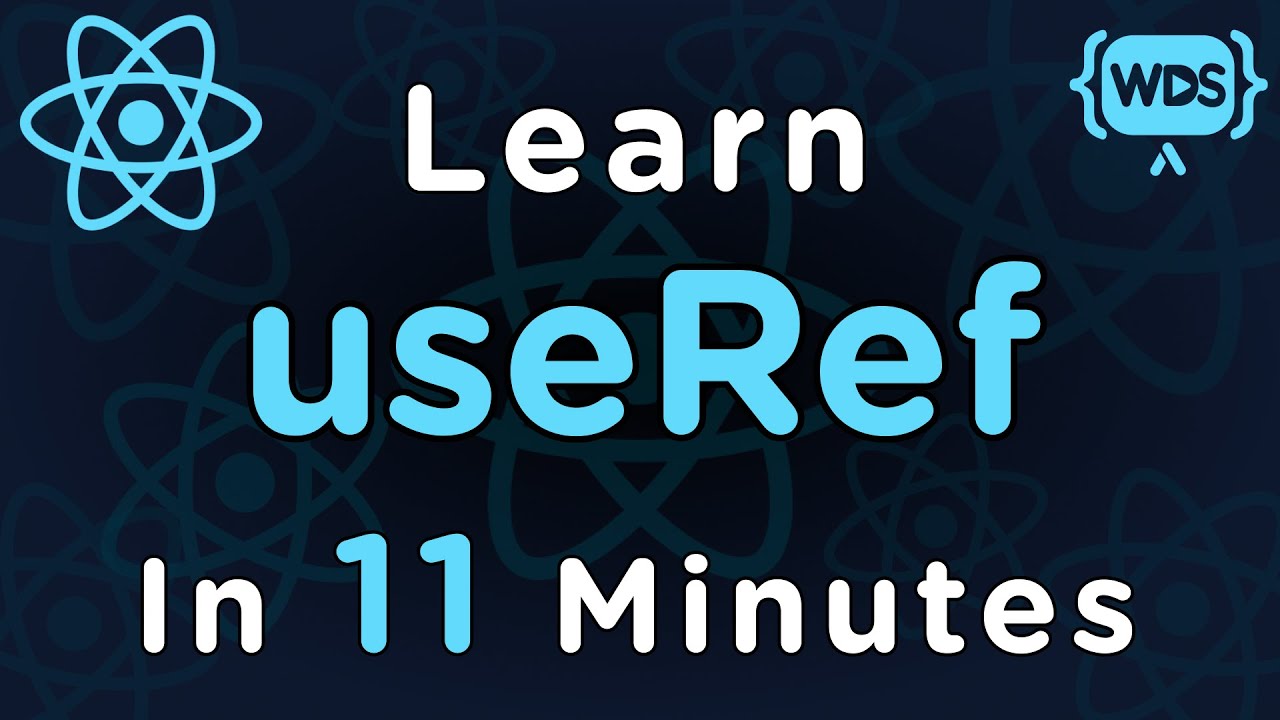
Learn useRef in 11 Minutes

React useState() hook introduction 🎣

Never Forget React forwardRef Again

React Interview | Frontend Developer | React interview questions 5 to 8 years 2023 #reactjs

What is DOM | Document Object Model | Beginner Tutorial
5.0 / 5 (0 votes)
