useRef Hook | Mastering React: An In-Depth Zero to Hero Video Series
Summary
TLDRIn this React JS tutorial, the instructor introduces the useRef hook, ideal for direct DOM element referencing in functional components without triggering re-renders. The video demonstrates useRef to handle an input's value submission without state, avoiding unnecessary re-renders and performance issues. A practical example with a text box and submit button is provided, along with a task for viewers to create an app with multiple text boxes and buttons, focusing on DOM manipulation and event handling. The instructor also encourages viewers to subscribe and like the video for more React learning content.
Takeaways
- 🎓 The video is part of a 'React JS - Zero to Hero' series aimed at beginners learning React JS from scratch.
- 📝 The presenter previously explained the `useEffect` hook and now focuses on the `useRef` hook.
- 🔧 `useRef` is used to create a reference to a DOM element directly within a functional component, similar to `createRef` in class components.
- 💡 The example demonstrates capturing the value of an input box and logging it to the console without causing a re-render.
- ⚠️ The script highlights a common mistake of using `useState` when it's not necessary, which can lead to performance issues.
- 🛠 `useRef` is introduced as a solution to store mutable values without triggering re-renders, ideal for direct DOM manipulation.
- 👀 The presenter shows how to use `useRef` to access the current value of an input element and manipulate it, such as clearing the input field.
- 🌐 The video includes a practical task for viewers to create an application with five text boxes and buttons, focusing on DOM manipulation and event handling.
- 🔗 For those seeking the solution, the presenter provides a link to a repository in the video description.
- 👍 The presenter encourages viewers to like, subscribe, and support the channel for continued educational content.
Q & A
What is the main topic of this video in the React JS - Zero to Hero series?
-The main topic of this video is the explanation of the useRef hook in React JS, which is used to create a reference to the DOM element within a functional component.
How does the useRef hook differ from the createRef method in class components?
-The useRef hook in functional components serves a similar purpose to the createRef method in class components, allowing direct references to DOM elements without causing re-renders, but useRef is used within the functional component paradigm.
What is the purpose of the useRef hook in the given example?
-In the example, useRef is used to store a reference to an input element, allowing the developer to access and manipulate the DOM directly without triggering a re-render of the component.
Why is it suggested not to use useState for the input value in the given scenario?
-Using useState for the input value in this scenario is not recommended because the value is only needed for backend operations and does not affect the UI. Using useState would cause unnecessary re-renders on every keystroke, leading to potential performance issues.
How does the useEffect hook impact the performance in the given example?
-In the example, using useEffect with a console log inside causes the component to re-render with every keystroke, which can lead to performance problems if expensive operations are performed on each re-render.
What is the initial value of a ref created by useRef?
-The initial value of a ref created by useRef can be set to null, as shown in the script where the useRef function is called with null as the initial value.
How can you access the value of the DOM element using a ref created by useRef?
-You can access the value of the DOM element using the ref's 'current' property, as demonstrated by 'this ref.current.value' in the script.
What additional functionality does useRef provide beyond just accessing the DOM element's value?
-Beyond accessing the DOM element's value, useRef can also be used to manipulate the DOM, such as clearing the input box by setting its value to an empty string.
What task is given to the viewers at the end of the video?
-The task given to the viewers is to create an application with five text boxes and five buttons, where the first text box is focused on application load, and clicking any button focuses the respective text box, possibly changing the active button color.
How can the focus method be used in the task mentioned in the video?
-In the task, the focus method can be used to programmatically set focus on a text box when the corresponding button is clicked, as part of the application's interactivity.
Outlines

This section is available to paid users only. Please upgrade to access this part.
Upgrade NowMindmap

This section is available to paid users only. Please upgrade to access this part.
Upgrade NowKeywords

This section is available to paid users only. Please upgrade to access this part.
Upgrade NowHighlights

This section is available to paid users only. Please upgrade to access this part.
Upgrade NowTranscripts

This section is available to paid users only. Please upgrade to access this part.
Upgrade NowBrowse More Related Video

React useState() hook introduction 🎣
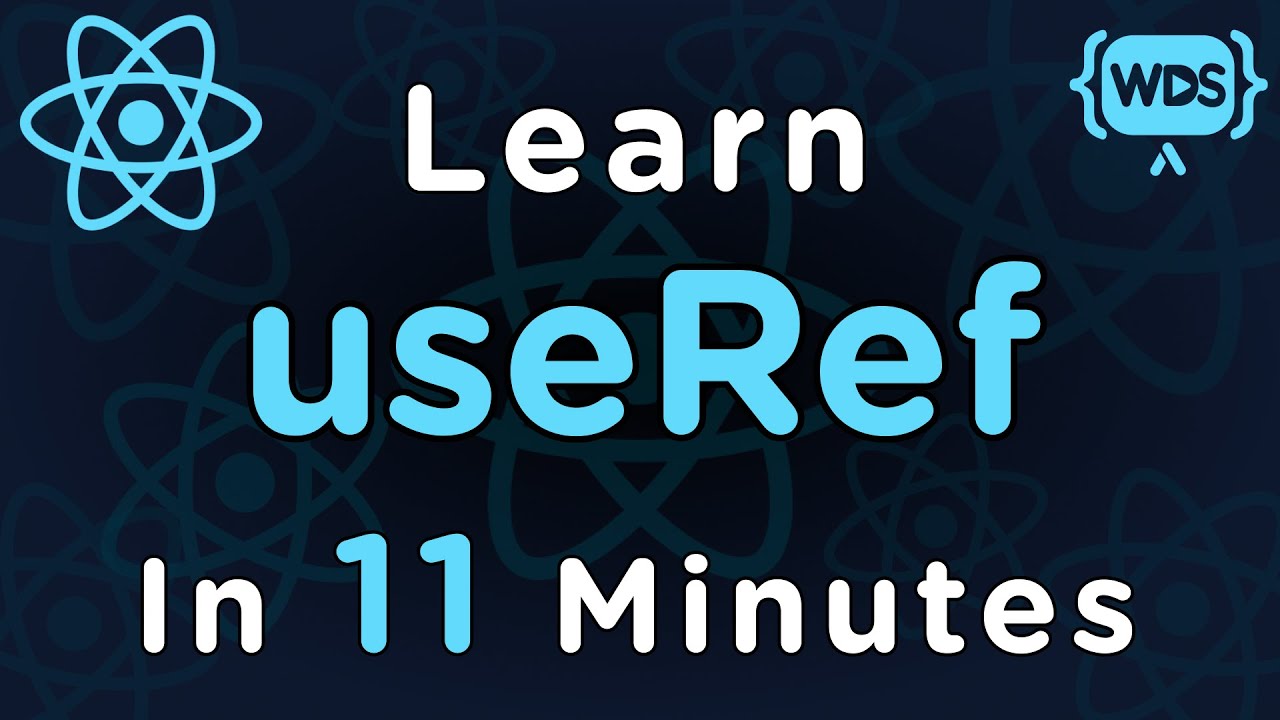
Learn useRef in 11 Minutes
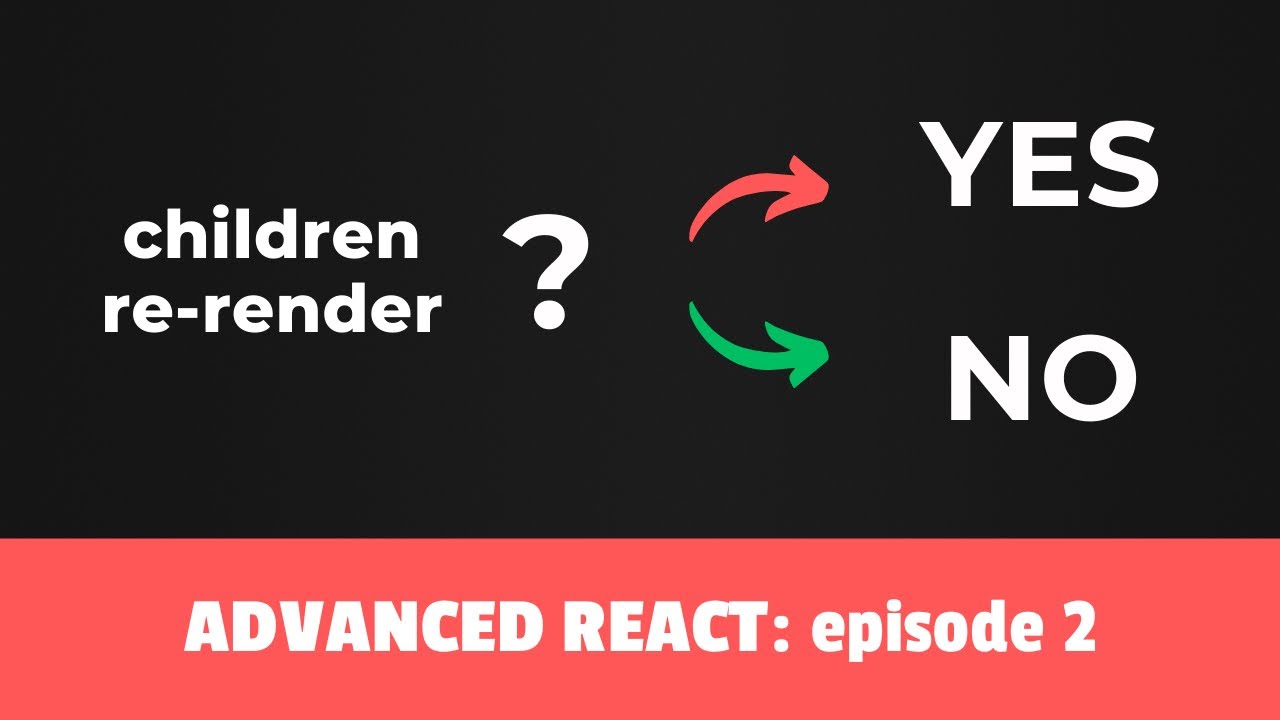
Elements, Children and Re-renders - Advanced React course, Episode 2

Images and Styles | Mastering React: An In-Depth Zero to Hero Video Series
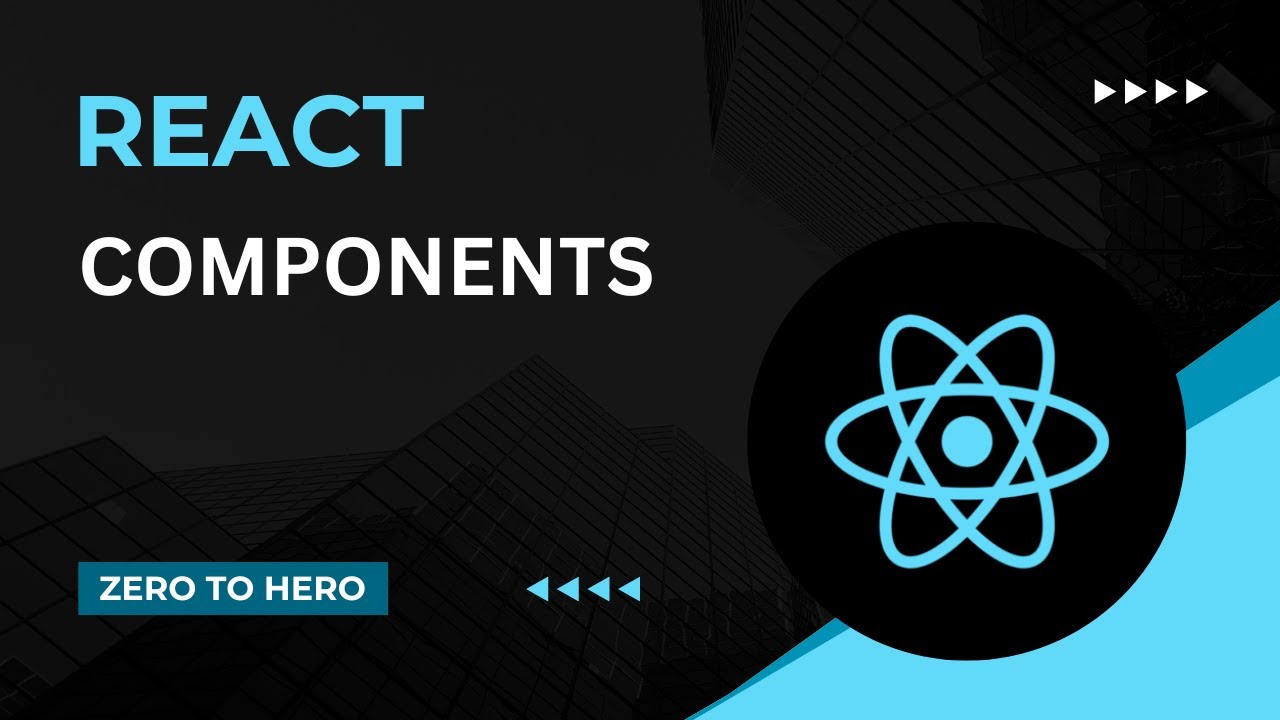
Components | Mastering React: An In-Depth Zero to Hero Video Series

States | Mastering React: An In-Depth Zero to Hero Video Series
5.0 / 5 (0 votes)