Next.js 14 Tutorial - 7 - Dynamic Routes
Summary
TLDRThis video tutorial guides viewers on implementing dynamic routes in Next.js for a product listing and details page. It starts by creating a static list of products and then progresses to using dynamic segments for product details based on the product ID. The tutorial covers creating a folder with a dynamic name, accessing route parameters, and displaying them, making it ideal for applications with a variable number of items.
Takeaways
- 📂 **Folder Structure**: A 'products' folder is created within the 'app' folder to handle product-related routes.
- 🛠 **Component Creation**: A 'ProductList' component is created to display a list of three products.
- 🌐 **Route Navigation**: Navigating to 'localhost:3000/SL/products' displays the product list.
- 📁 **Nested Routes**: Initially, separate folders are created for each product, but this is not scalable.
- 🔄 **Dynamic Route Segments**: Dynamic segments are introduced using square brackets in folder names to handle product IDs.
- 📄 **Page.tsx File**: A 'page.tsx' file is used within the dynamic folder to define the product details component.
- 🔑 **Route Parameters**: Route parameters are accessed via the 'params' prop provided by Next.js.
- 📊 **Displaying Product ID**: The product ID is displayed in the browser, simulating fetching product details.
- 🛑 **TypeScript Error**: TypeScript requires specifying the type of 'params' to resolve errors.
- 🔍 **Dynamic Routes Visualization**: A clear understanding of dynamic routes is crucial for implementing list-detail patterns in applications.
Q & A
What is the purpose of creating a 'block' folder in the app folder?
-The 'block' folder is created to organize nested routes within an application, allowing for better structure and separation of different route components.
Why is it not feasible to define routes using predefined paths for complex applications?
-For complex applications with potentially many routes, using predefined paths can become cumbersome and unscalable, as it requires creating a separate folder and file for each route.
What is scenario four in the video script about?
-Scenario four is about building a product listing and details page. It involves displaying a list of products when a user navigates to '/products' and showing details of a specific product when the user navigates to '/products/[productId].'
How many products are displayed in the product list component created in the script?
-The product list component displays a list of three products.
What is a dynamic route segment in Next.js?
-A dynamic route segment in Next.js is a part of a route path that can change, allowing for the creation of routes that can handle different parameters, such as product IDs.
How do you create a dynamic route in Next.js?
-In Next.js, you create a dynamic route by placing a folder name within square brackets, such as '[[...param]]', which tells Next.js to treat the folder name as a dynamic segment.
What is the purpose of the 'productDetails' component mentioned in the script?
-The 'productDetails' component is used to display details about a specific product when a user navigates to a URL with a product ID, such as '/products/SL1'.
How does Next.js handle route parameters?
-Next.js passes route parameters to pages as a 'params' prop, which is an object containing key-value pairs of the route parameters.
What is the significance of the red squiggly line on 'params' in the script?
-The red squiggly line on 'params' indicates a TypeScript error, likely due to the lack of type specification for the 'params' object. The script suggests specifying the type of 'params' to resolve the error.
How can you enhance the 'productDetails' component to display the product ID in the browser?
-You can enhance the 'productDetails' component by destructuring the 'params' prop to extract the product ID and then binding it to the UI, so that the component displays 'Details about product [productId].'
What is the benefit of using dynamic routes for implementing list-detail patterns in UI applications?
-Using dynamic routes for list-detail patterns in UI applications allows for a flexible and scalable way to handle routes for different items, such as products, without having to create separate routes for each item.
Outlines

Cette section est réservée aux utilisateurs payants. Améliorez votre compte pour accéder à cette section.
Améliorer maintenantMindmap

Cette section est réservée aux utilisateurs payants. Améliorez votre compte pour accéder à cette section.
Améliorer maintenantKeywords

Cette section est réservée aux utilisateurs payants. Améliorez votre compte pour accéder à cette section.
Améliorer maintenantHighlights

Cette section est réservée aux utilisateurs payants. Améliorez votre compte pour accéder à cette section.
Améliorer maintenantTranscripts

Cette section est réservée aux utilisateurs payants. Améliorez votre compte pour accéder à cette section.
Améliorer maintenantVoir Plus de Vidéos Connexes
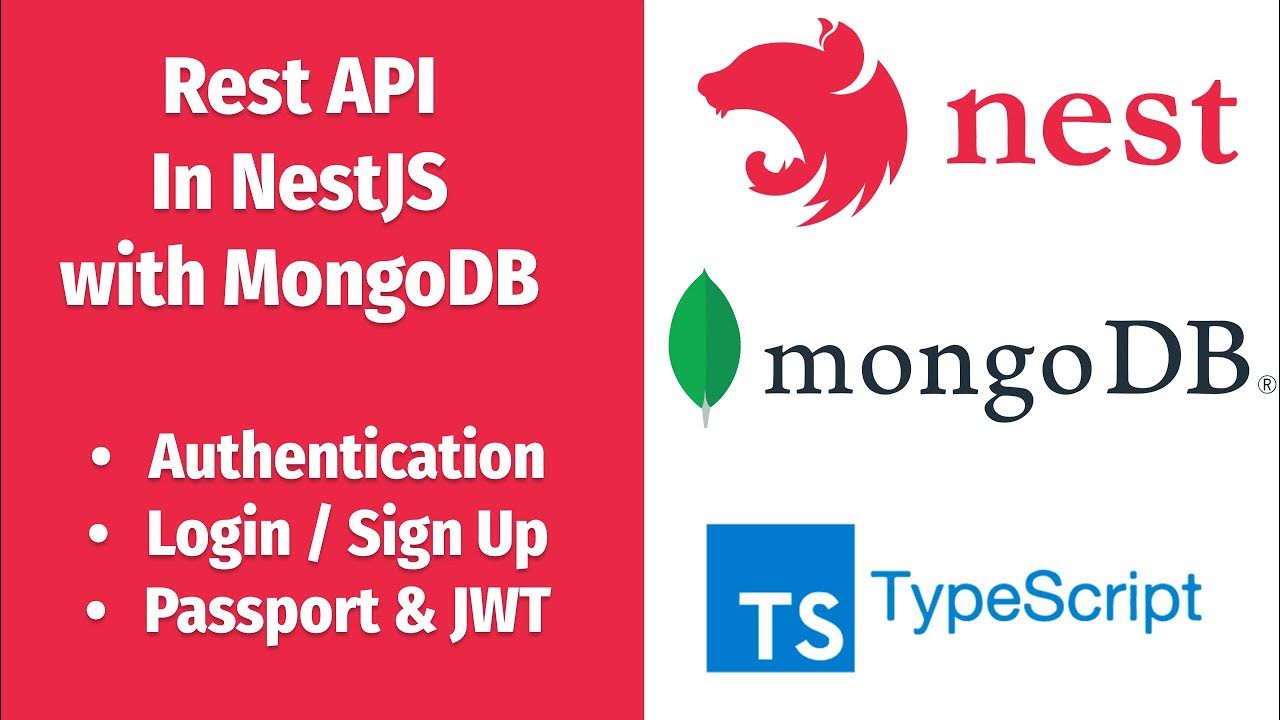
NestJs REST API with MongoDB #4 - Authentication, Login/Sign Up, assign JWT and more

Free CCNA | Configuring IPv6 (Part 3) | Day 33 Lab | CCNA 200-301 Complete Course

FORTIGATE STATIC ROUTE AND POLICY ROUTE

Manage Customers Profile using Interactive Grid and Input Form - Part 5

Applying Subnet Networks to Network Devices - CCNA 2: Day 2

How to make a website with Python and Django - BASICS (E01)
5.0 / 5 (0 votes)
