How to make a website with Python and Django - BASICS (E01)
Summary
TLDRIn this tutorial, Aaron from Hacker Shack guides viewers through the process of building a website using Python and the Django web framework. The project aims to rebuild their existing site using Django while adding features like a blog, contact form, login system, and comment section. The tutorial covers setting up a Python environment, installing dependencies, creating a Django project, and launching a local development server. Viewers are encouraged to follow along, with full project code available on Patreon. The next part will focus on adding routes for various web pages.
Takeaways
- 😀 The tutorial focuses on building a website using Python and the Django framework, with additional tools like PostgreSQL and Kubernetes for deployment.
- 😀 Django is introduced as a powerful web framework that simplifies web development, offering features like database connections, migrations, and debugging tools.
- 😀 The goal is to rewrite the website 'thehackershack.com' from Weebly to Django, adding features like blog posts, contact forms, login functionality, and comment sections.
- 😀 PostgreSQL is chosen as the database for this project, as it’s a common choice for Django projects, and the instructor is familiar with it.
- 😀 The tutorial is designed for users with a basic understanding of Python. Those new to Python should review introductory material before proceeding.
- 😀 The tutorial is aimed at Mac or Linux users, as setting up the development environment is easier on these platforms. It may be more difficult on Windows machines.
- 😀 A Python virtual environment is set up using `python3.7.3` to manage dependencies without conflicts between projects.
- 😀 The process includes setting up the environment, installing dependencies like Django, and managing versions using `requirements.txt` files.
- 😀 The tutorial emphasizes using specific versions of libraries and packages to ensure consistency across different development environments.
- 😀 The project structure is created using Django’s `django-admin startproject` command, and the instructor demonstrates how to modify the default file structure to better suit personal preferences.
- 😀 The server is started using Django’s `manage.py runserver` command, and the website is successfully launched on localhost, demonstrating that the initial setup works as expected.
Q & A
What is Django, and why is it used in this tutorial?
-Django is a web framework that simplifies the process of creating websites. It offers built-in tools for handling common web development tasks like displaying web pages, connecting to databases, and running migrations on data models. In this tutorial, it is used to rebuild a website with added features such as a login button and comment sections.
Why is the tutorial assuming that the viewer has a basic understanding of Python?
-The tutorial assumes basic Python knowledge because Django is built using Python, and the tutorial will focus on how to use Django for web development rather than explaining fundamental Python concepts like classes and program execution.
What is the significance of using a virtual environment for the Django project?
-A virtual environment isolates project dependencies to avoid conflicts with other Python projects on the system. It allows for the installation of specific versions of libraries (like Django) without affecting other projects or the global Python environment.
Why is PostgreSQL chosen as the database for the project?
-PostgreSQL is chosen because it is a popular choice for Django projects and is well-supported by the framework. Additionally, the tutorial creator is familiar with it, making it a convenient choice for the project.
What is the role of Kubernetes in this tutorial?
-Kubernetes is used for deployment, allowing the Django project to be scaled and managed efficiently. It will be taught later in the tutorial for deploying the website.
What command is used to create the virtual environment for this project?
-The command used is 'python3 -m venv django_website'. This command creates a new virtual environment specifically for the Django project.
How do you check that the correct version of Python is being used in the virtual environment?
-You can check the Python version by typing 'python --version' or 'python3 --version' in the terminal, or by using the 'python -m venv' command to ensure the virtual environment is using the correct version (e.g., Python 3.7.3).
Why is the 'requirements' folder used in this tutorial?
-'requirements' is used to manage all the project dependencies. It contains text files (like 'prod.txt' and 'dev.txt') that specify the necessary Python packages and their versions for both development and production environments.
What does the command 'python manage.py runserver' do?
-The command 'python manage.py runserver' starts the Django development server. It allows you to view the website in a browser by visiting 'localhost:8000', where the server is running.
How does the tutorial suggest setting up the IDE for Django development?
-The tutorial recommends using Visual Studio Code (VS Code) or PyCharm for Django development. It emphasizes installing Python extensions in VS Code for features like autocompletion, and suggests using PyCharm for its built-in Django support.
Outlines

This section is available to paid users only. Please upgrade to access this part.
Upgrade NowMindmap

This section is available to paid users only. Please upgrade to access this part.
Upgrade NowKeywords

This section is available to paid users only. Please upgrade to access this part.
Upgrade NowHighlights

This section is available to paid users only. Please upgrade to access this part.
Upgrade NowTranscripts

This section is available to paid users only. Please upgrade to access this part.
Upgrade NowBrowse More Related Video
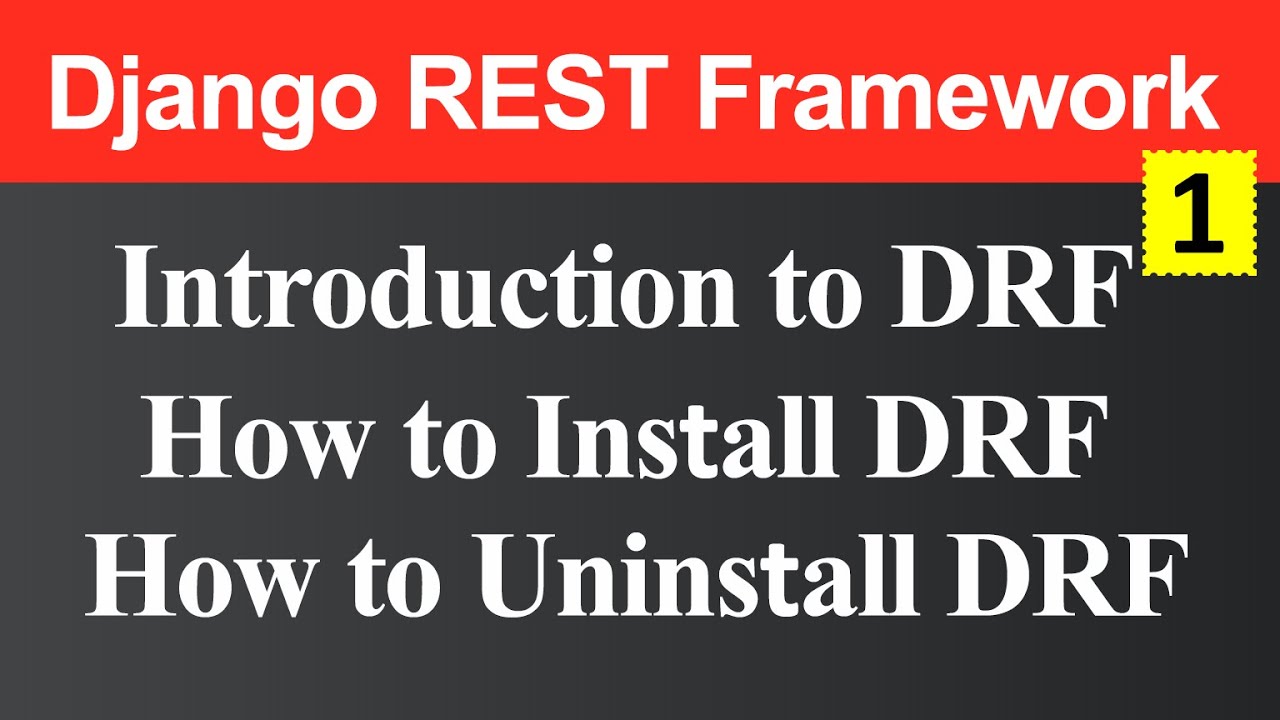
Django Rest Framework and How to Install Uninstall Django Rest Framework (Hindi)

#0. Overview | Imaginary E-Commerce Application | Django | In Hindi 🔥😳

🤔 High-Salary Job with this Django Roadmap? | Advanced Django Developer roadmap || Code with SJ
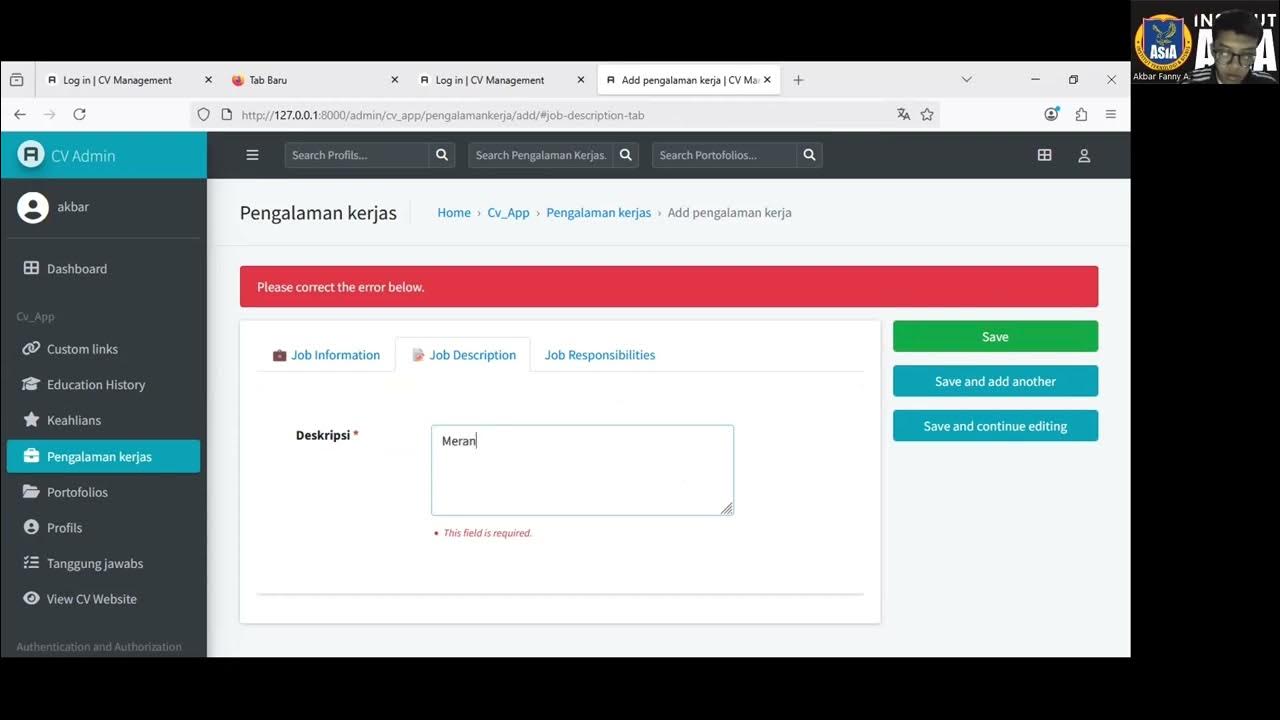
UAS SSP Akbar Fanny A (23201208)
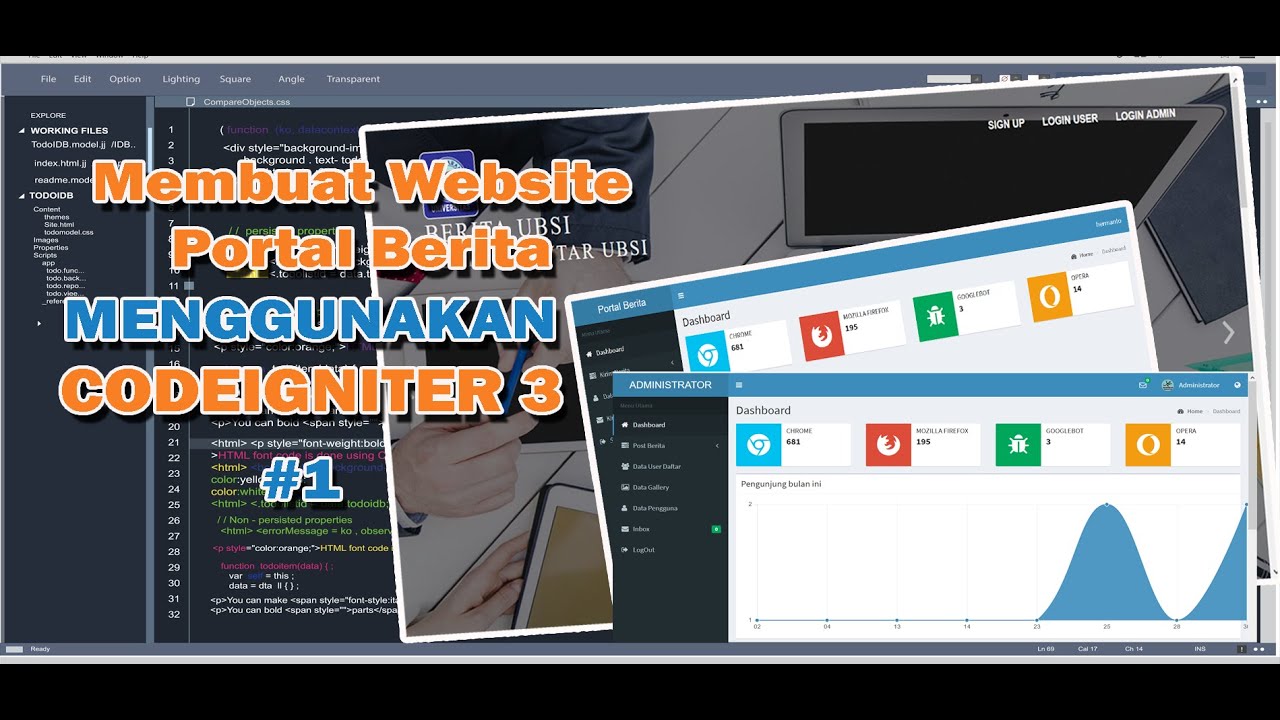
Belajar Membuat Website Portal Berita dengan Codeigniter 3 - #1

Django in 8 Minutes 🔥
5.0 / 5 (0 votes)