Sales Process Explained in Salesforce!
Summary
TLDRThis video tutorial offers a comprehensive guide to navigating the sales process within Salesforce. It explains the distinction between leads and opportunities, emphasizing the importance of qualifying leads before conversion to opportunities. The presenter outlines the stages of the sales pipeline, from initial contact to closing a deal, and highlights the customization of Salesforce to fit specific business needs. The video also stresses the significance of maintaining data quality and the strategic use of Salesforce features to manage and close sales effectively.
Takeaways
- 🔍 The sales process in Salesforce is divided into two main areas: Leads and Opportunities, each serving a distinct purpose in the sales pipeline.
- 📝 A Lead represents an unqualified individual interested in a company's products or services, and the Leads area is used to qualify them through various stages.
- 🏢 The Leads area is crucial for maintaining clean data by separating potential customers from confirmed ones, ensuring data quality for marketing and sales purposes.
- 🤝 The qualification process involves assessing if the lead is a good fit for the product/service, has the purchasing power, and is a desirable customer to work with.
- 🔄 The conversion of a Lead to an Opportunity signifies that the individual has been qualified and is ready to enter the sales process, leading to the creation of an account, contact, and opportunity record.
- 📈 Customization of the sales pipeline stages can be done to meet the specific needs of a business, though the fundamental principles of the process remain consistent.
- 📊 The Opportunities area is where the actual sales process takes place, with stages reflecting the customer's engagement and interest in purchasing.
- 📋 The sales process includes various stages such as qualification, proposal, negotiation, and review, culminating in a decision to close the opportunity as won or lost.
- 💼 Different departments often manage Leads and Opportunities, with roles like appointment setters for leads and closers for opportunities, streamlining the sales process.
- ✅ The successful completion of the sales process is marked by moving an opportunity through the stages and ultimately closing it as won, reflecting a successful sale.
Q & A
What are the two main areas of the sales process in Salesforce?
-The two main areas of the sales process in Salesforce are the Leads area and the Opportunities area.
Why is it important to have a separate Leads area in Salesforce?
-The Leads area is important because it allows you to work through the stages to qualify leads, ensuring they are the right fit for your products or services, have purchasing power, and are desirable to work with. It also helps to keep the data of accounts, contacts, and opportunities clean and prevents it from being polluted.
What is the definition of a lead in the context of Salesforce?
-A lead is an unqualified person that is interested in your products or services. It is the starting point of the sales pipeline where you work to qualify them.
How does the conversion of a lead to an opportunity work in Salesforce?
-When a lead is qualified, you can convert them into an account, a contact, and an opportunity. This process moves them from the Leads area to the Opportunities area, marking the start of the actual sales process.
What is the purpose of having different stages in the sales pipeline?
-The different stages in the sales pipeline are designed to guide the sales process from the initial lead inquiry through to qualification and, ultimately, conversion to an opportunity. Each stage represents a step in the sales process where the lead's status is updated accordingly.
Can the sales pipeline stages be customized in Salesforce?
-Yes, the sales pipeline stages can be customized to meet the specific needs of a business. The principle of working through different stages remains the same, but the actual stages can be tailored to fit the business's sales process.
What happens to a lead if they are marked as unqualified?
-If a lead is marked as unqualified, they are not considered suitable for further engagement with your products or services. They are then marked as an unqualified lead in the Salesforce system, and the sales process for that lead is halted.
How does the Opportunities area differ from the Leads area in Salesforce?
-The Opportunities area in Salesforce deals with leads that have been converted and are now considered genuine prospects for sales. This area focuses on the actual sales process, including stages like proposal, negotiation, and closing the sale.
What is the significance of marking an opportunity as 'Closed Won' or 'Closed Lost' in Salesforce?
-Marking an opportunity as 'Closed Won' signifies that the sale has been successfully completed, while 'Closed Lost' indicates that the sale did not go through. This is important for tracking the success rate of the sales process and for analyzing the reasons behind lost opportunities.
Why is it recommended for businesses to utilize both the Leads and Opportunities areas in Salesforce?
-Utilizing both the Leads and Opportunities areas in Salesforce allows businesses to manage their sales process effectively from the initial lead qualification to the final sale. It helps maintain data integrity and provides a clear overview of the sales pipeline, which is crucial for sales management and strategy development.
Outlines

Cette section est réservée aux utilisateurs payants. Améliorez votre compte pour accéder à cette section.
Améliorer maintenantMindmap

Cette section est réservée aux utilisateurs payants. Améliorez votre compte pour accéder à cette section.
Améliorer maintenantKeywords

Cette section est réservée aux utilisateurs payants. Améliorez votre compte pour accéder à cette section.
Améliorer maintenantHighlights

Cette section est réservée aux utilisateurs payants. Améliorez votre compte pour accéder à cette section.
Améliorer maintenantTranscripts

Cette section est réservée aux utilisateurs payants. Améliorez votre compte pour accéder à cette section.
Améliorer maintenantVoir Plus de Vidéos Connexes

Counter Sales
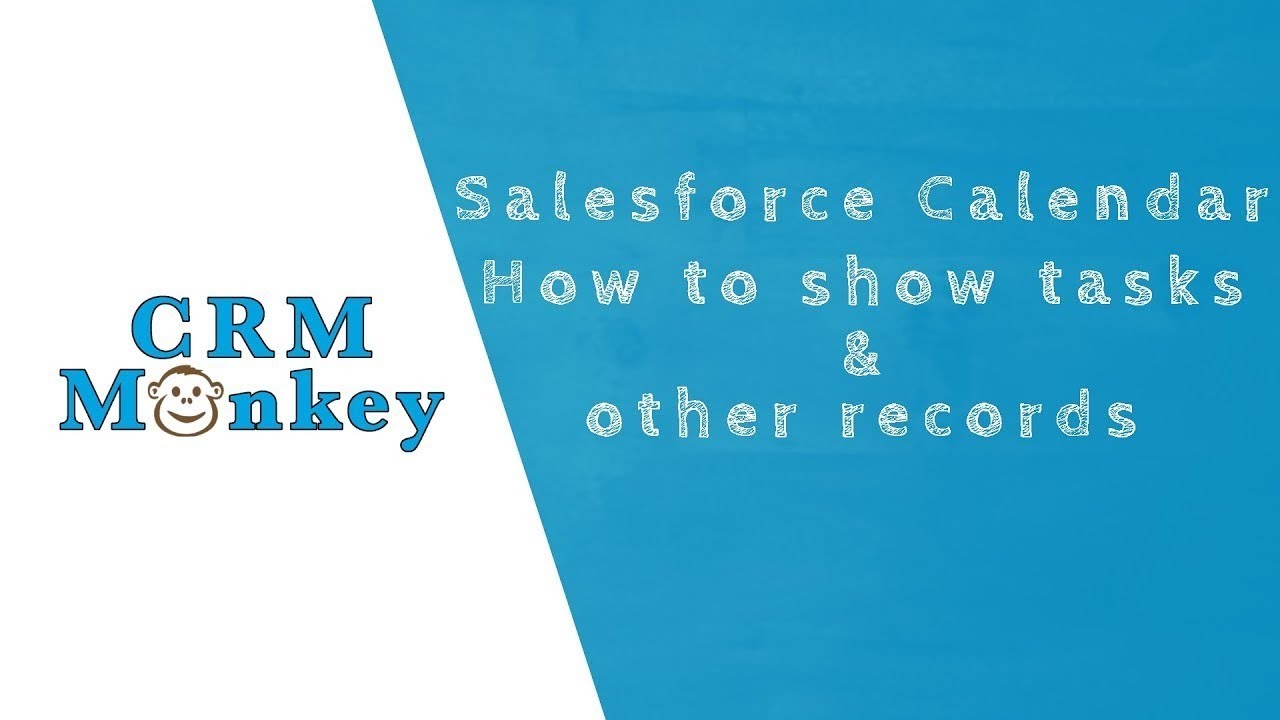
Salesforce Calendar - how to show tasks & other records
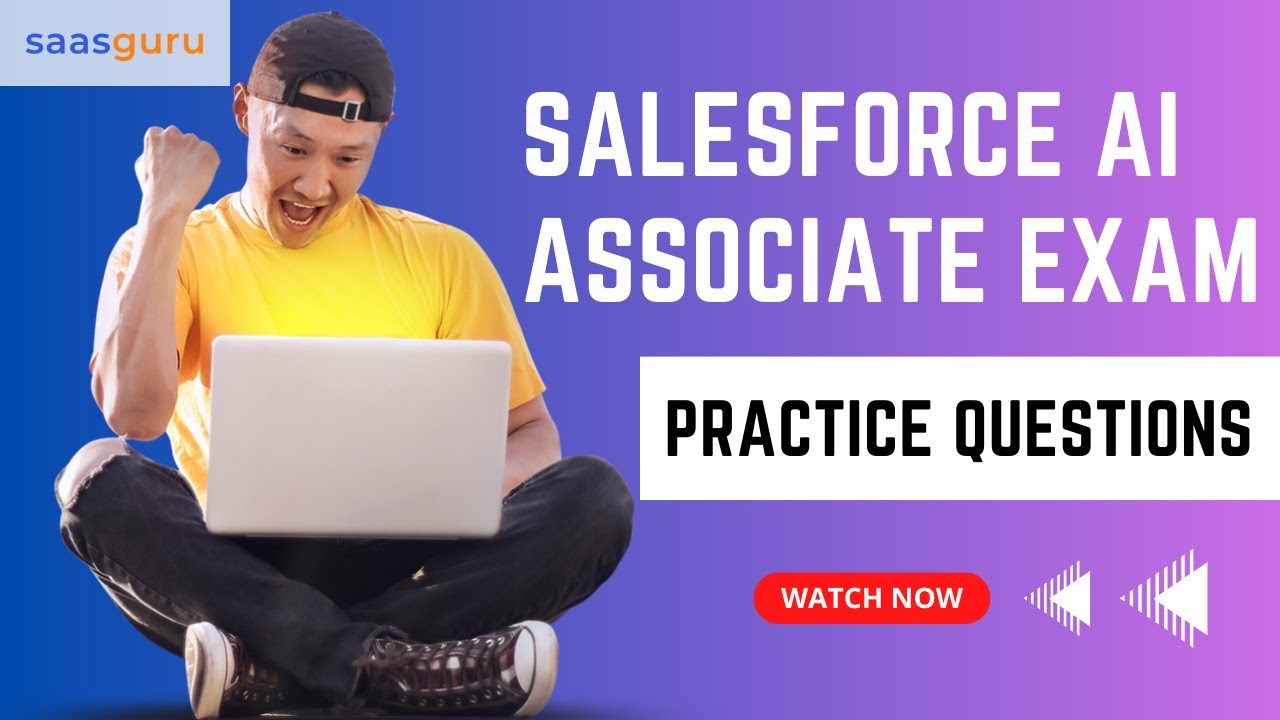
Salesforce AI Associate Exam 📋 Practice Questions With Answers ✏️✏️✏️ | saasguru

Full Print On-Demand Tutorial For Beginners (2024 Version)
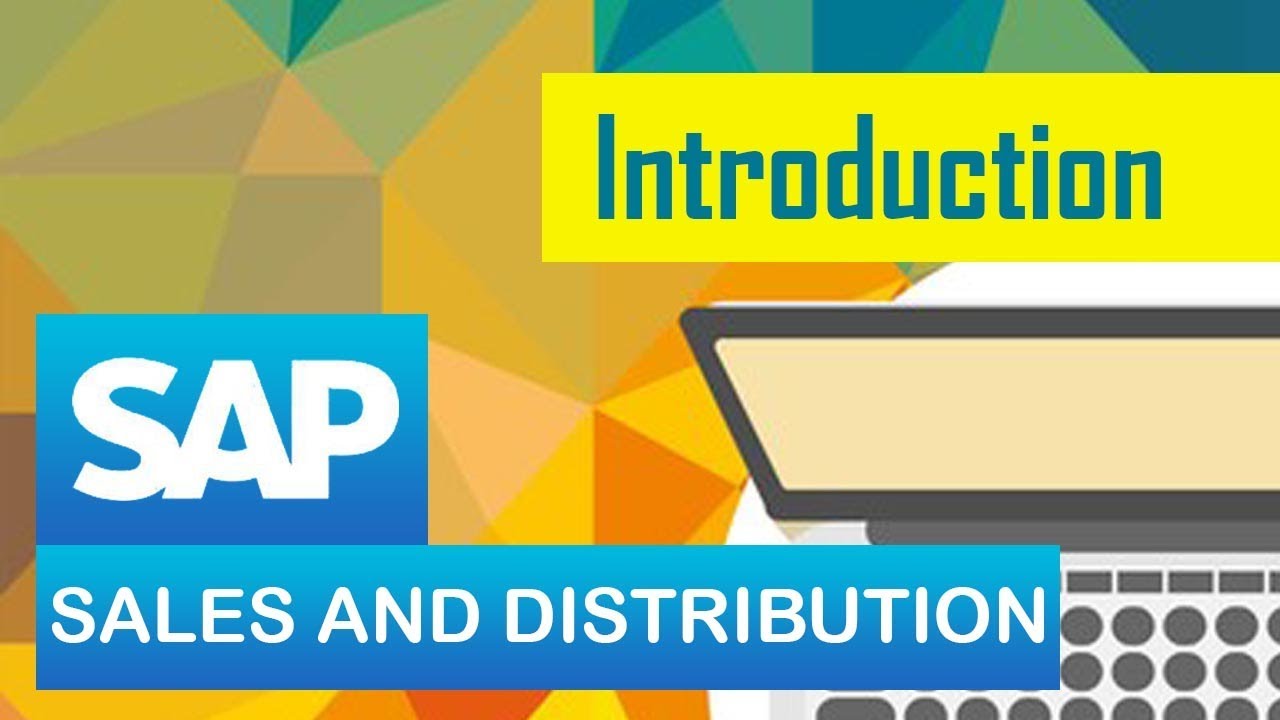
SAP SD | Introduction to SD module in SAP | Sales & Distribution | SAP ERP
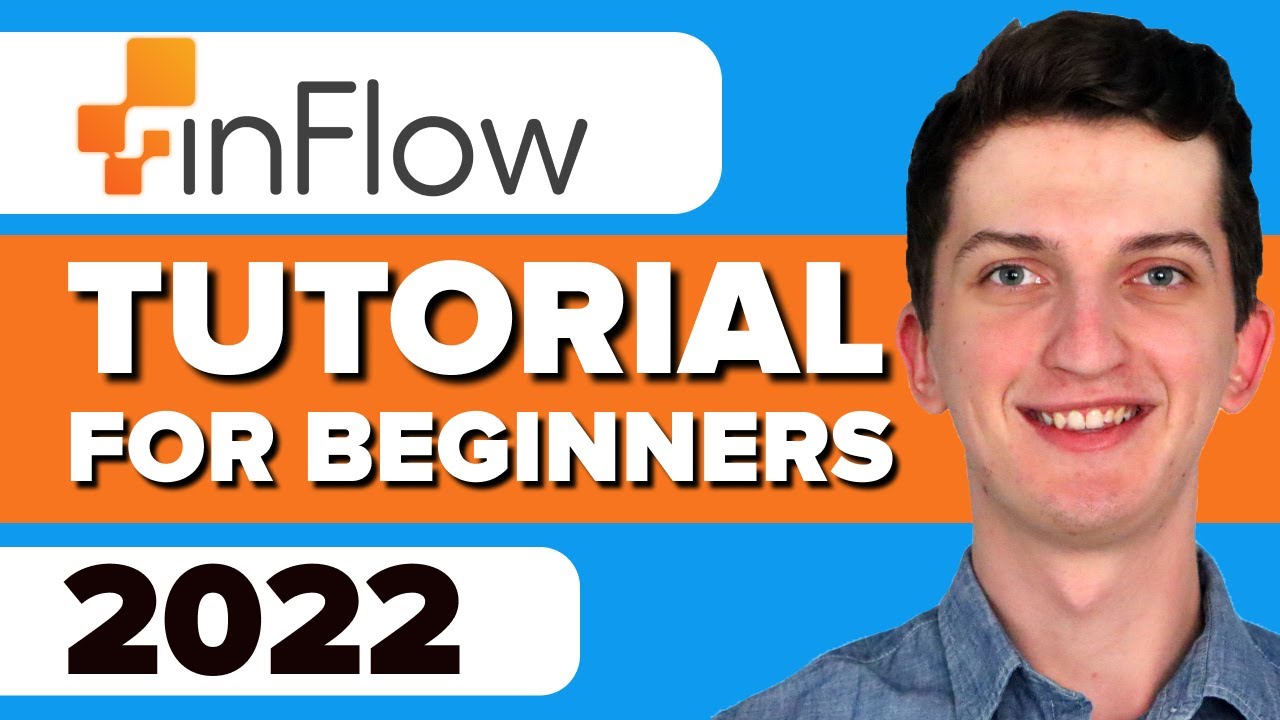
Inflow Inventory Tutorial For Beginners 2021 - How To Use InflowFor Inventory Management
5.0 / 5 (0 votes)
