AI Assistant Does Your Job! Build AI Bots with Zapier Central & OpenAI's Assistant API
Summary
TLDR今回ご紹介するのは、ZapierのCentralとOpenAIを利用して、効果的な自動化とビジネスの労働を支援する新しいアシスタントを作成する方法です。GoogleドキュメントやMicrosoft Wordをデータソースとして使用し、ビジネスプロファイルを作成。このプロファイルを使って、メール自動返信などのタスクをスムーズに行うことができます。また、この技術を応用して、ビジネスの自動化プロセスを簡素化し、時間と労力を節約する方法も学ぶことができます。
Takeaways
- 🤖 利用ZapierとOpenAIのAPIを作成した新しいアシスタントを学ぶことができます。
- 📄 データセットとしてビジネスプロファイルを作成し、より効果的な回答を得ることができます。
- 📑 GoogleドキュメントやMicrosoftドキュメントを使ってアシスタントのコンテキストを提供します。
- 📈 ビジネスのルールやFAQを文書化し、自動返信の際に参照できるようにします。
- 🔗 ウェブサイトや連絡先情報を提供することで、アシスタントがより正確な対応ができるようにします。
- 📌 重要なビジネス情報はPDF形式でエクスポートして、APIで使用できるようにします。
- 🛠️ OpenAIのAPIを使用して、ビジネスプロファイルのPDFを参照してアシスタントを設定します。
- 📩 メール返信の際に、特定のトリガーワードに基づいてGmailの検索を実行します。
- 💬 ChatGBTブロックを使ってアシスタントと会話形式でメッセージを生成します。
- 📄 メールのドラフトを作成し、自動返信システムをZapierのアクションとして設定します。
- 🔄 自動化されたプロセスにより、大量のメールに対応する効率的な方法が得られます。
Q & A
今日のビデオで作成する新しいアシスタントはどのようなものか?
-新しいアシスタントは、W2や従業員保険を必要としないZapierのCentralを利用して作成されます。このアシスタントはビジネスとその関連する労働力を理解するためのデータセットを作成し、効果的な応答を提供するためのものです。
AIプロバイダーとして使用されるOpenAIの何の特徴を利用する予定ですか?
-OpenAIのアシスタント機能を利用して、ビジネスプロファイルのためのデータセットを作成し、より効果的で正確な回答を提供することができるようにします。
GoogleドキュメントやMicrosoft Wordを使用してアシスタントをトレーニングするために提供すべき情報は何ですか?
-会社の名前、場所、設立者、CEO、業界、使命宣言、提供されるサービスなどの関連情報を提供します。これにより、AIはより効果的な出力を提供することができます。
Eメールの応答を自動化するために設定するZapierの行動はどのようなものか?
-Zapierで行動を設定し、Gmailの受信Eメールに対する応答を自動化します。このプロセスには、Eメールの検索、Chat GPTの会話を生成、そしてドラフトの作成や送信が含まれます。
AIが生成したEメールドラフトを確認するために、どのようなステップを実行しましたか?
-ビデオのデモンストレーションでは、AIが生成したEメールドラフトが作成され、その内容が確認されました。これには、太阳能パネルの見積もりに関する初期の問い合わせに対する回答が含まれています。
このビデオで学べることの1つとして、どういったAIモデルの出力をより効果的にするためのヒントは何ですか?
-AIモデルの出力をより効果的にするためのヒントの1つは、カスタムインストラクションを使用することです。これにより、特定の出力を求める際に必要な文脈を理解し、より効果的な出力を提供することができるようになります。
ZapierとOpenAIを組み合わせて何を可能にすることができるか?
-ZapierとOpenAIを組み合わせることで、自動化されたタスクやビジネスプロセスをスムーズに実行することができます。これにより、Eメールの応答やデータの入力/出力、そしてその他のビジネス関連の自動化が可能になります。
このビデオで作成した「新しいアシスタント」は無料で使用できる吗?
-はい、ビデオで説明されているように、現在は無料でこの「新しいアシスタント」を使用することができますが、将来的には料金が発生する可能性があると述べられています。
AIが生成したEメールドラフトを改善するために追加で必要な情報は何ですか?
-AIが生成したEメールドラフトを改善するためには、おそらくアシスタントAPIにさらに具体的な情報(例えば、カスタマーサービスの電話番号やウェブサイト)を追加する必要があります。
このビデオの目的は何ですか?
-このビデオの目的は、ZapierのCentralとOpenAIを利用して、ビジネスプロセスの自動化と効率化を図ることです。具体的には、Eメールの自動応答やデータの処理を通じて、ビジネスの効率を高める方法を学ぶことができます。
このビデオで紹介された技術を実際に実践するためにはどのようなスキルが必要ですか?
-このビデオで紹介された技術を実践するためには、AIモデルとの対話やZapierの使い方に関する基本的な知識が必要です。また、ビジネスプロセスを理解し、それに基づいて自動化を適用する能力も重要です。
Outlines

Cette section est réservée aux utilisateurs payants. Améliorez votre compte pour accéder à cette section.
Améliorer maintenantMindmap

Cette section est réservée aux utilisateurs payants. Améliorez votre compte pour accéder à cette section.
Améliorer maintenantKeywords

Cette section est réservée aux utilisateurs payants. Améliorez votre compte pour accéder à cette section.
Améliorer maintenantHighlights

Cette section est réservée aux utilisateurs payants. Améliorez votre compte pour accéder à cette section.
Améliorer maintenantTranscripts

Cette section est réservée aux utilisateurs payants. Améliorez votre compte pour accéder à cette section.
Améliorer maintenantVoir Plus de Vidéos Connexes
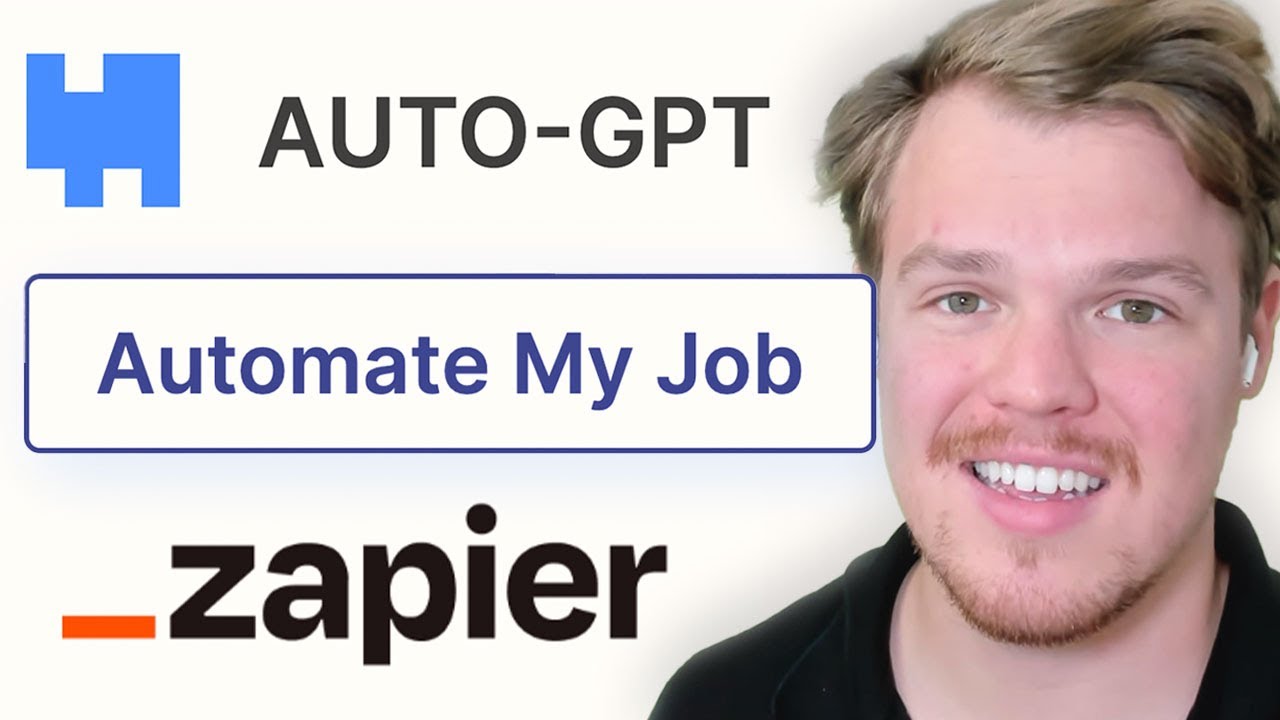
AUTO-GPT is Here? Build AI Bots with Zapier Central & Work Across 6,000+ Apps
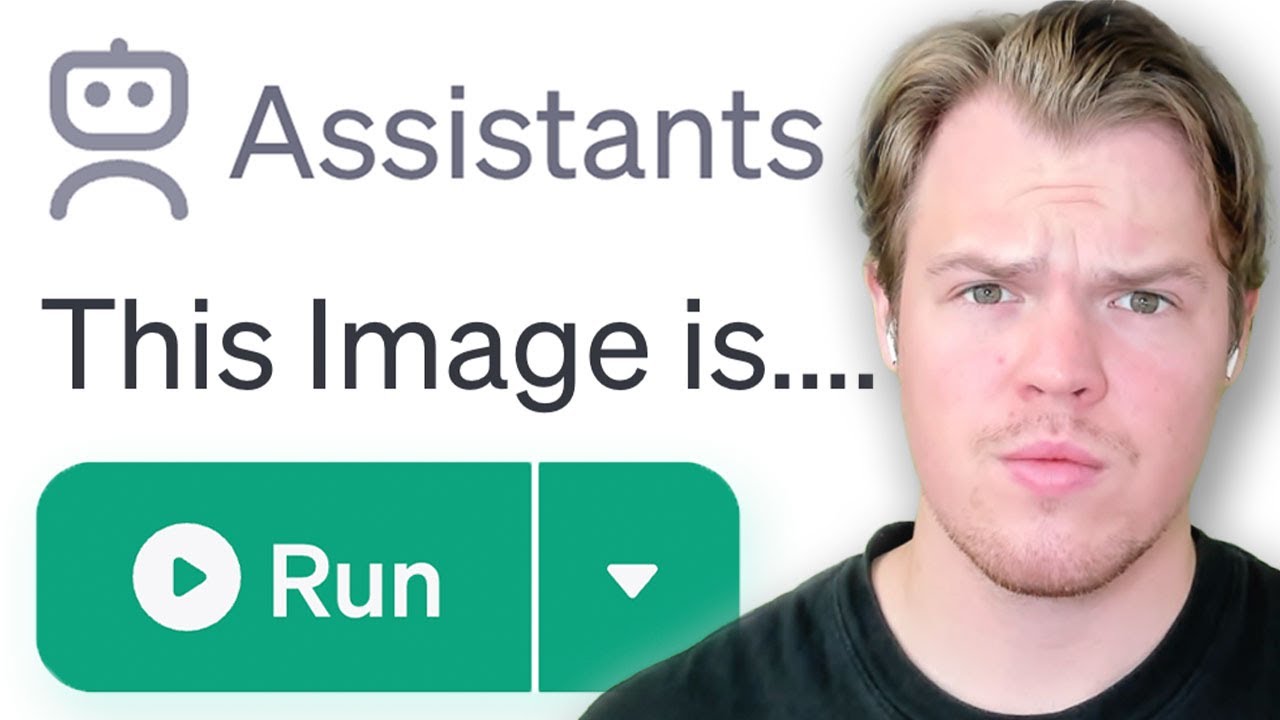
Assistant API with GPT-4 Turbo Vision: OpenAI's Complete Guide to Integration

【最短最速】ChatGPTで賢いプロンプトの作り方5選〜素早く答えを得る方法

結果を出してサクッと帰る 神速時短

Make PASSIVE INCOME with NEW VIRAL NICHE |YouTube,TikTok Video Creation with AI (Creativity Program)
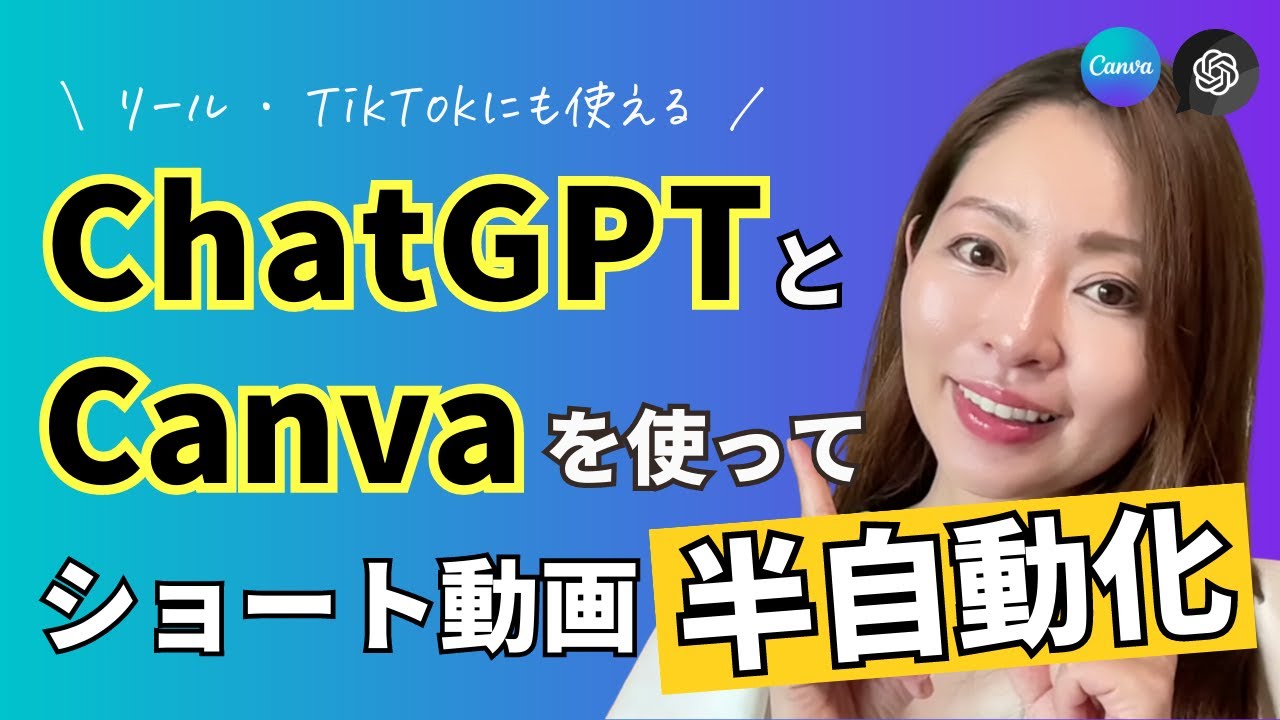
ChatGPTとCanvaを使ってショート動画を半自動化させる方法【Instagramリール/TikTok】
5.0 / 5 (0 votes)
