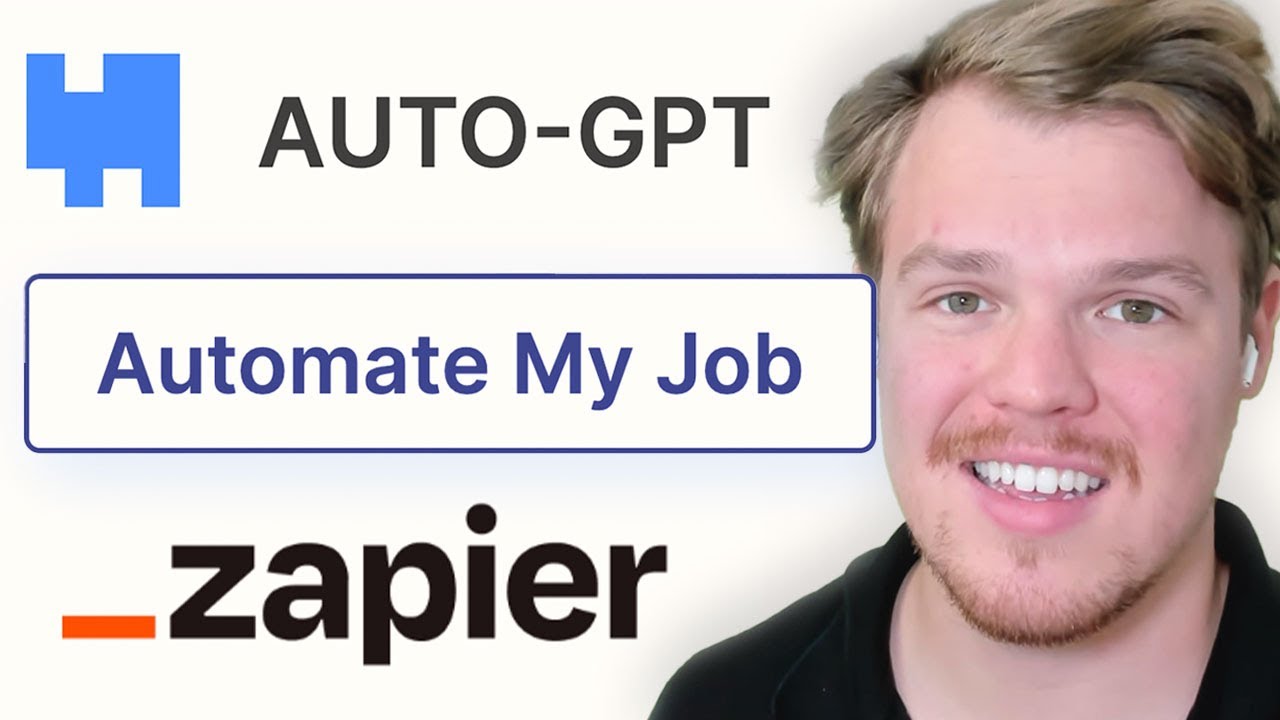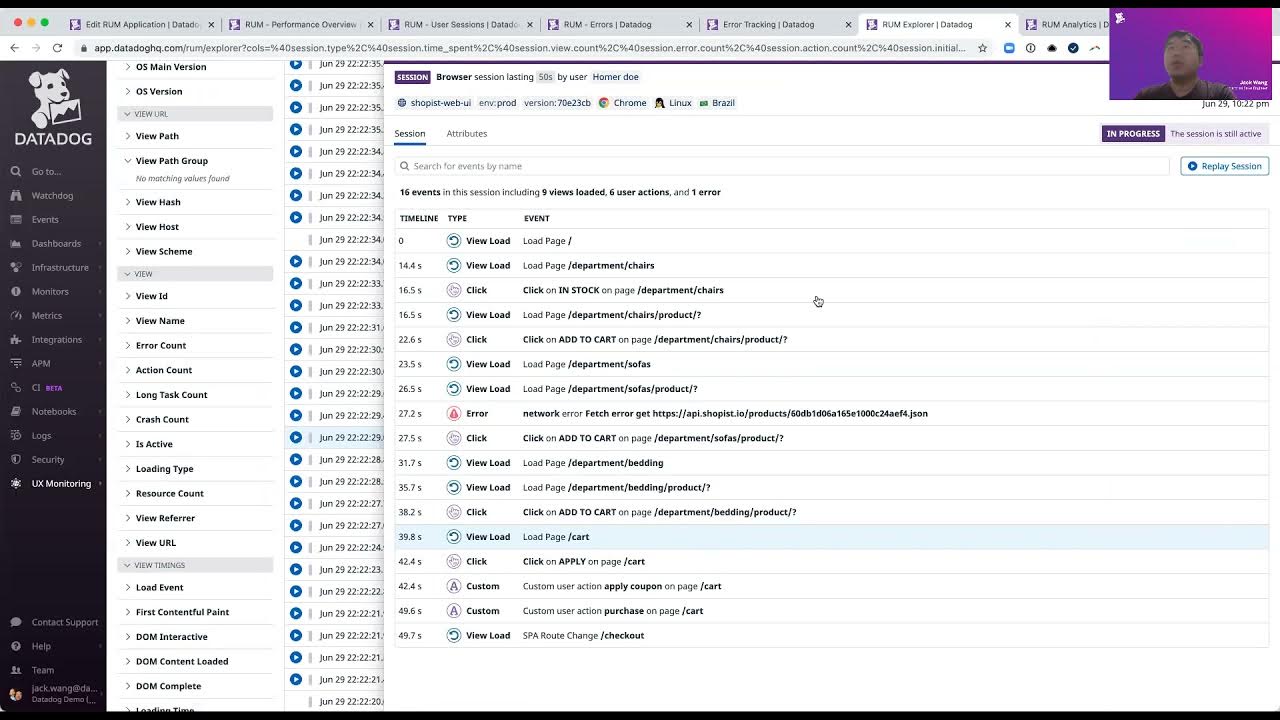Zapier Central Review - NEW Zapier Feature
Summary
TLDRビデオスクリプトでは、Zapierの最新機能であるZapier Centralの紹介が行われています。この機能は、チャットGPTのようなインターフェースを提供し、ビジネスオーナーが英語でZapierと会話しながらタスクを自動化できるようになっています。例えば、Google Sheetsに新しい行が追加された場合、その内容を要約し、LinkedInの投稿を作成するといったワークフローを設定できます。この機能は、データソースの接続やトリガーとアクションの設定をAIが推奨する形で自動化します。Zapier Centralは、リアルタイムでのコミュニケーションや他のソースとの連携も可能で、非常に強力な自動化ツールとなっています。
Takeaways
- 🚀 Zapiaが新しい機能「Zapia Central」をリリースしました。
- 🤖 Zapia Centralは、チャットGPTのようなAIチャットボットで、Zapierのアプリ全般に接続できます。
- 🗣️ ユーザーは自然言語でZapiaに指示を出して、外部アプリを接続して自動化を実行させることができます。
- 📝 機能の作成には「Behaviors」と「DataSources」の理解が必要です。
- 🔗 Behaviorは、特定のイベントが発生したときにAIに与える指示です。
- 📋 DataSourceは、Google Sheetsなどの外部データソースを接続し、AIがアクセスできるようにします。
- 🔧 トリガーは、何かが発生したときにAIがアクションを実行するための待機状態です。
- 📌 ユーザーは、Google Sheetsなどの特定のシートや行を更新することで、トリガーを設定できます。
- 📅 動画では、Google Sheetsに新しい行が追加されると、その内容を要約してLinkedInの投稿を作成する例が説明されています。
- 🔄 Zapia Centralは、リアルタイムで動作を分析し、テストすることができます。
- 🌐 新機能はまだベータ版であり、今後さらに機能が拡張される予定です。
Q & A
Zapiaが新たにリリースした機能は何ですか?
-Zapiaが新たにリリースした機能はZapia Centralです。これは、すべてのZapiaのアプリに接続できるチャットGPTのようなもので、英語で話すことで外部アプリを接続し、AIを使って指示に従って自動化を行います。
Marti Angerはどのような専門知識を持っていますか?
-Marti Angerは、ビジネスオーナーに自動化の方法を教える専門家です。特に、自動化ブロギング、ソーシャルシェアリング、ビデオ最適化など、コードなしのソリューションを使用した自動化に精通しています。
Zapia Centralの主な特徴は何ですか?
-Zapia Centralの主な特徴は、ユーザーが英語で話すことで指示を出すことができることです。また、外部アプリを接続し、バックグラウンドでAIを使って自動化タスクを実行することができます。
Zapia CentralでBotを作成するにはどうすればよいですか?
-Zapia CentralでBotを作成するには、まず新しいBotのボタンをクリックし、チャットGPTのような画面でAIとコミュニケーションを行います。次に、行動(Behavior)とデータソース(Data Source)の違いを理解し、指示を与えます。
行動(Behavior)とは何ですか?
-行動(Behavior)とは、AIが何かが起こった際に実行する指示です。たとえば、新しい行が追加されたときに、製品説明を要約し、LinkedInの投稿を作成するといった指示を与えることができます。
データソース(Data Source)とは何ですか?
-データソース(Data Source)とは、AIが情報を取得する場所です。たとえば、Google Sheetsをデータソースに接続することで、Google Sheetsに更新があるたびにAIが自動化タスクを実行することができます。
トリガー(Trigger)とアクション(Action)の違いは何ですか?
-トリガーは、何かが起こった際にAIがアクションを実行するための待機状態です。アクションは、トリガーが発生した後にAIが実行する具体的なタスクです。たとえば、Google Sheetsに新しい行が追加された(トリガー)際に、投稿を要約してLinkedInに投稿する(アクション)といった具合です。
Zapia CentralでLinkedInの投稿を作成するにはどうすればよいですか?
-Zapia CentralでLinkedInの投稿を作成するには、まずGoogle Sheetsなどのデータソースを接続し、新しい行が追加されたときにAIに指示を与えます。次に、LinkedInの「投稿を作成して更新」アクションを選択し、AIがフィールドの値を自動生成するように指示します。
Zapia Centralのテスト機能はどのように使いますか?
-Zapia Centralのテスト機能を使用するには、指示を与えた後、テスト行動(Test Behavior)ボタンをクリックします。これにより、AIは自身とコミュニケーションを行い、リアルタイムで何が起こっているかを分析することができます。
Zapia Centralで作成したLinkedInの投稿を微調整するにはどうすればよいですか?
-Zapia Centralで作成したLinkedInの投稿を微調整するには、投稿が実際にLinkedInに投稿された後、その投稿を開き、必要に応じてテキストやフォーマットを手動で編集します。
Zapia Centralを他のソースやチャネルと連携させることはできますか?
-はい、Zapia Centralは他のデータソースやチャネルと連携することができます。たとえば、WordPressサイトやSlackチャネルを接続して、ブログを作成したり、メールを送信したりすることができます。
Zapia Centralが市場に出たばかりでどのような点が印象的ですか?
-Zapia Centralが市場に出たばかりであり、その高度な機能と使いやすさに印象的です。特に、コードを書かなくても自動化タスクを実行できる点が注目に値します。
Outlines

This section is available to paid users only. Please upgrade to access this part.
Upgrade NowMindmap

This section is available to paid users only. Please upgrade to access this part.
Upgrade NowKeywords

This section is available to paid users only. Please upgrade to access this part.
Upgrade NowHighlights

This section is available to paid users only. Please upgrade to access this part.
Upgrade NowTranscripts

This section is available to paid users only. Please upgrade to access this part.
Upgrade Now5.0 / 5 (0 votes)