Make A Bike Tire in Blender With A Non-Destructive Modelling Workflow
Summary
TLDRIn this CG Cookie tutorial, Chris Bailey demonstrates how to create a bike tire using Blender modifiers, inspired by the 'Tread' course on CGCookie.com. He guides viewers through a step-by-step process, starting with a simple plane and progressing to detailed modeling techniques, including the use of the mirror, array, and curve modifiers for procedural modeling. Chris emphasizes non-destructive modeling workflows, showing how to add detail and texture for a high-quality game asset suitable for Unreal Engine 5. The tutorial is practical for learners aiming to enhance their 3D modeling skills, particularly in creating detailed, game-ready assets.
Takeaways
- 🚲 Chris Bailey introduces a tutorial on using modifiers to create a bike tire in Blender, inspired by the 'Tread' course on CGCookie.com.
- 🖥 The tutorial demonstrates a non-destructive modeling workflow, starting with a basic plane transformed into the tire's tread.
- 📚 The process includes detailed steps like scaling, rotating, and creating loop cuts to shape the tread.
- 🔨 Modifiers like Mirror, Array, and Curve are utilized to efficiently model the tire without repeating tasks.
- 🔧 Clipping in the Mirror modifier ensures no vertex overlap, maintaining the model's integrity.
- 🛠 The Array modifier's use of relative and constant offsets is explained to control the tread pattern replication.
- 📈 The Curve modifier wraps the tread around a circular path, simulating the tire shape.
- 🔥 Chris demonstrates how to adjust modifier settings to correct issues like mesh gaps and alignment.
- 💻 The tutorial emphasizes the importance of the Edit Mode display for viewing modifier effects while editing.
- 💡 Final touches include adding a subdivision surface modifier for smoothness and adjusting bevel weights for sharper edges.
Q & A
What is the main objective of the tutorial presented by Chris Bailey?
-The main objective is to demonstrate how to make a bike tire using modifiers in Blender.
What course on CGCookie.com inspired this tutorial?
-The tutorial is inspired by a new course called 'Tread' which covers procedural techniques for modeling high detail tires.
What are the key steps to start modeling the bike tire?
-The key steps include deleting the default cube, adding a plane mesh, going into edit mode, and preparing the plane to become the tread of the tire through scaling and rotation.
How does Chris Bailey propose to model the tread of the tire efficiently?
-Chris suggests creating a cross-section of the tread and using an array modifier to duplicate it around a circle, making use of the mirror modifier to model only half for efficiency.
Which modifiers are used in the tutorial for modeling the bike tire?
-Modifiers used include the Mirror modifier, Array modifier, Curve deform modifier, and Subdivision Surface modifier.
What is the purpose of using the Curve deform modifier in the process?
-The Curve deform modifier is used to bend the array of treads around a circular path, simulating the round shape of the tire.
How is the issue of visible gaps between the treads addressed in the tutorial?
-Chris addresses gaps by adjusting the array modifier's settings, switching from relative to constant offset, and finely tuning the offset value to close the gaps.
Why is a bevel modifier introduced into the modeling process?
-The bevel modifier is introduced to sharpen and define the edges of the tread, enhancing the realism of the tire's texture.
What method does Chris Bailey suggest for adding tread patterns to the tire?
-Chris suggests extruding selected faces of the tread to create a pattern and then using loop cuts and the bevel modifier to refine the shapes.
How can one ensure the bike tire model is suitable for use in a game engine, according to the tutorial?
-The tutorial encourages learning about topology, flow, remeshing, and texturing techniques for game assets in the 'Tread' course on CGCookie.com.
Outlines

Esta sección está disponible solo para usuarios con suscripción. Por favor, mejora tu plan para acceder a esta parte.
Mejorar ahoraMindmap

Esta sección está disponible solo para usuarios con suscripción. Por favor, mejora tu plan para acceder a esta parte.
Mejorar ahoraKeywords

Esta sección está disponible solo para usuarios con suscripción. Por favor, mejora tu plan para acceder a esta parte.
Mejorar ahoraHighlights

Esta sección está disponible solo para usuarios con suscripción. Por favor, mejora tu plan para acceder a esta parte.
Mejorar ahoraTranscripts

Esta sección está disponible solo para usuarios con suscripción. Por favor, mejora tu plan para acceder a esta parte.
Mejorar ahoraVer Más Videos Relacionados

Fish Scales in Blender: How to Cover Any Object With Scales (Geometry Nodes)
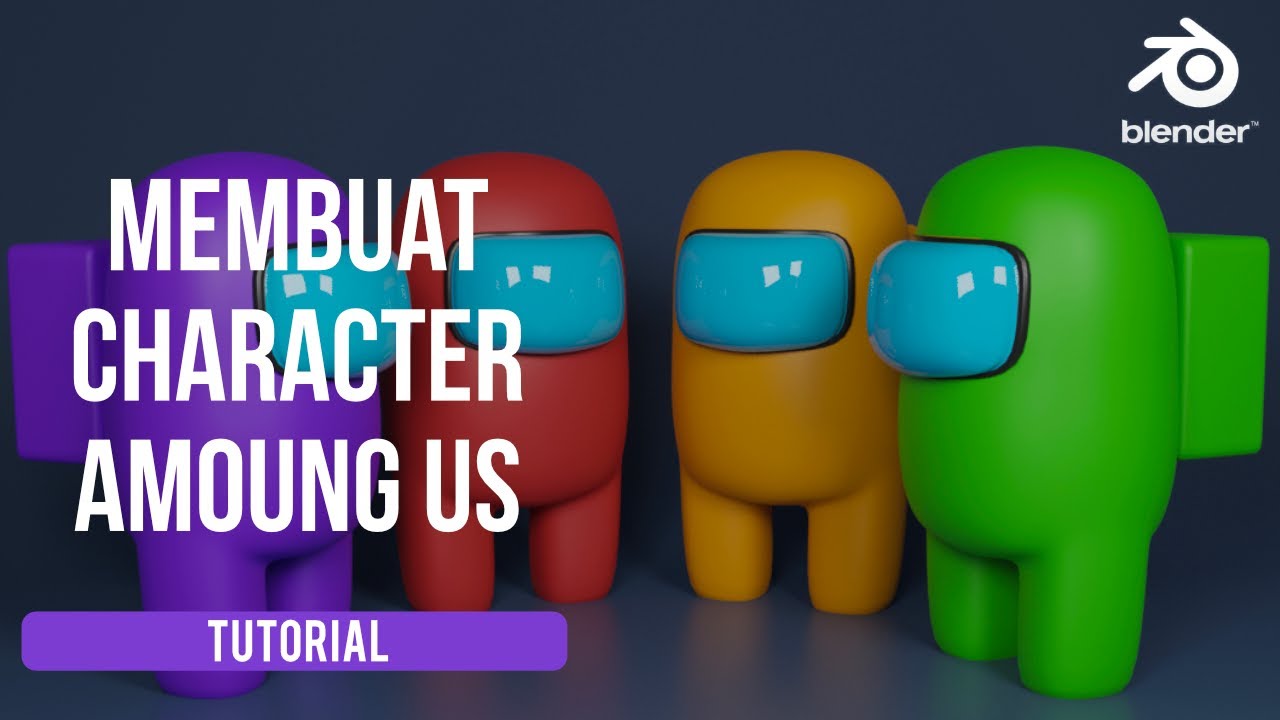
Blender 3D Tutorial Membuat Karakter Game Amoung Us! 3D Modeling, (Pemula) Blender 2.90

Tutorial basic 3D blender pemula | membuat dadu

Hover Car Tutorial in Blender 2.92 | Polygon Runway

Realistic destruction effects in blender

Everything You Need To Know About Mountain Bike Tyres
5.0 / 5 (0 votes)
