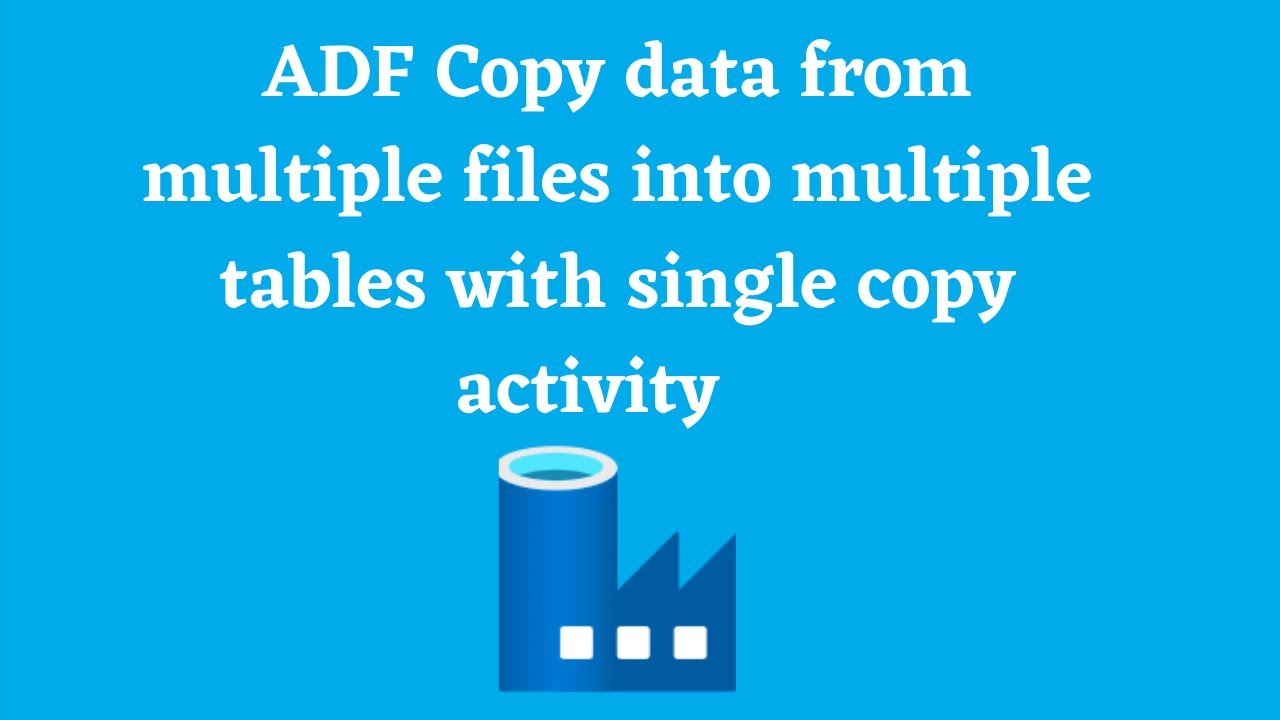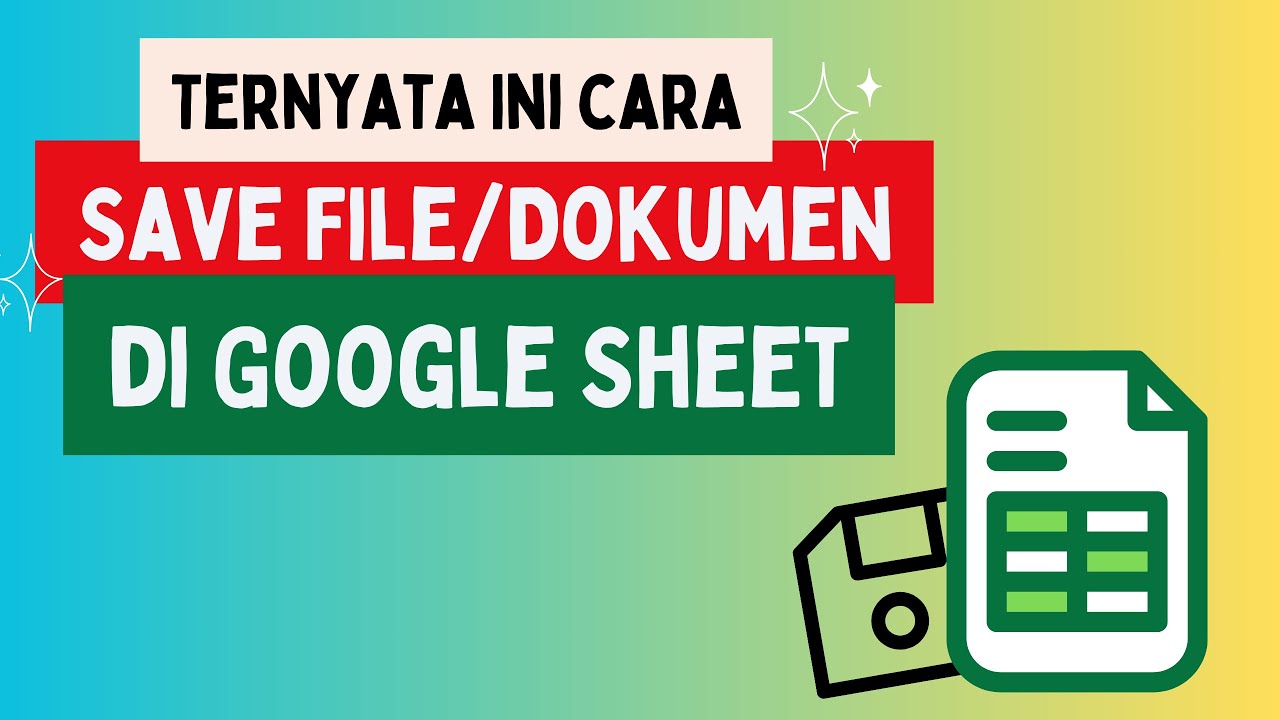How to add missed activity to Strava
Summary
TLDRThis video tutorial demonstrates how to manually add timestamps to a GPX file after forgetting to resume a Strava activity, resulting in incomplete tracking. The creator shares a step-by-step guide using an online GPX editor and a Python script to fix the issue, ensuring accurate representation of the cycling activity with a detailed map, speed graph, and calorie burn data on Strava.
Takeaways
- 🚴♂️ The video is about a solution to a problem with the Strava app where the user forgot to resume their ride and lost part of the track.
- 🗺️ Strava is an app used for recording cycling activities, providing statistics like distance, average speed, and heart rate.
- 🕒 The user forgot to press the resume button after a break, resulting in only 10 out of 40 kilometers being recorded.
- 📊 Strava allows manual addition of activities but only with distance and time, not a detailed map or speed graph.
- 📂 The user considered uploading the activity from a file, with Strava supporting formats like TCX, FIT, and GPX.
- 🔍 An online GPX editor was used to recreate the route, but the generated file lacked time data, making it unsupported by Strava.
- 📚 The GPX file format is XML-based, leading the user to consider manipulating the file to add timestamps.
- 💻 The user wrote a script called 'GPX track timestamp editor' to add timestamps to the GPX file points, using Python and XML parsing.
- ⏱️ Two methods were considered for calculating timestamps: fixed time intervals between points or average speed-based intervals.
- 📝 The script parses the GPX file, calculates distances, and adds timestamps to each point, modifying the XML structure in memory.
- 🔧 The final step involves writing the modified XML tree to a new GPX file, ensuring it has the correct header and format for Strava to recognize and upload.
Q & A
What is the main issue discussed in the video?
-The main issue discussed is how the speaker dealt with forgetting to resume recording their bike ride on the Strava app, resulting in incomplete tracking of the ride.
Why does the speaker use the Strava app?
-The speaker uses the Strava app to record statistics about their bike rides, such as travel distance, average speed, heart rate, path on the map, speed graph, elevation graph, and estimates of burned calories and time spent in each power zone.
What problem did the speaker encounter with Strava during their ride?
-The speaker forgot to press the resume button on Strava after a break at McDonald's, resulting in only 10 of 40 kilometers being recorded.
What solution did the speaker initially consider for fixing the incomplete ride data?
-The speaker initially considered manually adding the activity in Strava, but this option did not include a map of the road, which they wanted to retain for future reference.
Which file formats are supported by Strava for uploading activities?
-Strava supports several file formats for uploading activities, including .tcx, .fit, and .gpx.
Which file format did the speaker choose for editing the ride data?
-The speaker chose the .gpx file format for editing the ride data.
What online tool did the speaker use to edit the GPX file?
-The speaker used the online GPX editor at gpxeditor.co.uk to edit the GPX file.
What was the challenge with the GPX file after editing it online?
-The edited GPX file lacked time data for the track points, making it unsupported by Strava.
How did the speaker solve the issue of adding timestamps to the GPX file?
-The speaker wrote a script to add timestamps to the GPX file by calculating the average speed and dividing the overall time by the number of track points, then incrementing the timestamps for each point accordingly.
What programming language and libraries did the speaker use to write the script?
-The speaker used Python and utilized libraries for parsing and manipulating XML to write the script that adds timestamps to the GPX file.
How can users utilize the speaker's script to add timestamps to their GPX files?
-Users can utilize the script by copying it to an online environment, running it with the necessary arguments (file name, start time, end time), and then uploading the generated GPX file to Strava.
What debugging information does the speaker's script provide during execution?
-The script prints debug information, including the parsed arguments, calculated distances, and timestamps, and indicates successful completion with the creation of the output GPX file.
What should users do if the generated GPX file is not properly formatted?
-Users should use the speaker's 'fix improper formatting' function, which replaces unsupported tags and ensures the GPX file meets Strava's requirements.
Outlines

Esta sección está disponible solo para usuarios con suscripción. Por favor, mejora tu plan para acceder a esta parte.
Mejorar ahoraMindmap

Esta sección está disponible solo para usuarios con suscripción. Por favor, mejora tu plan para acceder a esta parte.
Mejorar ahoraKeywords

Esta sección está disponible solo para usuarios con suscripción. Por favor, mejora tu plan para acceder a esta parte.
Mejorar ahoraHighlights

Esta sección está disponible solo para usuarios con suscripción. Por favor, mejora tu plan para acceder a esta parte.
Mejorar ahoraTranscripts

Esta sección está disponible solo para usuarios con suscripción. Por favor, mejora tu plan para acceder a esta parte.
Mejorar ahoraVer Más Videos Relacionados
5.0 / 5 (0 votes)