Cara Save File Google Sheet Dengan Mudah
Summary
TLDRIn this video tutorial, the presenter explains how to save a Google Sheet or Google Spreadsheet file. While there's no direct 'Save' option, users only need to rename the document, which is automatically saved in Google Drive. The video demonstrates how to locate the saved file by navigating to Google Docs and checking the top of the page. The key takeaway is that Google Sheets autosaves, so there's no need to worry about manually saving files. The video ends with a reminder to subscribe for more helpful tips.
Takeaways
- 😀 The video tutorial starts with a traditional greeting and introduction to the topic of saving a Google Spreadsheet.
- 😀 The speaker addresses the common confusion about saving a Google Sheets file due to the absence of an explicit 'Save' button.
- 😀 To save the file, simply change the document's name. This action triggers automatic saving in Google Sheets.
- 😀 Once the file is renamed, you will notice a 'plus' symbol, indicating the document has been saved.
- 😀 The saved file can be easily located by navigating to Google Docs (docs.google.com) and selecting the 'Sheets' section.
- 😀 Ensure you are logged into your Google account to access and view your saved files.
- 😀 The file you just saved will appear at the top of the 'Sheets' section in Google Docs.
- 😀 There's no need for a manual 'Save' action, as Google Sheets auto-saves changes as you work.
- 😀 The speaker encourages viewers to subscribe to the channel for more easy tutorials.
- 😀 The tutorial concludes with a polite farewell, including another greeting and a reminder to subscribe.
Q & A
What is the main topic of the video?
-The main topic of the video is how to save a Google Sheets document.
What challenge does the presenter address regarding saving Google Sheets?
-The presenter addresses the confusion users may have because there is no 'Save' option in Google Sheets. Instead, the file is automatically saved.
What is the first step to save a Google Sheets file according to the video?
-The first step is to rename the document by clicking on the file name and entering a new one.
Is it necessary to manually save the file after renaming it?
-No, it's not necessary. The file is automatically saved once you rename it.
How can you confirm if your Google Sheets file is saved?
-You can confirm the file is saved by looking at the top of the page in Google Sheets. The file will be listed there, and changes will be saved automatically.
What should you do if you're unsure where your Google Sheets file is saved?
-You can go to the Google Docs homepage and find your file listed at the top of the page.
How do you access your Google Sheets files from the Google Docs homepage?
-On the Google Docs homepage, click on the 'Sheets' tab or icon, and your saved files will appear at the top of the list.
What should you do before accessing Google Sheets from the Google Docs homepage?
-Make sure you are logged into your Google account to access your files.
Does the video mention anything about the importance of saving files in Google Sheets?
-The video suggests that saving is automatic, so there is no need for manual saving as long as the file is renamed.
What does the presenter encourage viewers to do at the end of the video?
-The presenter encourages viewers to subscribe to the channel for more helpful tutorials.
Outlines

This section is available to paid users only. Please upgrade to access this part.
Upgrade NowMindmap

This section is available to paid users only. Please upgrade to access this part.
Upgrade NowKeywords

This section is available to paid users only. Please upgrade to access this part.
Upgrade NowHighlights

This section is available to paid users only. Please upgrade to access this part.
Upgrade NowTranscripts

This section is available to paid users only. Please upgrade to access this part.
Upgrade NowBrowse More Related Video
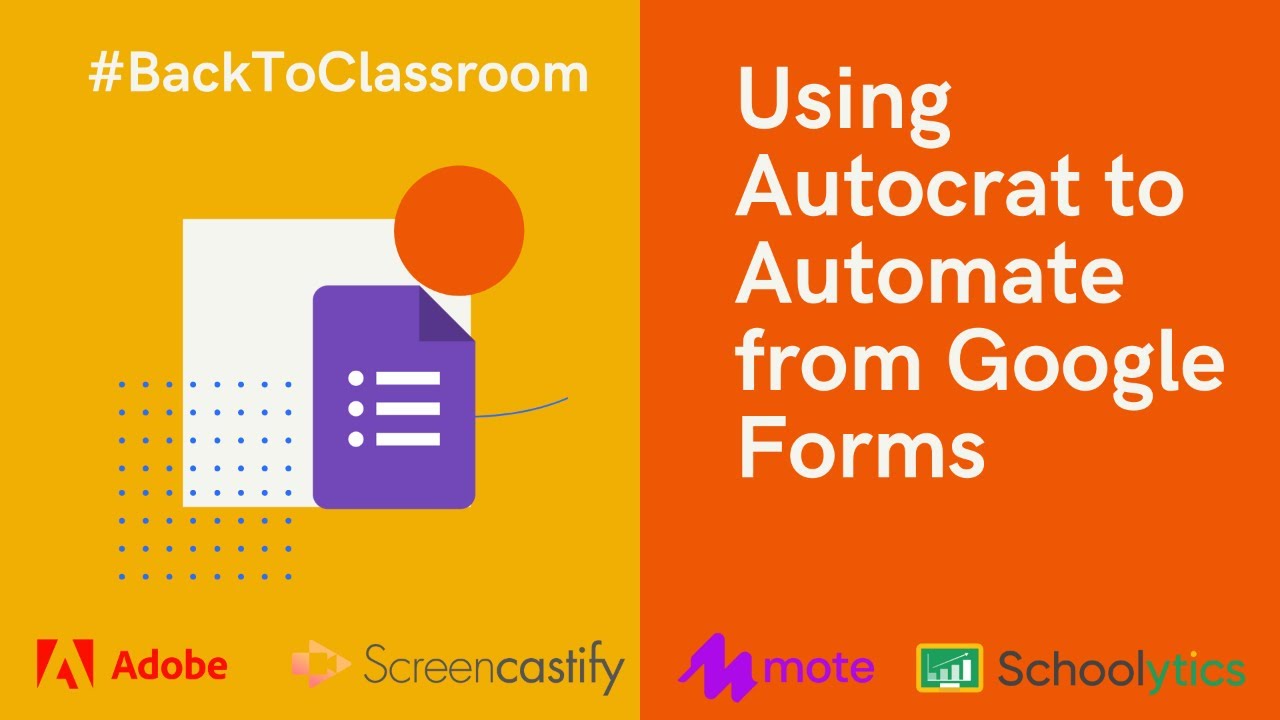
Using Autocrat to Automate from Google Forms

How to Create a Google Sheet from a Form | Complete Data Analysis Guide! Part 2

How to Share Files Google Sheets / Google Spreadsheets 2021

Master Google Sheets with Node.js: Read & Write Data Effortlessly!

How To Use Google Drive
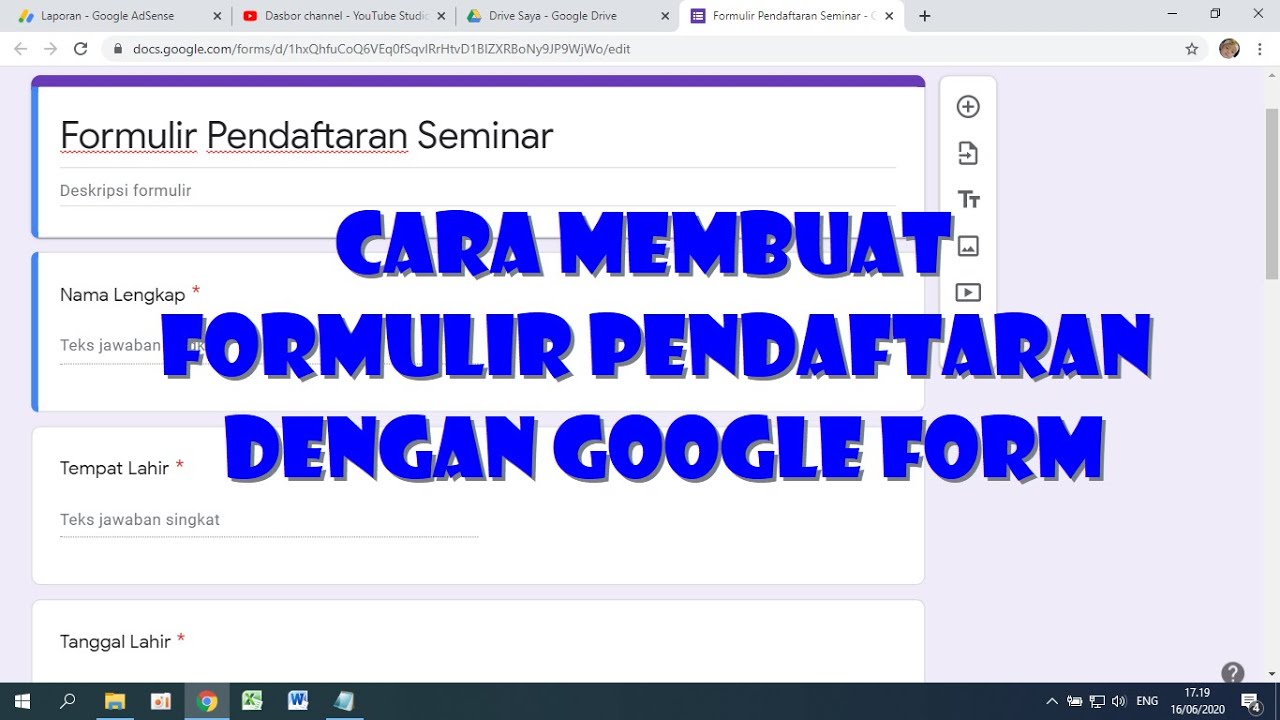
Cara Membuat Form Pendaftaran dengan Google Form
5.0 / 5 (0 votes)