How to make templates easily in Canva | Canva for Journalists Episode 1 of 6
Summary
TLDRIn this video, Jonathan Harley from Canva discusses how journalists can enhance their storytelling by embracing visual tools. As the media landscape evolves, journalists need to master design, publishing, and content creation across multiple platforms. The tutorial highlights the use of Canva for creating social media content, video, and data visualizations. It also covers creating branded templates to streamline content creation for teams. The combination of Canva and Flourish enables journalists to craft engaging, visual stories that resonate with audiences and help news organizations stay relevant and competitive.
Takeaways
- 😀 Canva is an essential tool for journalists, combining writing, design, and publishing in one platform.
- 😀 The role of journalists has evolved, requiring skills in both writing and design to effectively communicate visually.
- 😀 Every journalist now needs tools to create, manage, and deliver content quickly across multiple platforms.
- 😀 Visual storytelling, particularly with data, enhances the impact and engagement of journalistic content.
- 😀 Canva and Flourish together provide a powerful combination for creating visual and interactive data stories.
- 😀 The series aims to teach journalists how to create compelling social media content, engaging videos, and data visualizations.
- 😀 Canva helps journalists manage workflows, save time, and maintain brand consistency through templates.
- 😀 Creating branded templates in Canva simplifies content creation for teams, allowing for easy updates across offices and fieldwork.
- 😀 A set of unbreakable templates ensures that teams can create content that stays on-brand while offering flexibility for changes.
- 😀 Canva's ease of use in graphic design and social media publishing helps newsrooms improve audience engagement and growth.
- 😀 Journalists from large newsrooms to emerging outlets rely on Canva for efficient content creation and to strengthen their brand presence.
Q & A
What is the primary focus of Canva for journalists as highlighted in the video?
-Canva is presented as a powerful storytelling tool for journalists, helping them not only with writing but also with design and publishing content across multiple platforms.
How has the role of journalists changed in the digital age according to the video?
-Journalists are no longer just writers; they are now required to be proficient in design, publishing, and managing content across various platforms, including social media, websites, and apps.
Why is Canva considered essential for modern journalism?
-Canva provides journalists with all the necessary tools to create, manage, and deliver visually engaging content with speed, ease, and brand consistency, which is vital in today's fast-paced media landscape.
How does Canva support journalists in terms of visual storytelling?
-Canva allows journalists to create compelling visuals for social media, video, newsletters, and data visualizations, thereby enhancing the storytelling experience with visual content.
What are some key features of Canva discussed in the video that aid journalists in content creation?
-Key features include a simple editor, customizable templates, easy-to-use video tools, social media integration, and the ability to create on-brand content quickly and efficiently.
What are the benefits of combining Canva with Flourish, as mentioned in the video?
-Combining Canva's design tools with Flourish’s data storytelling and interactive content features offers journalists a powerful toolkit for creating visually engaging and data-driven stories.
What role do templates play in streamlining the work process for journalists using Canva?
-Templates ensure consistency and speed in content creation. By using pre-designed templates, journalists can quickly produce content that is aligned with their brand style, saving time and maintaining visual consistency.
What are the six steps to creating on-brand templates for a team in Canva?
-The six steps are: 1) Setting up a brand kit, 2) Choosing and customizing a template, 3) Updating fonts and colors, 4) Swapping out logos and images, 5) Locking elements to maintain consistency, and 6) Saving the template for team use.
What does 'locking' elements in Canva templates do for the team workflow?
-Locking elements ensures that the layout and key design elements remain consistent, while allowing team members to replace images and text, ensuring both flexibility and brand consistency.
How does Canva contribute to audience engagement and growth for news organizations?
-By streamlining the creation of visually appealing and consistent content, Canva helps news organizations produce high-quality content that resonates with audiences, ultimately leading to increased engagement and audience growth.
Outlines

Esta sección está disponible solo para usuarios con suscripción. Por favor, mejora tu plan para acceder a esta parte.
Mejorar ahoraMindmap

Esta sección está disponible solo para usuarios con suscripción. Por favor, mejora tu plan para acceder a esta parte.
Mejorar ahoraKeywords

Esta sección está disponible solo para usuarios con suscripción. Por favor, mejora tu plan para acceder a esta parte.
Mejorar ahoraHighlights

Esta sección está disponible solo para usuarios con suscripción. Por favor, mejora tu plan para acceder a esta parte.
Mejorar ahoraTranscripts

Esta sección está disponible solo para usuarios con suscripción. Por favor, mejora tu plan para acceder a esta parte.
Mejorar ahoraVer Más Videos Relacionados

How to create podcast art and YouTube thumbnails | Canva for Journalists Episode 6 of 6

How to create social content quickly | Canva for Journalists Episode 2 of 6

Newsletters made easy in Canva | Canva for Journalists Episode 4 of 6

How to make branded social videos | Canva for Journalists Episode 3 of 6
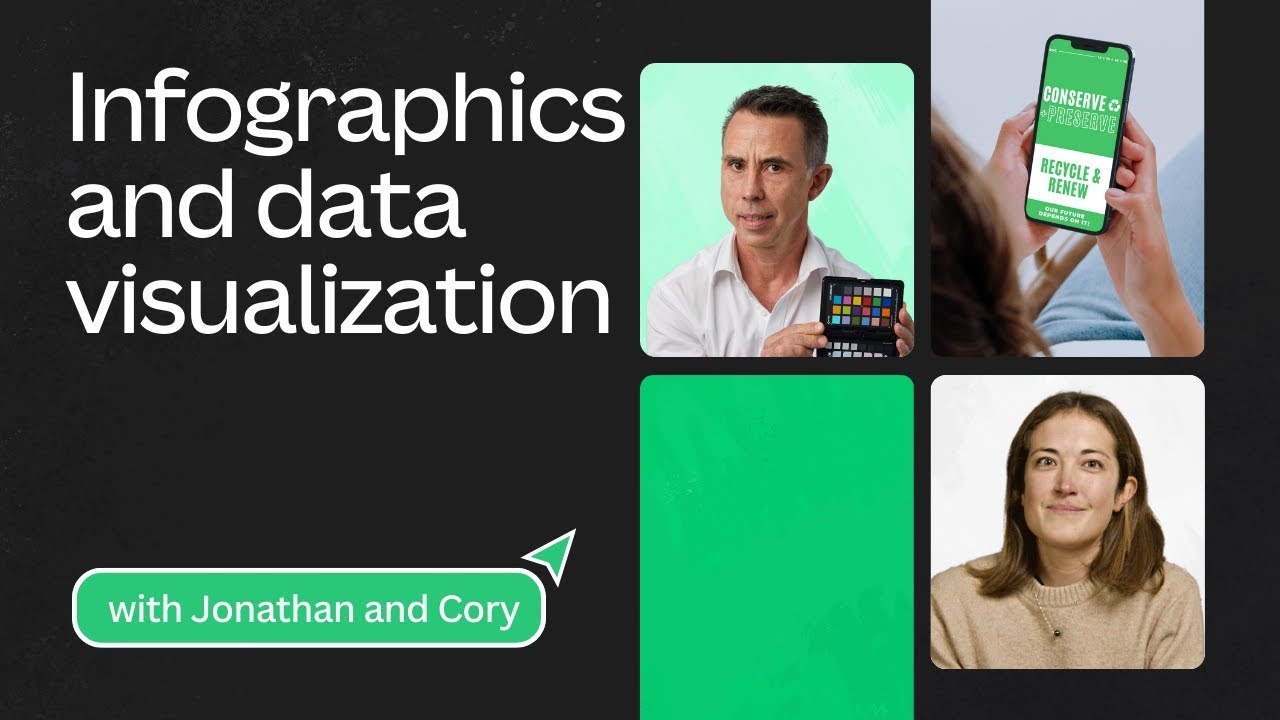
Storytelling with Data: Infographics and data visualization | Canva for Journalists Episode 5 of 6

Common journalism prompts and LLM use cases | Module 1
5.0 / 5 (0 votes)
