Storytelling with Data: Infographics and data visualization | Canva for Journalists Episode 5 of 6
Summary
TLDRThis video introduces how to simplify data storytelling through tools like Canva and Flourish. It highlights how data visualization, from simple infographics to complex interactive content, can be easily created. Experts demonstrate using Canva for simple charts and graphs, while Flourish offers a platform for advanced, interactive visualizations. The integration of both tools helps journalists produce high-quality, engaging data stories efficiently. With examples like the COVID-19 data and the Pandora Papers investigation, the video shows how these tools bring clarity and depth to data-driven narratives, making complex information accessible to all.
Takeaways
- 😀 Data visualization is crucial in journalism, especially for presenting complex topics like the COVID-19 pandemic.
- 😀 Simple visualizations, such as bar or pie charts, are often sufficient for showing basic data like case numbers.
- 😀 For more sophisticated storytelling, interactive visualizations, like scrollytelling, offer more depth and engagement.
- 😀 Flourish, a tool created by journalists for journalists, simplifies the process of creating interactive data visualizations at scale.
- 😀 Canva and Flourish together provide a powerful combination for journalists to present data effectively and with ease.
- 😀 With Canva, users can quickly create simple infographics, pictograms, and graphs, perfect for social media posts or videos.
- 😀 Canva allows importing data directly from Google Sheets to create live-updating graphs and charts for easy data visualization.
- 😀 For more complex datasets, Flourish offers interactive visualizations, including charts, maps, and timelines, enabling a deeper analysis of the data.
- 😀 Flourish's interactive maps and customizable templates allow journalists to build engaging, explorable data stories.
- 😀 Data storytelling opportunities are expanding as journalists combine exploration with explanation, making data both informative and engaging.
Q & A
What is the main focus of the video script?
-The main focus of the script is on data visualization in journalism, specifically how tools like Canva and Flourish can simplify the process of creating compelling data-driven stories.
Why is data visualization important for journalism?
-Data visualization is crucial in journalism because it helps to present complex data in a clear and engaging way, making it easier for audiences to understand and connect with the information being shared.
What challenges do journalists face when it comes to interactive visual journalism?
-Journalists often face challenges such as the time-consuming nature of creating bespoke interactive visual content, which can be slow and resource-intensive in traditional newsroom settings.
How does Flourish help journalists with data visualization?
-Flourish helps journalists by providing a tool that enables them to create high-quality interactive visual content quickly and at scale, without requiring months of planning or extensive resources.
What role does Canva play in the data visualization process?
-Canva provides tools for creating simple, static visual content like infographics and social media posts, allowing journalists to easily represent basic data through pictograms, charts, and graphics.
How does the integration between Canva and Flourish benefit users?
-The integration allows users to combine Canva's design capabilities with Flourish's advanced interactive data visualizations, creating a powerful combination for both simple and complex data storytelling.
What is an example of using Canva for simple data visualization?
-An example would be using Canva to create a social media post with a bar chart or pictogram that visualizes the results of a poll, where users can easily update the data and design in a few steps.
How does Flourish enable more complex data storytelling?
-Flourish allows users to create interactive visualizations such as maps, line charts, and scatter plots, with options to add narratives, compare datasets, and highlight specific data points in an engaging way.
What type of data visualization was used by Finance Uncovered in their report about the Pandora Papers?
-Finance Uncovered used Flourish to create an interactive map that tracks properties in London linked to individuals named in the Pandora Papers, allowing users to explore and interact with the data over time.
What are some examples of interactive visualizations that can be created using Flourish?
-Examples include bar chart races, sunburst charts, interactive timelines, and network graphs, which allow users to explore hierarchical or chronological data in an engaging and informative way.
Outlines

This section is available to paid users only. Please upgrade to access this part.
Upgrade NowMindmap

This section is available to paid users only. Please upgrade to access this part.
Upgrade NowKeywords

This section is available to paid users only. Please upgrade to access this part.
Upgrade NowHighlights

This section is available to paid users only. Please upgrade to access this part.
Upgrade NowTranscripts

This section is available to paid users only. Please upgrade to access this part.
Upgrade NowBrowse More Related Video

How to make templates easily in Canva | Canva for Journalists Episode 1 of 6
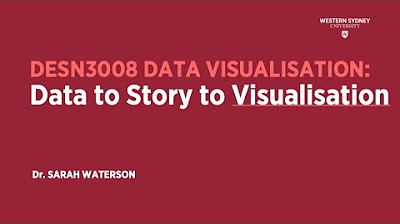
DataVis : Pod 02 Data Storytelling overview
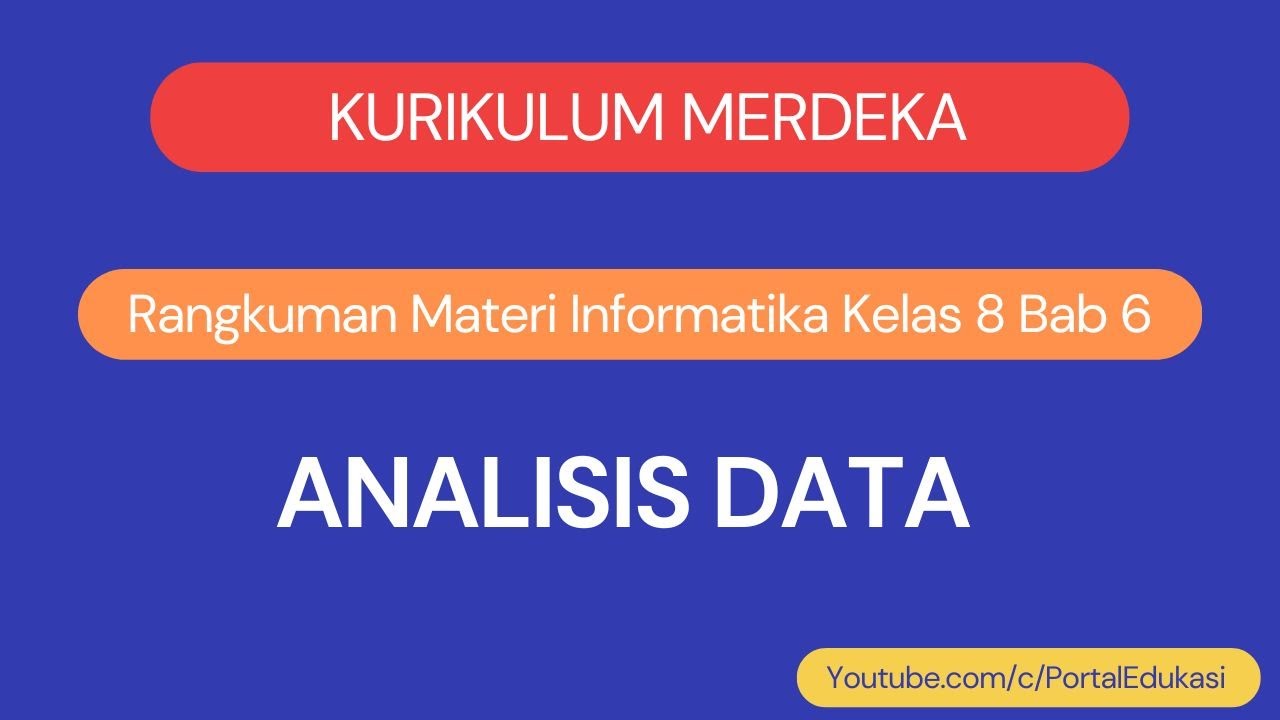
Kurikulum Merdeka Informatika Kelas 8 Bab 6 Analisis Data

Marketing Automation Kya Hai - Question & Answer Series By Sandeep Bhansali

1. Data Integration in context - Talend

How to use Principles of Design | Graphic Design Basic
5.0 / 5 (0 votes)