How to create social content quickly | Canva for Journalists Episode 2 of 6
Summary
TLDRThis video showcases how journalists and newsrooms can use Canva to easily create engaging social media content. Jonathan Harley from Canva highlights how journalists can quickly design and share content while maintaining their trusted news brand. Featuring Simon Carrera of PS Media and insights from Gannett, the video explains the process of selecting templates, updating text and images, and sharing posts on social platforms. The tutorial also demonstrates the use of Canva's content scheduling tools, helping teams stay on brand and connect with their audience effectively and efficiently.
Takeaways
- 😀 Canva is a powerful tool for journalists and newsrooms to create engaging social media content quickly and efficiently.
- 😀 Journalists can easily transform their stories into social media posts, such as TikToks and Instagram Reels, using Canva templates.
- 😀 Canva allows seamless integration with branded templates to maintain consistency in content across platforms.
- 😀 The use of branded templates helps journalists create social media posts that are on-brand and fast to produce.
- 😀 Journalists can use Canva's stock library to find images or videos to enhance their posts when they lack story-specific visuals.
- 😀 Canva enables journalists to replace imagery and text in templates, making the process of content creation extremely flexible and fast.
- 😀 With Canva, users can directly share content to various social platforms or schedule it in advance to save time.
- 😀 The text anchoring feature in Canva allows for precise text placement, ensuring that the design remains visually appealing regardless of text length.
- 😀 Journalists can easily manage and schedule their content using Canva's content planner, which offers an overview of all planned posts.
- 😀 Canva supports a quick process for creating social media content, allowing journalists to turn out ready-to-publish posts in under a minute.
- 😀 Future tutorials will cover using Canva for video content creation, expanding journalists' ability to produce multimedia posts.
Q & A
What is the main purpose of the video?
-The main purpose of the video is to demonstrate how journalists and newsrooms can effectively use Canva to create and share engaging social media content quickly, easily, and on-brand.
Who is Jonathan Harley, and what role does he play in this context?
-Jonathan Harley leads the Journalist and Newsroom initiative at Canva, where he helps journalists and newsrooms leverage Canva to enhance their social media content creation.
How does Canva help journalists create social media content?
-Canva helps journalists by providing easy-to-use templates that allow them to quickly create visually appealing content, such as social media posts, headlines, and videos, which reinforce their trusted news brands.
Who is Simon Carrera, and what is his role in the video?
-Simon Carrera is the co-founder and CEO of PS Media, a local news startup in Australia. He shares his experience using Canva to streamline content creation for his team and enhance their engagement with their audience.
What is the unique role of a journalist, according to Simon Carrera?
-According to Simon Carrera, the unique role of a journalist is to act as a bridge between facts and understanding, presenting complex information in an easily digestible format for the audience.
What is PS Media, and how does it utilize Canva?
-PS Media is a local news initiative in Australia, and it uses Canva to transform complex news reports into visually engaging content, such as Instagram posts and TikTok videos, making it easier to share with their audience.
What benefits does Canva offer to large media businesses like Gannett?
-Canva enables large media businesses like Gannett to streamline their social media content creation process, allowing them to publish content faster and maintain consistent branding, thus strengthening their relationship with their audience.
How can journalists create social media posts quickly using Canva?
-Journalists can create social media posts quickly using Canva by selecting pre-designed branded templates, replacing text and imagery with relevant content, and then sharing the post directly on social platforms or scheduling it for later.
What steps does Maddy demonstrate for creating a social post in Canva?
-Maddy demonstrates four simple steps: selecting a branded template, replacing the imagery, updating the text, and sharing the post on social platforms or scheduling it for future release.
How does Canva support video creation for journalists?
-Canva offers tools that allow journalists to create videos, including templates and editing options that can be customized for their needs. In the video, Maddy mentions that Canva video will be covered in the next episode.
Outlines

This section is available to paid users only. Please upgrade to access this part.
Upgrade NowMindmap

This section is available to paid users only. Please upgrade to access this part.
Upgrade NowKeywords

This section is available to paid users only. Please upgrade to access this part.
Upgrade NowHighlights

This section is available to paid users only. Please upgrade to access this part.
Upgrade NowTranscripts

This section is available to paid users only. Please upgrade to access this part.
Upgrade NowBrowse More Related Video

How to make branded social videos | Canva for Journalists Episode 3 of 6

How to make templates easily in Canva | Canva for Journalists Episode 1 of 6

How to create podcast art and YouTube thumbnails | Canva for Journalists Episode 6 of 6

Newsletters made easy in Canva | Canva for Journalists Episode 4 of 6

100 Reels/Shorts in 10 minutes using ChatGPT & Canva📱
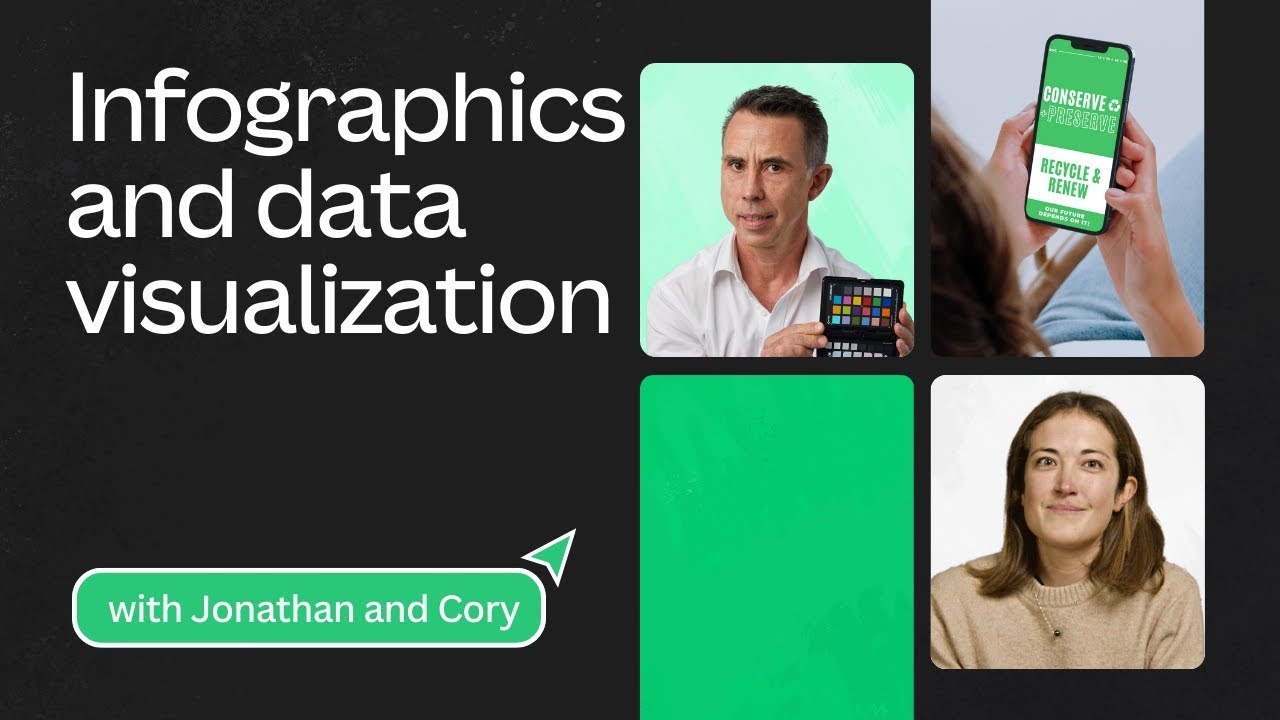
Storytelling with Data: Infographics and data visualization | Canva for Journalists Episode 5 of 6
5.0 / 5 (0 votes)