How to create podcast art and YouTube thumbnails | Canva for Journalists Episode 6 of 6
Summary
TLDRThis video showcases how journalists can enhance their content through visually compelling podcast artwork and YouTube thumbnails using Canva. Jonathan Harley from Canva leads the discussion, highlighting the importance of strong visual design to capture audiences. The tutorial walks through the steps of creating effective podcast cover art and engaging YouTube thumbnails, focusing on brand consistency and eye-catching visuals. It emphasizes the use of templates, background remover tools, and text customization to make content stand out across platforms. The video aims to empower journalists with simple, effective design tools for wider audience engagement.
Takeaways
- 😀 Journalists must effectively use visual elements, like podcast art and YouTube thumbnails, to promote their content and attract audiences.
- 😀 Canva is an essential tool for creating engaging podcast artwork and thumbnails, helping journalists ensure their content reaches the right audience.
- 😀 A podcast's artwork is just as important as its audio content, setting the tone and quality for listeners at first glance.
- 😀 When creating podcast art, it's important to update the image, incorporate branding colors, and match the style of your organization.
- 😀 Canva's background remover tool helps users eliminate distracting backgrounds and focus attention on the key elements of the design.
- 😀 Using filters like duotone in Canva can help match your podcast art's image with your organization's color palette.
- 😀 YouTube thumbnails are crucial for attracting viewers, as they act like billboards that need to be eye-catching and easy to understand, even at small sizes.
- 😀 Faces on YouTube thumbnails often attract more viewers, as people are naturally drawn to look at faces.
- 😀 Thumbnails can include pull quotes or interesting phrases from the content to make them more engaging and spark curiosity.
- 😀 After designing, Canva allows users to download podcast art or thumbnails in various file formats, making them ready for immediate upload.
- 😀 Canva’s tools support journalists in creating consistent and professional content that aligns with their brand identity, across both podcast and YouTube platforms.
Q & A
Why is podcast artwork considered crucial for a podcast's success?
-Podcast artwork serves as the first impression for potential listeners, signaling the quality, tone, and content of the show. It plays a key role in attracting attention and encouraging engagement with the podcast.
What role does Canva play in helping journalists with their design needs?
-Canva provides journalists with easy-to-use design tools to create visually compelling podcast art, YouTube thumbnails, and social media content. It helps enhance storytelling by making audio content visual and consistent with the overall news brand.
What is the significance of YouTube thumbnails in attracting viewers?
-YouTube thumbnails act as visual billboards for videos. A well-designed thumbnail can significantly increase the likelihood of someone clicking on a video, as it grabs attention and gives a preview of the content.
How can Canva's background remover tool assist in designing podcast art and YouTube thumbnails?
-The background remover tool allows users to easily cut out the background from an image, making it easier to place the subject in the design without blocking text or other important elements.
What are some common features to consider when designing a YouTube thumbnail?
-When designing a YouTube thumbnail, it’s important to ensure that the design is clear even at small sizes, uses compelling imagery (often featuring faces), and includes readable text, such as a pull quote or key message.
Why is color matching important in creating podcast artwork?
-Color matching ensures that the podcast artwork aligns with the brand’s identity, helping maintain consistency across platforms. It reinforces brand recognition and makes the design more visually appealing.
How does Canva support journalists in creating content for different platforms like Instagram and podcasts?
-Canva provides customizable templates for journalists to create consistent and eye-catching content across various platforms. From podcast artwork to Instagram posts and YouTube thumbnails, Canva allows users to maintain brand consistency while offering flexibility in design.
What should you keep in mind when designing artwork for a podcast episode?
-You should ensure that the artwork reflects the theme and tone of the episode, uses the appropriate branding colors, features engaging visuals (such as the host's image), and incorporates easily readable text that highlights key details of the episode.
What makes the 'duotone effect' useful when designing podcast artwork?
-The duotone effect allows you to add a color filter to an image, enhancing the visual harmony of the design. It helps match the image to the brand colors and creates a cohesive aesthetic that ties the design elements together.
How can you ensure your YouTube thumbnail is effective, especially on mobile devices?
-To make sure your thumbnail is effective on mobile devices, ensure that the text is large and readable, the imagery is clear and visually engaging, and there is enough contrast to make the thumbnail stand out even at smaller sizes.
Outlines

This section is available to paid users only. Please upgrade to access this part.
Upgrade NowMindmap

This section is available to paid users only. Please upgrade to access this part.
Upgrade NowKeywords

This section is available to paid users only. Please upgrade to access this part.
Upgrade NowHighlights

This section is available to paid users only. Please upgrade to access this part.
Upgrade NowTranscripts

This section is available to paid users only. Please upgrade to access this part.
Upgrade NowBrowse More Related Video

Newsletters made easy in Canva | Canva for Journalists Episode 4 of 6

Small Channels: THIS is why the algorithm HATES you

How to create social content quickly | Canva for Journalists Episode 2 of 6

How to make templates easily in Canva | Canva for Journalists Episode 1 of 6

How To Make $1,000/Day With YouTube Automation (Step By Step Guide)
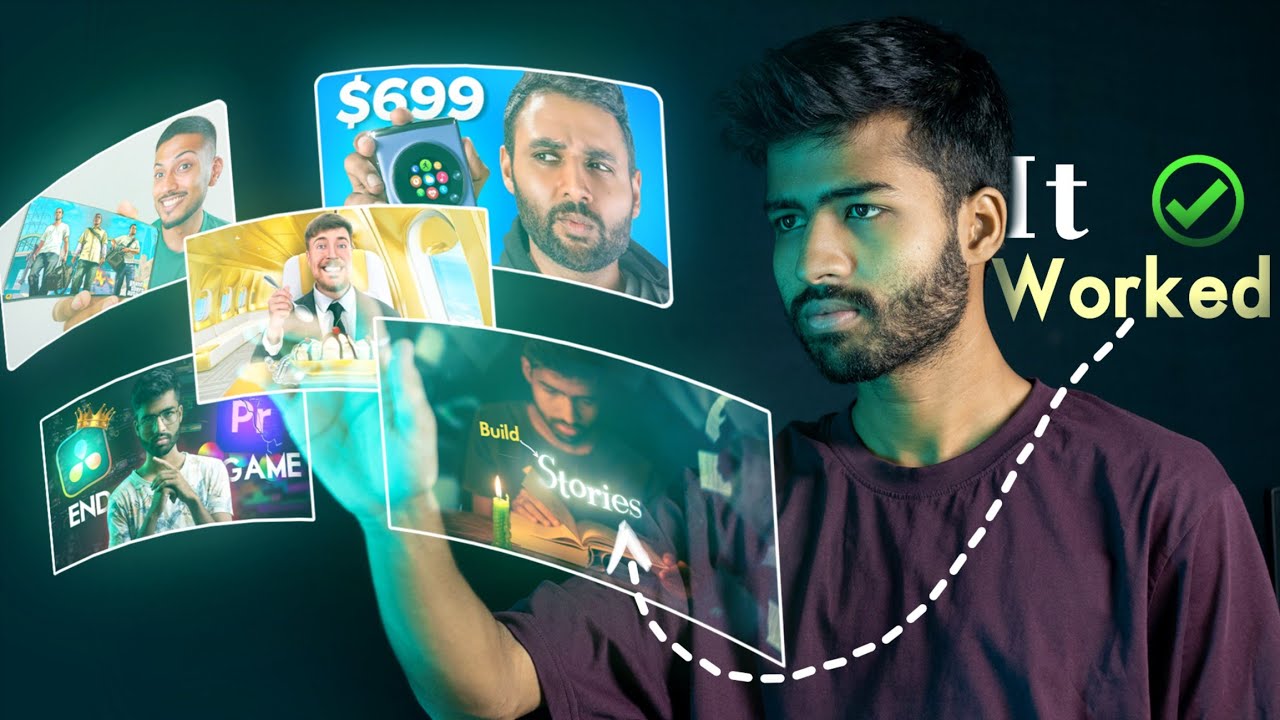
I Studied 100+ Perfect Attractive THUMBNAILS To Find This SECRET
5.0 / 5 (0 votes)