Newsletters made easy in Canva | Canva for Journalists Episode 4 of 6
Summary
TLDRThis video explores how journalists can enhance their e-newsletters using Canva's tools. Jonathan Harley and Simon Cruz discuss the value of visually engaging newsletters, highlighting how Canva helps users create branded templates, incorporate strong imagery, and streamline the design process. Maddy demonstrates how to create attractive banners and supporting visuals for newsletters, focusing on easy integration with platforms like Mailchimp. The video emphasizes the efficiency of Canva in delivering visually rich and engaging content quickly, enabling media businesses to connect with their audiences effectively.
Takeaways
- 😀 Canva helps journalists and newsrooms create visually strong and engaging e-newsletters with ease.
- 😀 PS Media in Australia uses Canva to build visually rich newsletters that create a deeper connection with readers.
- 😀 Newsletters allow media businesses to establish direct, lasting connections with their audience, making them a powerful tool.
- 😀 The key to successful newsletters is creating a template that can be easily adapted each week for new content.
- 😀 Canva allows users to easily swap images and arrange them in newsletters to ensure visual appeal.
- 😀 Tools like Canva help users maintain brand consistency across various media, such as banners and headers in newsletters.
- 😀 Scout Publishing uses Canva to design visually engaging newsletters and branded images, which they distribute via platforms like Mailchimp.
- 😀 Canva enables quick design creation by offering branded templates and a simple interface for customizing visuals.
- 😀 Canva allows easy exporting of designs in multiple formats (PNG, JPEG) and direct sharing with email platforms like Mailchimp and Hubspot.
- 😀 Efficient design in Canva speeds up content creation, allowing journalists to share their newsletters faster and more effectively.
- 😀 The next part of the series will focus on creating beautiful data visualizations with Canva, aimed at enhancing professional design skills.
Q & A
What is the focus of this video series?
-The video series focuses on how Canva can help journalists and newsrooms create visually engaging content, such as social media posts, video updates, quote cards, and e-newsletters with speed, ease, and brand consistency.
How does Simon Cruz utilize Canva for newsletters at PS Media?
-Simon Cruz uses Canva to create visually appealing newsletters by utilizing templates that allow easy customization. The templates include strong images and are designed to help engage the audience while maintaining consistency across issues.
What is the primary advantage of newsletters according to Simon Cruz?
-The primary advantage of newsletters is the direct connection they provide with the audience. Subscribers to a newsletter are more engaged than those simply viewing content in a feed, making newsletters a powerful tool for growing a business.
How does PS Media manage its newsletter template?
-PS Media uses a fixed template for their newsletters. Each week, the template stays consistent, and they simply update the content, including images, videos, and text, making it easy to maintain and distribute new issues.
What platform does PS Media use to distribute its newsletters?
-PS Media uses Mailchimp as their preferred platform to distribute their newsletters.
How does Canva help streamline the creation of newsletter assets?
-Canva simplifies the creation of newsletter assets by providing customizable templates that can be quickly edited with new images, videos, and text. It also integrates with platforms like Mailchimp and HubSpot, making it easy to share the final assets.
What type of templates are demonstrated for newsletter creation in Canva?
-The templates demonstrated in Canva are designed for creating visually engaging banners and headers for newsletters. These templates can be customized with images, text, and logos to fit the newsletter's brand.
How does Maddie update images in Canva templates?
-Maddie updates images in Canva templates by selecting a new image, dragging it into the template, and then right-clicking to set it as the background. This ensures the image fits seamlessly behind a transparent rectangle for better text visibility.
What options are available for exporting images from Canva?
-When exporting images from Canva, users can choose the file type (e.g., PNG or JPEG) and select specific pages to export, making it easy to download only the assets they need.
What future topic will be covered in the series after data visualization?
-The next topic in the series will focus on data visualization, teaching viewers how to create visually appealing data presentations like a professional.
Outlines

This section is available to paid users only. Please upgrade to access this part.
Upgrade NowMindmap

This section is available to paid users only. Please upgrade to access this part.
Upgrade NowKeywords

This section is available to paid users only. Please upgrade to access this part.
Upgrade NowHighlights

This section is available to paid users only. Please upgrade to access this part.
Upgrade NowTranscripts

This section is available to paid users only. Please upgrade to access this part.
Upgrade NowBrowse More Related Video

How to create social content quickly | Canva for Journalists Episode 2 of 6

BUAT Gambar kartun 3D Animasi pake AI di Canva bisa dari HP

Common journalism prompts and LLM use cases | Module 1

How to create podcast art and YouTube thumbnails | Canva for Journalists Episode 6 of 6

How to make templates easily in Canva | Canva for Journalists Episode 1 of 6
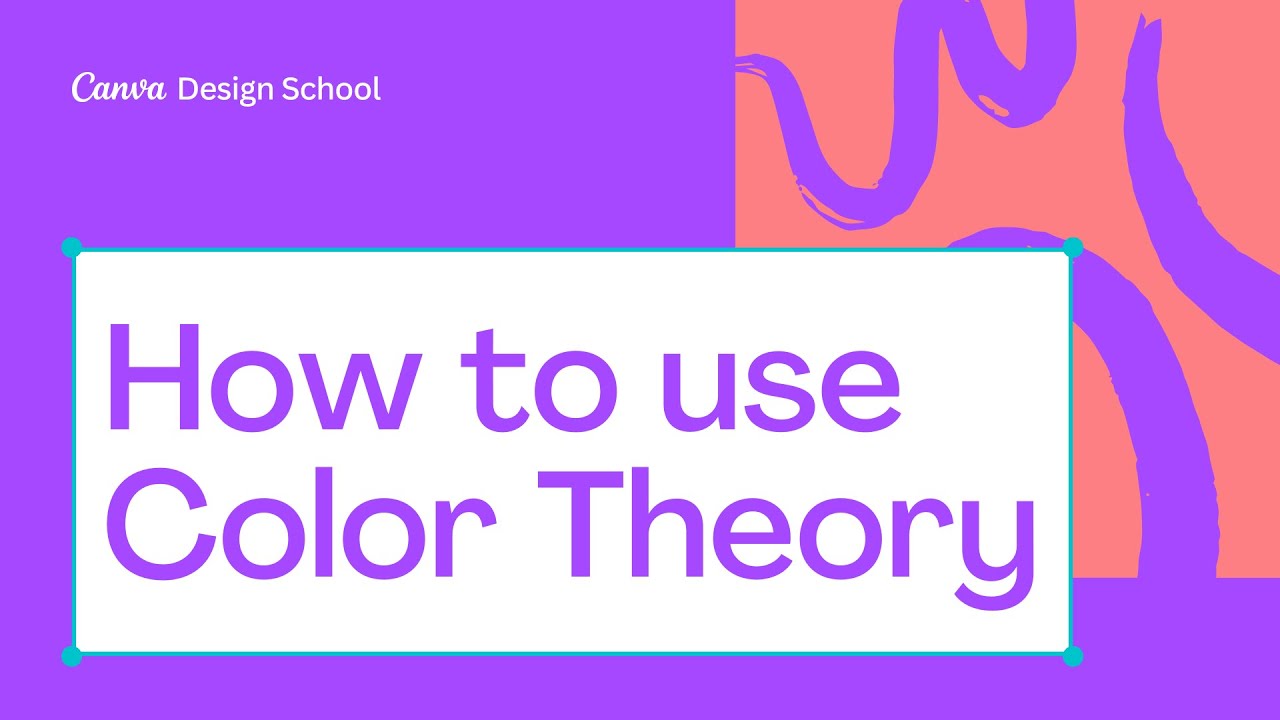
How to use Color Theory | Graphic Design Basic
5.0 / 5 (0 votes)