Simulasi Arduino Menggunakan TinkerCAD - Interface monitoring suhu & Kontrol suhu berbasis LCD I2C
Summary
TLDRIn this educational video, Nabila Zakia Sugara presents two Arduino-based circuits for an Advanced Electronics course. The first circuit demonstrates a temperature monitoring system using a TMP36 sensor and an LCD I2C display, with the code for reading and displaying temperature data. The second circuit adds relays and AC lamps, creating a temperature control system that turns lamps on or off based on specific temperature thresholds. The video showcases both circuits' wiring, programming, and simulation results, offering clear insights into sensor data handling and relay control for temperature regulation.
Takeaways
- 😀 Introduction of Nabila Zakia Sugara, a student presenting her assignment for the Advanced Electronics course with Professor Pamada Sanjaya.
- 😀 The video covers two electronic circuits: a temperature monitoring system and a temperature control system using an I2C LCD.
- 😀 The first circuit uses a TMP36 temperature sensor connected to an Arduino and displays readings on an I2C LCD.
- 😀 The TMP36 sensor's output is connected to pin A0 on the Arduino, with power and ground pins connected appropriately.
- 😀 The program includes libraries for I2C communication, reading sensor values, converting to voltage, and calculating temperature in Celsius.
- 😀 The LCD displays the temperature reading every second, while the serial monitor shows the same information for debugging.
- 😀 The second circuit adds two lamps, two relays, and a generator for controlling the lamps based on the temperature.
- 😀 The relay connections allow for controlling the lamps, turning them on or off depending on the temperature reading from the sensor.
- 😀 The program for the second circuit also converts temperature to Celsius, Fahrenheit, and Kelvin, displaying all values on the LCD and serial monitor.
- 😀 The system includes logic to turn both lamps on, one lamp on and the other off, or both lamps off, based on the temperature values.
- 😀 In the simulation, when the temperature is low, both lamps are on, and when the temperature increases, the lamps turn off or alternate based on the threshold values.
Q & A
What are the two main circuits presented in the video?
-The two main circuits presented are: 1) A temperature monitoring interface using a TMP36 temperature sensor and an LCD I2C, and 2) A temperature control system that uses the TMP36 sensor, relays, and AC lamps to control temperature-based actions.
What is the purpose of the TMP36 temperature sensor in the first circuit?
-The TMP36 temperature sensor measures the temperature, and its analog output is read by the Arduino to determine the temperature in Celsius, which is then displayed on both the serial monitor and an LCD screen.
How is the temperature value converted from the TMP36 sensor?
-The analog value from the TMP36 sensor is first read using an `analogRead()` function, then converted to voltage (between 0V and 5V). This value is then used in a formula to calculate the temperature in Celsius: `V = (sensor voltage - 0.5) * 100`.
What additional feature does the second circuit include compared to the first one?
-The second circuit includes two relays and two AC lamps controlled by the temperature reading. Depending on the temperature, the relays switch the lamps on or off, adding a control mechanism to the system.
What is the significance of using I2C communication with the LCD in both circuits?
-I2C communication allows the LCD to be easily controlled with fewer wiring connections, enabling the display of temperature data with minimal hardware setup, making it ideal for this project.
How are the lamps controlled in the second circuit?
-The lamps are controlled using two relays. Based on the temperature readings, the relays switch the lamps on or off: both lamps turn on at low temperatures, one lamp is on and the other off at intermediate temperatures, and both lamps turn off at higher temperatures.
What are the temperature units displayed on the LCD and serial monitor in the second circuit?
-The second circuit displays the temperature in Celsius, Fahrenheit, and Kelvin on both the LCD and the serial monitor, providing multiple temperature unit options.
What is the purpose of the formula used in the second circuit for converting temperature?
-In the second circuit, additional formulas are used to convert the temperature readings into Fahrenheit and Kelvin. The formula for Fahrenheit is `F = (9/5 * Celsius) + 32`, and for Kelvin, it is `K = Celsius + 273.16`.
What happens to the lamps when the temperature increases beyond certain thresholds in the second circuit?
-When the temperature exceeds certain thresholds, the relay configuration causes the lamps to switch off. For example, if the temperature goes above a set value (like 36°C), the lamps may turn off based on the logic programmed in the code.
How does the system handle errors or unexpected temperature values in the video?
-While the video does not explicitly mention error handling, the system simply continues to operate based on the temperature readings. Any changes in the sensor readings (like temperature fluctuations) directly impact the behavior of the relays and the displayed data on the LCD.
Outlines

Esta sección está disponible solo para usuarios con suscripción. Por favor, mejora tu plan para acceder a esta parte.
Mejorar ahoraMindmap

Esta sección está disponible solo para usuarios con suscripción. Por favor, mejora tu plan para acceder a esta parte.
Mejorar ahoraKeywords

Esta sección está disponible solo para usuarios con suscripción. Por favor, mejora tu plan para acceder a esta parte.
Mejorar ahoraHighlights

Esta sección está disponible solo para usuarios con suscripción. Por favor, mejora tu plan para acceder a esta parte.
Mejorar ahoraTranscripts

Esta sección está disponible solo para usuarios con suscripción. Por favor, mejora tu plan para acceder a esta parte.
Mejorar ahoraVer Más Videos Relacionados

Simulasi Arduino Menggunakan TinkerCAD - Rangkaian dan Interface AVO Meter

Simulasi Arduino Menggunakan TinkerCAD - Jam, Stopwatch, dan People Counter Digital
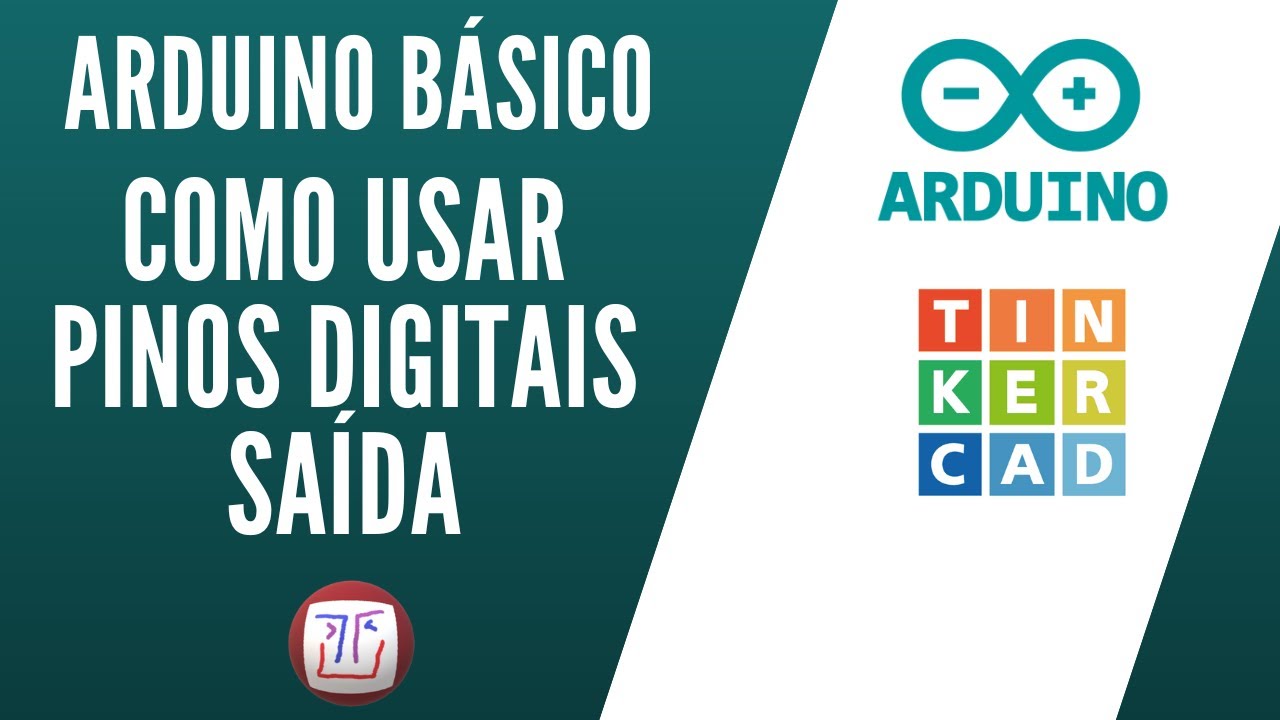
Como usar PINO DIGITAL de SAÍDA no arduino - Curso Gratuito pelo Tinkercad - Aula 1
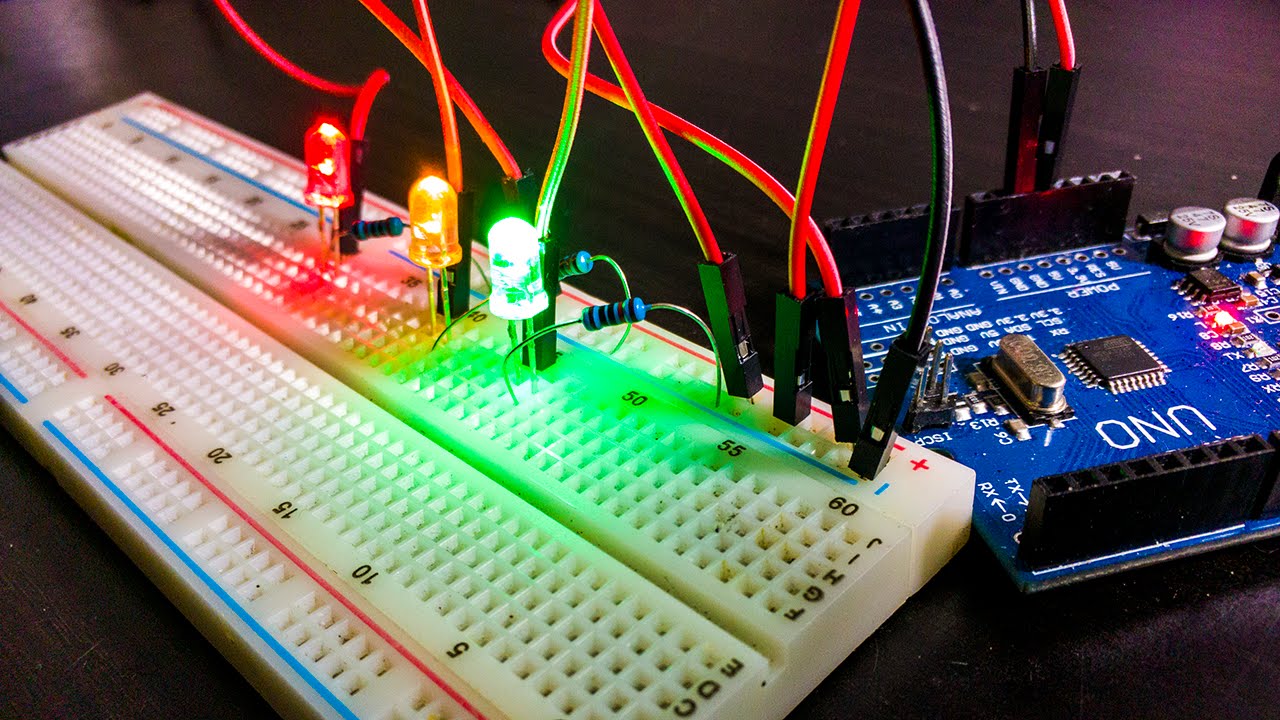
How to use a BreadBoard - Electronics Basics 10

2023 Arduino Tutorial for Beginners 01 - Introduction

Como usar PINO DIGITAL de ENTRADA no arduino - Curso Gratuito pelo Tinkercad - Aula 2
5.0 / 5 (0 votes)
