Simulasi Arduino Menggunakan TinkerCAD - Rangkaian dan Interface AVO Meter
Summary
TLDRIn this video, Nabila Zakia Sugara explains how to simulate Arduino circuits using TinkerCAD, focusing on three essential measuring tools: an ammeter, voltmeter, and ohmmeter. She walks through the setup and functionality of each circuit, showing how Arduino, along with sensors and an LCD, can be used to measure current, voltage, and resistance. The video provides clear explanations of the components, wiring, and code necessary for each simulation, making it a comprehensive guide for electronics students seeking to understand these fundamental instruments in a hands-on manner.
Takeaways
- 😀 The speaker, Nabila Zakia Sugara, presents an Arduino simulation tutorial using TinkerCad for electronics measurements.
- 😀 The video covers three key measurement tools: ammeter, voltmeter, and ohmmeter (avometer).
- 😀 The ammeter circuit measures current using a series resistor and displays the result in milliamps on both the LCD and serial monitor.
- 😀 For the ammeter, the current is calculated using the formula: I = V / R, where R is the test resistor (9Ω) and the sensor resistor (10Ω).
- 😀 The voltmeter circuit measures voltage using a voltage divider with two resistors and a 9V battery, showing the result on the LCD and serial monitor.
- 😀 Voltage in the voltmeter circuit is calculated using the formula: V = (5 * ADC) / 1023, where ADC is the analog reading from pin A0.
- 😀 The ohmmeter circuit measures resistance using a series connection of two resistors (one sensor resistor and one test resistor).
- 😀 Resistance in the ohmmeter is calculated by the formula: R = Vcc / (Vadc - 1), where Vcc is the supply voltage and Vadc is the analog voltage from pin A0.
- 😀 The results from all three simulations are displayed with a 1000 ms delay to provide real-time updates on the LCD and serial monitor.
- 😀 The speaker emphasizes that the measured values (current, voltage, and resistance) closely match theoretical values, demonstrating the accuracy of the simulations in TinkerCad.
Q & A
What is the main topic of the video?
-The video discusses an Arduino simulation involving an ammeter, voltmeter, and ohmmeter circuits using TinkerCAD, as part of an advanced electronics course assignment.
Who is the presenter, and what is their course about?
-The presenter is Nabila Zakia Sugara, and the course is 'Elektronika Lanjut' (Advanced Electronics), which covers advanced electronic concepts and circuit designs using Arduino.
What components are used in the ammeter circuit?
-The ammeter circuit uses an Arduino board, an LCD display, a current sensor, and resistors (10 ohms for the sensor and 9 ohms for the resistor under test), along with a 9V battery.
How is the current measured in the ammeter circuit?
-The current is measured by reading the voltage across the resistor sensor using the analog pin A0 of the Arduino. The current is then calculated using Ohm's Law and displayed in milliamps on the LCD.
What is the formula used to calculate current in the ammeter circuit?
-The formula used to calculate current is: Current (A) = Voltage (V) / Resistance (R). The result is converted into milliamps (mA).
What is the result shown by the ammeter simulation?
-The ammeter simulation displays a current measurement of approximately 0.98 mA, which is close to the expected value of 1 mA.
What resistors are used in the voltmeter circuit?
-The voltmeter circuit uses two resistors with values of 100kΩ for R1 and 1kΩ for R2, which form a voltage divider to measure the voltage from a 9V battery.
How does the voltage measurement work in the voltmeter circuit?
-The voltage measurement works by reading the voltage at the junction between R1 and R2 using the analog input pin A0 on the Arduino. The voltage is then calculated using the voltage divider formula and displayed on the LCD.
What is the formula used to calculate the voltage in the voltmeter circuit?
-The voltage is calculated using the formula: V_measured = (5 * ADC_value / 1023) * ((R1 + R2) / R2). The result is displayed in volts on the LCD.
What result does the voltmeter simulation show?
-The voltmeter simulation shows a voltage measurement of approximately 8.89V, which is close to the expected 9V from the battery.
How is resistance measured in the ohmmeter circuit?
-In the ohmmeter circuit, the resistance is measured by calculating the voltage drop across the sensor resistor and the resistor under test. The resistance is calculated using the voltage and the formula: R_measured = (Vcc / VADC - 1).
What resistors are used in the ohmmeter circuit, and how is the test resistor value changed?
-The ohmmeter circuit uses a 1kΩ sensor resistor and a test resistor that can be changed, such as 10kΩ or 2kΩ. The test resistor value can be adjusted to measure different resistances.
What is the formula used to calculate resistance in the ohmmeter circuit?
-The resistance is calculated using the formula: R_measured = (Vcc / VADC - 1). This value is displayed in ohms on both the LCD and the serial monitor.
What result does the ohmmeter simulation show?
-The ohmmeter simulation shows the measured resistance, which can be adjusted. For example, with a 10kΩ resistor, the displayed value is 10000 ohms, and when changed to 2kΩ, the value becomes 2000 ohms.
What is the overall purpose of the simulation in the video?
-The purpose of the simulation is to demonstrate how to use Arduino to measure electrical parameters like current, voltage, and resistance in a hands-on, visual way using TinkerCAD, making it easier to understand these concepts in electronics.
Outlines

This section is available to paid users only. Please upgrade to access this part.
Upgrade NowMindmap

This section is available to paid users only. Please upgrade to access this part.
Upgrade NowKeywords

This section is available to paid users only. Please upgrade to access this part.
Upgrade NowHighlights

This section is available to paid users only. Please upgrade to access this part.
Upgrade NowTranscripts

This section is available to paid users only. Please upgrade to access this part.
Upgrade NowBrowse More Related Video

Simulasi Arduino Menggunakan TinkerCAD - Jam, Stopwatch, dan People Counter Digital

Simulasi Arduino Menggunakan TinkerCAD - Interface monitoring suhu & Kontrol suhu berbasis LCD I2C

Modul Prinsip Amperemeter dan Voltmeter dalam Arus Searah (Bagian 3)
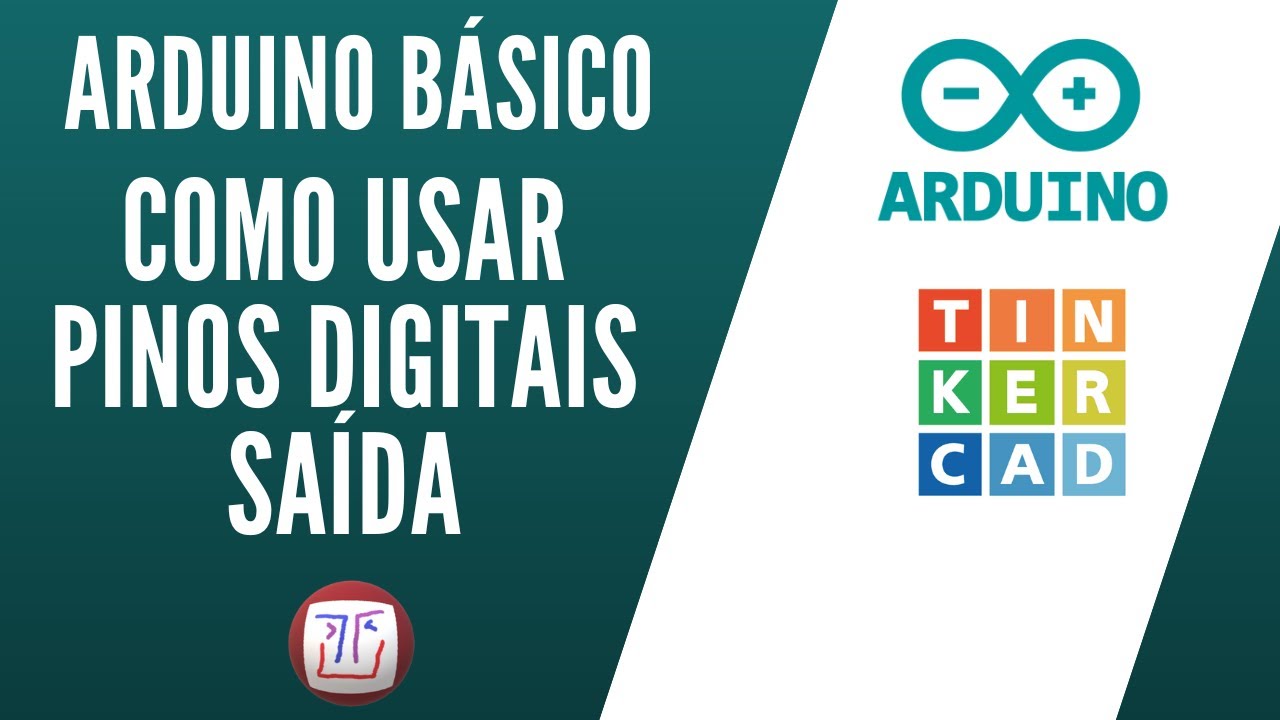
Como usar PINO DIGITAL de SAÍDA no arduino - Curso Gratuito pelo Tinkercad - Aula 1

Modul Prinsip Ampere Meter dan Volt Meter DC ( Bagian 2 )
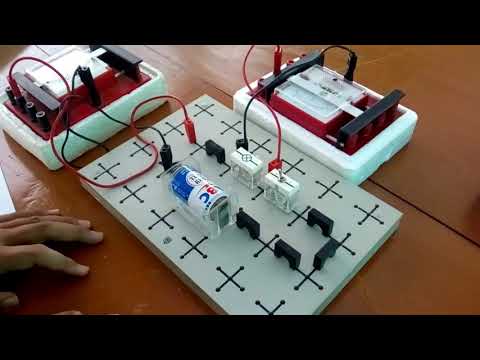
Pengukuran Kuat Arus dan Beda Potensial Listrik
5.0 / 5 (0 votes)