Simulasi Arduino Menggunakan TinkerCAD - Jam, Stopwatch, dan People Counter Digital
Summary
TLDRIn this video, Nabila Zakia Sugara demonstrates the use of Arduino simulations in Tinkercad, showcasing three distinct digital projects: a digital clock, a digital stopwatch, and a people counter. The digital clock features timekeeping with real-time date and year adjustments. The stopwatch includes push buttons to start, stop, and reset the timer. Lastly, the people counter uses an ultrasonic sensor and buzzer to count objects or people within a specified range. Each project is explained with clear instructions on wiring and programming, providing an insightful guide to beginner Arduino projects.
Takeaways
- 😀 The video introduces three main projects: Digital Clock, Digital Stopwatch, and People Counter using Arduino and Tinkercad simulation.
- 😀 The Digital Clock circuit involves an LCD screen connected to an Arduino with specific pin assignments (12, 11, 5, 4, 3, 2), displaying time, date, and year.
- 😀 The Digital Clock program uses a library for LCD control and includes code to update time and date, with automatic adjustments for minutes, hours, days, months, and years.
- 😀 The stopwatch project uses two push buttons: one to start the stopwatch and another to stop it. The LCD displays the elapsed time in seconds.
- 😀 The stopwatch project also features a reset function that restarts the timer from zero when the start button is pressed again.
- 😀 The People Counter project uses an ultrasonic sensor (trigger at A1, echo at A0) and a buzzer to detect objects within a specific range (less than 100 cm) and increment a counter.
- 😀 The People Counter project utilizes an LCD display to show both the distance (in cm) and the number of objects detected, with the buzzer sounding each time an object is detected.
- 😀 The Digital Clock and Stopwatch projects use the LiquidCrystal library for controlling the LCD screen and display values such as hours, minutes, seconds, and dates.
- 😀 The People Counter also features a sensor setup where an object passing the sensor will trigger the buzzer and update the count, with the distance displayed on the LCD.
- 😀 The video provides a detailed step-by-step explanation of each project, including wiring and programming steps, ensuring viewers can replicate the projects in their own setups.
Q & A
What is the main purpose of the first Arduino circuit in the video?
-The first circuit is a digital clock that displays time, date, month, and year on an LCD screen. It uses an Arduino to control the timekeeping and updates the display accordingly.
Which pins are used to connect the LCD in the digital clock circuit?
-The LCD is connected to pins 12, 11, 5, 4, 3, and 2 on the Arduino.
What library is used in the digital clock program?
-The 'LiquidCrystal' library is used in the digital clock program to control the LCD.
What does the 'void setup' function do in the digital clock program?
-The 'void setup' function initializes the serial communication with the Arduino and configures the LCD display to have 16 columns and 2 rows.
How does the digital clock handle time and date adjustments?
-The digital clock program adjusts the time by incrementing the hour, day, month, and year as needed. For example, if the minute reaches 60, the hour increases, and similarly, the day, month, and year are adjusted based on specific conditions.
What additional components are used in the second circuit, the digital stopwatch?
-The digital stopwatch circuit uses two push buttons, in addition to the same LCD and Arduino pins used in the first circuit.
How do the push buttons work in the digital stopwatch circuit?
-The left push button starts the stopwatch, and the right push button stops it. When the left button is pressed again after stopping, the stopwatch resets to zero.
What happens when the stopwatch is running, and the stop button is pressed?
-When the stop button is pressed, the stopwatch stops counting the time, and the display freezes showing the last recorded time.
How does the people counter circuit detect objects?
-The people counter circuit uses an ultrasonic sensor to measure distance. If the distance is less than 100 cm, the object is detected, and a counter is incremented. A buzzer also sounds to indicate detection.
What is the function of the buzzer in the people counter circuit?
-The buzzer in the people counter circuit sounds whenever an object is detected by the ultrasonic sensor, providing an audible signal for detection.
Outlines

This section is available to paid users only. Please upgrade to access this part.
Upgrade NowMindmap

This section is available to paid users only. Please upgrade to access this part.
Upgrade NowKeywords

This section is available to paid users only. Please upgrade to access this part.
Upgrade NowHighlights

This section is available to paid users only. Please upgrade to access this part.
Upgrade NowTranscripts

This section is available to paid users only. Please upgrade to access this part.
Upgrade NowBrowse More Related Video

Simulasi Arduino Menggunakan TinkerCAD - Rangkaian dan Interface AVO Meter

Simulasi Arduino Menggunakan TinkerCAD - Interface monitoring suhu & Kontrol suhu berbasis LCD I2C
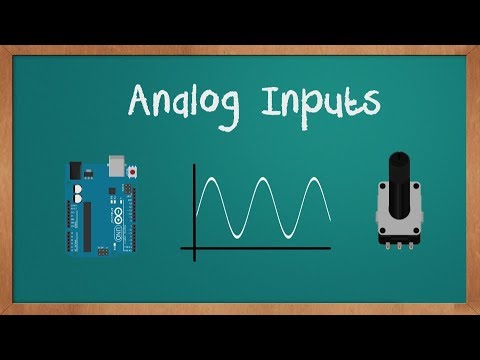
Arduino Analog Inputs
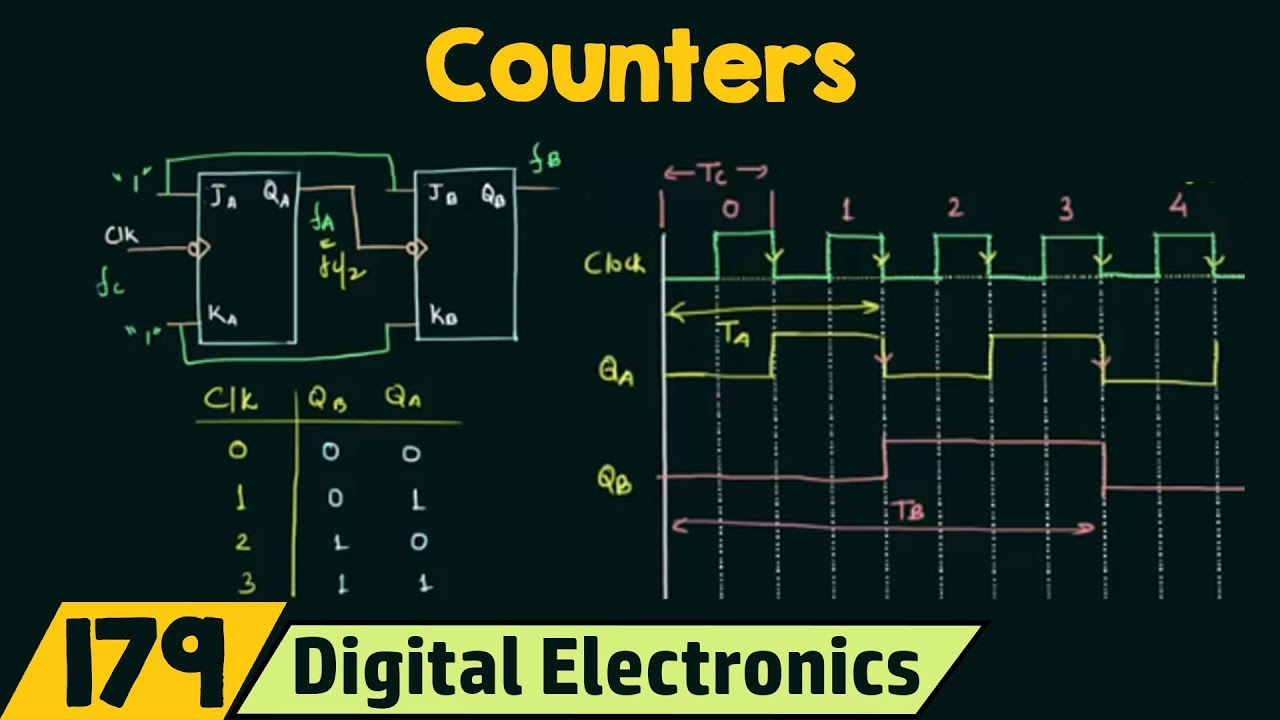
Introduction to Counters | Important
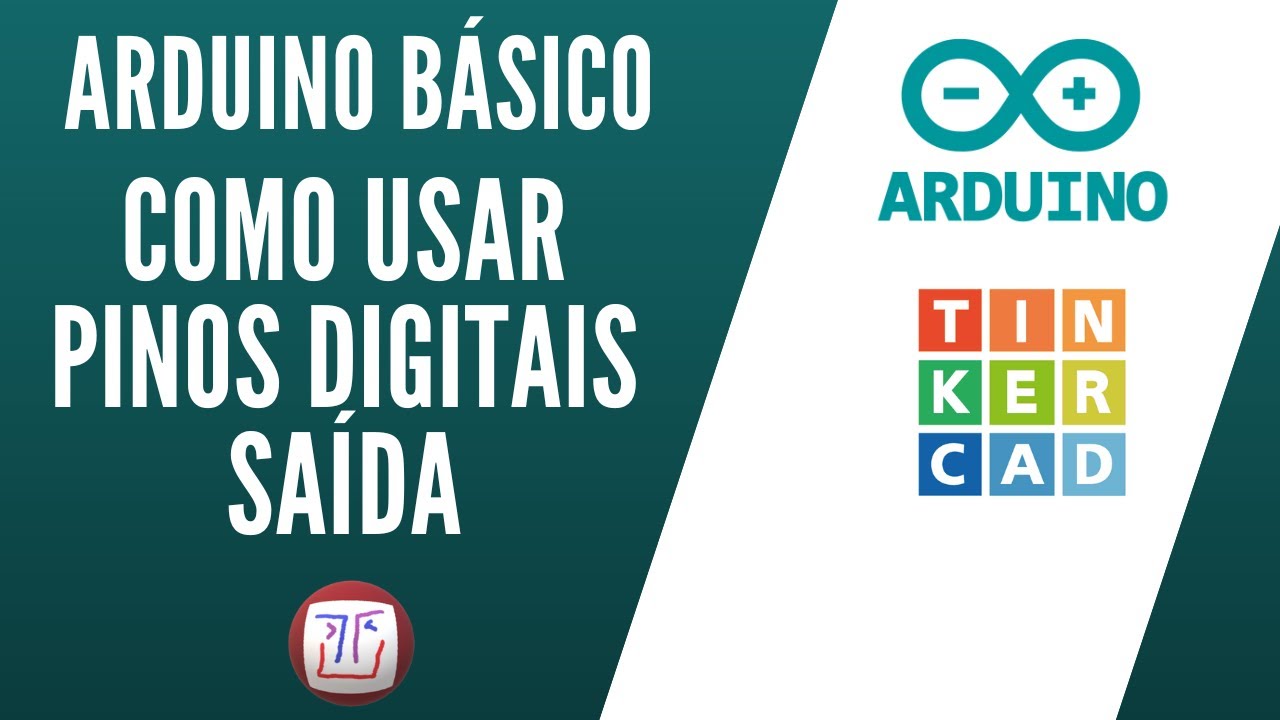
Como usar PINO DIGITAL de SAÍDA no arduino - Curso Gratuito pelo Tinkercad - Aula 1

Simulasi Rangkaian JK Flip-flop, RS Flip-flop, dan D Flip-flop ( Faishal Satria G 2211181006 )
5.0 / 5 (0 votes)