How to Use Git Branches Like a Pro (FastAPI Example)
Summary
TLDRThis video provides an in-depth guide on Git operations, such as branching, merging, rebasing, and fast forwarding, using Git Kraken as the primary tool. It covers how to manage feature branches, track changes, and choose between merge commits, fast forwarding, or rebasing to maintain a clean project history. The tutorial also introduces Git Flow and Trunk-based development strategies for structured and flexible project management. Viewers learn practical steps to handle Git conflicts, use feature flags, and explore advanced features in Git Kraken, enhancing their Git workflow efficiency and project organization.
Takeaways
- 😀 Understanding Git concepts like merging, rebasing, and fast forwarding is essential for managing code versions and team collaboration.
- 😀 The video demonstrates how to use Git Kraken to simplify Git operations with a visual interface, making tasks like branching and merging more intuitive.
- 😀 Merging keeps both branch histories intact but can create messy commit histories if used frequently.
- 😀 Fast-forwarding in Git allows for a linear history but is only possible when the main branch hasn't had new commits since the feature branch was created.
- 😀 Rebasing rewrites the commit history of the feature branch, applying it on top of the main branch, which helps keep the history clean but can introduce conflicts.
- 😀 Git Kraken allows you to manage Git tasks such as creating branches, committing changes, and visualizing repository history more easily compared to the command line.
- 😀 In GitFlow, a branching strategy used for managing feature development, releases, and hotfixes, the main branch remains stable while new features are developed in separate feature branches.
- 😀 Trunk-based development encourages working off the main branch with feature flags to enable or disable features, reducing the risk of significant merge conflicts.
- 😀 GitFlow allows easy creation and management of feature, release, and hotfix branches directly within Git Kraken, streamlining the development process.
- 😀 The video emphasizes that while feature flags enable testing and development without affecting the main production code, managing feature toggles can become complicated if not handled carefully.
Q & A
What is the main focus of the video?
-The video explains different Git operations such as merging, rebasing, and fast-forwarding, and demonstrates how to manage these Git workflows in a FastAPI project using Git Kraken.
Why is Git Kraken mentioned in the video?
-Git Kraken is the sponsor of the video. It is used throughout to demonstrate the various Git workflows, and the video highlights its features such as visual Git management and integration with Gitflow.
What is Gitflow and how does it relate to the video?
-Gitflow is a structured branching strategy for managing feature development, releases, and hot fixes. The video uses Gitflow to organize feature branches and explains its integration in Git Kraken.
What is the difference between merging, rebasing, and fast-forwarding in Git?
-Merging creates a merge commit, preserving both branch histories; rebasing rewrites history by applying commits onto the latest version of the main branch; and fast-forwarding moves the main branch forward without creating a new commit if no changes occurred on the main branch.
When should you use rebasing instead of merging?
-Rebasing is useful when you want to maintain a clean, linear history, especially when the main branch has new commits after you created your feature branch. It avoids the clutter of merge commits, but can introduce conflicts that need to be resolved.
What are the advantages of fast-forwarding in Git?
-Fast-forwarding keeps the Git history linear and clean by directly applying commits from the feature branch to the main branch without creating a merge commit, which is ideal for small, independent changes.
What potential issues arise when using fast-forward merges?
-The main issue with fast-forward merges is that the history of individual feature branches can get lost, making it unclear which commits belong to which feature. Additionally, it only works if there are no new commits on the main branch after the feature branch was created.
How does Git Kraken make rebasing easier?
-Git Kraken has a feature called interactive rebase, which allows users to visually manage the rebase process, making it easier to apply commits to the latest version of the main branch and resolve conflicts during the process.
What is trunk-based development, and how does it differ from Gitflow?
-Trunk-based development is a strategy where developers work directly on the main branch, using feature flags to enable or disable features. Unlike Gitflow, which uses multiple branches for features, releases, and hotfixes, trunk-based development minimizes the number of branches and aims to keep the main branch stable at all times.
What is the role of unit tests in feature development with Git?
-Unit tests are crucial in feature development because they help ensure that new features or changes do not break existing functionality. In the video, unit tests are used to verify that endpoints like 'hello' and 'goodbye' work as expected, even when feature flags are used to enable or disable certain features.
Outlines

Esta sección está disponible solo para usuarios con suscripción. Por favor, mejora tu plan para acceder a esta parte.
Mejorar ahoraMindmap

Esta sección está disponible solo para usuarios con suscripción. Por favor, mejora tu plan para acceder a esta parte.
Mejorar ahoraKeywords

Esta sección está disponible solo para usuarios con suscripción. Por favor, mejora tu plan para acceder a esta parte.
Mejorar ahoraHighlights

Esta sección está disponible solo para usuarios con suscripción. Por favor, mejora tu plan para acceder a esta parte.
Mejorar ahoraTranscripts

Esta sección está disponible solo para usuarios con suscripción. Por favor, mejora tu plan para acceder a esta parte.
Mejorar ahoraVer Más Videos Relacionados

Day-11 | Git Interview Q&A and Commands for DevOps | Real World Example |#devops #github #git #2023

99% of Developers Don't Get Git Rebase

Git, GitHub, & GitHub Desktop for beginners
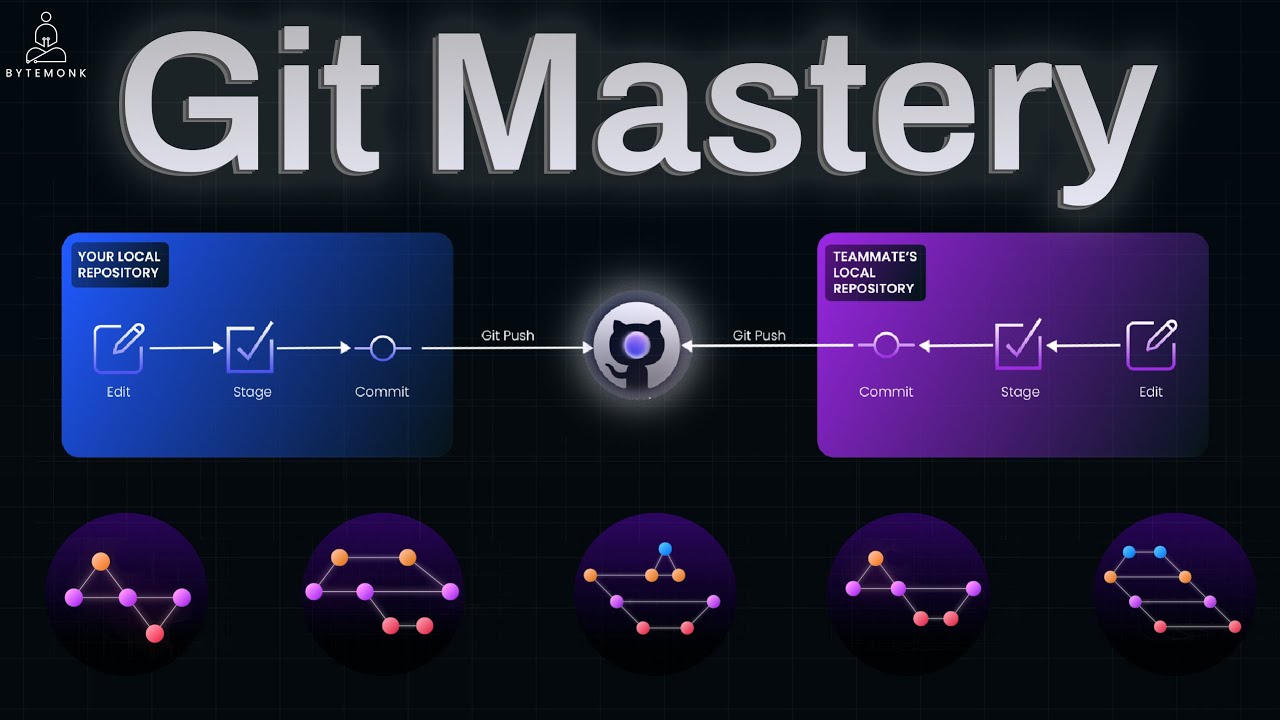
Git Mastery Crash Course | From First Commit to Big Tech Workflows

Tutorial Cara Penggunaan Git dan Github (Bahasa Indonesia)

【Git入門講座 合併版】この動画1本でGitとGitHubの基礎をゼロからマスター!【初心者向け】
5.0 / 5 (0 votes)
