Aplikasi Kasir Part 1 - Membuat Database
Summary
TLDRIn this video, the presenter discusses the creation of a simple cashier application, highlighting key features such as login, logout, item registration, purchasing, and inventory management. The application supports two user roles: administrator and staff. The presenter walks through setting up a database using PHPMyAdmin, detailing the creation of multiple tables, including customers, sales, sale details, products, and users. Each table is designed to facilitate efficient data handling and user authentication. This foundational guide is essential for anyone looking to develop a basic cashier application for their business.
Takeaways
- 😀 The video discusses a simple cashier application based on a software engineering exam question.
- 🔑 Key features of the application include login/logout, registration, inventory management, and sales tracking.
- 👥 There are two roles defined in the application: administrator and cashier.
- 📊 The initial step involves creating a database named 'kasir' for storing customer and sales data.
- 💻 The database setup is demonstrated using phpMyAdmin, a widely used database management tool.
- 🛒 The customer table includes fields for customer ID, name, address, and phone number, with customer ID set as the primary key.
- 📅 A sales table is created to record sales transactions, which includes fields for sales ID, date, total price, and customer ID.
- 📝 The detail sales table captures individual product sales within a transaction, including fields for detail ID, sales ID, product ID, quantity, and subtotal.
- 📦 A products table is established to manage product information, with fields for product ID, name, price, and stock levels.
- 🔐 A user table is created for login purposes, which includes user ID, username, password, and role (administrator or cashier) to control access.
Q & A
What is the main purpose of the video tutorial?
-The main purpose of the video tutorial is to guide viewers in creating a simple cash register application, focusing on setting up the database using PHP and MySQL.
What features are included in the cash register application?
-The cash register application includes features such as login/logout, item registration, purchasing, and inventory management, with two user roles: administrator and cashier.
How do you access PHPMyAdmin to create the database?
-You can access PHPMyAdmin by starting the Apache and MySQL services from the XAMPP Control Panel and then navigating to `localhost` in your web browser.
What is the name of the database created in the tutorial?
-The database created in the tutorial is named 'kasir'.
What are the main columns in the 'tb_pelanggan' table?
-The main columns in the 'tb_pelanggan' table are 'pelanggan_ID' (integer, primary key, auto increment), 'nama_pelanggan' (varchar, 25), 'alamat' (varchar, 50), and 'nomor_telepon' (varchar, 15).
What is the significance of the 'tb_user' table in the application?
-The 'tb_user' table is significant as it manages user access roles (administrator and cashier), enabling secure login functionality for the application.
What data type is used for the 'total_harga' column in the 'tb_penjualan' table?
-The 'total_harga' column in the 'tb_penjualan' table is defined as a decimal with a precision of 10 and a scale of 2 (decimal, 10,2).
How is the 'detail_ID' in the 'tb_detail_penjualan' table structured?
-The 'detail_ID' in the 'tb_detail_penjualan' table is structured as an integer, designated as the primary key, and set to auto increment.
What role does the 'pelanggan_ID' column serve in the 'tb_penjualan' table?
-The 'pelanggan_ID' column in the 'tb_penjualan' table serves as a foreign key that links the sale record to the corresponding customer in the 'tb_pelanggan' table.
What is the purpose of using ENUM data type in the 'tb_user' table?
-The ENUM data type in the 'tb_user' table is used to define the role of the user, allowing only specified values ('admin' and 'petugas'), ensuring data integrity for user roles.
Outlines

Esta sección está disponible solo para usuarios con suscripción. Por favor, mejora tu plan para acceder a esta parte.
Mejorar ahoraMindmap

Esta sección está disponible solo para usuarios con suscripción. Por favor, mejora tu plan para acceder a esta parte.
Mejorar ahoraKeywords

Esta sección está disponible solo para usuarios con suscripción. Por favor, mejora tu plan para acceder a esta parte.
Mejorar ahoraHighlights

Esta sección está disponible solo para usuarios con suscripción. Por favor, mejora tu plan para acceder a esta parte.
Mejorar ahoraTranscripts

Esta sección está disponible solo para usuarios con suscripción. Por favor, mejora tu plan para acceder a esta parte.
Mejorar ahoraVer Más Videos Relacionados

Source Code Website Kasir Berbasis Web PHP : Demo Sistem Penjualan Barang atau Kasir Berbasis Web

Demo Aplikasi Kasir UKK 2024 | Free Koding
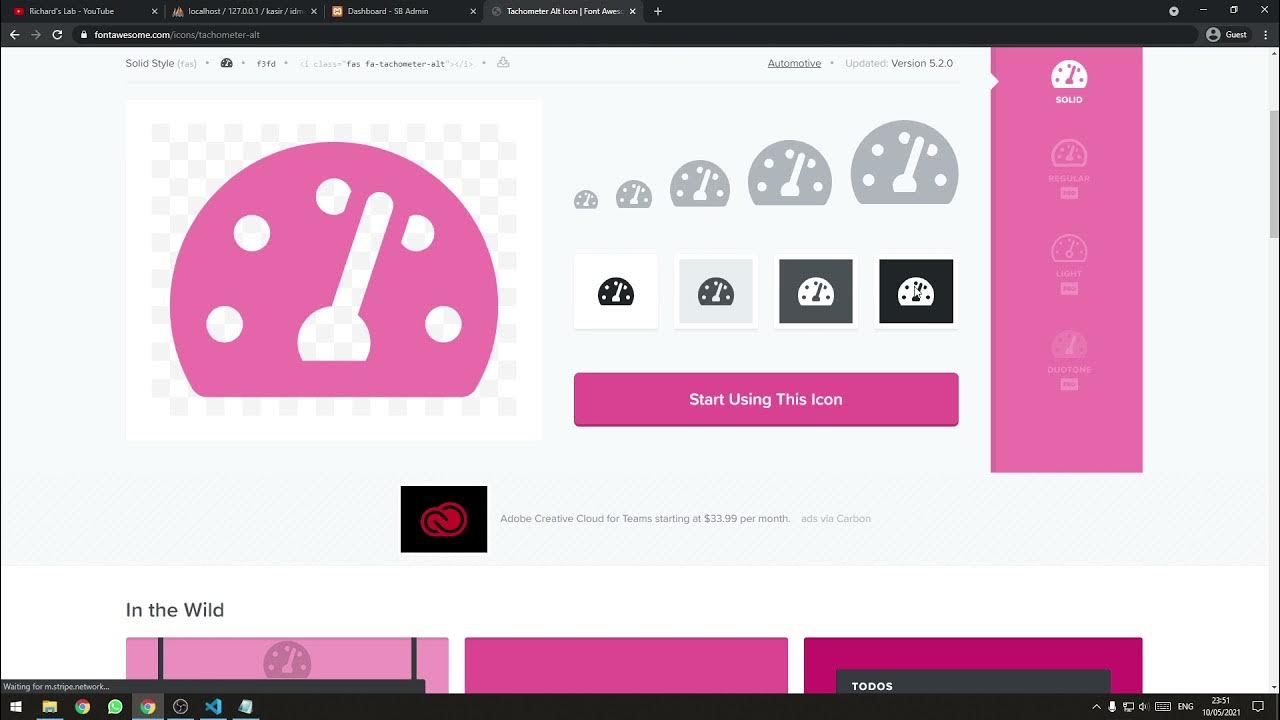
[Part 2] Tutorial Aplikasi Kasir Sederhana / Penjualan Berbasis Web PHP Native - Setup Template

Tutorial penggunaan Aplikasi Kulaanku Kelompok 1 NekoLympus TIF Jember, Politeknik Negeri Jember

Seri 11 PWEB Login, Logout dan Auth
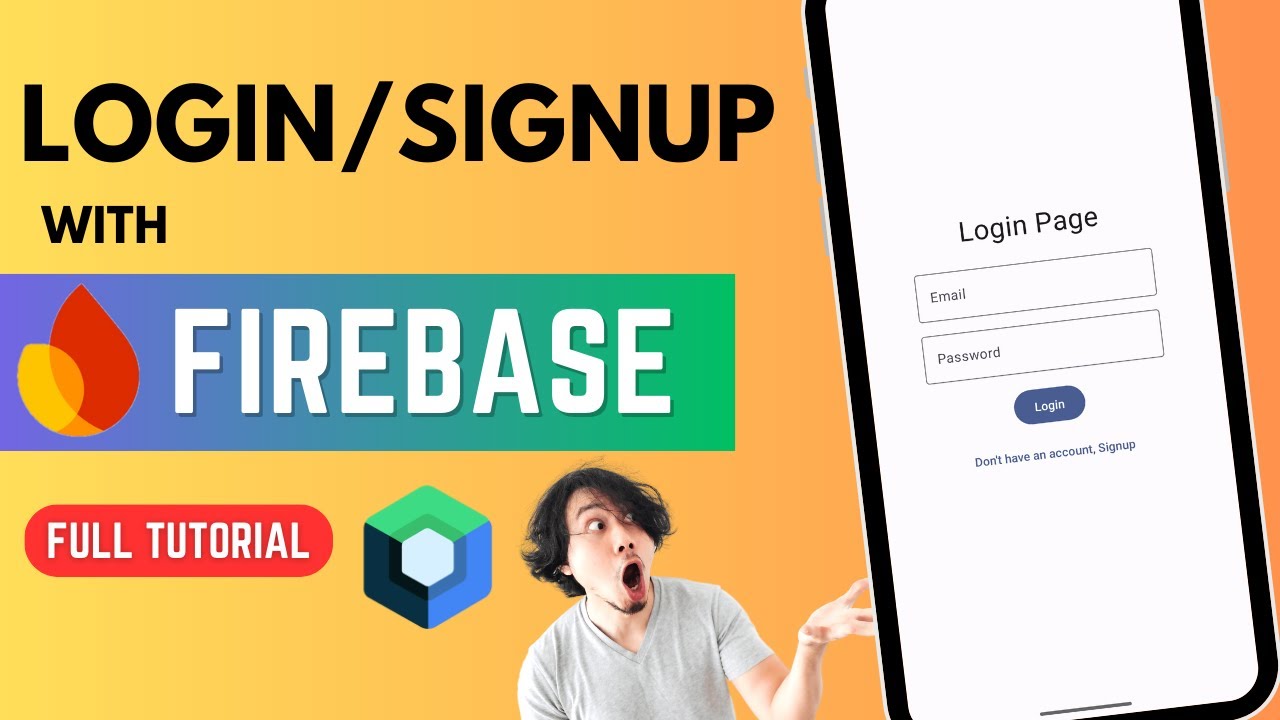
All about Firebase Authentication 🔥 | Login & Signup | Jetpack Compose
5.0 / 5 (0 votes)
