CARA EDIT LOGIN PAGE HOTSPOT MIKROTIK
Summary
TLDRIn this tutorial, the presenter guides viewers through the process of editing a hotspot login page using Notepad++ or similar applications. They cover various steps, including changing the title, adding fields for quota and validity, and editing contact information. The video demonstrates how to modify HTML files, replace content, and ensure all changes reflect correctly on the login page. The presenter also explains how to upload the edited files to Mikrotik using Winbox and adjust server profiles accordingly. This informative guide is aimed at beginners seeking to customize their hotspot login experience.
Takeaways
- 👋 Start with a friendly greeting to engage viewers and set a welcoming tone.
- 📝 The tutorial focuses on editing a hotspot login page, ideal for beginners who may feel confused about the process.
- 💻 Notepad++ is recommended as the editing tool, although other applications like Dreamweaver can also be used.
- 📄 Key changes requested include adding fields for quota and validity period on the login page.
- 🔍 Use the 'Replace' function in Notepad++ to efficiently change titles across multiple files.
- 🔧 Multiple HTML files are involved in the editing process, including login, error, and redirect pages.
- 📥 After making changes, save the files to ensure updates are applied correctly.
- 🚀 Demonstrate the upload process to MikroTik using the Winbox interface, making it accessible for users.
- 🛠️ Ensure that the new folder path is set correctly in the MikroTik settings for the updated login page to function.
- 👍 Conclude the tutorial with encouragement and a friendly farewell, leaving viewers feeling supported.
Q & A
What is the main purpose of the video?
-The video demonstrates how to edit a hotspot login page for beginners, focusing on adding features like quota and active period fields.
Which software is recommended for editing the HTML files?
-The video recommends using Notepad++ or Dreamweaver for editing the HTML files related to the hotspot login page.
What changes are made to the title of the login page?
-The title of the login page is changed from 'Amanah Net' to 'Barat Net' to reflect the new branding.
What files are necessary to edit for customizing the login page?
-The key files to edit include login.html, error.html, expired.html, and redirect.html.
How can you add new fields for quota and active period in the login page?
-New fields for quota and active period can be added by using <tr> and <td> HTML tags in the login.html file to create new columns.
What examples of quota and active periods are provided in the video?
-Examples provided include 1GB of quota for 2 days, 10GB for 30 days, and a 5Mbps plan being removed.
What is the final step after editing the HTML files?
-The final step is to upload the edited files back to the MikroTik device using Winbox, and to update the HTML directory settings.
What precautions should be taken before editing HTML files?
-It is important to back up the original files before making any edits to prevent loss of data.
How can you verify that the changes have been successfully implemented?
-You can verify the changes by refreshing the login page and checking that the new fields and titles appear correctly.
What is the overall goal of editing the login page according to the video?
-The overall goal is to customize the login experience for users by adding necessary features and ensuring the page reflects the desired branding.
Outlines

Esta sección está disponible solo para usuarios con suscripción. Por favor, mejora tu plan para acceder a esta parte.
Mejorar ahoraMindmap

Esta sección está disponible solo para usuarios con suscripción. Por favor, mejora tu plan para acceder a esta parte.
Mejorar ahoraKeywords

Esta sección está disponible solo para usuarios con suscripción. Por favor, mejora tu plan para acceder a esta parte.
Mejorar ahoraHighlights

Esta sección está disponible solo para usuarios con suscripción. Por favor, mejora tu plan para acceder a esta parte.
Mejorar ahoraTranscripts

Esta sección está disponible solo para usuarios con suscripción. Por favor, mejora tu plan para acceder a esta parte.
Mejorar ahoraVer Más Videos Relacionados
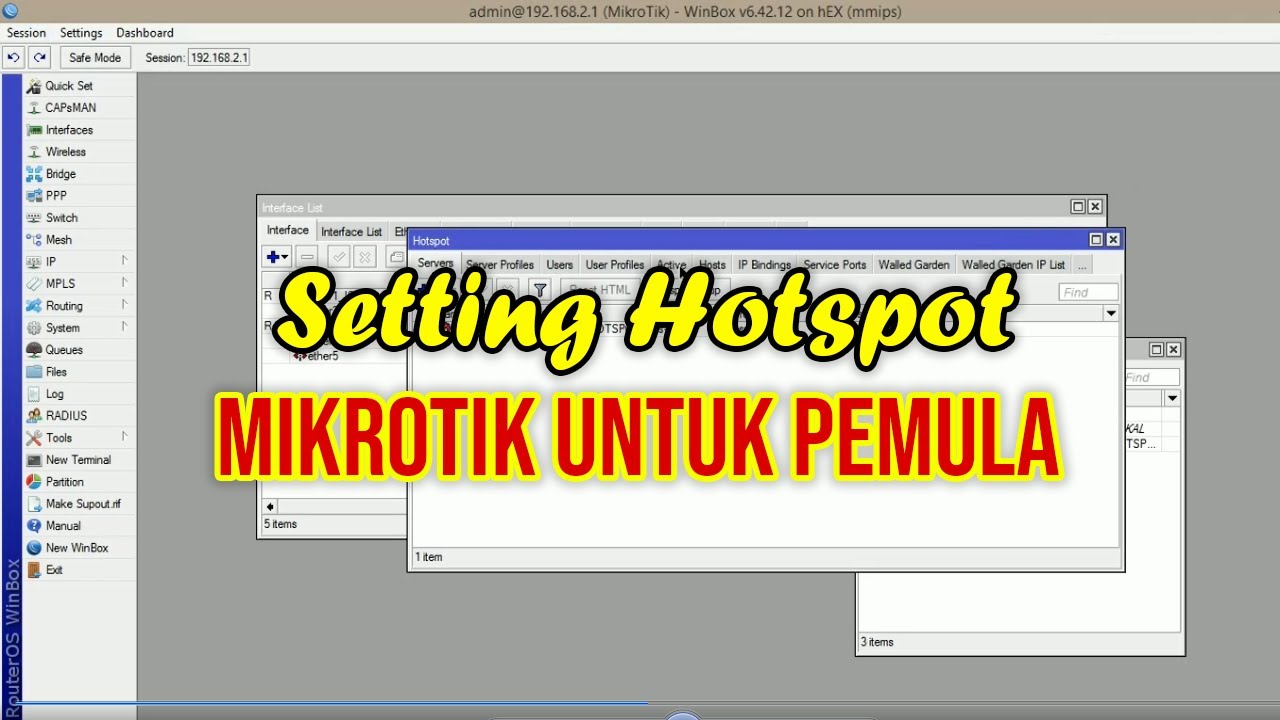
Cara Setting Hotspot Mikrotik Dengan WinBox Untuk Pemula

Konfigurasi Hotspot Mikrotik Di VMware Menggunakan Winbox

How to automate Login page using Selenium WebDriver with Java? | Selenium WebDriver Tutorial
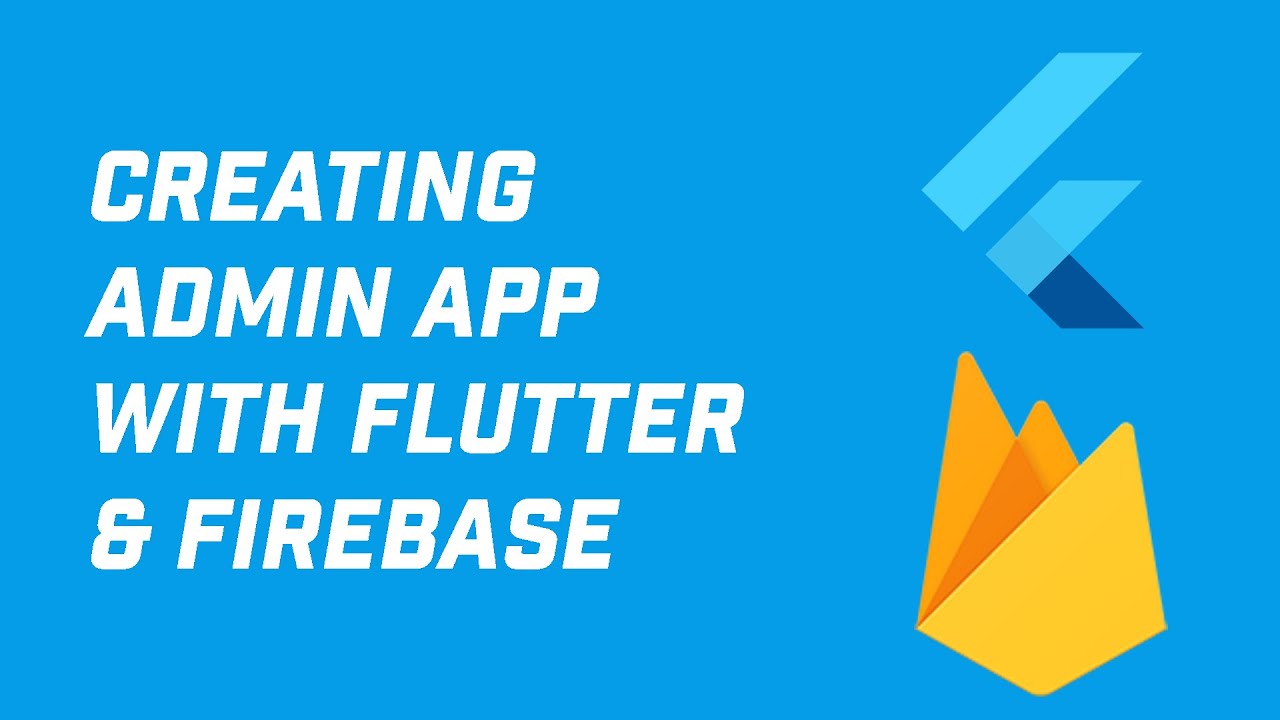
Creating Admin App in Flutter with Firebase Auth and Firestore (Your App Idea 1)

Seri 11 PWEB Login, Logout dan Auth

How To Copy and Paste Any Website Landing Page | How To Build a Landing Page
5.0 / 5 (0 votes)
