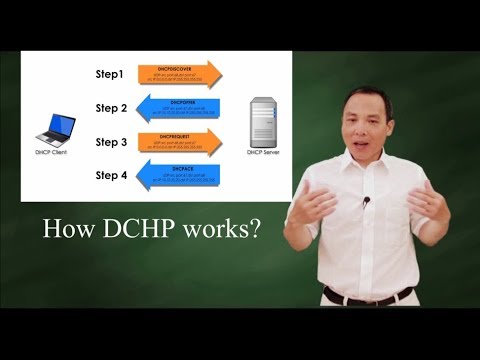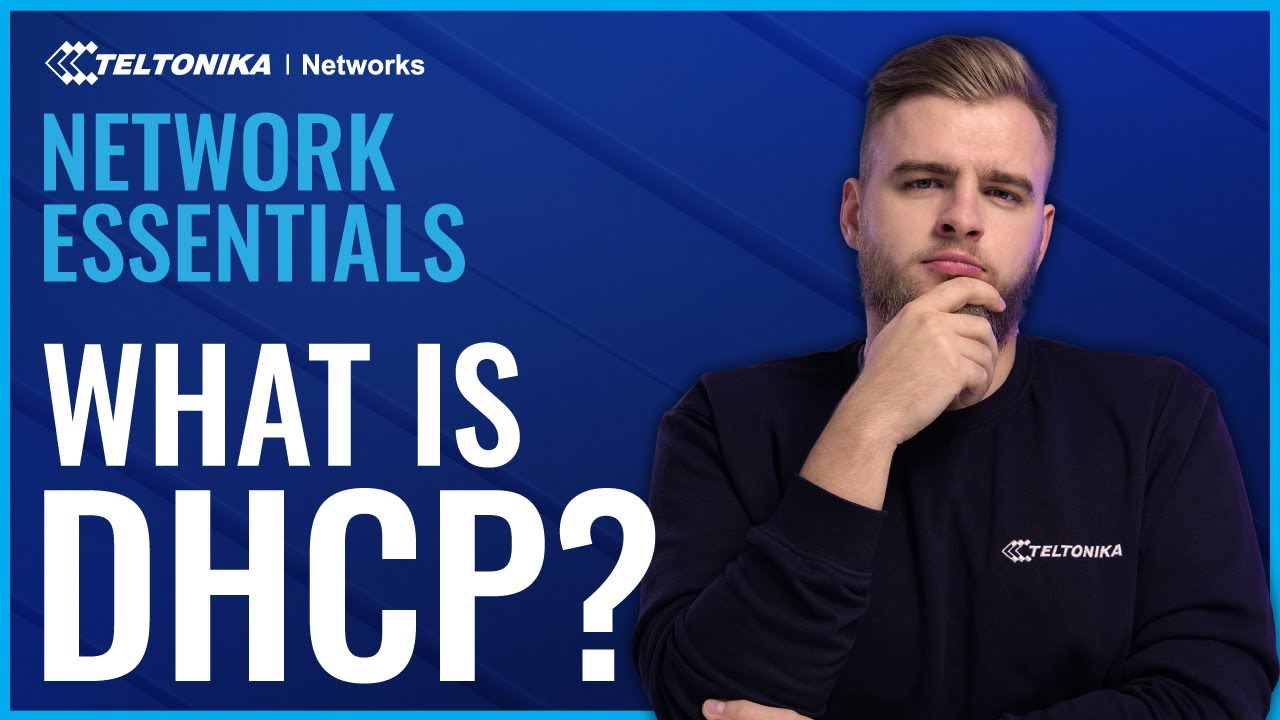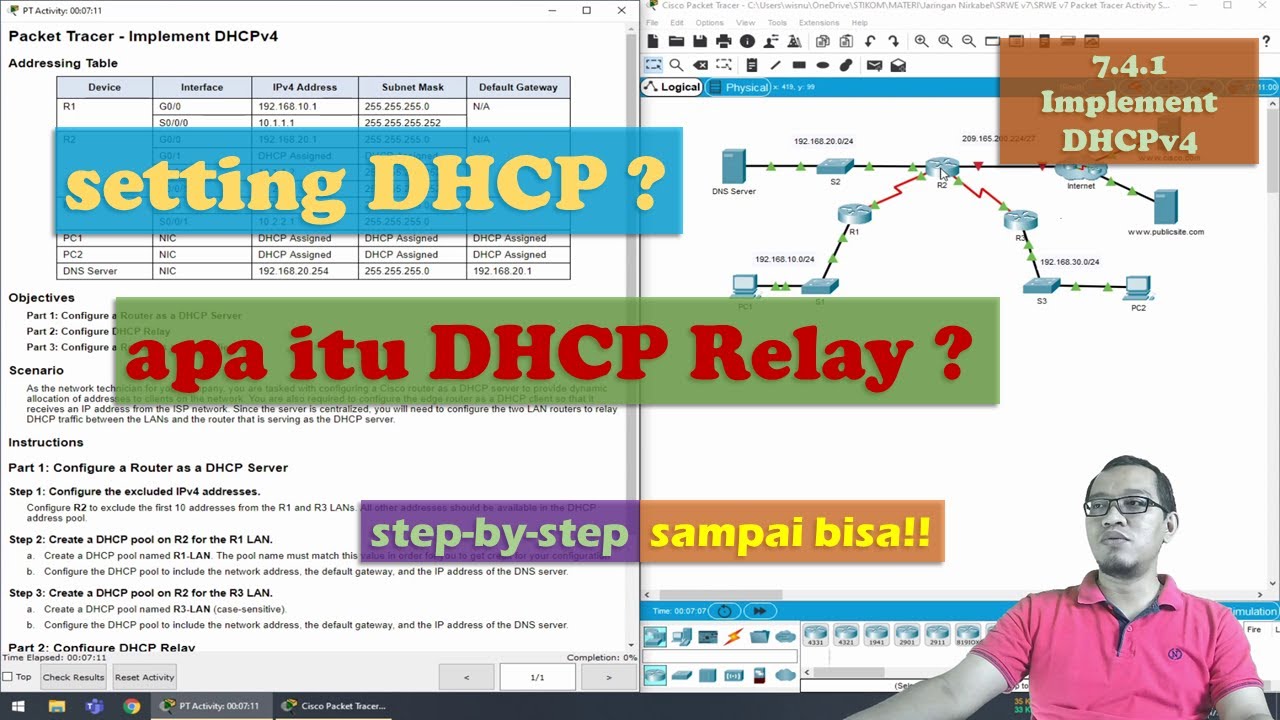Dynamic Host Configuration Protocol (DHCP)
Summary
TLDRThis lecture delves into the process of obtaining IP addresses, focusing on the Dynamic Host Configuration Protocol (DHCP). It explains how DHCP dynamically assigns IP addresses to devices joining a network, facilitating a seamless connection experience. The lecture outlines the DHCP process, starting from the client's DHCP discover message to the server's offer and the client's request, culminating in the server's acknowledgement. It also touches on the additional information DHCP can provide, such as the default gateway and subnet mask. The lecture further explains how a network obtains its IP address from an Internet Service Provider (ISP), who in turn gets its IP addresses from the Internet Corporation for Assigned Names and Numbers (ICANN).
Takeaways
- 💻 IP addresses can be manually set by a system administrator or automatically obtained through DHCP (Dynamic Host Configuration Protocol).
- 🔄 DHCP is a protocol that dynamically assigns IP addresses to devices joining a network, making it a 'plug and play' solution.
- 📡 DHCP supports mobile users by providing temporary IP addresses, which can be reused once the device leaves the network.
- 📢 The DHCP process involves four main steps: DHCP Discover, DHCP Offer, DHCP Request, and DHCP Acknowledgement.
- 🖥️ When a client enters a network, it broadcasts a DHCP Discover message to find a DHCP server, which responds with an IP address offer.
- 🌐 DHCP servers use ports 67 and 68 for communication, and they broadcast messages to ensure the client without an IP address receives them.
- 🔑 DHCP not only provides IP addresses but also other network configuration details like the subnet mask and default gateway.
- 🌐 The DHCP server obtains its pool of IP addresses from an ISP (Internet Service Provider), which manages large blocks of IP addresses.
- 🏢 Organizations receive their IP address blocks from ISPs, which are part of a larger allocation managed by the ISP.
- 🌐 ISPs get their IP address allocations from the IANA (Internet Assigned Numbers Authority), which oversees global IP address distribution.
Q & A
What is the primary function of DHCP?
-The primary function of DHCP (Dynamic Host Configuration Protocol) is to automatically assign IP addresses to devices on a network, ensuring that each device has a unique address without manual configuration.
How does a device obtain an IP address without manual configuration?
-A device obtains an IP address without manual configuration through DHCP, which assigns an IP address dynamically from a server when the device joins the network.
What is the purpose of the DHCP Discover message?
-The DHCP Discover message is a broadcast message sent by a client entering a network to identify available DHCP servers that can provide an IP address.
Why does the DHCP server respond with a broadcast message?
-The DHCP server responds with a broadcast message because the client, having just entered the network, does not yet have an IP address, and thus cannot be reached through a unicast message.
What information does DHCP provide to a client besides an IP address?
-Besides an IP address, DHCP can also provide the client with the address of the first hop router, the name and address of the DHCP server, and the subnet mask of the network.
How does a client indicate acceptance of the IP address offered by the DHCP server?
-A client indicates acceptance of the offered IP address by sending a DHCP Request message, which is a broadcast message, to the DHCP server.
What are the two main ports used for DHCP communication?
-The two main ports used for DHCP communication are port 67 (used by the DHCP server) and port 68 (used by the DHCP client).
How does a network obtain its IP addresses from an ISP?
-A network obtains its IP addresses from an ISP (Internet Service Provider), which allocates a block of IP addresses to the network based on the organization's requirements.
What is the role of the Internet Corporation for Assigned Names and Numbers (ICANN) in IP address allocation?
-ICANN is responsible for coordinating the allocation of IP addresses. ISPs can obtain IP addresses by requesting them from ICANN, which manages the global distribution of IP address space.
What is the significance of the subnet mask in DHCP?
-The subnet mask in DHCP is significant as it defines the network portion of an IP address, allowing the DHCP server to correctly allocate IP addresses within the designated subnet.
How does the DHCP server know which IP addresses to hand out to clients?
-The DHCP server knows which IP addresses to hand out based on the subnet information it has been configured with, which is typically provided by the ISP and includes a range of IP addresses for分配 to clients.
Outlines

Esta sección está disponible solo para usuarios con suscripción. Por favor, mejora tu plan para acceder a esta parte.
Mejorar ahoraMindmap

Esta sección está disponible solo para usuarios con suscripción. Por favor, mejora tu plan para acceder a esta parte.
Mejorar ahoraKeywords

Esta sección está disponible solo para usuarios con suscripción. Por favor, mejora tu plan para acceder a esta parte.
Mejorar ahoraHighlights

Esta sección está disponible solo para usuarios con suscripción. Por favor, mejora tu plan para acceder a esta parte.
Mejorar ahoraTranscripts

Esta sección está disponible solo para usuarios con suscripción. Por favor, mejora tu plan para acceder a esta parte.
Mejorar ahora5.0 / 5 (0 votes)