Implementation of DHCP using Cisco Packet Tracer
Summary
TLDRIn this tutorial, Professor Bina Balal demonstrates how to implement DHCP (Dynamic Host Configuration Protocol) using Cisco Packet Tracer. The video covers the process of configuring a router, assigning IP addresses automatically to devices via DHCP, and ensuring network connectivity. The professor explains the necessary commands to set up the router's IP configuration, create a DHCP pool, and assign default gateway and DNS server settings. The video concludes with successful ping tests showing 100% connectivity between devices, showcasing the effectiveness of DHCP in streamlining network IP management.
Takeaways
- 😀 DHCP (Dynamic Host Configuration Protocol) is a Layer 7 protocol in the OSI model, which automatically allocates IP addresses to network devices.
- 😀 In Cisco Packet Tracer, you can implement DHCP to simplify the process of assigning IP addresses to devices without manually configuring each one.
- 😀 The router (Cisco 1941) is configured with a static IP address for the default gateway: 198.166.1.1, and the subnet mask 255.255.255.0.
- 😀 The network devices like laptops and PCs are connected to the router through a switch (Cisco 2950-20) for this DHCP setup.
- 😀 The server used in this example is configured with a DNS address of 198.166.1.254 for name resolution in the network.
- 😀 The `ip dhcp pool` command is used to create a DHCP pool for dynamic IP address allocation, followed by the `network` and `default-router` commands.
- 😀 The `no shutdown` command is used to activate the router interface, transitioning the connection from red to green in Packet Tracer.
- 😀 After configuring the router with DHCP settings, the devices automatically request and receive IP addresses, default gateways, and DNS information.
- 😀 The IP addresses are automatically assigned to each device. For example, the first device receives 198.166.1.2, the second gets 198.166.1.3, and so on.
- 😀 A successful ping test between devices confirms that the DHCP configuration is working as expected, with 100% packet success rate after retries.
- 😀 The configuration is saved with the `write memory` command to ensure that all settings persist after rebooting the router.
Q & A
What is the purpose of DHCP in a network?
-DHCP (Dynamic Host Configuration Protocol) is used to automatically assign IP addresses to devices in a network, eliminating the need for manual IP address configuration.
What layer of the OSI model does DHCP operate at?
-DHCP operates at Layer 7, which is the application layer, of the OSI model.
How does DHCP simplify network management?
-DHCP simplifies network management by automatically allocating IP addresses to all devices in the network, ensuring that each device has a unique and valid IP address without manual configuration.
What devices are used in the Cisco Packet Tracer experiment for DHCP configuration?
-The devices used in the experiment include a router (1941 model), end devices such as laptops or PCs, a switch (2950-20 model), and a server.
How does the configuration of the router interface look like for DHCP setup?
-The router interface is configured with the IP address 198.166.1.1 and subnet mask 255.255.255.0. The command 'no shut' is used to bring the interface up.
What command is used to enable DHCP on the router?
-The command used to enable DHCP on the router is 'ip dhcp pool'.
What network settings are configured for the DHCP pool?
-The DHCP pool is configured with the network address 198.166.1.0 and the subnet mask 255.255.255.0. The default gateway is set to 198.166.1.1, and the DNS server is set to 198.166.1.254.
What command is used to save the configuration to memory after setting up DHCP?
-The command used to save the configuration is 'write memory'.
How can you verify if DHCP is working properly on the devices?
-You can verify DHCP functionality by checking if the devices automatically receive IP addresses, default gateway, and DNS server information. For example, devices may show IP addresses like 198.166.1.2, 198.166.1.3, etc.
What command is used to check the connectivity between devices in the network?
-The 'ping' command is used to check the connectivity between devices in the network, verifying if the IP addresses are assigned and if the devices can communicate.
Outlines

This section is available to paid users only. Please upgrade to access this part.
Upgrade NowMindmap

This section is available to paid users only. Please upgrade to access this part.
Upgrade NowKeywords

This section is available to paid users only. Please upgrade to access this part.
Upgrade NowHighlights

This section is available to paid users only. Please upgrade to access this part.
Upgrade NowTranscripts

This section is available to paid users only. Please upgrade to access this part.
Upgrade NowBrowse More Related Video
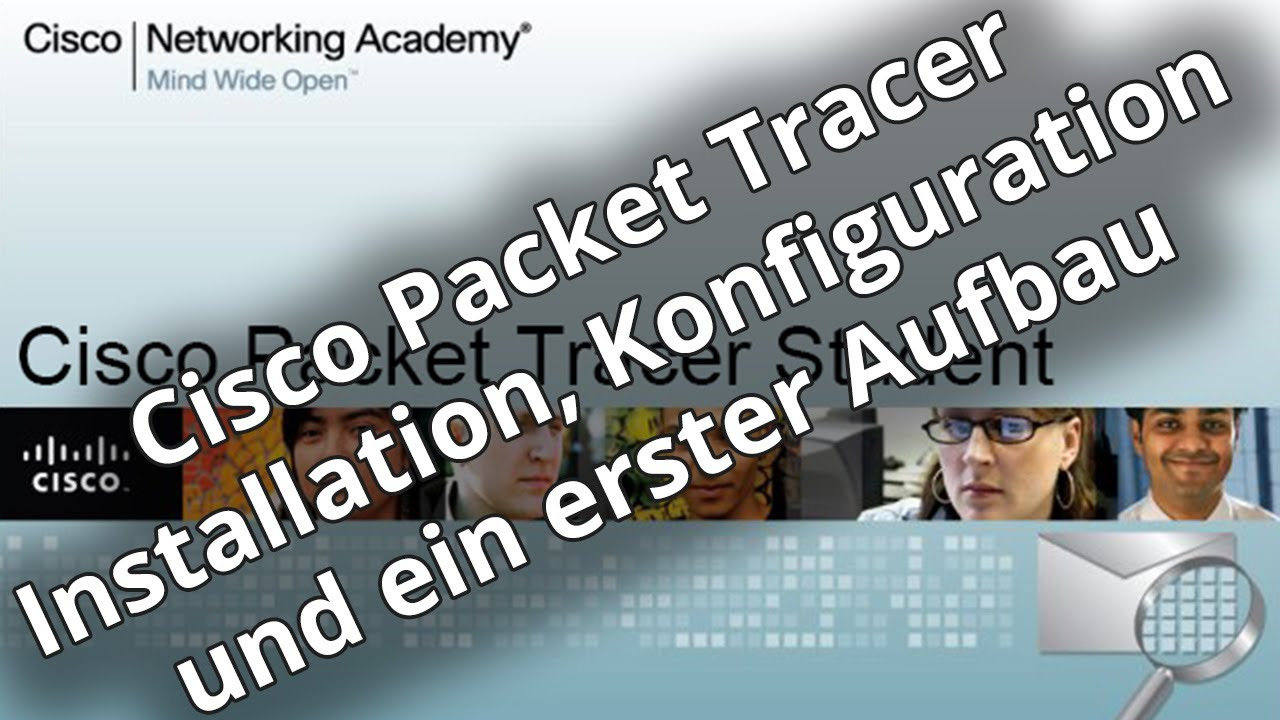
Netzwerktutorial: Cisco Packet Tracer - Installation, Konfiguration & ein erster Aufbau
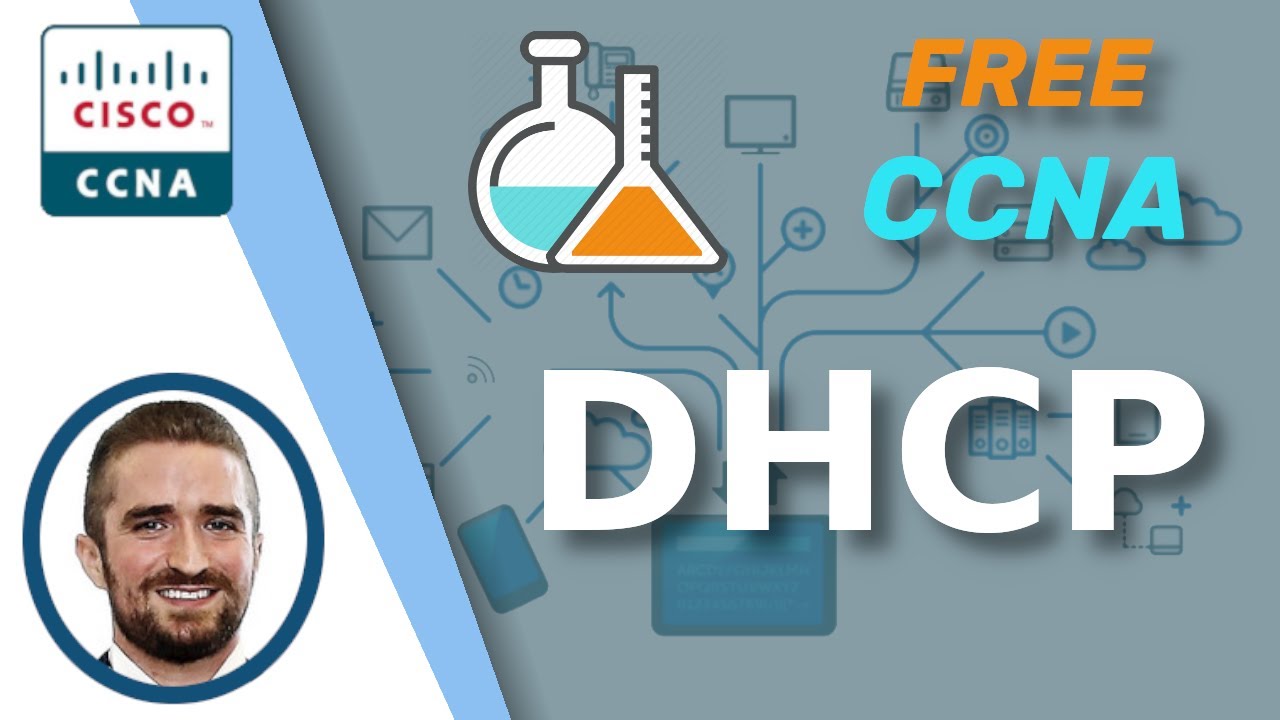
Free CCNA | DHCP | Day 39 Lab | CCNA 200-301 Complete Course
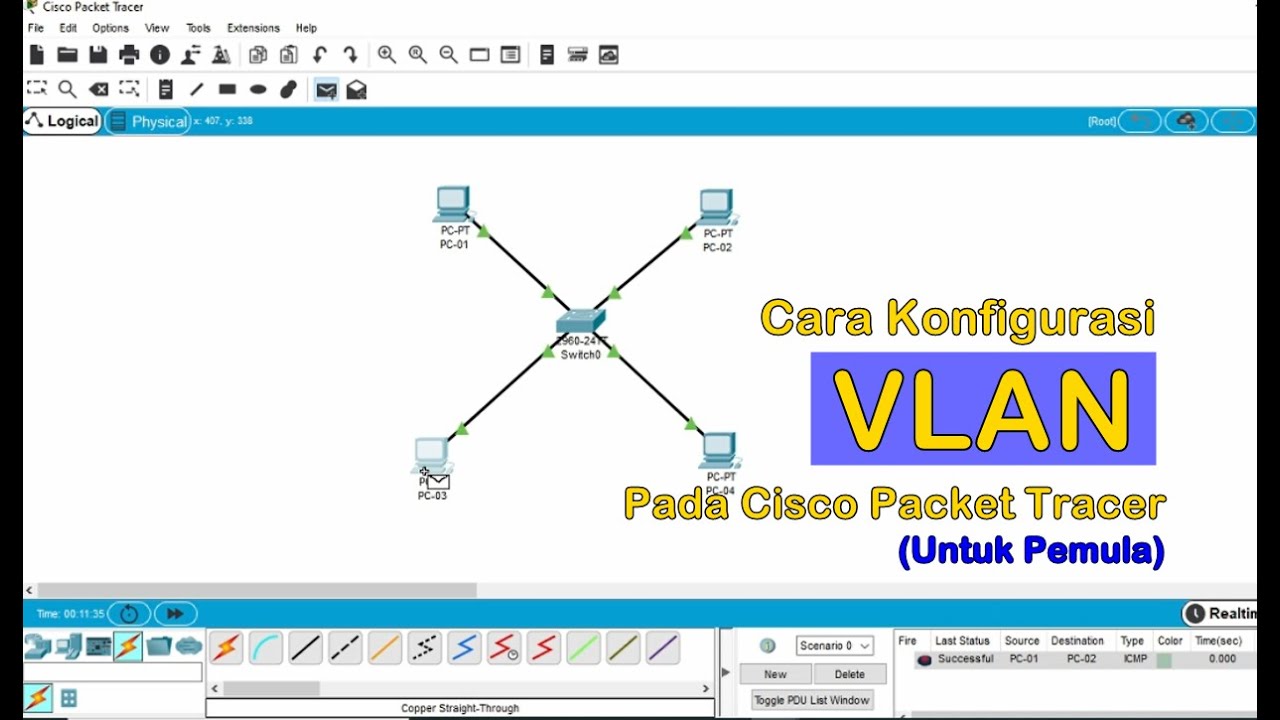
Tutorial - Cara Konfigurasi VLAN pada Cisco Packet Tracer (Untuk Pemula)
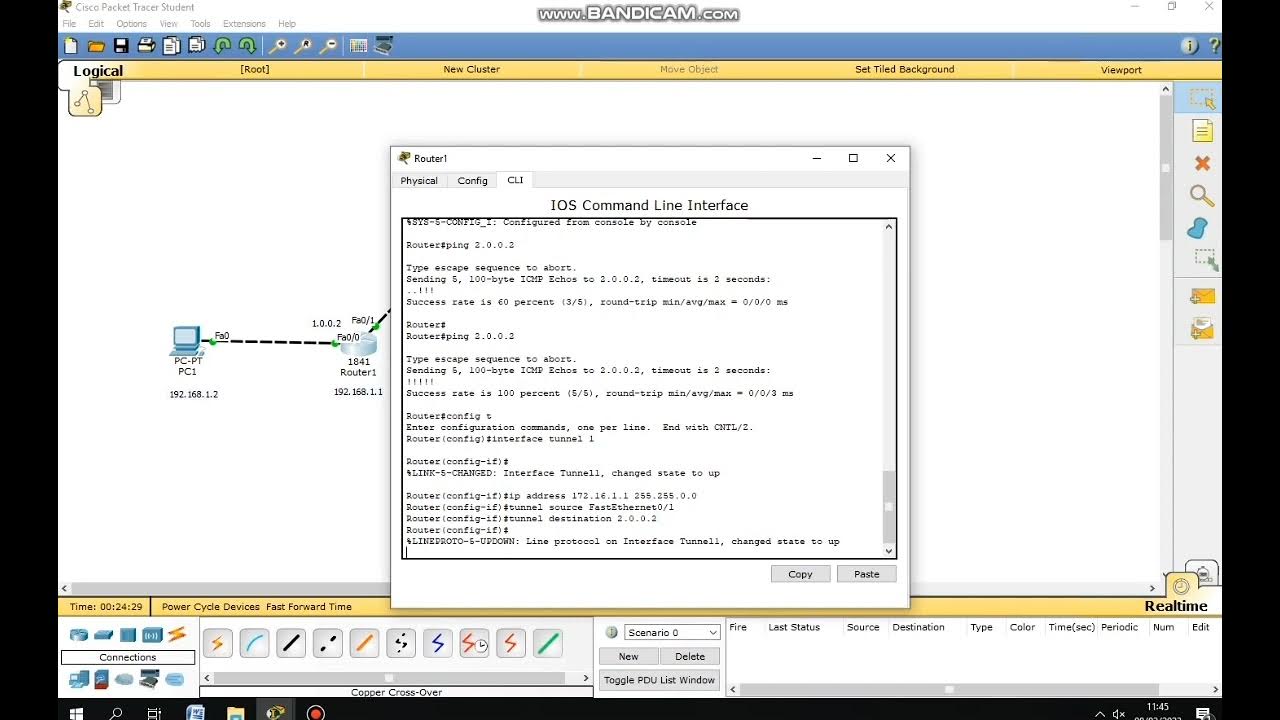
cara membuat simulasi VPN server menggunakan cisco packet tracer
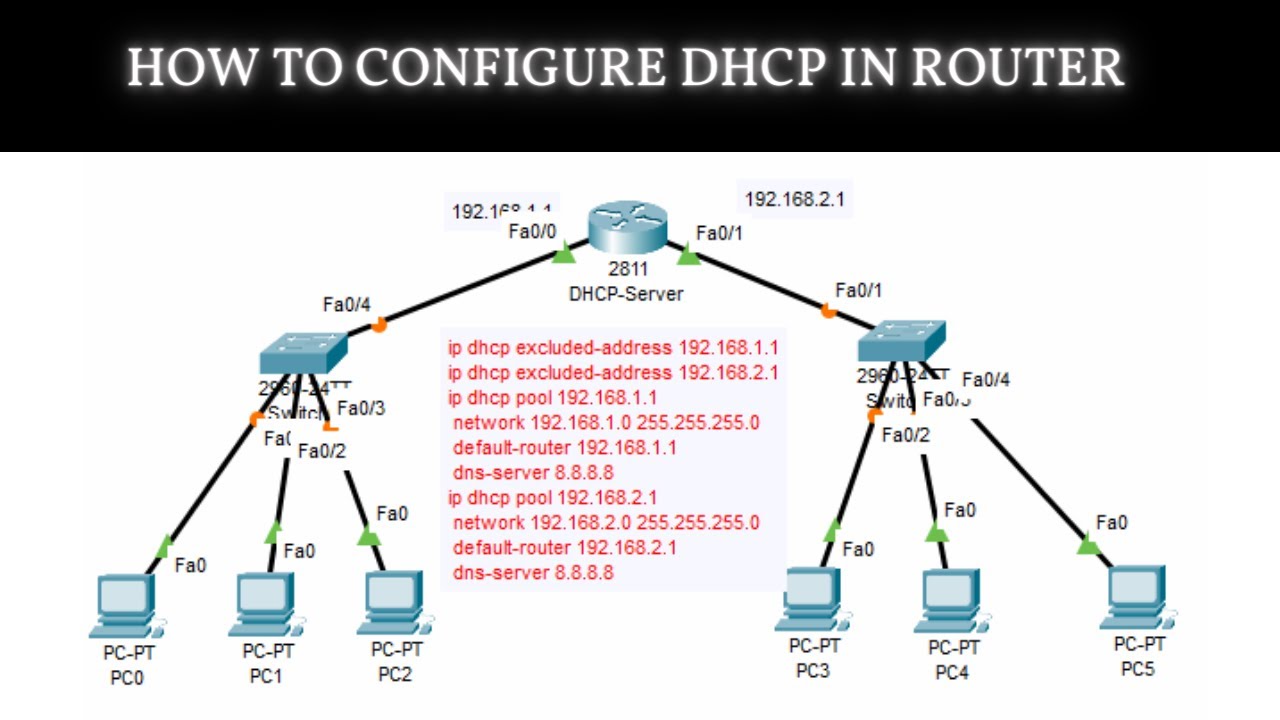
How to Configure DHCP in CISCO router in Packet Tracer | DHCP Server in CCNA | DHCP Configuration
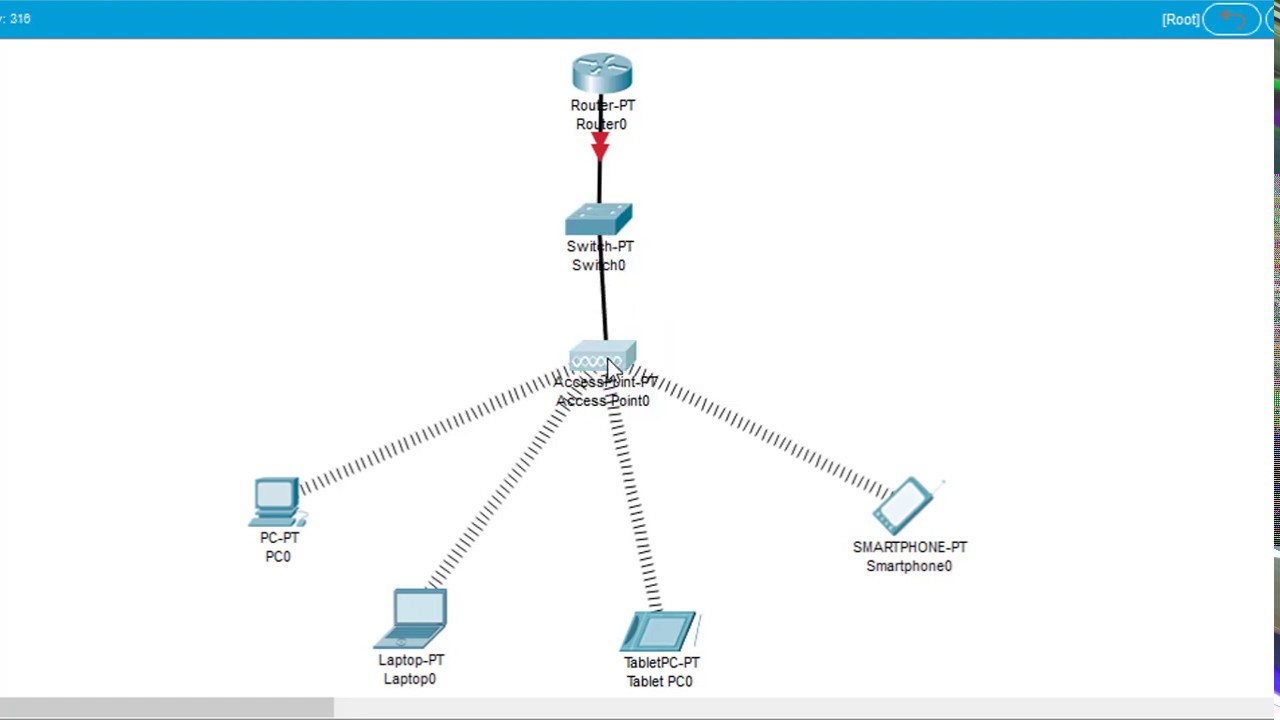
#GenerasiTutorial Cara Konfigurasi Wireless Access Point di Cisco Packet Tracer
5.0 / 5 (0 votes)