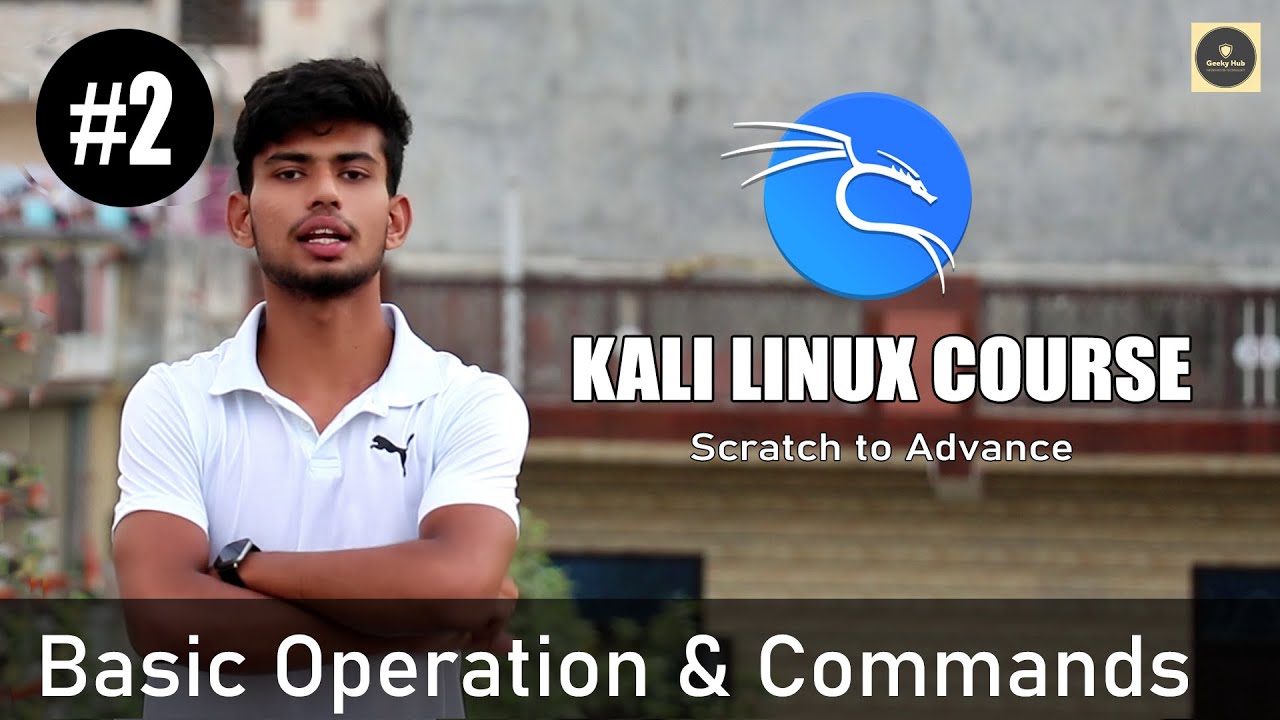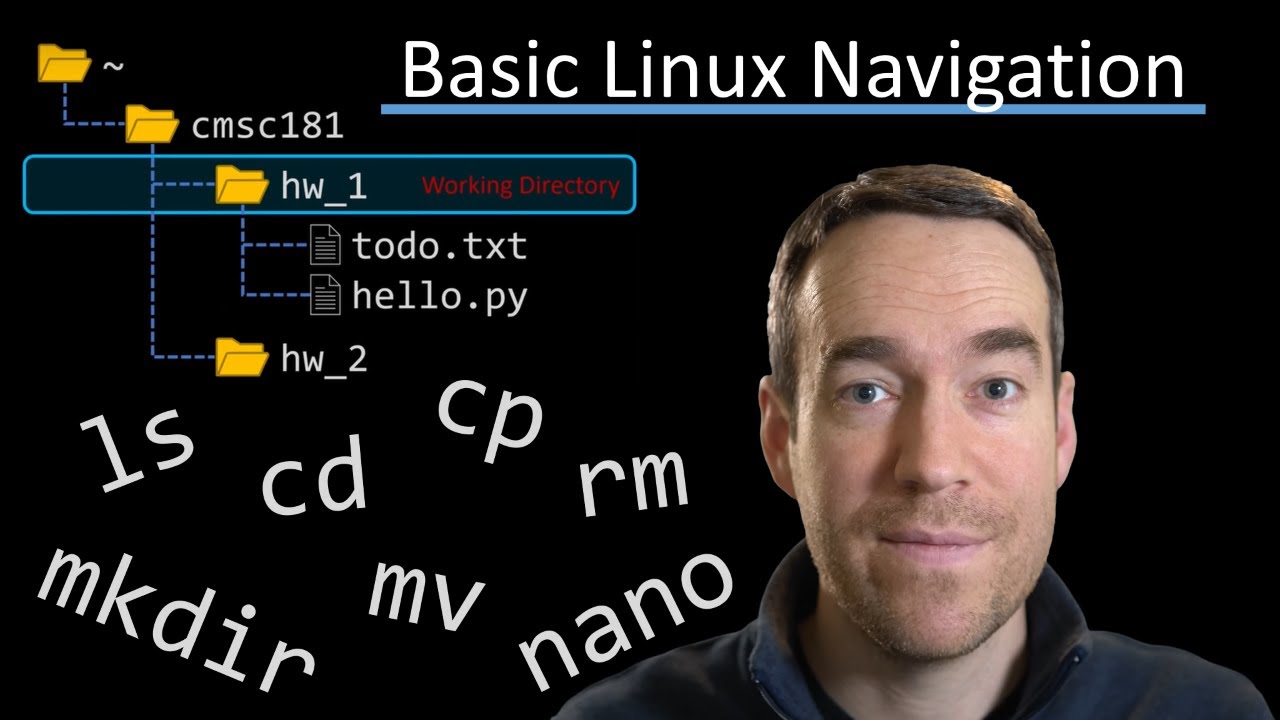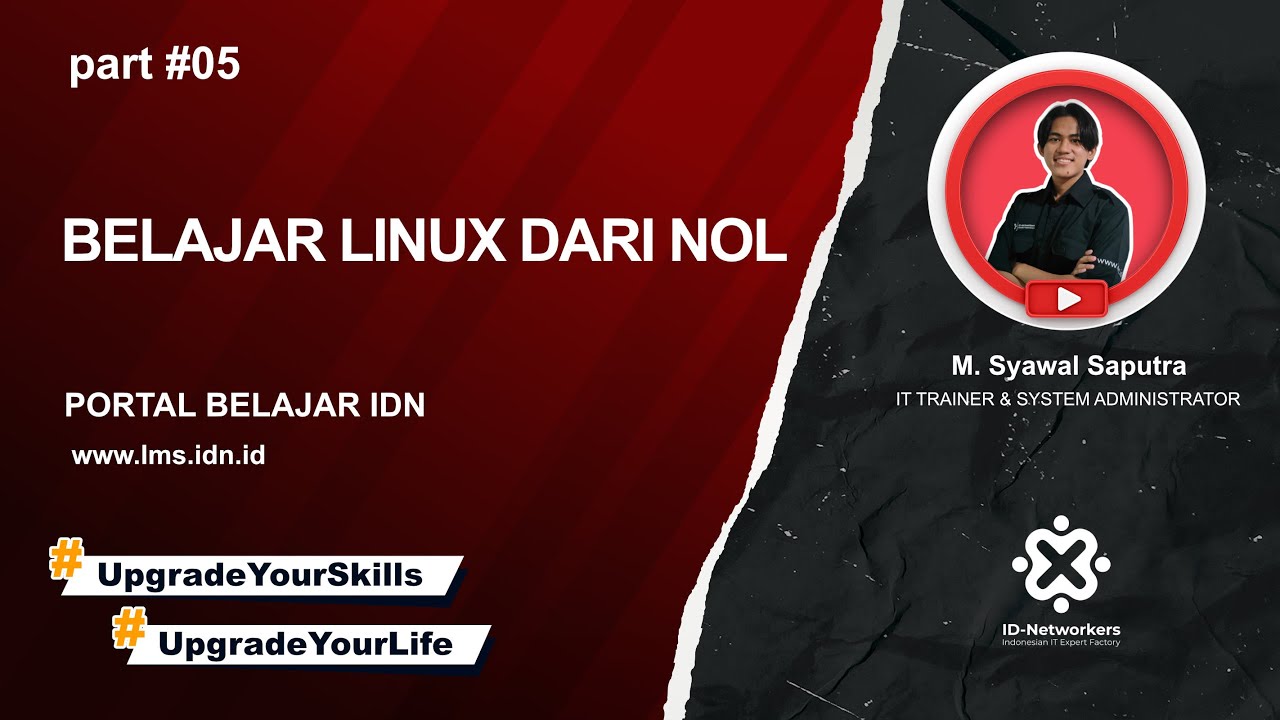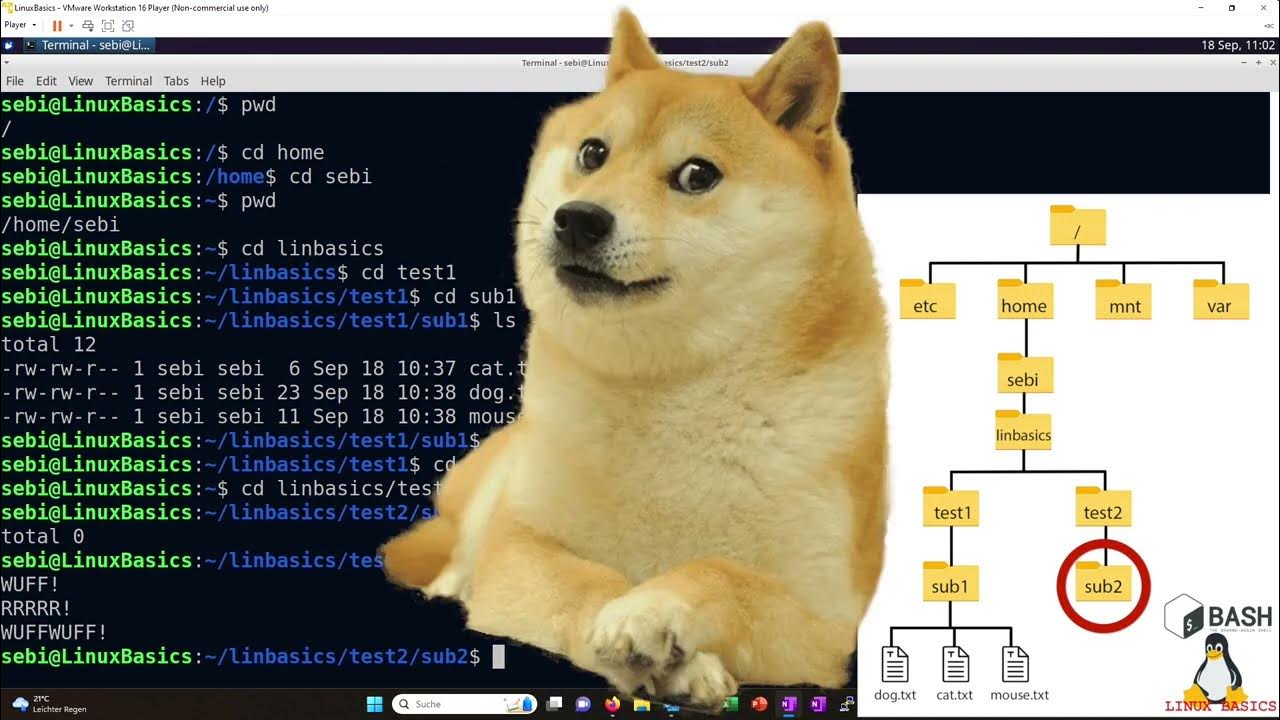4. file and directory management
Summary
TLDRThis video covers Linux file and directory management, explaining key concepts such as directories, file hierarchy, and essential commands. The tutorial introduces commands like touch, echo, cat, head, tail, cp, mv, and rm for file manipulation, as well as directory-related commands like cd, mkdir, rmdir, ls, and pwd. The video also demonstrates how to create, rename, and delete files and directories, manage contents, and ensure safe deletion with rm -rf. The goal is to help users navigate Linux file systems efficiently, with practical examples and tips.
Takeaways
- 😀 Linux directories are similar to Windows folders but are referred to as directories in Linux.
- 😀 The root directory ('/') is at the top of the Linux file system hierarchy, followed by essential directories like /bin, /boot, and /etc.
- 😀 The /home directory stores user data, while /dev contains device files and /mnt is used for mounting external devices.
- 😀 Commands like `touch` create empty files, while `echo` and text editors like `nano` or `vim` can be used to add content.
- 😀 The `cat` command is used to view the contents of a file, and `head` and `tail` allow you to view the first or last 10 lines of a file.
- 😀 To delete a file in Linux, use the `rm` command. Always be cautious when using `rm -rf` to delete directories.
- 😀 The `cp` command allows you to copy files, while `mv` is used to rename or move files.
- 😀 The `mkdir` command creates directories, and `cd` allows you to navigate between directories.
- 😀 The `pwd` command shows the current working directory, helping you track your location within the file system.
- 😀 The `rmdir` command deletes empty directories, while `rm -rf` can delete non-empty directories and their contents.
Q & A
What is the difference between a directory in Linux and a folder in Windows?
-In Linux, a directory is the equivalent of a folder in Windows. Both serve as containers to organize files, but Linux uses the term 'directory' while Windows uses 'folder'.
What is the purpose of the root directory ('/') in Linux?
-The root directory ('/') is the top level of the Linux file system hierarchy. All other directories are contained within this root directory.
What is stored in the '/bin' directory?
-The '/bin' directory contains essential system commands required by both the system and the user to perform basic operations.
What command can be used to create an empty file in Linux?
-The 'touch' command can be used to create an empty file in Linux. For example, 'touch test.txt' will create an empty file named 'test.txt'.
How can you add content to a file in Linux?
-You can add content to a file using the 'echo' command (e.g., 'echo Hello > test.txt') or by using a text editor like 'nano' or 'vim'.
What is the function of the 'cat' command?
-The 'cat' command is used to display the contents of a file. For example, 'cat test.txt' will show the content of 'test.txt'.
What does the 'head' command do?
-The 'head' command displays the first 10 lines of a file. For example, 'head test.txt' will show the first 10 lines of the 'test.txt' file.
How do you delete a file in Linux?
-To delete a file in Linux, you use the 'rm' command followed by the file name. For example, 'rm test.txt' will remove the 'test.txt' file.
What is the command used to create a directory in Linux?
-The 'mkdir' command is used to create a directory in Linux. For example, 'mkdir test_dir' will create a directory named 'test_dir'.
What precautions should be taken when using the 'rm -rf' command?
-The 'rm -rf' command deletes files and directories permanently, including their contents. It is crucial to double-check before using this command to avoid accidental data loss.
Outlines

هذا القسم متوفر فقط للمشتركين. يرجى الترقية للوصول إلى هذه الميزة.
قم بالترقية الآنMindmap

هذا القسم متوفر فقط للمشتركين. يرجى الترقية للوصول إلى هذه الميزة.
قم بالترقية الآنKeywords

هذا القسم متوفر فقط للمشتركين. يرجى الترقية للوصول إلى هذه الميزة.
قم بالترقية الآنHighlights

هذا القسم متوفر فقط للمشتركين. يرجى الترقية للوصول إلى هذه الميزة.
قم بالترقية الآنTranscripts

هذا القسم متوفر فقط للمشتركين. يرجى الترقية للوصول إلى هذه الميزة.
قم بالترقية الآنتصفح المزيد من مقاطع الفيديو ذات الصلة
5.0 / 5 (0 votes)