Instalasi Jaringan Kabel - Sistem Informatika, Jaringan, dan Aplikasi
Summary
TLDRThis tutorial provides a comprehensive guide on how to create a computer network connection using UTP cables. It covers essential steps such as preparing tools, stripping and arranging wires, inserting them into RJ45 connectors, and crimping. The video also emphasizes the importance of accuracy in wire sequence and the secure insertion of wires into connectors for optimal network performance. After crimping, users learn to test the cable with a LAN tester to ensure the connection works. Ideal for vocational training, this video offers both practical instructions and important troubleshooting tips.
Takeaways
- 😀 Ensure to prepare all necessary tools and materials before starting the task, including crimping tool, LAN tester, UTP cable, and RJ-45 connectors.
- 😀 Stripping the UTP cable properly is crucial to expose the inner wires for correct organization and connection.
- 😀 Correctly sort the colored wires in the UTP cable, following the standard color coding: white-orange, orange, white-green, blue, white-blue, green, white-brown, brown.
- 😀 Be mindful of the wire arrangement, ensuring that there is no mixing of similar colored pairs, like white-orange and orange.
- 😀 After sorting the wires, trim them to equal lengths for easier insertion into the RJ-45 connector.
- 😀 When inserting the sorted wires into the RJ-45 connector, make sure that the metal pins inside the connector align with the individual wires.
- 😀 Ensure the cable’s insulation is also inside the RJ-45 connector to allow for a secure crimping.
- 😀 Use the crimping tool properly to ensure the RJ-45 connector is tightly secured to the UTP cable, ensuring a stable connection.
- 😀 Test the completed UTP cable using a LAN tester. Ensure the LED lights indicate a proper connection without any missing or faulty signals.
- 😀 Pay close attention to the cable’s quality and installation to prevent common issues, like misaligned wires or incorrect crimping, which can lead to connection problems.
Q & A
What is the purpose of the video in the script?
-The video aims to teach how to make a network connection between computers using UTP cables, focusing on the process of crimping and connecting the cables with RJ45 connectors.
What tools are needed for creating a network cable, according to the script?
-The tools required include a crimping tool (for crimping, cutting, and stripping the cable), a LAN tester (for testing the cable's functionality), and RJ45 connectors (to connect the cable to networking devices).
How do you prepare the UTP cable before crimping it?
-To prepare the UTP cable, you first strip the outer insulation using the crimping tool. Then, arrange the inner wires in a specific order: white-orange, orange, white-green, blue, white-blue, green, white-brown, and brown.
What is the significance of the order in which the wires are arranged inside the UTP cable?
-The wire order is crucial for ensuring that the network connection functions correctly. Incorrect wiring could result in a non-functional connection or even network issues, as the colors must be aligned correctly according to the Ethernet standard.
What is the function of the LAN tester in this process?
-The LAN tester is used to verify if the crimping of the cable was done correctly. It checks whether all the wires are properly connected and if the signal can flow through the cable without issues.
What should you look for when using the LAN tester to ensure the cable is correctly crimped?
-When using the LAN tester, ensure that the LEDs on the device light up simultaneously and in the correct order, indicating that all the connections are properly made. If the LEDs do not light up or show incorrect sequences, it indicates a problem with the crimping.
What happens if one of the wires inside the UTP cable is cut too short during the crimping process?
-If one of the wires is cut too short, it may not reach the RJ45 connector properly, leading to a poor or non-functional connection. This is why it’s essential to ensure all wires are evenly cut and inserted fully into the RJ45 connector.
What does the video mention as a common mistake when inserting wires into the RJ45 connector?
-A common mistake is not making sure that the cable's wires are fully inserted into the RJ45 connector, which can result in weak or incorrect connections. It’s important that the wires are pushed in completely so that the crimping mechanism can secure them properly.
What is the difference between using wired and wireless connections for network setups?
-The video specifically discusses wired connections using UTP cables, which offer a stable and reliable network connection. Wireless connections, on the other hand, use radio waves and may be subject to interference or signal range limitations.
Why is attention to detail emphasized during the crimping and wiring process?
-Attention to detail is crucial, especially when arranging the wire colors and inserting them into the RJ45 connector, as mistakes can lead to malfunctioning cables. Small errors, like mismatched wire order or incomplete insertion, can disrupt the entire network connection.
Outlines

هذا القسم متوفر فقط للمشتركين. يرجى الترقية للوصول إلى هذه الميزة.
قم بالترقية الآنMindmap

هذا القسم متوفر فقط للمشتركين. يرجى الترقية للوصول إلى هذه الميزة.
قم بالترقية الآنKeywords

هذا القسم متوفر فقط للمشتركين. يرجى الترقية للوصول إلى هذه الميزة.
قم بالترقية الآنHighlights

هذا القسم متوفر فقط للمشتركين. يرجى الترقية للوصول إلى هذه الميزة.
قم بالترقية الآنTranscripts

هذا القسم متوفر فقط للمشتركين. يرجى الترقية للوصول إلى هذه الميزة.
قم بالترقية الآنتصفح المزيد من مقاطع الفيديو ذات الصلة

Cara mengkrimping kabel UTP ( kabel Lan ) | straight , cross , rollover dan DOUBLE KONEKSI
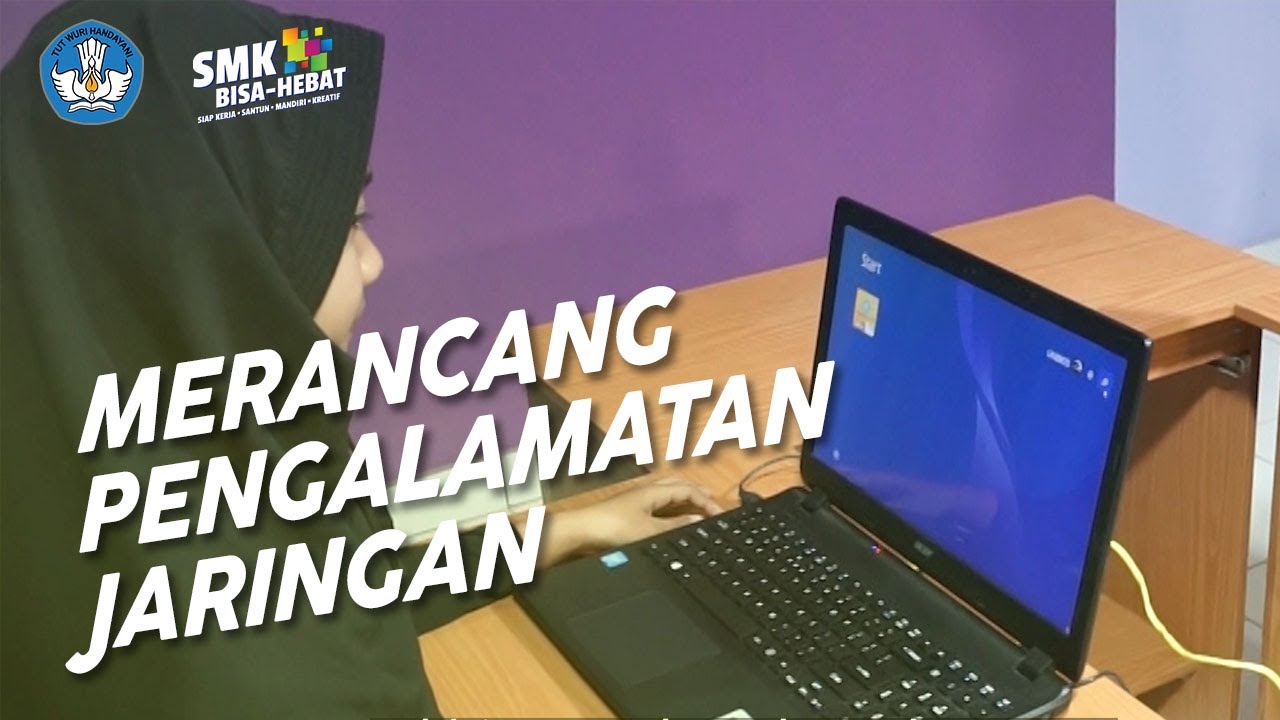
Merancang Pengalamatan Jaringan - Teknik Komputer dan Jaringan

Jaringan Komputer Sederhana | Tutorial Belajar Online Lengkap CISCO CCNA 200-301 Part 5
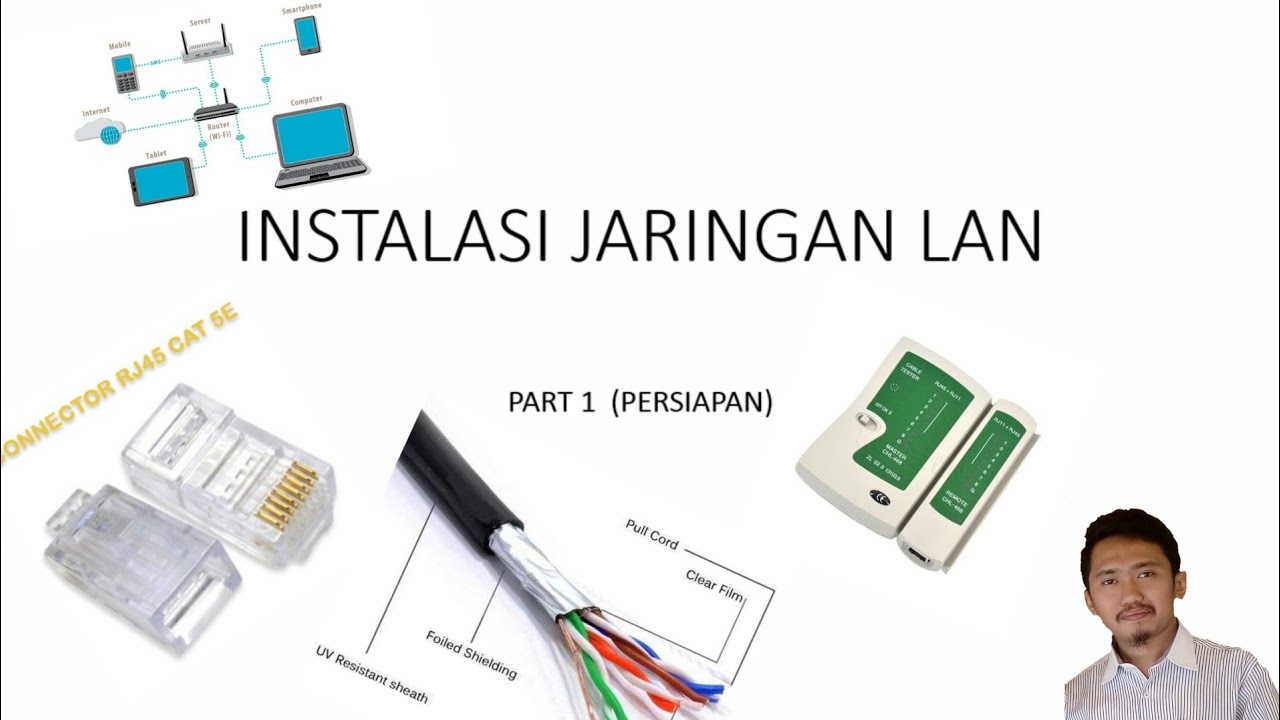
Instalasi Jaringan LAN Part 1
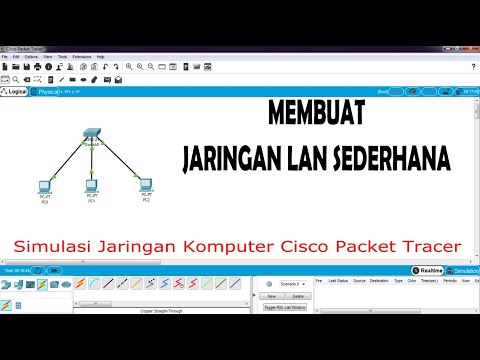
Cara Membuat Jaringan LAN Sederhana Cisco Packet Tracer

Tutorial konfigurasi mikrotik menggunakan winbox
5.0 / 5 (0 votes)
