Cara mengkrimping kabel UTP ( kabel Lan ) | straight , cross , rollover dan DOUBLE KONEKSI
Summary
TLDRThis tutorial video provides a detailed guide on how to crimp UTP cables, including tips, tricks, and step-by-step instructions for different cable types. It covers the components of UTP cables, including the cable jacket, threads, insulator, and copper wire. The video explains the differences between straight, cross, and rollover cables, and demonstrates how to use crimping tools to create each type. Additionally, it shows how to troubleshoot and repair damaged cables, with a note on maintaining connection speeds. The tutorial is practical and comprehensive, perfect for anyone looking to enhance their cable crimping skills.
Takeaways
- 😀 UTP cables, commonly known as LAN cables, are used for data transmission in local area networks (LAN).
- 😀 UTP stands for Unshielded Twisted Pair, indicating that these cables lack aluminum protection compared to other twisted-pair cables.
- 😀 UTP cables consist of 8 cores with different color codes, each serving a specific function, such as data transmission and voltage conduction.
- 😀 There are different types of UTP cables: straight, cross, and rollover cables, each with distinct wiring arrangements.
- 😀 Straight cables connect different devices, while cross cables connect similar devices, and rollover cables are used for console-type connections.
- 😀 To prepare a UTP cable for crimping, tools such as crimping pliers, an RJ-45 connector, and a UTP cable are required.
- 😀 The crimping process involves stripping the cable jacket, straightening the wires, and then securing them into the RJ-45 connector using a crimping tool.
- 😀 It’s important to handle cables carefully, ensuring the materials are of good quality to avoid connection issues during installation.
- 😀 In the event of a damaged cable, a workaround involves connecting cables with fewer cores, though this limits connection speeds to 100mbps.
- 😀 Testing the crimped cables involves connecting them to a network device and checking if the lights are on to confirm proper functionality.
- 😀 The order of wires in the connectors should follow the correct standard for the cable type being used, ensuring proper data flow and connectivity.
Q & A
What is UTP cable and what does it stand for?
-UTP stands for Unshielded Twisted Pair. It is a type of network cable used for data transmission in computer networks, specifically for local area networks (LANs). It does not have aluminum protection like other twisted-pair cables.
What are the four main components of a UTP cable?
-The four main components of a UTP cable are: 1) Cable jacket, 2) Cable thread, 3) Insulator, and 4) Copper wire or conductor.
What do the different colored wires in a UTP cable represent?
-Each color in the UTP cable represents a specific function: 1) White-Orange and Orange: Data packet conductor. 2) White-Green and Green: Data packet conductor. 3) White-Blue and Blue: Data packet conductor. 4) White-Brown and Brown: DC voltage conductor.
What are the different types of UTP cables, and what are they used for?
-The different types of UTP cables are: 1) Straight Cable: Used for connecting different devices, such as a router to a computer. 2) Cross Cable: Used for connecting similar devices, such as a computer to a computer or a router to a router. 3) Rollover Cable: Used to connect network devices with consoles, like a switch to a printer or projector.
How do you prepare a UTP cable before crimping?
-To prepare a UTP cable, you should first peel the cable jacket, which can be done by hand, using a tank, a cable sheath, or a mini screwdriver. After peeling, straighten the twisted wires using hand pressure, a cable sheath, or pliers.
What tools are needed for crimping a UTP cable?
-The tools needed for crimping a UTP cable include crimping pliers, a UTP cable, and an RJ-45 connector.
What is the correct crimping sequence for a straight cable?
-The crimping sequence for a straight cable follows this order: 1) White-Orange, Orange, 2) White-Green, Green, 3) White-Blue, Blue, 4) White-Brown, Brown.
How does crimping a cross cable differ from a straight cable?
-For a cross cable, the sequence for the first connector is the same as a straight cable, but for the second connector, the color arrangement is reversed between white-orange/green and white-green/orange.
What should you do if you encounter a damaged cable in the field?
-If you encounter a damaged cable, you can still make a connection by using only four wires (White-Orange, Orange, White-Green, Green) for a maximum speed of 100 Mbps. For higher speeds, it is recommended to use all eight wires.
How can you test a crimped cable to ensure it works?
-To test the crimped cable, plug it into a device like a hub. If the connection is successful, the indicator lights should turn on. If the cable is for console connections (like a rollover cable), it should be plugged into a VGA port or similar device.
Outlines

This section is available to paid users only. Please upgrade to access this part.
Upgrade NowMindmap

This section is available to paid users only. Please upgrade to access this part.
Upgrade NowKeywords

This section is available to paid users only. Please upgrade to access this part.
Upgrade NowHighlights

This section is available to paid users only. Please upgrade to access this part.
Upgrade NowTranscripts

This section is available to paid users only. Please upgrade to access this part.
Upgrade NowBrowse More Related Video

Cara Crimping Kabel LAN/UTP RJ45 Cat 6 ‼️ (Straight)
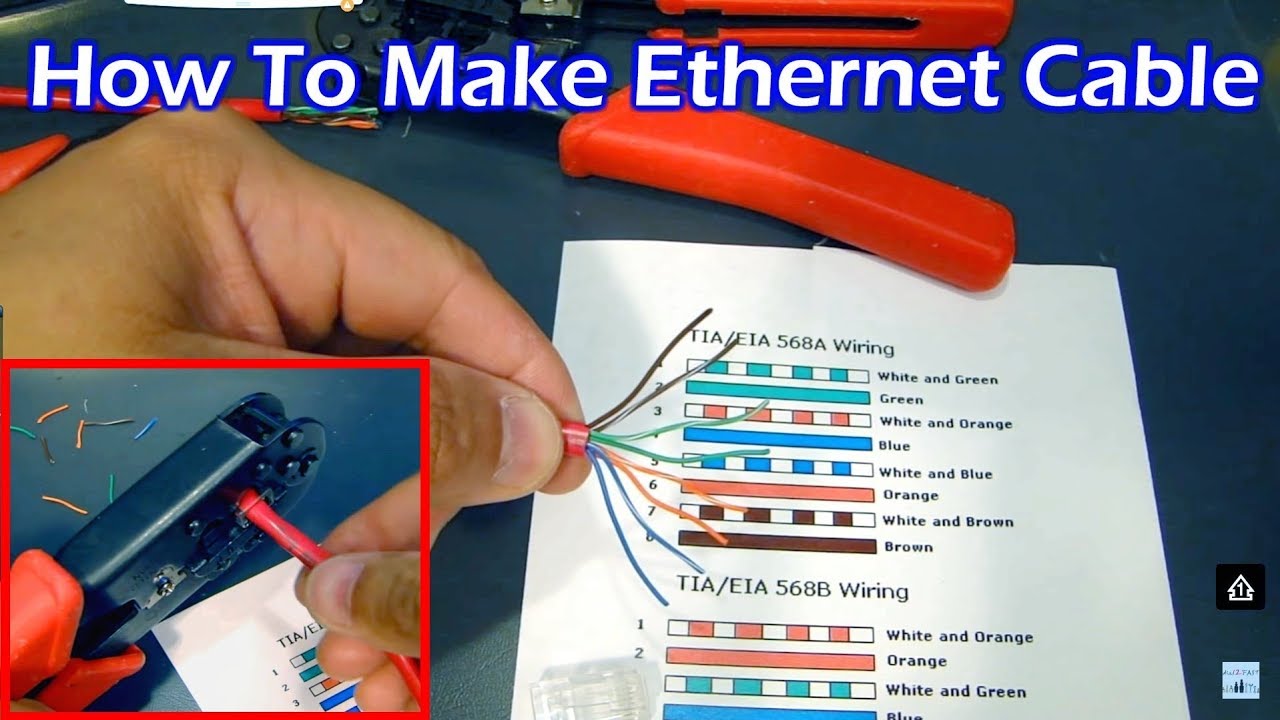
How To Make Ethernet Cable RJ45 - Straight Through & Crossover

Cara Pasang Kabel Jaringan UTP Ke Konektor RJ45 || How to install network cable
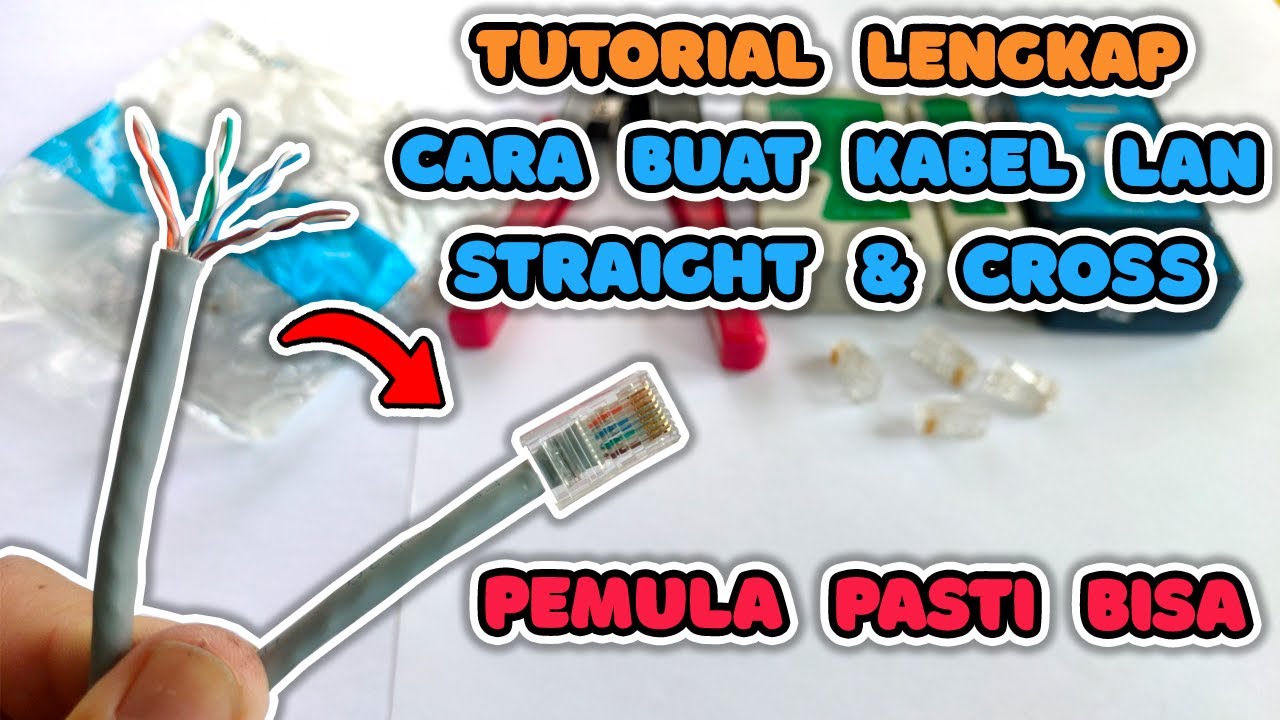
Tutorial Cara Membuat Kabel LAN / Kabel UTP Straight Dan Cross

Tugas 1 Jaringan Komputer. Tutorial Membuat Kabel Jaringan Tipe Straight.

Cara pasang kabel LAN (pasang konektor RJ45 ke kabel UTP) dengan konfigurasi Straight
5.0 / 5 (0 votes)