Do THIS Instead of KDP Low Content Books!
Summary
TLDR本视频脚本介绍了在亚马逊上销售低内容平装书的流行趋势,并提出了一种更智能的创作方法——中等内容书籍。中等内容书籍比低内容书籍需要更多制作努力,但无需作者或艺术家背景,也无需投入资金。视频详细介绍了如何通过三个步骤创建第一本中等内容书籍:确定畅销书籍类型、分析市场需求和竞争、使用Canva等免费工具设计书籍封面和内页,并在KDP平台上发布。此外,还强调了关键词研究在提高书籍搜索排名中的重要性。
Takeaways
- 📘 低内容平装书在亚马逊上非常流行,因为它们制作简单,无需成本,也不需要真正的作者来出版。
- 🔍 市场上存在大量重复的低内容书籍,主要区别在于封面设计。
- 🚫 亚马逊正在减少对低内容书籍的支持,例如不再为它们提供免费的ISBN。
- 🔑 没有ISBN的书籍无法享受扩展分销和“Look Inside”功能,这可能会影响销量和购买决策。
- 💡 提出了“中等内容”书籍的概念,它们比低内容书籍需要更多的工作,但仍然不需要作者或艺术家的技能。
- 📈 中等内容书籍介于高内容(如小说、非小说类书籍)和低内容(如笔记本、日记本)之间。
- 🔑 亚马逊对低内容书籍的定义是内部页面内容最少或没有内容,这些页面通常是重复的,设计供用户填写。
- 💼 通过分析需求、竞争和潜在版税来验证市场的优劣,使用Jungle Scout Chrome扩展可以获取更准确的亚马逊数据。
- 🎨 即使不是艺术家,也可以使用Canva等免费设计软件来创建书籍的封面和内页。
- 📝 在设计书籍时,应使用最高搜索量的关键词,并确保这些关键词在标题和副标题中得到体现。
- 📈 出版书籍时,选择正确的类别和关键词对于在搜索结果中被发现至关重要。
Q & A
为什么低内容平装书在亚马逊上非常受欢迎?
-低内容平装书受欢迎是因为它们制作简单,不需要投入资金,也不需要是真正的作者就可以出版。
在亚马逊上搜索'lined journals'会出现多少结果?
-在亚马逊上搜索'lined journals'会出现超过60,000个结果。
低内容书籍和中等内容书籍有何不同?
-低内容书籍的内页内容最少或没有内容,通常是重复的,由用户填写,如笔记本、日记等。而中等内容书籍比低内容书籍需要更多的制作努力,但仍不需要作者或艺术家开始制作,也不需要花钱制作。
亚马逊对于低内容书籍有何政策更新?
-亚马逊今年早些时候更新了政策,不再为低内容书籍提供免费的ISBN。
没有ISBN有哪些缺点?
-没有ISBN,书籍将不符合扩展分销的条件,无法在书店和图书馆等亚马逊之外的地方销售,同时也不会拥有“查看内部”功能,这会影响购物者的购买决策和转化率。
如何避免制作重复的低内容书籍?
-可以通过制作中等内容书籍来避免重复的低内容书籍,中等内容书籍需要更多的创意和努力,但仍不需要花费金钱。
如何找到畅销书的列表并分析市场?
-可以通过亚马逊上的中等内容创意列表开始,对每个想法在亚马逊上进行搜索,通过分析估计的销售、评论和潜在的版税来验证每个细分市场。
如何使用Jungle Scout Chrome扩展来分析市场?
-Jungle Scout Chrome扩展可以帮助获取亚马逊上每个产品的估计月销量、收入和其他数据,通过这些数据可以分析需求、竞争和潜在版税。
在选择书籍细分市场时,应该关注哪些指标?
-在选择细分市场时,应该关注平均月销量、评论数量、产品首次上市的日期以及价格策略等指标。
如何使用Canva.com来设计书籍封面和内页?
-Canva.com是一个免费的设计软件,可以用来创建书籍封面和内页。首先需要确定书籍的尺寸,然后下载模板,并在Canva中创建新的设计,上传模板,之后添加元素和文本。
在KDP平台上发布书籍时,哪些部分是最重要的?
-在KDP平台上发布书籍时,最重要的部分包括创建标题和副标题,使用高搜索量的关键词,填写描述和关键词,以及选择正确的类别。
为什么在设计书籍封面时要考虑竞争对手的封面?
-考虑竞争对手的封面可以帮助获取灵感,确保自己的设计在视觉上与其他书籍相比具有吸引力,并且可以确保自己的设计独特性。
如何确保在Canva中设计的书籍封面符合KDP的要求?
-通过下载KDP提供的模板,并在Canva中上传该模板,确保设计元素不超出指定的边界,同时注意不要覆盖条形码区域。
在Canva中设计完书籍封面和内页后,如何导出高质量的PDF文件?
-在Canva中设计完成后,需要通过'分享'->'下载'->'PDF打印'的方式导出文件,这样可以确保导出的PDF文件具有最高质量,符合KDP上传的要求。
为什么在设计中等内容书籍时,需要特别注意书籍的定价策略?
-书籍的定价策略会影响销量和版税率。如果书籍定价在$2.99到$9.99之间,可以享受70%的版税率,而如果定价低于$2.99或高于$9.99,则版税率为35%。因此,定价策略对于利润和销量都至关重要。
在KDP上发布书籍时,如何选择正确的类别来提高书籍的可见性?
-通过查看竞争对手的书籍类别,选择最相关的两个类别。这可以通过访问竞争对手的产品页面,查看底部的类别信息,然后在KDP的类别树中找到相应的类别。
为什么在KDP上发布书籍时,使用竞争对手的关键词很重要?
-使用竞争对手的关键词可以帮助你的书在搜索结果中排名更高,因为这些关键词具有高搜索量,已经被证明能够吸引潜在买家。
在KDP上发布书籍时,如何利用关键词来优化书籍的搜索排名?
-在KDP上发布书籍时,可以在标题、副标题、描述和关键词字段中使用高搜索量的关键词,这些关键词可以从竞争对手的关键词研究中获得。
Outlines

此内容仅限付费用户访问。 请升级后访问。
立即升级Mindmap

此内容仅限付费用户访问。 请升级后访问。
立即升级Keywords

此内容仅限付费用户访问。 请升级后访问。
立即升级Highlights

此内容仅限付费用户访问。 请升级后访问。
立即升级Transcripts

此内容仅限付费用户访问。 请升级后访问。
立即升级浏览更多相关视频

Turn Your AMAZON KDP eBook Into CASHCOW On This Website! To Make $11k/Mo

How to Increase Book Sales on Amazon KDP

How to Start a Blog and Make $1,000+ Every Month in 2024

Earn $15 Per Signup: Easy Passive Income Setup using AI SEO
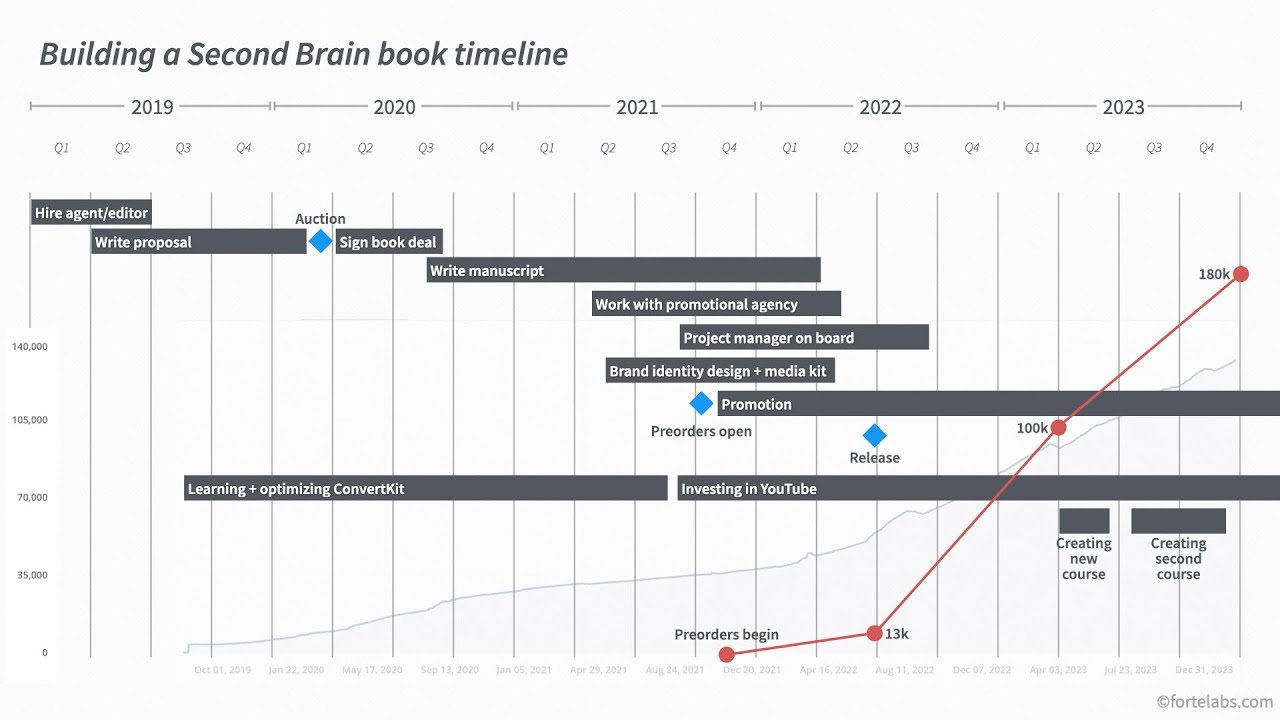
The 5-Year Journey of Publishing Building a Second Brain

How to Create an EBOOK in a Day and Make Money Step by Step
5.0 / 5 (0 votes)