How to Start a Blog and Make $1,000+ Every Month in 2024
Summary
TLDR本视频提供了一个详细的博客赚钱指南,分享了从博客建立到实现盈利的全过程。博主在2024年通过推广联盟计划,仅一个月便赚取了超过1000美元,并展示了如何利用SEO、内容创作、社交媒体推广和联盟营销等策略来吸引流量和增加收入。视频还介绍了如何使用AI工具来提高内容创作的效率,并通过Pinterest等平台进行有效的流量获取。此外,还探讨了通过广告、销售产品和服务以及联盟营销等多种方式来实现博客盈利的方法。
Takeaways
- 😀 视频分享者通过博客联盟营销计划在一个月内赚取了超过1000美元,并提供了详细的步骤指南。
- 📅 视频录制于2024年,强调博客并未过时,只要人们还在搜索信息,博客就依然有需求。
- 🔍 选择博客领域时,应关注自己感兴趣的主题,并确保该主题有市场需求和较低的竞争程度。
- 🌐 使用WordPress作为博客平台,因其易用性、SEO友好性以及内容管理的专门设计。
- 💻 推荐使用Cloudways作为WordPress托管服务,因其可靠性、性能和安全性。
- 🖼️ 通过Canva设计引人注目的Pinterest图片,以吸引流量至博客。
- 🎨 利用AI工具,如SEO Writing AI,快速生成高质量的博客内容。
- 🔑 利用SEO技巧优化博客文章,包括关键词研究和元描述的创建。
- 🔄 通过不断发布新内容并使用AI工具,保持博客的活跃度和内容的更新。
- 📈 通过广告、销售产品或服务以及联盟营销等多种方式实现博客的盈利。
- 🔗 强调了联盟营销的重要性,尤其是那些提供持续佣金的程序,如在线课程托管平台的推广。
Q & A
视频中提到的联盟计划是什么?
-视频中的联盟计划指的是博主通过在自己的博客上推广产品或服务,并从中获得佣金的一种网络营销方式。
为什么有人会认为博客已经过时了?
-一些人认为博客已经过时,可能是因为新的社交媒体平台如TikTok的兴起,让人们觉得博客不再流行或者不再是一种有效的赚钱方式。
为什么即使在2024年,博客仍然有需求?
-只要人们还在搜索新的真实、原创内容,博客就会有需求。就像YouTube在TikTok流行后仍然存在一样,Google作为最大的搜索引擎,每天都有数十亿人使用它来搜索信息,这表明博客仍然相关并且可以赚钱。
为什么选择特定的主题或领域对博客很重要?
-选择特定的主题或领域可以帮助博主针对特定受众创建内容,并在该领域建立权威,这对搜索引擎优化非常重要。专注于一个特定领域而不是尝试覆盖所有主题,可以使内容更加专注和有深度。
如何确定博客主题是否有需求?
-可以通过YouTube等平台检查特定主题的需求量。如果在YouTube上搜索该主题时,排名靠前的视频有很多观看次数,这表明人们对这个主题感兴趣。
为什么新博客不能仅仅依赖Google来获取流量?
-现在在Google上排名不再像以前那么容易,新博客或小博客很少出现在Google搜索结果的顶部。因此,新博客需要一个坚实的流量策略,不能仅仅依赖Google来建立博客。
为什么选择WordPress作为创建博客的平台?
-WordPress是最好的创建博客的平台之一,它易于学习使用,专门设计用于内容管理,并且对搜索引擎优化友好。
如何使用AI来帮助创建博客内容?
-可以使用像SEO Writing AI这样的平台来利用AI创造高质量、独特的博客文章。这些平台的算法指导AI模型为博客创建特别设计的独特且有用的文章。
为什么在2024年,博客内容的创建和推广方式发生了变化?
-随着技术的发展和搜索引擎算法的更新,博客内容的创建和推广方式也在不断变化。例如,现在可以使用AI来帮助创建内容,并通过像Pinterest这样的平台来获取流量,而不是仅仅依赖Google。
为什么选择Cloudways作为WordPress托管服务?
-Cloudways因其可靠性、性能、安全性以及易于使用的网站设置过程而被选择。它允许用户在多个云服务提供商中选择,并且可以轻松扩展以适应博客的成长。
如何通过Pinterest为博客带来流量?
-通过创建与博客文章相关的Pinterest pin(图片),并将这些图片链接到博客文章,可以吸引Pinterest用户点击并访问博客。Pinterest是一个搜索引擎,用户可以搜索他们感兴趣的内容,因此它是一个有效的流量来源。
为什么博客盈利不应该只依赖广告收入?
-依赖广告收入通常需要博客有最低流量要求,而且广告收入可能不稳定。博客可以通过多种方式盈利,例如通过联盟营销、销售自己的产品和服务等。
什么是联盟营销,如何通过博客进行联盟营销?
-联盟营销是一种网络营销方式,通过推广其他公司的产品或服务,并为每次通过你的独特链接完成的销售获得佣金。博主可以加入相关产品的联盟计划,然后在博客内容中嵌入这些产品的链接,当读者通过这些链接购买产品时,博主就可以获得佣金。
为什么重新定向流量到其他网站对于博客来说是重要的?
-重新定向流量到其他网站可以帮助博客建立权威性,提高搜索引擎排名,并可能通过联盟营销或合作伙伴关系带来收入。
为什么博客的SEO优化很重要?
-SEO优化可以帮助博客在搜索引擎中获得更好的排名,吸引更多的有机流量。这不仅有助于提高博客的可见性,还可以增加其赚钱的潜力。
为什么博客的个性化和品牌化对吸引读者很重要?
-个性化和品牌化可以帮助博客在竞争激烈的市场中脱颖而出,建立与读者的联系,并提高读者的忠诚度。
如何通过博客赚钱?
-博客可以通过多种方式赚钱,包括显示广告、销售自己的产品和服务、进行联盟营销、提供付费订阅或会员内容等。
为什么博客的内容质量对于吸引和保持读者很重要?
-高质量的内容可以提供给读者价值,满足他们的需求和兴趣,从而吸引他们回访博客并分享内容,这对于建立忠实读者群和提高博客的流量至关重要。
Outlines

This section is available to paid users only. Please upgrade to access this part.
Upgrade NowMindmap

This section is available to paid users only. Please upgrade to access this part.
Upgrade NowKeywords

This section is available to paid users only. Please upgrade to access this part.
Upgrade NowHighlights

This section is available to paid users only. Please upgrade to access this part.
Upgrade NowTranscripts

This section is available to paid users only. Please upgrade to access this part.
Upgrade NowBrowse More Related Video

Clickbank Success: $500 Daily, Zero Investment, Ultimate Guide | DraculaMoneyLair.com

The 1 Person Business Model - 9 Pillars to Make Your First Million

How to Make Money in 3 Mins with ChatGPT FREE (Make Money Online 2024)
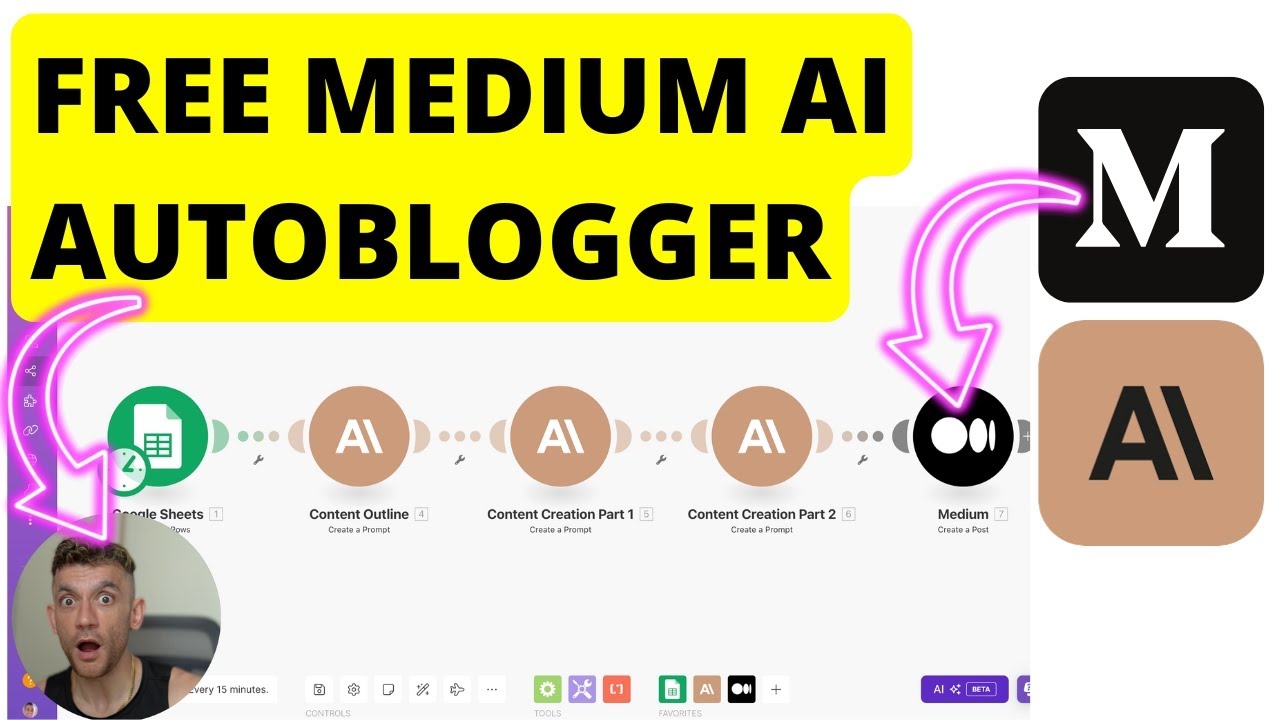
FREE Autoblogger: 1-Click AI SEO Medium Empire 🤯

How to Make Money on YouTube Without Making Videos - $1,618 Days Re-Uploading Shorts (WITH PROOF)

Copy & Paste To Earn $5,867.09 QUICKLY With Clickbank Affiliate Marketing (AI TRICK)
5.0 / 5 (0 votes)
