An Introduction to ROS, the Robot Operating System: Install and put together (3/6)
Summary
TLDRThis video tutorial guides viewers through building a robot using a Raspberry Pi and Ubuntu 18.04. It covers downloading and installing the OS on an SD card, setting up ROS (Robot Operating System), configuring network access, and installing necessary ROS packages. The tutorial also includes a brief introduction to the robot's hardware components, such as the motor controller board and distance sensor, and encourages creative DIY approaches to robot building, with suggestions for customizing and enhancing the robot's capabilities.
Takeaways
- 😀 Building a robot involves installing Ubuntu on an SD card and running it on a Raspberry Pi.
- 🔍 The preferred Ubuntu version for the project is 18.04, as it has precompiled binaries for ROS.
- 💾 Downloading the Ubuntu 18.04 server image is necessary, as it's optimized for Raspberry Pi 2, 3, and 4.
- 🖥️ Writing the Ubuntu image to an SD card is the next step, using a disk image writer for easy installation.
- 🔌 For a headless setup, creating a network configuration file on the SD card enables automatic connection to a Wi-Fi network.
- 🔒 SSH access to the Raspberry Pi is essential, using the default password 'ubuntu' and then changing it for security.
- 🤖 ROS (Robot Operating System) installation follows specific documentation, starting with setting up locales and sources.
- 🛠️ The Raspberry Pi and motor controller board are key components, with the latter acting as a relay for motor control.
- 🔋 Separate power supplies for the Raspberry Pi and motors are recommended to avoid interference and ensure stability.
- 📡 Ultrasonic sensors, like distance sensors, are used for navigation and are connected to the Raspberry Pi via GPIO pins.
- 🛠️ Customization and creativity in robot design are encouraged, with options ranging from 3D printed bases to repurposed containers.
Q & A
What is the first step in building the robot as described in the script?
-The first step is to install Ubuntu, specifically the 18.04 version, which involves downloading the operating system and writing it onto an SD card.
Why is Ubuntu 18.04 preferred over the newer 20.04 version for this project?
-Ubuntu 18.04 is preferred because the binaries for ROS (Robot Operating System) are pre-compiled for 18.04 and are not yet available for Ubuntu 20.04.
What is the purpose of using the disk image writer to write the Ubuntu image to the SD card?
-The disk image writer is used to easily and correctly write the Ubuntu image file to the SD card, ensuring that the operating system is correctly installed and ready to use on the Raspberry Pi.
How does the script suggest setting up network configuration for the Raspberry Pi to automatically connect to a wireless network?
-The script suggests creating a network configuration file in the writable partition of the SD card with the necessary details such as IP address, gateway, name server, and access point name along with the password.
What is the reason for not using the desktop image of Ubuntu for the robot?
-The desktop image is not used because it includes unnecessary components for a robot, which do not contribute to its functionality and can be avoided to keep the system lightweight.
What is the significance of SSH in the context of setting up the Raspberry Pi for the robot?
-SSH (Secure Shell) is significant as it allows for remote access to the Raspberry Pi, enabling the user to log in and complete the setup process without needing a physical connection to a keyboard and monitor.
Why is it necessary to change the default password after the initial login to the Raspberry Pi?
-Changing the default password is a security measure to protect the system from unauthorized access, as default passwords are commonly known and can be exploited.
What is the role of ROS in the context of this robot project?
-ROS (Robot Operating System) is a flexible framework for writing robot software, which is installed on top of Ubuntu to provide the robot with the necessary tools and libraries for its operation.
Why is it recommended to source the ROS environment setup script after installation?
-Sourcing the ROS environment setup script adds the ROS components to the system path, making ROS commands available for use in the current and future terminal sessions.
What is the purpose of the motor controller board in the robot's setup?
-The motor controller board acts as a relay, controlling the power sent to the motors based on signals from the Raspberry Pi, allowing for precise control of the robot's movement.
What are some considerations for the physical build of the robot as suggested by the script?
-The script suggests considering ease of access to components like the SD card and power supply, using materials like Plexiglas, wood, or cardboard, and planning for the possibility of rebuilding the robot as the project evolves.
Outlines

此内容仅限付费用户访问。 请升级后访问。
立即升级Mindmap

此内容仅限付费用户访问。 请升级后访问。
立即升级Keywords

此内容仅限付费用户访问。 请升级后访问。
立即升级Highlights

此内容仅限付费用户访问。 请升级后访问。
立即升级Transcripts

此内容仅限付费用户访问。 请升级后访问。
立即升级浏览更多相关视频

Raspberry Pi Travel Router - RaspAP (2024)
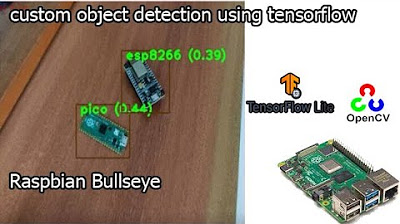
tensorflow custom object detection model | raspberry pi 4 tensorflow custom object detection
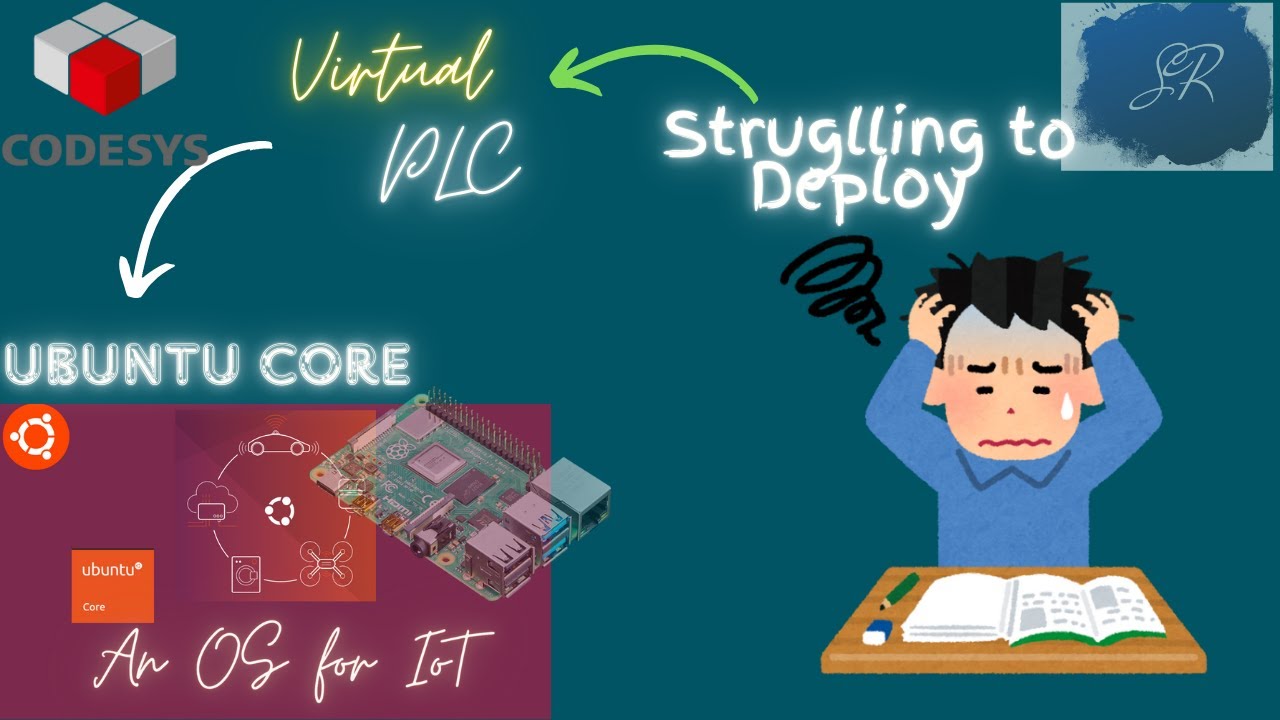
CodesysTutorial: Deploy Virtual PLC on Ubuntu Core & Debian
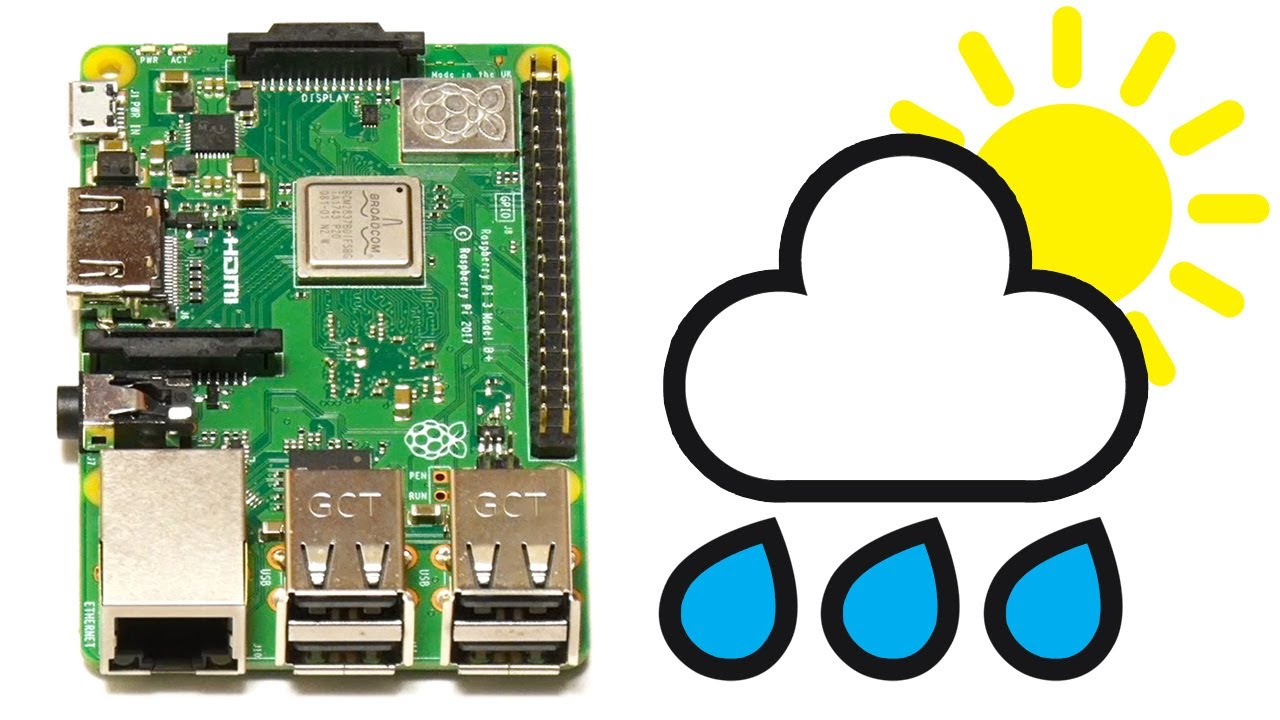
Raspberry Pi Weather Station

Self Driving Car with Lane Detection using Raspberry Pi | OpenCV p.1
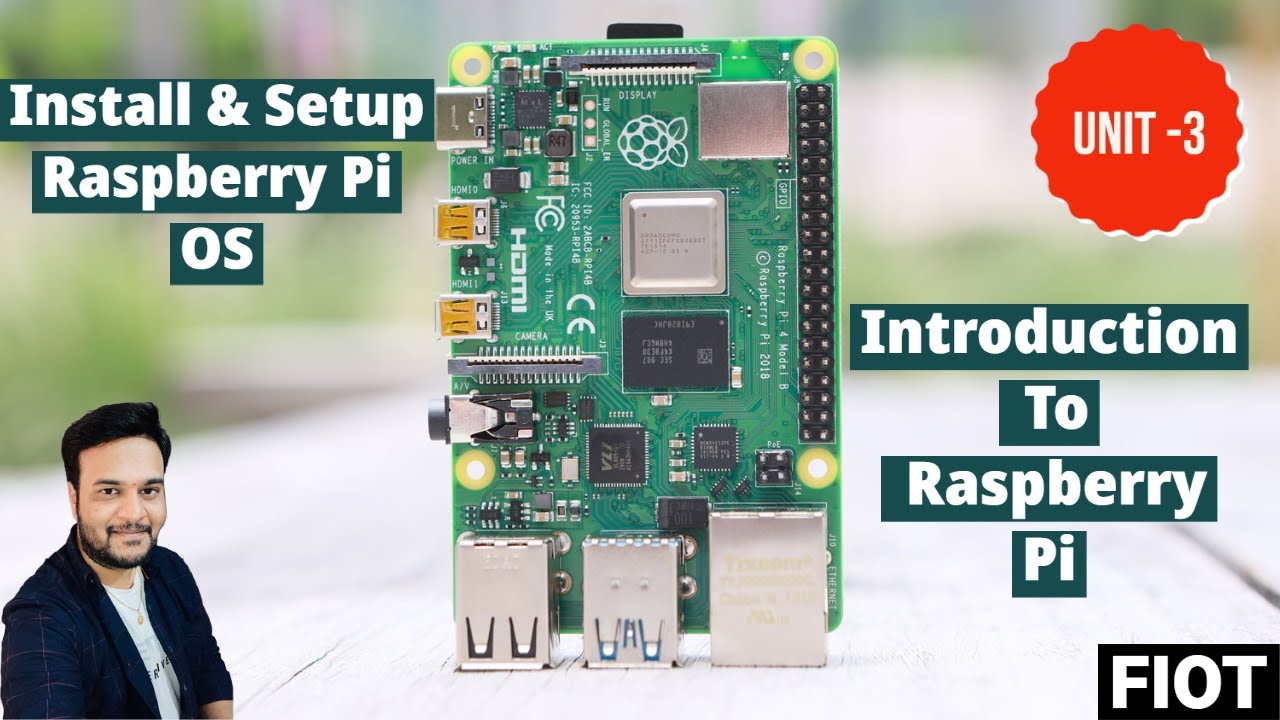
How To Install & Set Up Raspberry Pi OS || New Method to Setup Raspberry Pi (2023) || FIOT || CSE
5.0 / 5 (0 votes)
