How Will These FX Change Our MIX???? | Behringer FX in the X32, M32 and Xair Consoles
Summary
TLDRIn this video, Dave from Alam House Sound takes viewers through the process of fine-tuning a live stream mix for a church group. After setting up the system with the X32 console, the video explores refining the mix using compression, EQ adjustments, and new plugins. Dave demonstrates how to adjust the top-end EQ, replace a limiter with a compressor, and experiment with stereo spread and phase correlation for enhanced sound. The video also covers the use of various tools to shape the mix and discusses practical tips for optimizing live sound mixing in real-world settings.
Takeaways
- 😀 The top-end EQ boost of 60dB was too much and needed to be reduced for a more balanced mix.
- 😀 Compression and EQ were used on the main output to shape the overall mix and achieve a broadcast-ready sound.
- 😀 The matrix output was adjusted by replacing the limiter with a compressor to act as a more controlled limiter.
- 😀 The Edison EX1 plugin was used to widen the stereo field and adjust low-mid frequency spread for clearer sound.
- 😀 Center distribution in the Edison EX1 plugin helped enhance the vocals while reducing unwanted background noise.
- 😀 The stereo exciter tool was tested, but it was not effective for the main mix due to its harsh effects.
- 😀 The stereo enhancer added punch to the low-end and mid-range, improving clarity without over-boosting frequencies.
- 😀 Dave demonstrated the importance of testing the mix in a live-stream environment to ensure the best sound quality across platforms.
- 😀 The stereo spread adjustment in the Edison plugin allowed for a wider, more immersive stereo field in the mix.
- 😀 Using a combination of plugins and manual EQ adjustments provided flexibility in tailoring the sound to meet the mix's needs.
- 😀 The importance of real-time adjustments and listening to the effects on and off was emphasized to refine the mix further.
Q & A
What was the focus of the previous video in the series?
-The previous video focused on setting up the live stream mix for a church group, including configuring the Digital Audio Workstation (DAW) and the X32 console, and building a good mix with compression, EQ, and a matrix output.
Why was the EQ boost on the top end considered excessive?
-The EQ boost of 60dB on the top end was likely too much, as typically only 2-3dB of boost is recommended when mastering or finalizing a track. A 60dB boost suggested that there were issues elsewhere in the mix, which needed to be addressed before applying such a drastic change.
How was the limiter used in the matrix during the live stream setup?
-The limiter was initially used in the matrix to control the overall output, but in this session, the team decided to switch the limiter for a compressor. The compressor would act as a limiter, providing more control over the signal while avoiding excessive output levels.
What is the significance of mid-side processing in the context of this setup?
-Mid-side processing is a technique used to control the stereo field. By adjusting the mid and side channels, users can manipulate the width of the stereo image. The script briefly touches on this concept, but the focus was mainly on other tools like compression and stereo enhancers.
What did the user do to adjust the stereo field during the session?
-The user adjusted the stereo field using a tool that widens the stereo spread. They experimented with the low-mid frequency spread, which affected the balance between the low frequencies and the overall mix, and also used the 'center distribution' feature to control the prominence of vocals and instruments in the center of the stereo image.
What is the purpose of the Edison EX1 plugin used in this session?
-The Edison EX1 plugin was used to adjust the stereo image and add more width to the sound. The plugin includes features like stereo spread and center distribution, which were used to manipulate how the stereo field was perceived and to bring certain elements like vocals into sharper focus.
How did the user modify the sound using the stereo enhancer?
-The stereo enhancer was used to add punch to the low end and enhance the mid-range frequencies. The user also adjusted the spread to make the sound more dynamic and to emphasize different elements of the mix. However, the user noted that the stereo enhancer didn’t work well for the main bus in this case.
What was the purpose of turning off certain plugins, like the stereo exciter?
-Turning off plugins like the stereo exciter allowed the user to listen to the mix without the added effects, helping to evaluate whether the plugin was enhancing or detracting from the overall sound. This process of comparing with and without the plugin helped the user make more informed decisions about their mix.
How did the limiter affect the overall sound during this session?
-The limiter was used to control the gain reduction and ensure the output did not exceed desired levels. As the user dialed in the limiter settings, they were able to balance the mix and prevent any clipping or distortion, ensuring the final sound remained clear and controlled.
What is the importance of testing the live stream mix in real environments like YouTube or Facebook?
-Testing the mix in real live stream environments, such as YouTube or Facebook, is essential because these platforms often apply their own audio processing, which can alter the sound. By evaluating how the mix performs on these platforms, the user can ensure that the final sound quality is optimal for listeners across various devices and streaming conditions.
Outlines

此内容仅限付费用户访问。 请升级后访问。
立即升级Mindmap

此内容仅限付费用户访问。 请升级后访问。
立即升级Keywords

此内容仅限付费用户访问。 请升级后访问。
立即升级Highlights

此内容仅限付费用户访问。 请升级后访问。
立即升级Transcripts

此内容仅限付费用户访问。 请升级后访问。
立即升级浏览更多相关视频
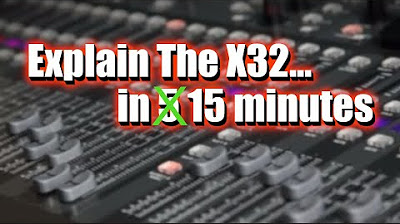
X32 / M32 Overview | The Basics of This Sound Console
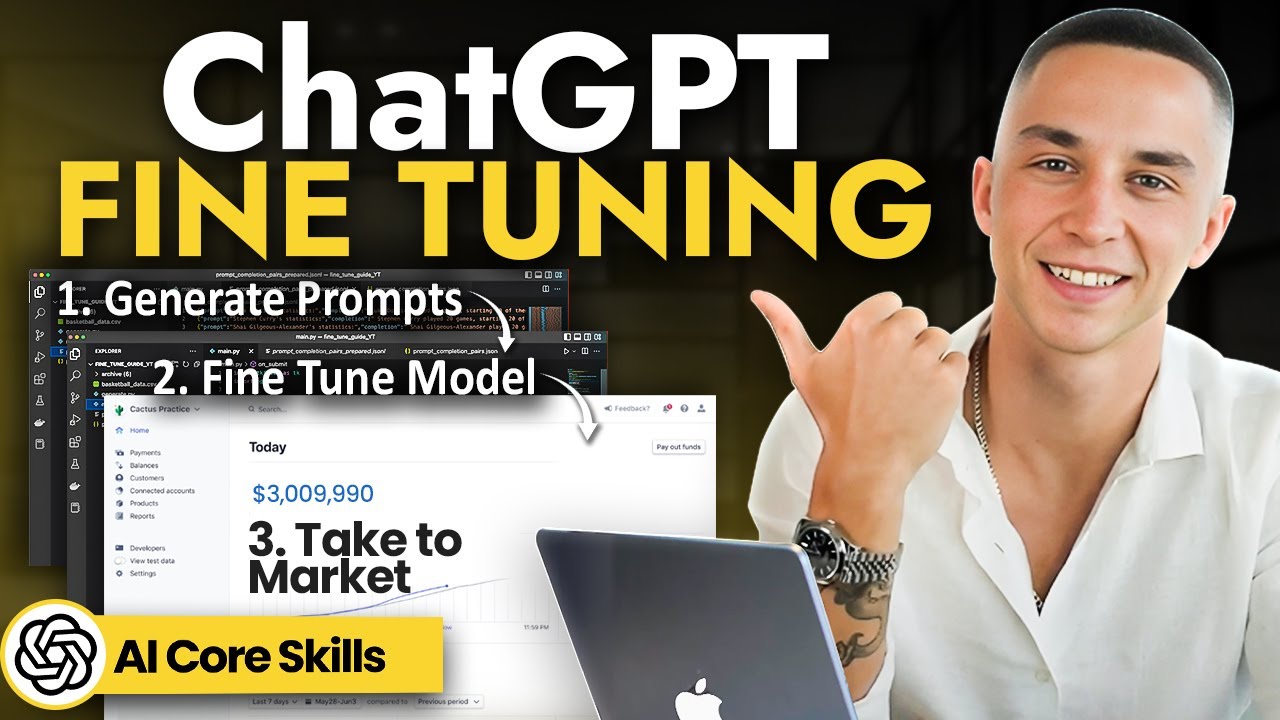
How to Fine Tune GPT3 | Beginner's Guide to Building Businesses w/ GPT-3

PaliGemma by Google: Train Model on Custom Detection Dataset

worship drumming tips: how to get the perfect in-ear monitor mix

Beginners Guide to Live Streaming on Instagram Live with StreamYard - Step by Step Tutorial

Fine-Tuning BERT for Text Classification (Python Code)
5.0 / 5 (0 votes)
