PaliGemma by Google: Train Model on Custom Detection Dataset
Summary
TLDRIn this video, the creator demonstrates how to fine-tune the Polyma model for object detection using Google Colab and Roof Flow datasets. Polyma, an open-source multimodal model from Google, integrates advanced capabilities like image captioning, visual question answering, and OCR. The tutorial walks through the setup process, data preparation, and fine-tuning steps, including troubleshooting issues with bounding boxes and object detection performance. The video highlights both the power and challenges of using Polyma for custom tasks, encouraging viewers to explore fine-tuning models on their own data to advance the field of multimodal AI.
Takeaways
- 😀 Polyma is an open-source multimodal model from Google, capable of performing a variety of computer vision tasks, including object detection, image captioning, and visual question answering.
- 😀 Polyma integrates Seagle (image encoder) and Gemma (text decoder), enabling it to understand both images and text, making it suitable for zero-shot image classification and similarity tasks.
- 😀 The fine-tuning process for Polyma involves using Google Colab, Kaggle API keys, and Roof Flow to download datasets in JSONL format. The process includes configuring the environment and ensuring GPU acceleration for model training.
- 😀 For object detection tasks, Polyma requires the dataset in JSONL format, with each entry containing an image, a prefix (prompt), and a suffix (response), where the prefix for object detection includes the keyword 'detect' and the suffix defines the bounding box coordinates and class names.
- 😀 Fine-tuning Polyma requires setting the SE (sequence) length parameter, which impacts memory usage. A higher SE length is necessary for datasets with long prefixes but demands more VRAM for processing.
- 😀 During the fine-tuning process, only the attention layers of the language model were trained to prevent out-of-memory issues on Google Colab, using the smallest version of Polyma (Polyma 3EB PT 224).
- 😀 A significant challenge during fine-tuning is the model’s difficulty in handling datasets with multiple objects or complex bounding boxes per image. This limitation is partly due to the small number of layers being trained.
- 😀 Polyma performs well with single-object datasets, achieving high accuracy. The model demonstrated a 0.9 mAP (mean average precision) when tested on handwritten digits.
- 😀 Despite its strong performance on simple tasks, Polyma struggled with complex datasets like those containing multiple digits or mathematical operations due to the model's inability to handle multiple objects simultaneously.
- 😀 Polyma showed great promise for zero-shot detection, but its performance on datasets requiring multiple bounding boxes or classes in a single image was limited. The model needs further fine-tuning or training with larger models to improve in such scenarios.
- 😀 Polyma's open-source nature and ability to be fine-tuned for specific tasks make it an accessible tool for computer vision developers, but challenges remain in handling larger or more complex datasets, particularly with multiple detections in a single image.
Q & A
What is Polyma, and how does it differ from traditional models in AI?
-Polyma is a multimodal vision-language model that integrates an image encoder (Seagle) and a text decoder (Gemma), allowing it to perform tasks like object detection, image captioning, and visual question answering. Unlike traditional models, it can be fine-tuned on custom datasets with fewer resources and supports flexible text and image interaction.
What are the key features of Polyma that make it interesting for AI researchers?
-Polyma stands out for its ability to perform both object detection and instance segmentation using simple keywords like 'detect' and 'segment'. It also combines the strengths of Seagle and Gemma, enabling both image understanding and text generation, making it versatile for various vision-language tasks.
Why is fine-tuning Polyma on custom object detection datasets challenging?
-Fine-tuning Polyma for object detection can be challenging due to its reliance on fixed image sequences and bounding boxes. In particular, datasets with multiple objects or complex scenes can result in difficulties like bounding box ordering issues or exceeding token sequence lengths, causing the model to struggle with these tasks.
What are the necessary steps to access and use Polyma for fine-tuning?
-To use Polyma for fine-tuning, you need to set up a Google Colab notebook, log in to Kaggle to access the model, configure API keys for data access, and choose a pretrained version of Polyma based on resource availability. Once set up, the next step involves downloading the dataset and preparing it in a suitable format, such as JSONL.
What is the importance of using the correct dataset format for fine-tuning Polyma?
-The dataset for fine-tuning Polyma must be in the JSONL format, where each entry contains three key components: image path, prefix (prompt for the model), and suffix (expected response). This format allows flexibility in training the model for different tasks, such as image captioning or object detection.
How do bounding boxes work in Polyma’s object detection task?
-In Polyma’s object detection task, bounding boxes are defined by four consecutive log tags representing normalized coordinates (y1, x1, y2, x2). The bounding box coordinates are scaled to fit the model's resolution and are appended to the suffix of the dataset in a specific format, enabling the model to detect and localize objects.
What issues arise when fine-tuning Polyma on a dataset with multiple bounding boxes per image?
-When there are multiple bounding boxes per image, Polyma faces challenges in correctly ordering the boxes and maintaining proper sequence length. This can lead to incorrect detections or the model exceeding the token limits. The fine-tuning approach, such as freezing layers, may also limit the model's ability to handle such complex datasets effectively.
What modifications were made to the original Google AI notebook in this tutorial?
-In this tutorial, modifications were made to the original Google AI notebook mainly to handle object detection data, parse bounding box results, and visualize those results effectively. These changes were necessary for adapting Polyma’s existing framework to support custom object detection tasks.
What performance metrics were used to evaluate Polyma’s object detection accuracy?
-Polyma’s performance was evaluated using metrics like Mean Average Precision (mAP), which measures how accurately the model detects objects, and confusion matrices, which help visualize the model’s success in classifying objects correctly. A high mAP score and a diagonal confusion matrix indicate strong performance.
What are the limitations of Polyma when fine-tuned on datasets with complex or many objects?
-Polyma's limitations include its struggle with datasets that involve multiple objects or complex scenes. The model may not correctly handle large numbers of bounding boxes or multi-class images due to its reliance on fixed token sequences and bounding box formats. More complex datasets may require additional data augmentation or further modifications to the fine-tuning process.
Outlines

This section is available to paid users only. Please upgrade to access this part.
Upgrade NowMindmap

This section is available to paid users only. Please upgrade to access this part.
Upgrade NowKeywords

This section is available to paid users only. Please upgrade to access this part.
Upgrade NowHighlights

This section is available to paid users only. Please upgrade to access this part.
Upgrade NowTranscripts

This section is available to paid users only. Please upgrade to access this part.
Upgrade NowBrowse More Related Video

Fine Tuning Microsoft DialoGPT for building custom Chatbot || Step-by-step guide
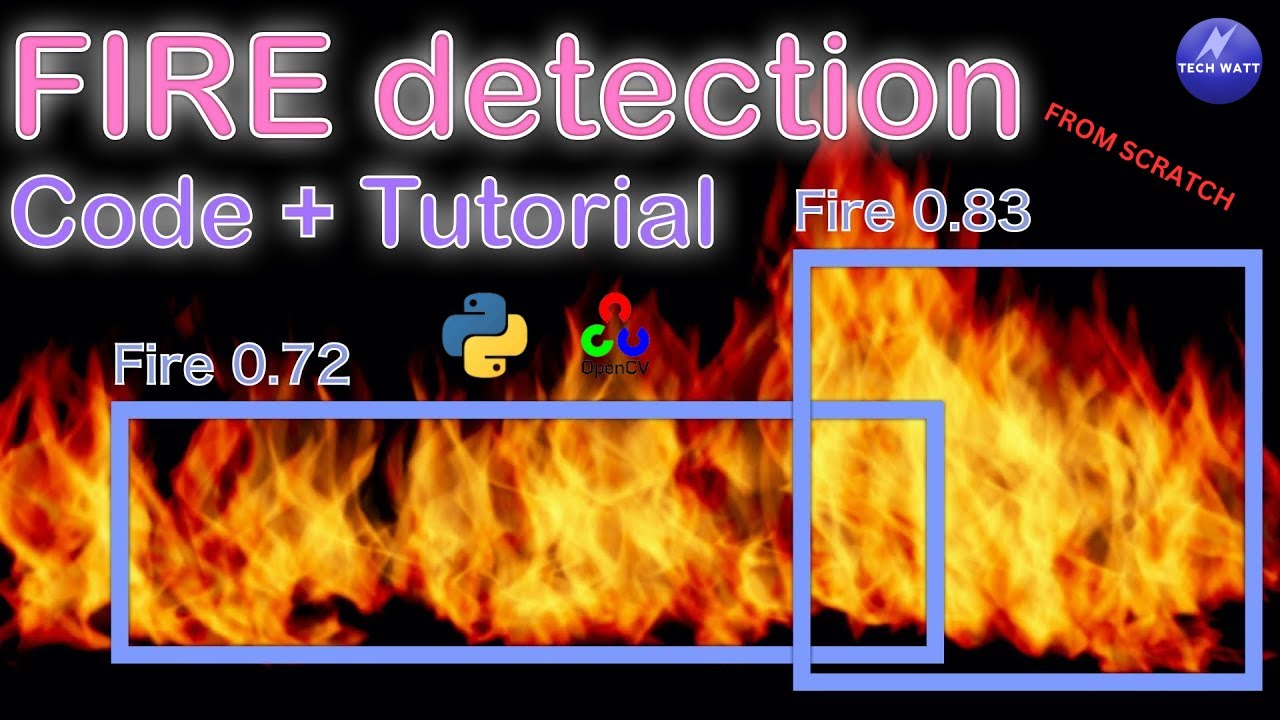
Train Your Custom Yolov8 Object Detection Model | step by step. #ml #ai #computervision #tech
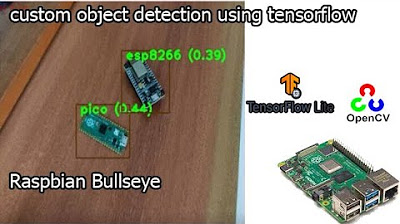
tensorflow custom object detection model | raspberry pi 4 tensorflow custom object detection

Fire Detection YOLOv8 with Python (real time & custom data)

Fine-tuning Tiny LLM on Your Data | Sentiment Analysis with TinyLlama and LoRA on a Single GPU
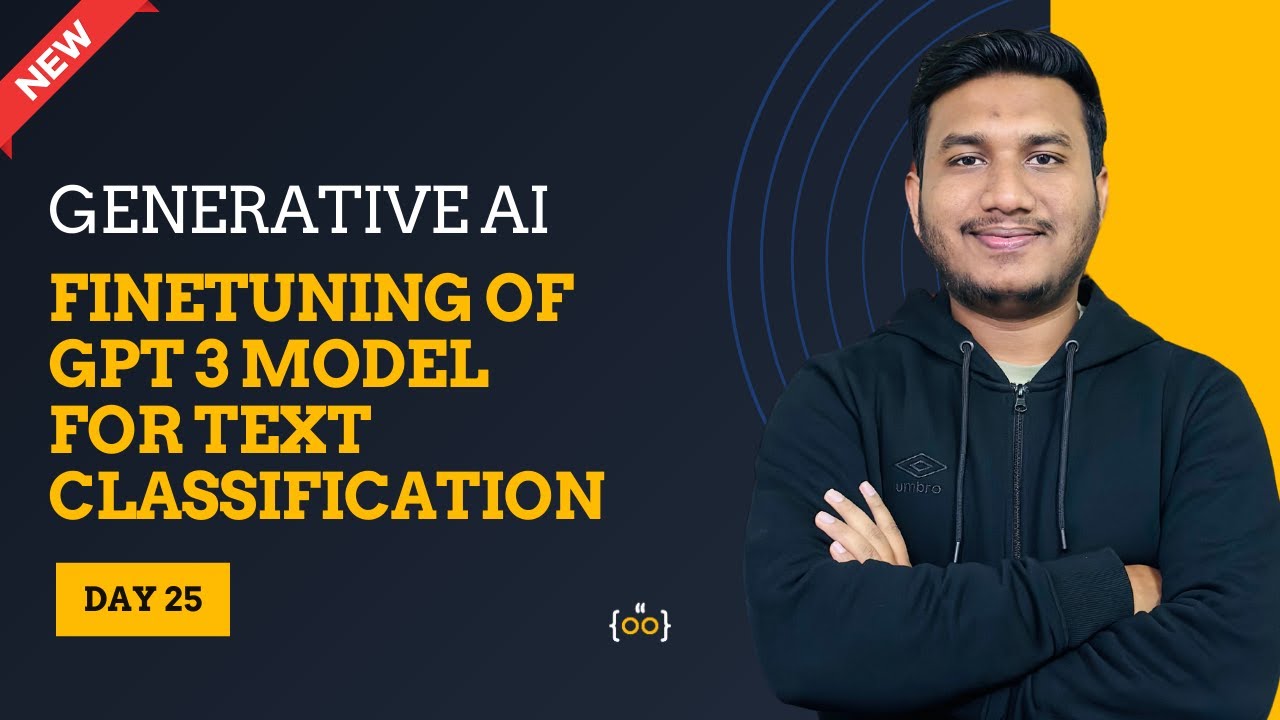
Finetuning of GPT 3 Model For Text Classification l Basic to Advance | Generative AI Series
5.0 / 5 (0 votes)