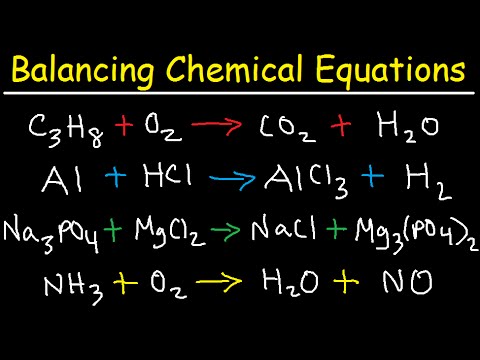worship drumming tips: how to get the perfect in-ear monitor mix
Summary
TLDRIn this video, the speaker provides a detailed step-by-step guide on how to achieve a well-balanced in-ear monitor mix. They cover essential elements such as the TalkBack channel, click track, drums, bass, guitars, vocals, and keys, explaining the importance of panning, volume adjustments, and clarity for each instrument. The speaker emphasizes the significance of balancing the bass and drums, hearing the musical director and click track clearly, and fine-tuning the mix based on individual preferences and the performance environment. The guide is a comprehensive resource for creating an optimal in-ear mix for live performances.
Takeaways
- 😀 Ensure you can hear yourself clearly in the in-ear mix to maintain performance control.
- 😀 🎧 Pan the click track slightly to the left (about 5%) for better clarity while keeping the rhythm.
- 😀 🥁 Keep bass and drums at similar volumes to ensure a lock-in with the bass player.
- 😀 🎸 Use stereo for guitars and keys to enhance clarity and depth in the mix.
- 😀 🔊 Avoid setting individual channels above the unity line to prevent distortion and a squashed sound.
- 😀 👂 Pan vocals from left to right across the stage to create a balanced and clear vocal range.
- 😀 🎤 Make sure to have the musical director (MD) slightly panned to the left for clearer communication.
- 😀 🎼 The TalkBack mic should be set up for easy communication with the MD, especially for commands.
- 😀 🎸 Set up a direct feed for drums with appropriate panning for a balanced mix between rack and floor drums.
- 😀 ⚙️ Customize your mix based on the specific players you are performing with, as tonal settings may vary.
- 😀 🎚️ Keep your master mix at around 70% to leave room for proper clarity in your in-ear monitors.
Q & A
What is the first step in setting up a well-balanced in-ear monitor mix?
-The first step is to ensure that you can hear yourself in the mix clearly. This is essential to balance the rest of the sound elements properly.
How does the speaker recommend adjusting the TalkBack mic channel?
-The speaker recommends panning the Musical Director's (MD) mic slightly to the left for better clarity, so it doesn't interfere with other sounds.
Why is it suggested to pan the click channel 5% to the left?
-Panning the click 5% to the left allows for better clarity of the click track, making it easier to hear without it becoming overpowering.
What is the significance of setting the drums at unity in the mix?
-Setting the drums at unity helps create a balanced starting point, ensuring that the drums do not overpower other instruments in the mix.
What is the recommended approach for balancing the bass and drums in the mix?
-The bass and drums should be very close in volume to help the drummer lock in with the bass player. This balance is key to a solid foundation in the mix.
How does the speaker treat the lead guitar in the mix?
-The lead guitar is panned in stereo and slightly boosted in volume compared to the bass, to ensure it cuts through the mix without overpowering it.
What is the recommended volume setting for the keys in the mix?
-The keys are generally set at around 40%, and they should be mixed according to the number of players and the overall sound, with stereo panning applied.
Why does the speaker avoid turning up the acoustic guitar too much in the mix?
-The speaker avoids turning up the acoustic guitar because it can be difficult to hear clearly unless the player is exceptionally skilled. It’s typically not included unless necessary.
What is the role of the musical director's mic in the in-ear mix?
-The musical director's mic should be clearly audible, but not overpowering, to allow the band to hear their commands without interference from other instruments.
What is the speaker’s final advice when setting up an in-ear mix?
-The speaker advises that the most important elements to hear clearly are yourself, the musical director, and the click track. Additionally, ensure the bass is well-represented in the mix for drummers.
Outlines

This section is available to paid users only. Please upgrade to access this part.
Upgrade NowMindmap

This section is available to paid users only. Please upgrade to access this part.
Upgrade NowKeywords

This section is available to paid users only. Please upgrade to access this part.
Upgrade NowHighlights

This section is available to paid users only. Please upgrade to access this part.
Upgrade NowTranscripts

This section is available to paid users only. Please upgrade to access this part.
Upgrade NowBrowse More Related Video
5.0 / 5 (0 votes)