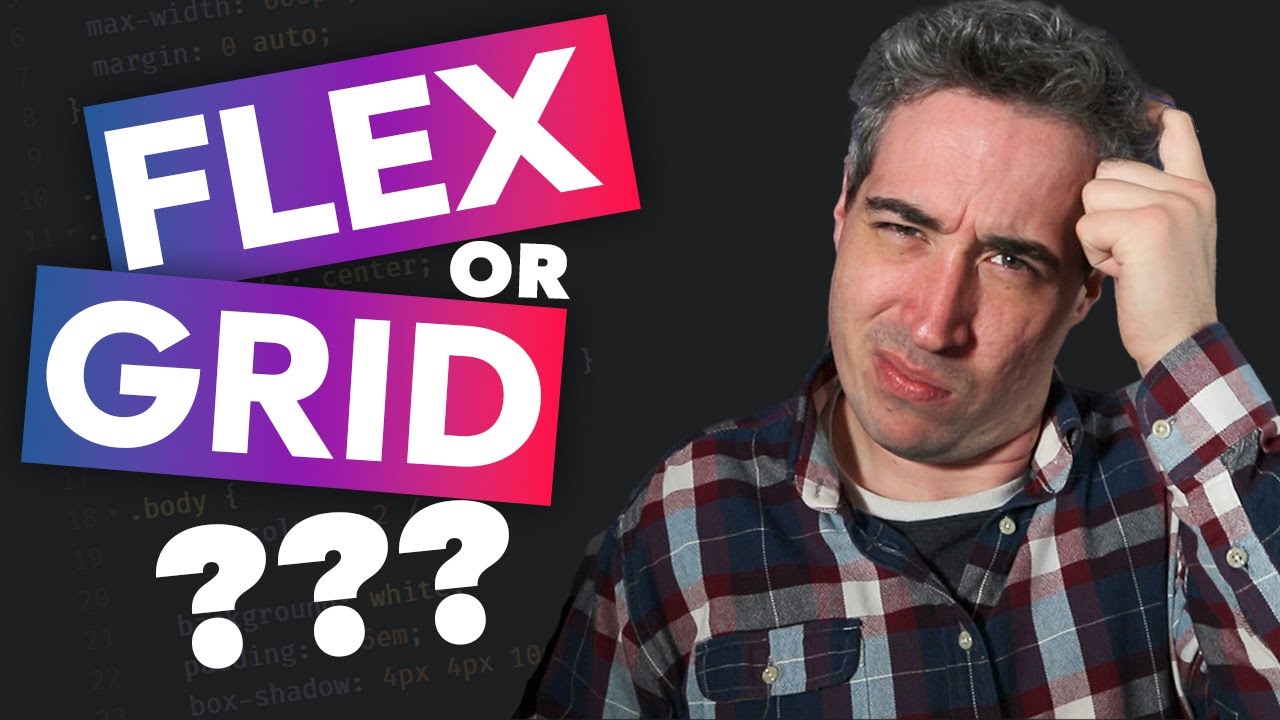Learn CSS Grid in 20 Minutes
Summary
TLDRIn this video, Kyle introduces viewers to CSS Grid, explaining its power and flexibility for creating two-dimensional layouts compared to Flexbox's one-dimensional design. The tutorial covers key concepts like grid containers, grid items, gaps, and lines, along with detailed syntax for creating and styling grids. Kyle walks through using properties such as grid template, fractions (fr units), grid auto rows, and grid column/row spans to customize layouts. The video also explores aligning grid items and containers, making it a thorough guide for beginners seeking to master CSS Grid for modern web design.
Takeaways
- 😀 CSS Grid is a two-dimensional layout system that allows for flexible positioning of items both horizontally and vertically, unlike Flexbox, which works in only one dimension.
- 😀 The basic structure of a CSS Grid involves a container element that holds grid items, and can be styled with properties like 'display: grid'.
- 😀 To define the layout of a grid, you need to specify rows and columns using properties like 'grid-template-columns' and 'grid-template-rows'.
- 😀 The 'fr' (fraction) unit allows columns or rows to flexibly grow or shrink based on available space, similar to the Flexbox 'flex-grow' property.
- 😀 The 'repeat()' function in CSS Grid helps you avoid repeating similar column or row definitions, making the code cleaner and more efficient.
- 😀 CSS Grid allows you to create automatic rows and columns with 'grid-auto-rows' and 'grid-auto-columns', useful for layouts with unknown or dynamic content.
- 😀 The 'minmax()' function in CSS Grid helps set minimum and maximum values for rows and columns, allowing more control over how items resize.
- 😀 Gaps between grid items can be controlled using the 'grid-gap', 'grid-row-gap', and 'grid-column-gap' properties for consistent spacing.
- 😀 'grid-template-areas' allows you to visually define grid layouts using named areas, making it easier to manage complex designs.
- 😀 You can control the position of items within the grid using 'grid-column' and 'grid-row' properties, including spanning across multiple rows or columns.
- 😀 Aligning grid content and items can be done with properties like 'justify-items', 'align-items', 'justify-content', and 'align-content', similar to Flexbox but for 2D layouts.
Q & A
What is CSS Grid and how is it different from Flexbox?
-CSS Grid is a layout system that allows you to design web pages in two dimensions (both rows and columns). Unlike Flexbox, which handles one-dimensional layouts (either rows or columns), CSS Grid gives more control over both vertical and horizontal layouts simultaneously, offering a more powerful tool for complex designs.
What is the simplest way to start working with CSS Grid?
-The easiest way to start with CSS Grid is to compare it with Flexbox. Both are layout systems, but Grid allows you to work in two dimensions. Begin by creating a grid container with the 'display: grid' property and then define columns and rows to form the grid structure.
What does the 'grid-template-columns' property do in CSS Grid?
-'grid-template-columns' defines the size and number of columns in a grid container. You can set column sizes using units like pixels, percentages, or fractions (fr). For example, using '2fr' and '1fr' will divide the available space into two parts, with the first column taking twice as much space as the second.
How can you create a grid with flexible columns using CSS Grid?
-To create flexible columns, you can use the 'fr' unit in the 'grid-template-columns' property. For instance, '1fr' will take up one fraction of the available space, while '2fr' will take up twice as much. This works similarly to Flexbox's 'flex-grow' but in two dimensions.
What is the purpose of the 'repeat()' function in CSS Grid?
-The 'repeat()' function allows you to avoid repeating column or row definitions. For example, instead of writing '100px' four times, you can use 'repeat(4, 100px)', which makes the layout cleaner and more efficient.
What is the difference between 'grid-template-rows' and 'grid-auto-rows'?
-'grid-template-rows' explicitly defines the height of rows in a grid, while 'grid-auto-rows' sets a default size for rows that are added beyond the specified rows in 'grid-template-rows'. If there are unspecified rows, the 'grid-auto-rows' value is applied.
How can you control the size of rows and columns in a grid with dynamic content?
-You can control the size of rows and columns with dynamic content by using the 'minmax()' function. This allows you to set a minimum and maximum size for rows or columns, ensuring they grow or shrink based on the content but not below or above specific limits.
What is the 'grid-gap' property used for in CSS Grid?
-'grid-gap' (now known as 'gap') is used to define the space between rows and columns in a grid. You can set the gap separately for rows ('grid-row-gap') and columns ('grid-column-gap'), or use 'gap' to apply the same spacing to both.
What are 'grid-template-areas' and how do they work?
-'grid-template-areas' allows you to create named regions within a grid. These named areas can be assigned to specific grid items using the 'grid-area' property. It simplifies the placement of grid items by using strings to represent the layout, making it easier to visualize and manage complex designs.
How can you position a grid item in a specific location within the grid?
-You can position a grid item in a specific location using the 'grid-column' and 'grid-row' properties. 'grid-column' defines where the item should start and end horizontally, while 'grid-row' defines where it should start and end vertically. You can also use the 'span' keyword to make an item span across multiple columns or rows.
Outlines

此内容仅限付费用户访问。 请升级后访问。
立即升级Mindmap

此内容仅限付费用户访问。 请升级后访问。
立即升级Keywords

此内容仅限付费用户访问。 请升级后访问。
立即升级Highlights

此内容仅限付费用户访问。 请升级后访问。
立即升级Transcripts

此内容仅限付费用户访问。 请升级后访问。
立即升级5.0 / 5 (0 votes)