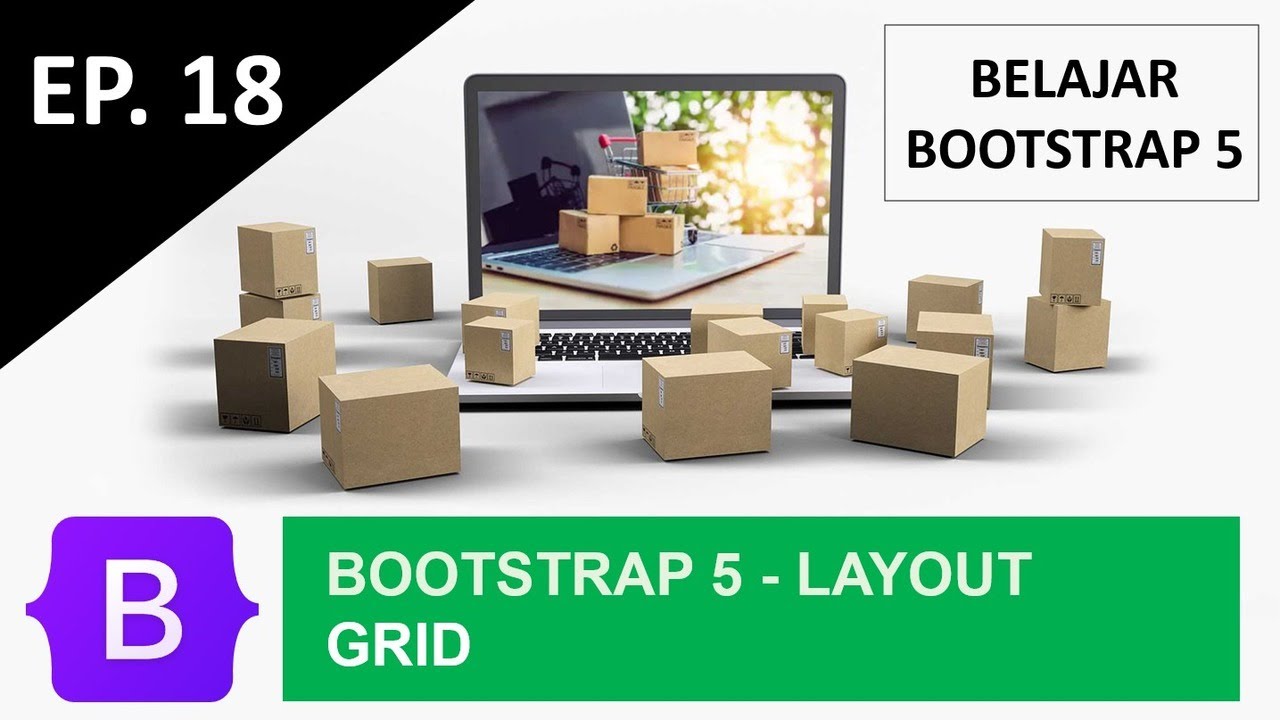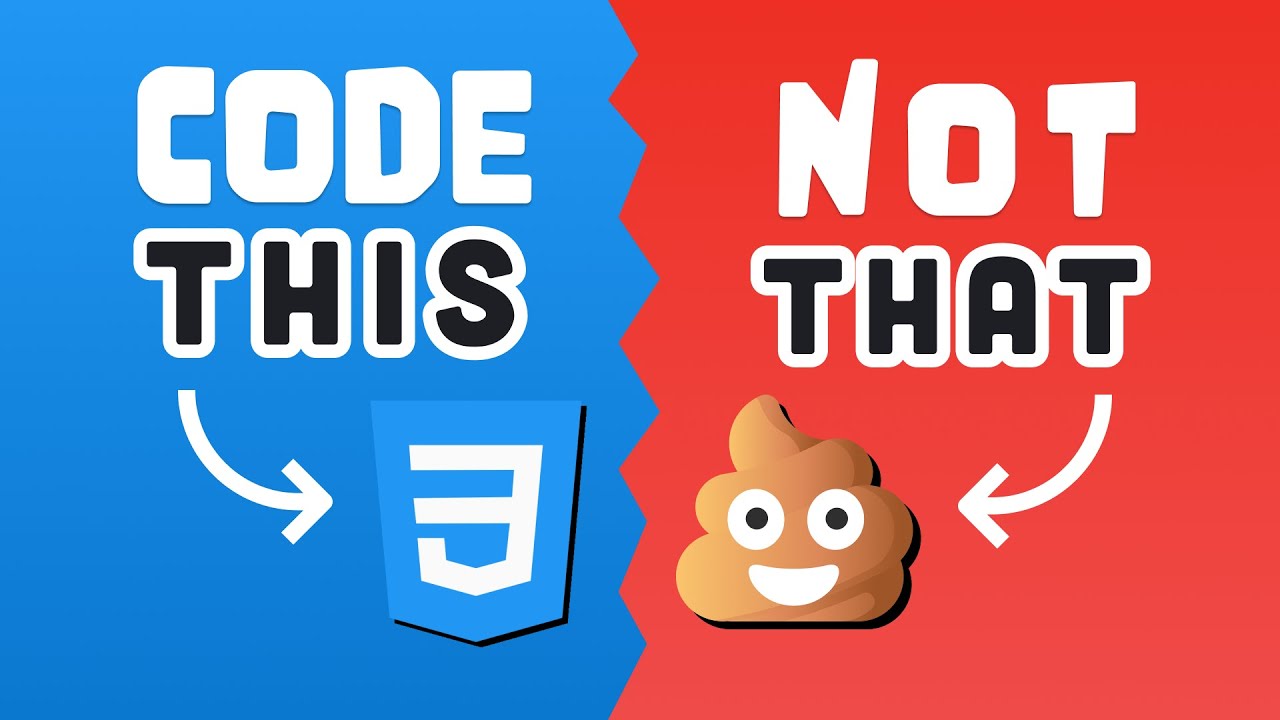Center the bottom row when using grid auto-fit
Summary
TLDRThis video dives into advanced CSS grid techniques, demonstrating how to build responsive layouts that adapt to different content configurations. The speaker explores dynamic grid setups, including handling one, two, or three items per row using selectors like `nth-child` and the `has` selector. They also tackle browser compatibility issues, particularly a bug in Safari, and explain how to resolve it. The tutorial highlights the flexibility of CSS grid in building intricate, responsive designs and emphasizes testing across browsers to ensure functionality. A great resource for developers keen on mastering modern CSS layout techniques.
Takeaways
- 😀 The CSS `:has()` selector allows for more dynamic styling based on the presence of sibling elements, something previously impossible with pure CSS.
- 😀 CSS Grid is a powerful tool for creating flexible layouts that can adapt to different screen sizes and item counts.
- 😀 Adjusting grid item placement based on the number of columns can be done with `grid-column-start` and `nth-child` selectors.
- 😀 Special handling is needed for scenarios where only one item appears in a grid, with techniques like centering using `grid-column-start`.
- 😀 CSS Grid can be used to handle layouts where the number of items per row varies, ensuring that the design remains consistent across different screen sizes.
- 😀 Cross-browser testing is essential to ensure CSS features like `:has()` and `grid` work consistently across different browsers, especially Safari.
- 😀 Using a wrapper container around the grid in Safari can fix issues where the grid does not correctly calculate column sizes, as seen in specific Safari versions.
- 😀 The approach described offers a more flexible, container-based method for creating responsive grid layouts compared to using static media queries alone.
- 😀 Handling dynamic column numbers in a grid requires a combination of CSS Grid properties and advanced selectors to handle different cases like single or multiple grid items.
- 😀 While Flexbox could also achieve similar layouts, CSS Grid is shown to offer more flexibility for complex grid arrangements, making it a preferred choice for certain use cases.
Q & A
What is the primary CSS technique discussed in the video for creating dynamic grid layouts?
-The video primarily discusses using CSS Grid along with advanced techniques like the `:has()` selector, container queries, and `nth-child` pseudo-classes to create responsive and flexible grid layouts.
How does the `:has()` selector enhance the functionality of CSS Grid in this tutorial?
-The `:has()` selector allows for selecting an element based on its children or the state of its descendants, enabling dynamic changes to the grid layout. In the tutorial, it's used to target specific grid items and adjust their position based on criteria such as the number of items or specific item conditions.
What issue does the creator encounter with Safari, and how is it resolved?
-The creator faces a bug in Safari where the grid's columns are miscalculated, resulting in incorrect column widths. This is fixed by wrapping the grid container with an extra wrapper element that holds the sizing rules, ensuring cross-browser compatibility.
Why does the creator use the `grid-column-start` property in the video?
-The `grid-column-start` property is used to position grid items and ensure they are properly centered, especially in cases where only one item is present or when dealing with multiple items in a grid.
What is the benefit of using container queries in conjunction with CSS Grid?
-Container queries allow for responsive design by enabling styles to change based on the size of the containing element rather than the viewport. This is particularly useful when building layouts that need to adapt to various container sizes while maintaining a consistent grid structure.
What role does the `nth-child` pseudo-class play in the tutorial?
-The `nth-child` pseudo-class is used to select specific grid items based on their position within the grid, enabling the designer to target and adjust the layout of individual items depending on whether they are the first, last, or any other specific item in the sequence.
Why is centering grid items important, and how is it achieved in the tutorial?
-Centering grid items ensures that the layout looks balanced and visually appealing, especially when there is only one item in a grid. In the tutorial, centering is achieved by manipulating the `grid-column-start` property to position the single item in the center of the available grid space.
What is the difference between using `auto-fill` and `auto-fit` in CSS Grid as discussed in the video?
-The `auto-fill` keyword in CSS Grid creates as many columns as possible within the container, while `auto-fit` behaves similarly but adjusts the columns to fit the available space. The tutorial compares these two approaches to show how they affect grid layout calculations in different browsers.
What are the potential limitations of using Flexbox compared to CSS Grid for this type of layout?
-While Flexbox can achieve similar results, it is not as effective in handling complex grid layouts with dynamic column numbers and item positioning. CSS Grid is more precise in managing the layout, especially for multi-column setups where the number of items and their placement varies based on screen size or container size.
What additional resources does the creator offer for learning more about the `:has()` selector?
-The creator provides a link to a video that explores more uses of the `:has()` selector, offering further insights into its capabilities and potential applications in CSS design.
Outlines

This section is available to paid users only. Please upgrade to access this part.
Upgrade NowMindmap

This section is available to paid users only. Please upgrade to access this part.
Upgrade NowKeywords

This section is available to paid users only. Please upgrade to access this part.
Upgrade NowHighlights

This section is available to paid users only. Please upgrade to access this part.
Upgrade NowTranscripts

This section is available to paid users only. Please upgrade to access this part.
Upgrade NowBrowse More Related Video
5.0 / 5 (0 votes)