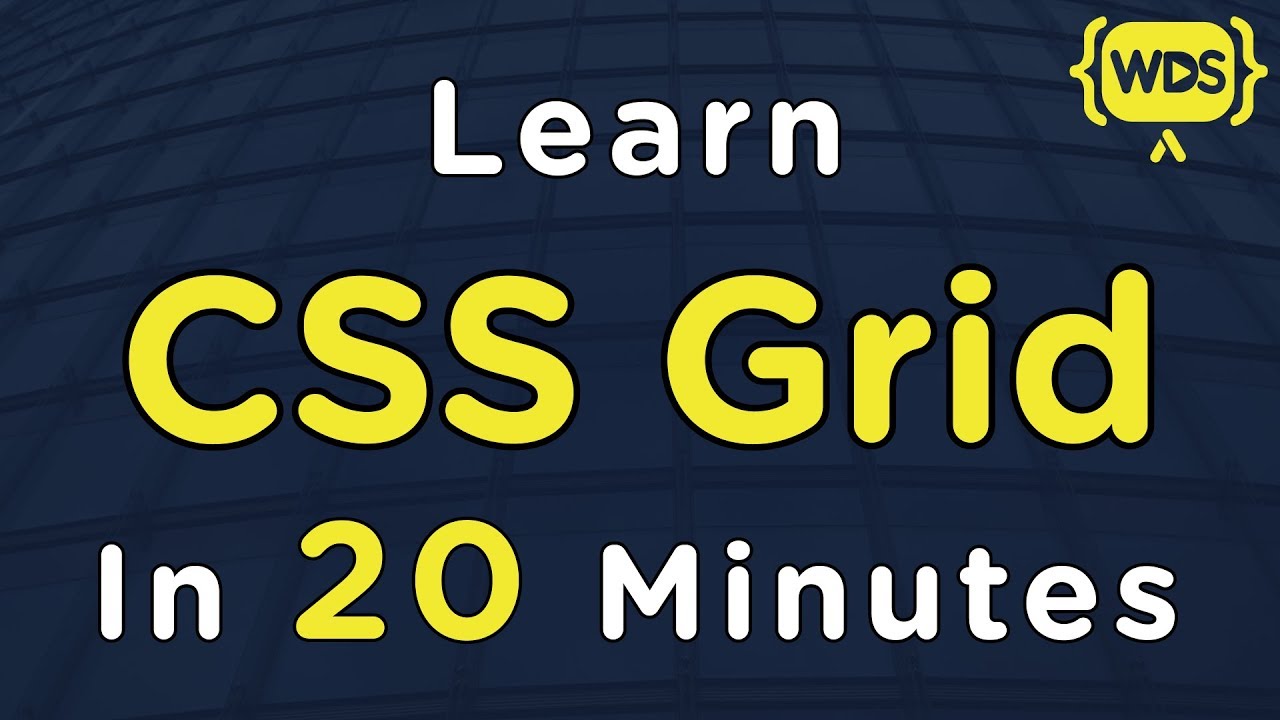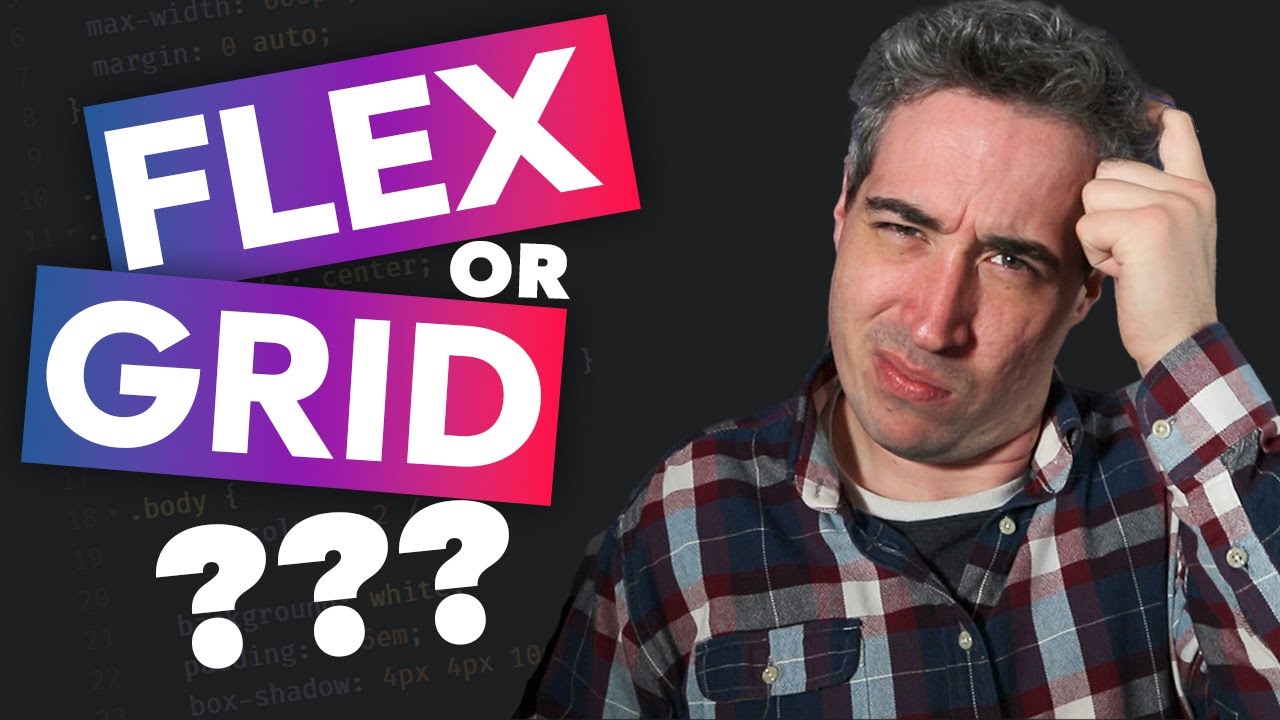CSS Grid Layout In One Video | Complete Web Development Course #26
Summary
TLDRIn this comprehensive web development tutorial, Anuj introduces CSS Grid, a powerful layout system for creating two-dimensional designs. He explains the basics of setting up a grid container, using grid-template-columns and grid-template-rows for defining column and row sizes, and demonstrates various properties like gap, justify-content, and align-items for alignment. Anuj also covers advanced features like fr units for flexible layouts, grid-template-areas for naming and referencing grid items, and the use of shorthand properties for a more efficient coding experience. The tutorial aims to equip viewers with the skills to manage complex layouts with ease.
Takeaways
- 🌐 CSS Grid is a two-dimensional layout system that allows for managing elements in both rows and columns, unlike Flexbox which is primarily linear.
- 🎨 To create a grid container, the display property must be set to 'grid', establishing the foundation for grid-based layout.
- 🔍 The 'gap' property in CSS Grid creates space between rows and columns, and can be specified separately for rows and columns if needed.
- 📏 'Grid-template-columns' defines the width of the columns in the grid, allowing for fixed, relative, or fraction-based widths.
- 🔄 The 'fr' unit in grid layout represents a fraction of the available space in the grid container, enabling proportional column widths.
- 🔄 'Repeat' function simplifies the process of applying the same value to multiple columns, such as repeating '1fr' for equal-width columns.
- 📏 'Grid-template-rows' works similarly to 'grid-template-columns' but defines the height of rows instead of the width of columns.
- 📊 'Grid-auto-rows' assigns a default height to rows that do not have a specified height, ensuring consistent sizing.
- 🔧 'Justify-content' and 'align-content' properties control the alignment and distribution of grid items along the row (horizontal) and column (vertical) axes, respectively.
- 🎯 'Align-items' and 'justify-self'/'align-self' properties allow for the alignment of content within individual grid items, with 'align-items' affecting the entire grid.
- 🔑 The 'grid-column' and 'grid-row' properties, along with their shorthand 'grid-area', are used to define the position and span of grid items within the grid container.
- 🏷️ 'Grid-template-areas' is a powerful feature for defining named areas within the grid, allowing for complex layouts with semantic naming.
Q & A
What is the main topic discussed in the video script?
-The main topic discussed in the video script is the grid property of CSS, which allows for two-dimensional layout management of divs on a webpage.
How does CSS grid differ from CSS flexbox?
-CSS grid differs from CSS flexbox in that grid allows for two-dimensional layout management, enabling the creation of rows and columns, while flexbox is primarily for one-dimensional layouts, either in a row or a column.
What is a grid container in the context of CSS grid?
-A grid container in CSS grid is an element that has its display property set to 'grid', which establishes it as a container for grid items and allows the application of grid-related properties.
What is the purpose of the 'gap' property in CSS grid?
-The 'gap' property in CSS grid is used to create space between the rows and columns of grid items, providing visual separation and layout consistency.
How can the 'grid-template-columns' property be used to define the width of columns in a grid?
-The 'grid-template-columns' property can be used to define the width of columns by specifying values such as fixed pixel widths (e.g., 100px, 200px), relative values (e.g., percentages), fractions of the available space (using 'fr' units), or a combination of these.
What does the 'justify-content' property do in a grid container?
-The 'justify-content' property in a grid container is used to align the grid items along the row direction (horizontally), allowing for distribution of space between items, centering, or alignment to the start or end of the container.
What is the 'align-items' property used for in a grid container?
-The 'align-items' property is used to align the grid items vertically within their cells, allowing for alignment at the start, end, center, or baseline of the container.
How can you make a grid item span across multiple rows or columns?
-A grid item can span across multiple rows or columns using the 'grid-row' and 'grid-column' properties with start and end line values, or by using the shorthand 'grid-area' property with named grid areas defined in 'grid-template-areas'.
What is the 'grid-template-areas' property and how is it used?
-The 'grid-template-areas' property is used to define named areas within the grid, allowing for a more semantic and flexible way to layout grid items. It is used by assigning names to the rows and columns in a grid layout and then applying those names to the corresponding grid items.
How can the 'auto' value be used in 'grid-template-columns'?
-The 'auto' value in 'grid-template-columns' can be used to automatically divide the remaining available space among the columns. It ensures that the columns take up only the space they need, and any extra space is distributed equally among them.
What is the 'repeat' function in the context of CSS grid?
-The 'repeat' function in CSS grid is used to repeat a specified value or set of values for a given number of times, simplifying the process of defining multiple columns or rows with the same properties.
Outlines

This section is available to paid users only. Please upgrade to access this part.
Upgrade NowMindmap

This section is available to paid users only. Please upgrade to access this part.
Upgrade NowKeywords

This section is available to paid users only. Please upgrade to access this part.
Upgrade NowHighlights

This section is available to paid users only. Please upgrade to access this part.
Upgrade NowTranscripts

This section is available to paid users only. Please upgrade to access this part.
Upgrade Now5.0 / 5 (0 votes)