Cara Membuat Jaringan LAN Sendiri
Summary
TLDRThis video tutorial provides a step-by-step guide on setting up a local area network (LAN) using three computers and a switch. It covers essential equipment like switches, RJ45 connectors, and UTP cables, and explains the difference between static and dynamic IP addressing. Viewers learn how to assign IP addresses manually and set up a DHCP server for automatic IP allocation. The tutorial emphasizes the ease of managing a network with DHCP, while also addressing potential firewall issues that may arise. It's an informative resource for anyone looking to establish a functional home or office network.
Takeaways
- 😀 Essential equipment for setting up a LAN includes computers, a switch, UTP cables with RJ45 connectors, a crimping tool, and a LAN tester.
- 😀 Use a switch with an appropriate number of ports based on the number of computers you plan to connect.
- 😀 For connecting devices, ensure each computer is linked to the switch using UTP cables.
- 😀 IP addresses can be set up using two methods: static (manual) or DHCP (automatic).
- 😀 Static IPs provide fixed addresses, which makes accessing devices easier but requires manual setup for each device.
- 😀 DHCP allows a designated server to automatically assign IP addresses to devices, simplifying the process significantly.
- 😀 When using static IPs, ensure they are within the local network range (e.g., 192.168.1.1 to 192.168.1.254).
- 😀 After setting IP addresses, use the ping command to verify network connectivity between computers.
- 😀 A DHCP server must have a static IP address and a defined range of IPs it can allocate to connected devices.
- 😀 The advantage of DHCP is that it automatically handles IP address assignments, but addresses may change upon rebooting.
Q & A
What is the primary objective of this tutorial?
-The tutorial aims to guide users in building a local area network (LAN) and configuring both static and dynamic IP addresses.
What equipment is necessary for setting up a LAN?
-Necessary equipment includes multiple computers, a switch, UTP cables with RJ45 connectors, a crimping tool, and optionally a LAN tester.
How do you connect computers to the switch?
-Computers should be connected to the switch using UTP cables, with attention to the port numbers for troubleshooting.
What is the significance of the indicator lights on the switch?
-Indicator lights show the connection status of each port. If a light goes out, it indicates a potential issue with that connection.
What IP address range is recommended for a Class C private network?
-The recommended IP address range for a Class C private network is 192.168.1.x, where 'x' can range from 1 to 254.
What steps are involved in setting up static IP addresses?
-To set up static IP addresses, access the Control Panel, navigate to Network and Sharing Center, change adapter settings, and manually assign IP addresses to each computer.
How is a DHCP server configured?
-A DHCP server is configured by downloading the server software, designating an IP address pool, and setting one computer to act as the DHCP server.
What are the steps to configure a computer to obtain an IP address automatically?
-On the client computer, access the Control Panel, go to Network and Sharing Center, change adapter settings, and set the IP configuration to 'Obtain an IP address automatically.'
What command is used to test connectivity between computers on the network?
-The 'ping' command is used in the Command Prompt (CMD) to test connectivity between computers on the network.
What are the advantages of using DHCP compared to static IP addresses?
-DHCP simplifies IP management by automatically assigning IP addresses, which reduces manual configuration. However, it may result in IP addresses changing when devices reconnect.
Outlines

此内容仅限付费用户访问。 请升级后访问。
立即升级Mindmap

此内容仅限付费用户访问。 请升级后访问。
立即升级Keywords

此内容仅限付费用户访问。 请升级后访问。
立即升级Highlights

此内容仅限付费用户访问。 请升级后访问。
立即升级Transcripts

此内容仅限付费用户访问。 请升级后访问。
立即升级浏览更多相关视频
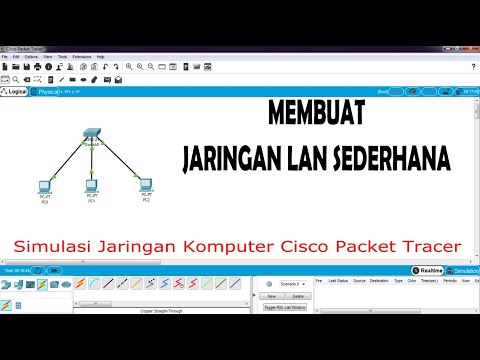
Cara Membuat Jaringan LAN Sederhana Cisco Packet Tracer
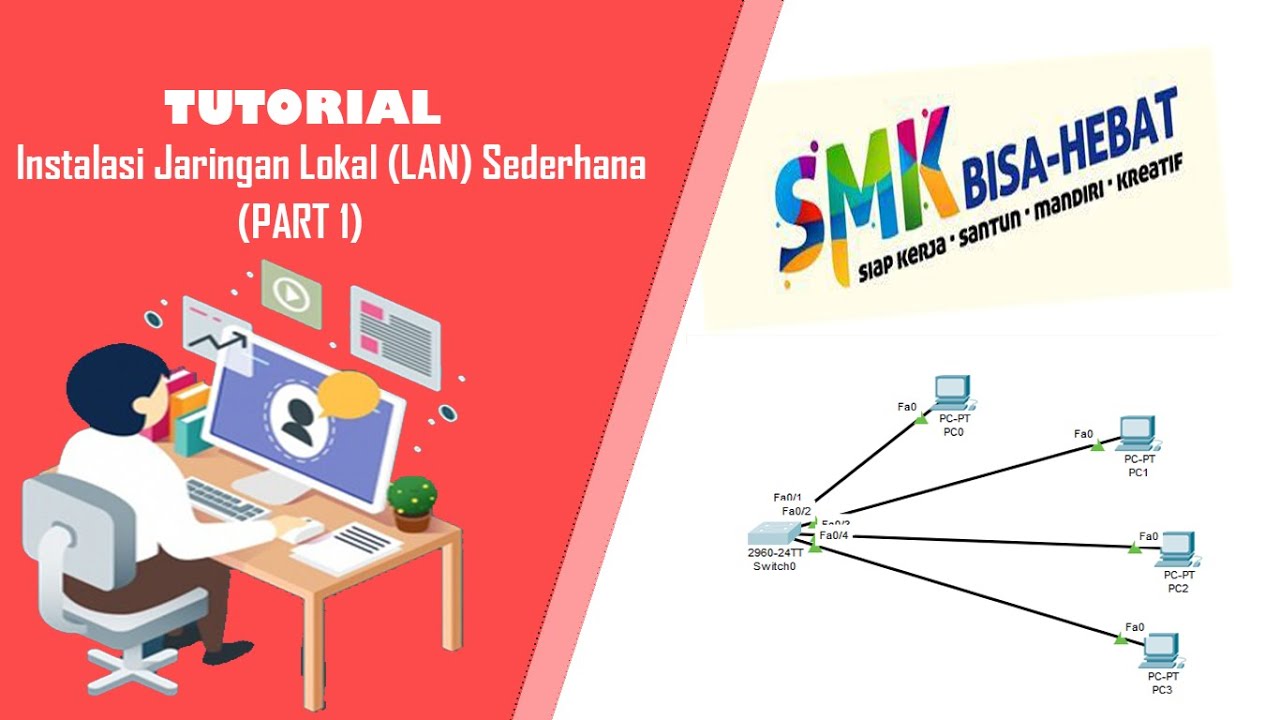
Video Materi : Instalasi Jaringan Lokal (LAN) sederhana
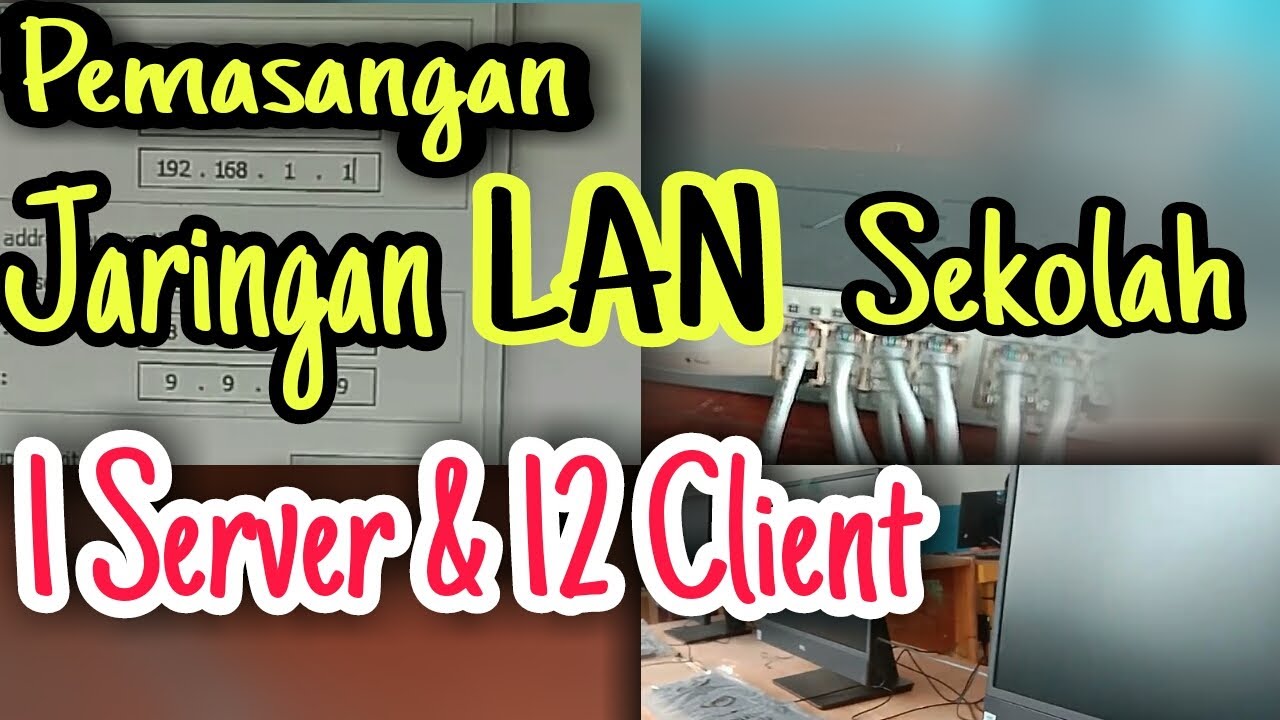
PEMASANGAN JARINGAN LAN SEKOLAH//TUTORIAL KONFIGURASI LAN

Koneksi Jaringan Lan Ke Internet Melalui Mikrotik Rb941 2Nd

How to setup Mikrotik to access the Internet

Konfigurasi Dasar Mikrotik Sebagai Router Menghubungkan Jaringan Internet dan Jaringan Lokal Terbaru
5.0 / 5 (0 votes)
