Pertemuan 9_Statistika Ekonomi dan Bisnis
Summary
TLDRIn this instructional video, Suci Apriliani Utami introduces students to IBM SPSS software as a vital tool for statistical analysis. Building on previous lessons, she explains the distinction between descriptive and inferential statistics, guiding viewers through data input procedures and variable classification in SPSS. The tutorial highlights how to perform descriptive analyses, including calculating means, medians, and frequencies, while emphasizing the importance of interpreting data outputs accurately. By the end, students are encouraged to practice independently to enhance their statistical skills, making SPSS an essential resource for effective research.
Takeaways
- 😀 The presentation is led by Suci Apriliani Utami, focusing on inferential statistics using IBM SPSS software.
- 📊 SPSS can be used for both descriptive statistics (like mean, median, and mode) and inferential statistics.
- 🔍 The SPSS data editor has two main views: Data View for data entry and Variable View for defining variable attributes.
- ✏️ Variables in SPSS must be categorized properly, such as numerical or categorical, to ensure accurate data analysis.
- 📅 A sample dataset is demonstrated, showcasing demographic information including age, gender, education level, occupation, income, and religion.
- 🚀 Understanding how to classify variables is crucial for effective data entry in SPSS.
- 🔢 SPSS supports different data types, including numeric, string, and categorical data.
- 📈 After data entry, statistical analysis can be performed, such as calculating frequencies and generating descriptive statistics.
- 📊 Visual representations, like charts, can be created to present statistical results clearly.
- 🙏 The presenter encourages hands-on practice with SPSS to enhance understanding and application of statistical concepts.
Q & A
What topics were previously covered before this lecture on inferential statistics?
-The previous topics included descriptive statistics, specifically how to calculate mean, median, mode, percentages, and other related measures.
What is IBM SPSS Statistics, and what is its purpose?
-IBM SPSS Statistics is software used for data processing, especially for statistical analysis. It is capable of performing both descriptive and inferential statistics.
What are the two main types of statistical analysis discussed?
-The two main types discussed are descriptive statistics and inferential statistics.
What is the difference between parametric and non-parametric models in statistical analysis?
-Parametric models assume a specific distribution for the data and typically involve large sample sizes, while non-parametric models do not make such assumptions and can be applied to smaller or differently distributed samples.
What are some examples of parametric and non-parametric tests mentioned in the lecture?
-Examples of parametric tests include t-tests and regression analysis, while examples of non-parametric tests include the Chi-square test.
What are the steps involved in using SPSS for statistical analysis as described in the lecture?
-The steps include entering data in the SPSS Data Editor, defining variables in the Variable View, and then analyzing the data to generate outputs.
How should categorical data, such as gender, be input into SPSS?
-Categorical data like gender should be assigned numerical codes (e.g., 1 for male and 2 for female) before being entered into SPSS.
What is the significance of using proper variable types in SPSS?
-Using proper variable types ensures accurate data analysis and helps SPSS to correctly interpret the data for statistical calculations.
What statistical measures can be computed using SPSS as discussed in the lecture?
-SPSS can compute various statistical measures such as quartiles, mean, median, mode, minimum, maximum, and frequency distributions.
What was the overall goal of the lecture as presented by Suci Apriliani Utami?
-The overall goal of the lecture was to introduce students to SPSS software and guide them in understanding how to input and analyze statistical data effectively.
Outlines

此内容仅限付费用户访问。 请升级后访问。
立即升级Mindmap

此内容仅限付费用户访问。 请升级后访问。
立即升级Keywords

此内容仅限付费用户访问。 请升级后访问。
立即升级Highlights

此内容仅限付费用户访问。 请升级后访问。
立即升级Transcripts

此内容仅限付费用户访问。 请升级后访问。
立即升级浏览更多相关视频

Pengenalan SPSS bagi Pemula - Pertemuan 5
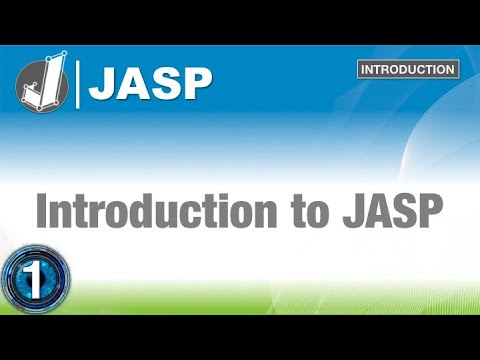
Introduction to JASP: Discover Statistics with JASP for Beginners (1 of 6)

Introduction to the SPSS 27 Workspace for Beginners (with Puppies) (2 of 8)

Introduction to SPSS Software for Beginners (Part 1)

statistika dasar | pengantar statistik
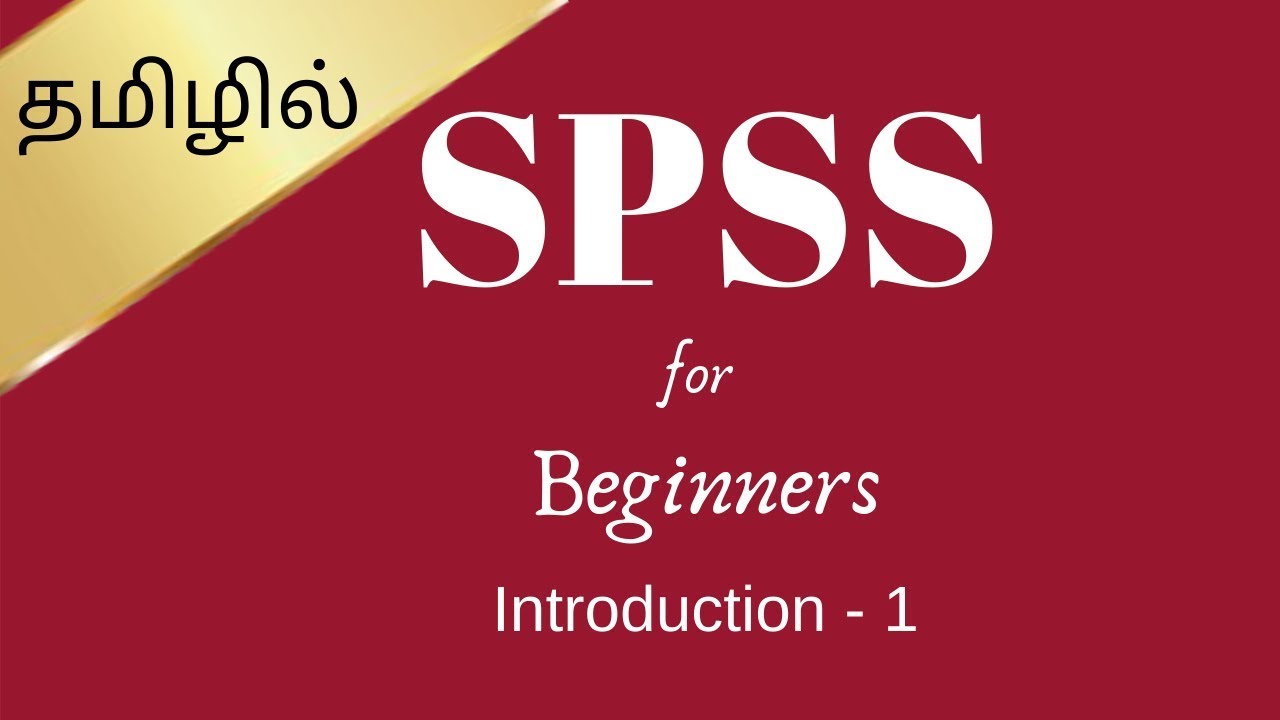
SPSS tutorial in tamil for beginners part -1 | Introduction
5.0 / 5 (0 votes)
