Introduction to JASP: Discover Statistics with JASP for Beginners (1 of 6)
Summary
TLDRIn this introductory video, the presenter introduces JASP, a free, open-source statistical software that combines the simplicity of SPSS with the power of R. Designed for students, instructors, and researchers, JASP offers an intuitive interface, flexible analysis options (including both frequentist and Bayesian statistics), and cross-platform compatibility. The software is user-friendly, easy to learn, and allows for immediate results as you select options. JASP supports a wide range of statistical analyses, generates APA-formatted tables, and is a cost-effective alternative to expensive software like SPSS. The video serves as an introduction for absolute beginners, with plans to guide users through the software’s features in subsequent tutorials.
Takeaways
- 😀 JASP is free, open-source software that can be used for statistical analysis, similar to other programs like R, SPSS, and Minitab.
- 😀 JASP is user-friendly and designed to be simple to learn, making it accessible for students, instructors, and professionals alike.
- 😀 JASP offers the power of R with the simplicity of SPSS, making it both cost-effective and easy to use compared to other programs.
- 😀 JASP features 'Dynamic Updating,' which immediately shows results as options are selected, helping users focus on statistics rather than the software itself.
- 😀 JASP is flexible, supporting both traditional (frequentist) statistics and Bayesian analyses, and can open various file formats like Excel and SPSS.
- 😀 JASP is compatible with multiple operating systems, including Mac OS X, Windows, and Linux, offering cross-platform flexibility.
- 😀 JASP is functional and powerful, capable of performing a wide range of analyses for introductory statistics courses, such as t-tests, ANOVA, correlation, and regression.
- 😀 JASP can handle more advanced statistical analyses, such as factor analysis, structural equation modeling, and social network analysis through additional modules.
- 😀 JASP automatically calculates effect sizes (like Cohen's d for t-tests), which is a feature still missing in SPSS.
- 😀 JASP generates APA-formatted figures and tables, which can be easily copied into papers or dissertations, and also supports LaTeX formatting.
- 😀 JASP is designed with beginners in mind, assuming no prior experience with the software and offering resources for further learning, including blogs and YouTube videos.
Q & A
What is JASP?
-JASP is a free, open-source statistical software program that allows users to perform a variety of statistical analyses. It is designed to be user-friendly and is suitable for students, instructors, and researchers alike.
Why should students use JASP?
-Students should use JASP because it is free, easy to use, and offers a simple interface for performing statistical analyses. It is an excellent tool for those in introductory statistics courses, providing a less steep learning curve compared to other software like R.
How does JASP compare to SPSS?
-JASP is similar to SPSS in terms of ease of use, featuring a drop-down menu interface. However, unlike SPSS, JASP is free and does not require a subscription. JASP also has the added advantage of being open-source and available for multiple platforms.
What makes JASP more accessible than R?
-While R is a powerful and free statistical program, it has a steep learning curve that can be challenging for beginners. JASP simplifies this by providing the power of R with a more user-friendly interface, making it easier for students to focus on learning statistics rather than programming.
What are the key features of JASP's user interface?
-JASP's user interface is designed to be simple and intuitive, featuring drop-down menus, a results panel that dynamically updates as options are selected, and a clean layout that minimizes frustration and errors.
Can JASP be used for advanced statistical analyses?
-Yes, JASP can perform both basic and advanced statistical analyses, including t-tests, ANOVAs, regression, factor analysis, and more. Additionally, it supports Bayesian analyses and allows for extensions like structural equation modeling and social network analysis.
What platforms is JASP available on?
-JASP is cross-platform and works on Mac OS X, Microsoft Windows, and Linux, allowing users to work across different operating systems.
How does JASP help with outputting results for academic writing?
-JASP automatically generates APA-style tables and figures that users can copy directly into their papers or dissertations. Additionally, it can output tables in LaTeX format for those using LaTeX editors.
Is JASP suitable for users transitioning from SPSS?
-Yes, JASP is an excellent choice for users transitioning from SPSS. The program offers a similar interface to SPSS but at a fraction of the cost, and it includes features that SPSS lacks, such as automatic calculation of effect sizes like Cohen's d for t-tests.
What does JASP stand for?
-JASP stands for 'Jeffrey's Amazing Statistics Program,' named in honor of Sir Harold Jeffries, a prominent Bayesian statistician. The name is a playful reference, though it was once humorously thought to stand for 'Just Another Statistics Program.'
Outlines

This section is available to paid users only. Please upgrade to access this part.
Upgrade NowMindmap

This section is available to paid users only. Please upgrade to access this part.
Upgrade NowKeywords

This section is available to paid users only. Please upgrade to access this part.
Upgrade NowHighlights

This section is available to paid users only. Please upgrade to access this part.
Upgrade NowTranscripts

This section is available to paid users only. Please upgrade to access this part.
Upgrade NowBrowse More Related Video

Berkenalan dengan Jamovi

The JASP Workspace: Beginners Guide on How to Use JASP for Statistics (2 of 6)

FOSS (Free and Open Source Software)

Pengenalan SPSS bagi Pemula - Pertemuan 5

Bentuk software : Open Source dan Close Source Software
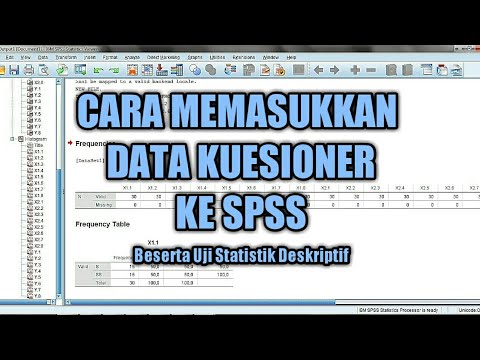
CARA MEMASUKKAN DATA KUESIONER KE SPSS - Beserta Uji Statistik Deskriptif
5.0 / 5 (0 votes)