Svelte Tutorial - 9 - Conditional Rendering
Summary
TLDRThis video tutorial explains how to conditionally render HTML elements in Svelte applications using 'if', 'else', and 'else if' blocks. It demonstrates with an example where a variable's value determines the displayed message, such as 'zero', 'positive', 'negative', or 'not a number'. The tutorial walks through the syntax and usage of these blocks, showing how to update the UI based on script-defined data, making it simple to handle multiple conditions with clear and practical examples.
Takeaways
- 😀 Building web applications with Svelte involves using special HTML blocks to conditionally render elements based on certain conditions.
- 🔑 Svelte provides three special blocks: `if`, `else`, and `elsif`, which function similarly to traditional programming language constructs.
- 📝 The `if` block in Svelte uses a syntax of `{#if ...}` to evaluate an expression and render HTML if the expression is true.
- 📚 The `else` block is used to render alternative content when the `if` block condition is false, utilizing `{:else ...}` syntax.
- 🔄 The `elsif` block, represented by `{:else if ...}`, allows for additional conditions to be checked after the initial `if` block.
- 🎯 An example given in the script involves checking a variable to determine if it's zero, positive, negative, or not a number, and rendering HTML accordingly.
- 📌 The `#` symbol within curly braces denotes the start of an `if` block, while the `/` symbol signifies the end of the block.
- 🔍 Conditional rendering in Svelte is demonstrated by changing the value of a variable and observing the changes in the browser output.
- 📈 The script explains how to progressively build up conditional statements by adding `else if` blocks for multiple conditions.
- 🛠️ The final example in the script shows how to handle various conditions by using a combination of `if`, `else`, and `elsif` blocks to render different HTML elements.
- 📺 The video script concludes with a demonstration of the conditional rendering working as expected with different values assigned to the variable.
Q & A
What are the three special HTML blocks provided by Swelt for conditional rendering?
-The three special HTML blocks provided by Swelt are the 'if' block, 'else' block, and 'elsif' block.
How do the conditional blocks in Swelt differ from traditional programming language constructs?
-The conditional blocks in Swelt differ in that they are used to render HTML elements rather than execute logic.
What is the syntax for starting an 'if' block in Swelt?
-The syntax for starting an 'if' block in Swelt is '{#if expression}'.
How do you close an 'if' block in Swelt?
-An 'if' block in Swelt is closed with '}}' followed by the 'if' keyword.
What is the purpose of the 'else' block in Swelt's conditional rendering?
-The 'else' block in Swelt is used to render HTML elements when the 'if' condition evaluates to false.
What symbol is used to represent the continuation of an 'else' block in Swelt?
-The continuation of an 'else' block in Swelt is represented by a colon ':'.
How is the 'elsif' block used in Swelt to handle multiple conditions?
-The 'elsif' block is used after the 'if' block to check for additional conditions, using the syntax '{:else if condition}'.
What happens when none of the conditions in the 'if', 'else if', and 'else' blocks are met?
-When none of the conditions are met, no HTML elements are rendered, unless specified otherwise in the script.
Can you provide an example of how to check if a number is negative in Swelt?
-To check if a number is negative in Swelt, you would use an 'else if' block with the condition '{:else if num < 0}'.
How can you display different messages based on whether a number is zero, positive, negative, or not a number in Swelt?
-You can use a combination of 'if', 'else if', and 'else' blocks to check the conditions and render the appropriate message in Swelt.
What does the 'hash f' within curly braces represent in Swelt's conditional blocks?
-The 'hash f' within curly braces in Swelt represents the opening of the conditional block where the expression is evaluated.
Outlines

此内容仅限付费用户访问。 请升级后访问。
立即升级Mindmap

此内容仅限付费用户访问。 请升级后访问。
立即升级Keywords

此内容仅限付费用户访问。 请升级后访问。
立即升级Highlights

此内容仅限付费用户访问。 请升级后访问。
立即升级Transcripts

此内容仅限付费用户访问。 请升级后访问。
立即升级浏览更多相关视频
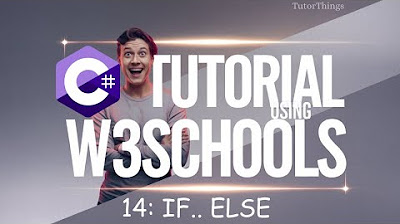
W3Schools | C# Full Course | W3Schools C# | C# Tutorial - Full Course for Beginners | C# Tutorial

If Else Conditional Statements in Python | Python Tutorial - Day #14
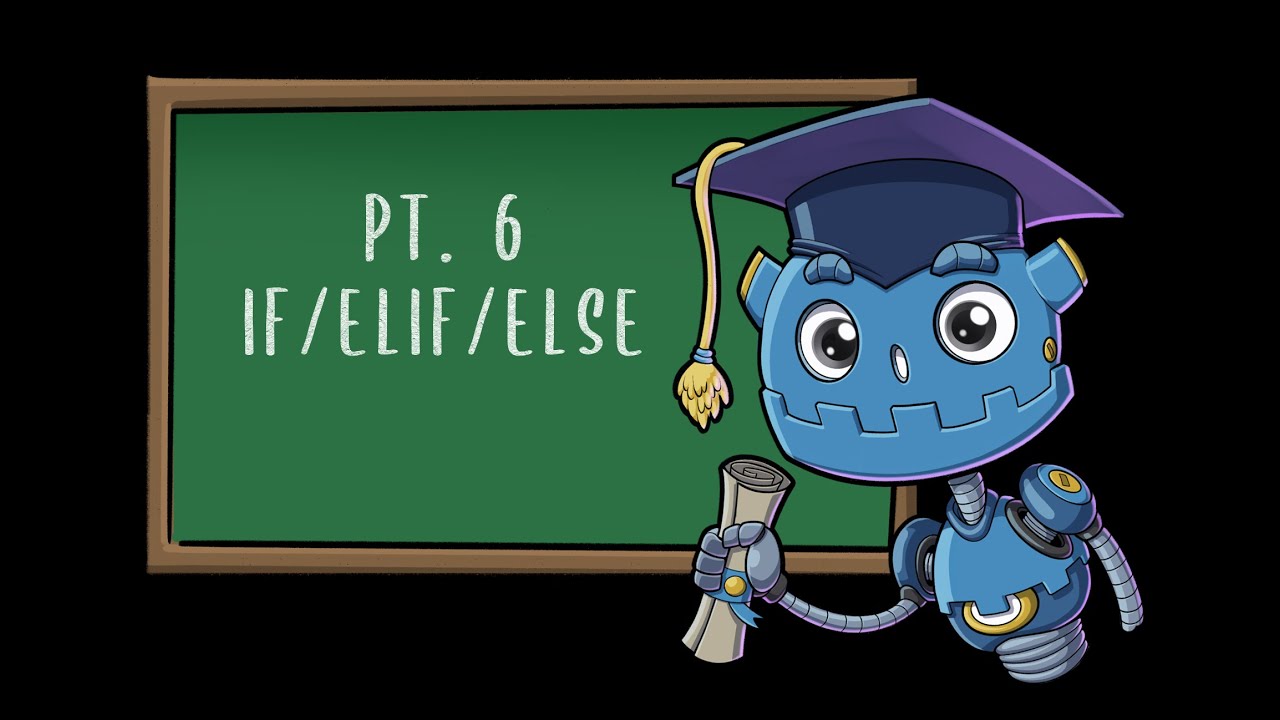
If/Elif/Else Statement Chain | Godot GDScript Tutorial | Ep 06
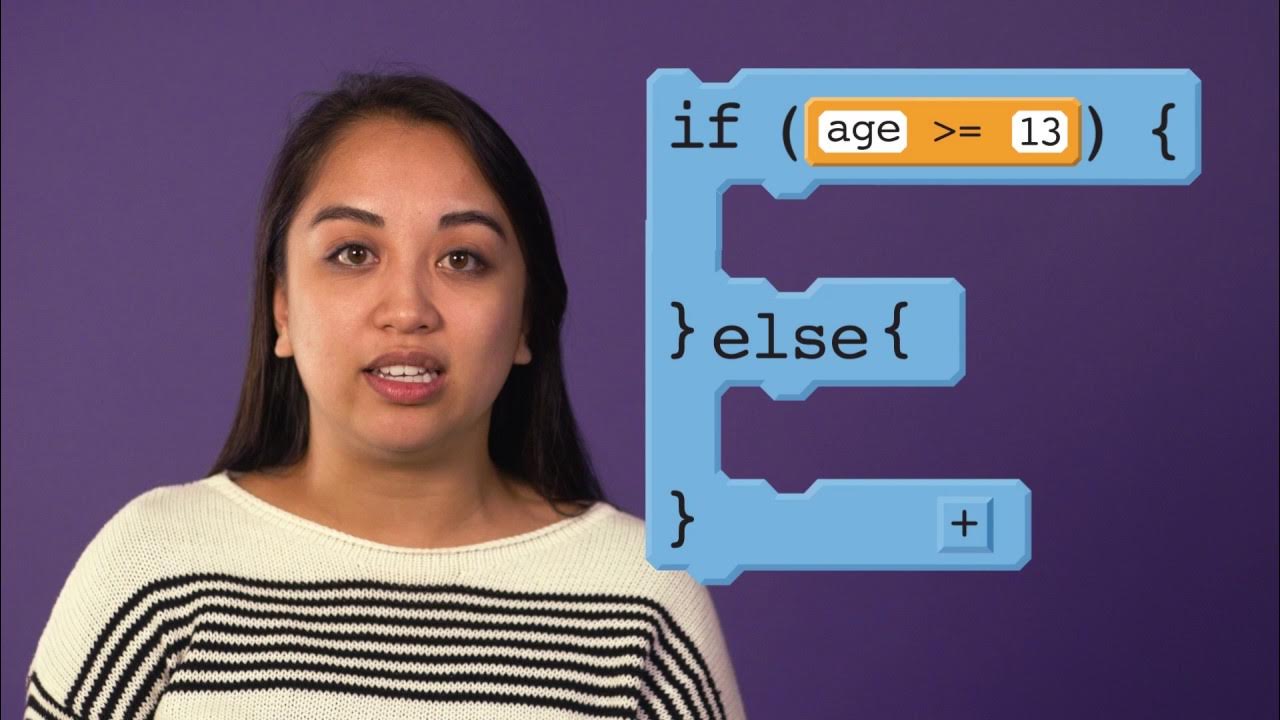
CSP: Conditionals pt 2B - if/else statements

If Else Branching Logic in JavaScript | Learn Basic Coding
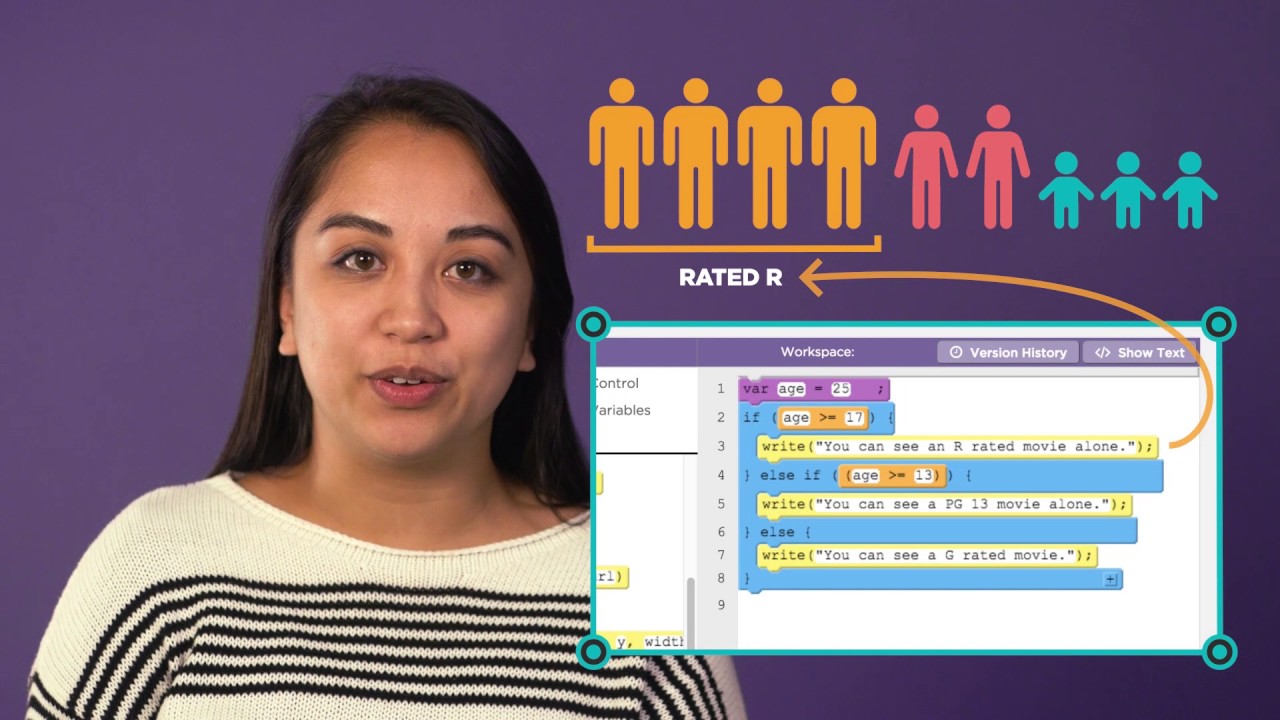
CSP: Conditionals pt 2C - if/else if statements
5.0 / 5 (0 votes)
