CSP: Conditionals pt 2B - if/else statements
Summary
TLDRIn this video, the speaker explains how to use conditional statements in programming, specifically focusing on 'if' and 'else' statements. The 'if' statement checks a Boolean condition, and if it is false, the 'else' block is executed. The tutorial highlights how to expand 'if' statements by adding an 'else' block in Applab, either by dragging the if-else block or clicking the plus symbol. The goal is to ensure that the program can handle different conditions, executing specific commands when the condition is false.
Takeaways
- 😀 Expanding if statements with else allows you to handle both true and false conditions.
- 😀 The else statement ensures that commands run only when the Boolean condition in the if statement is false.
- 😀 In AppLab, you can add an else statement by dragging out the if-else block.
- 😀 Alternatively, you can click the plus symbol in the bottom right corner of the if block to add an else statement.
- 😀 An else statement is used when you want to specify actions for a condition that fails.
- 😀 The if-else structure allows for more complex decision-making in your programs.
- 😀 The commands inside the else statement are executed when the condition in the if block is false.
- 😀 AppLab offers a visual way to add an else statement using simple blocks.
- 😀 Using if-else statements is crucial for controlling program flow based on conditions.
- 😀 The else statement enhances the flexibility and functionality of your code by providing an alternative path.
Q & A
What is the purpose of adding an else statement to an if statement in programming?
-The else statement provides an alternative set of commands to run when the condition in the if statement is false. It allows the program to execute different actions depending on whether the condition is true or false.
How does an else statement enhance the functionality of an if statement?
-An else statement ensures that the program has a defined behavior even when the condition in the if statement is not met. This makes the program more flexible and capable of handling both true and false conditions.
What happens if the condition in the if statement evaluates to false?
-If the condition in the if statement evaluates to false, the program will skip the commands in the if block and execute the commands inside the else block instead.
How can you add an else statement in App Lab?
-In App Lab, you can add an else statement by either dragging out the 'if else' block or by clicking the plus symbol in the bottom right corner of the if block to expand it and include an else statement.
What is the role of the Boolean condition in an if statement?
-The Boolean condition in an if statement is evaluated as either true or false. It determines whether the code inside the if block or the else block will be executed based on its result.
Can the commands in an else statement run even if the if statement’s condition is true?
-No, the commands in the else statement only run if the condition in the if statement is false. If the condition is true, the commands inside the if block will execute instead.
What is the significance of the music in the transcript?
-The music in the transcript seems to be background audio meant to make the video more engaging or to signal transitions between segments, though it doesn't have a direct effect on the programming concepts being explained.
Why is it important for programs to do something when a condition is false?
-Handling the false condition in programming is important because it ensures the program can respond appropriately to different situations. Without an else statement, the program might not handle unexpected or false conditions properly.
Is the else statement required in every if statement?
-No, the else statement is not required in every if statement. It is optional and only needed if you want to specify actions to take when the if condition is false.
What is the effect of clicking the plus symbol in the App Lab interface?
-Clicking the plus symbol in the bottom right corner of the if block in App Lab expands the block to include an else statement, allowing you to define what should happen if the condition is false.
Outlines

This section is available to paid users only. Please upgrade to access this part.
Upgrade NowMindmap

This section is available to paid users only. Please upgrade to access this part.
Upgrade NowKeywords

This section is available to paid users only. Please upgrade to access this part.
Upgrade NowHighlights

This section is available to paid users only. Please upgrade to access this part.
Upgrade NowTranscripts

This section is available to paid users only. Please upgrade to access this part.
Upgrade NowBrowse More Related Video

Percabangan If dan Switch Case

If Else Statements in Python | Python for Beginners
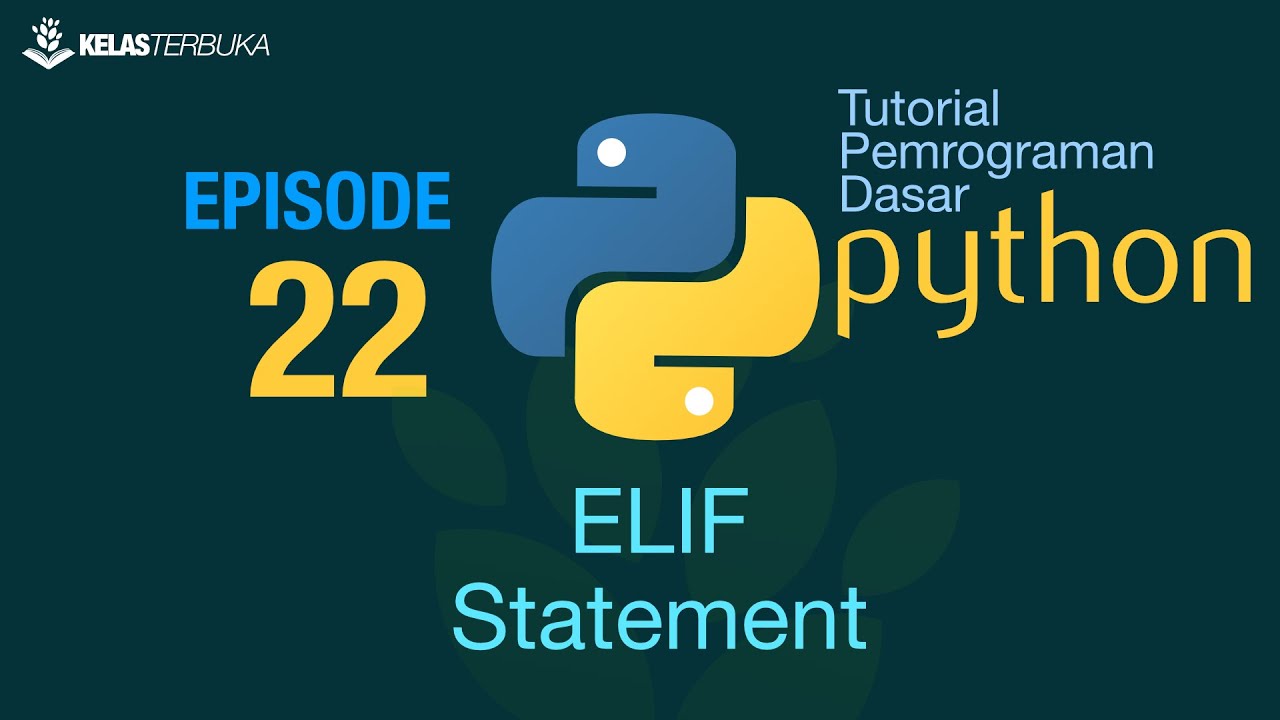
Belajar Python [Dasar] - 22 - ELIF Statement

Algoritma dan Struktur Data - Pemilihan
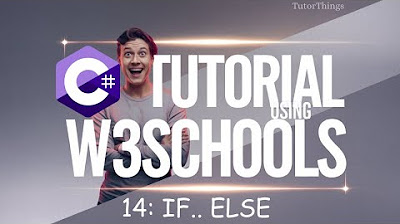
W3Schools | C# Full Course | W3Schools C# | C# Tutorial - Full Course for Beginners | C# Tutorial

C++ 12 | Statement If | Belajar Pemrograman C++
5.0 / 5 (0 votes)