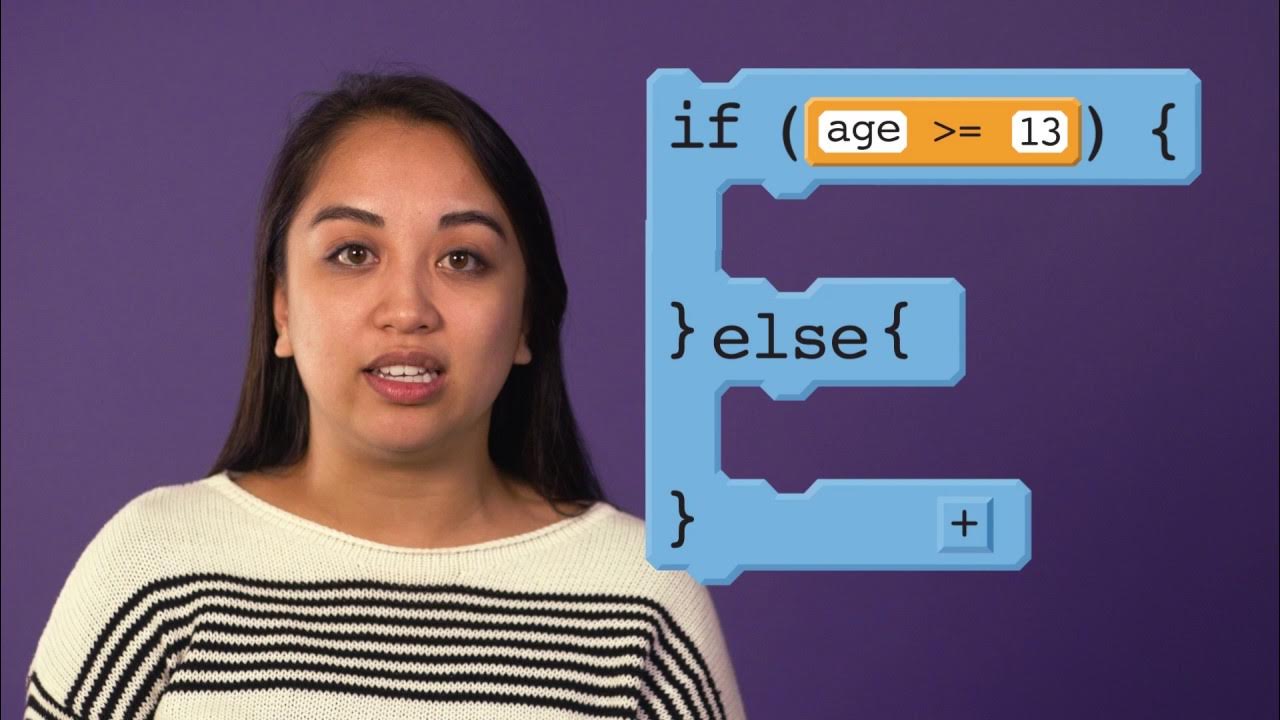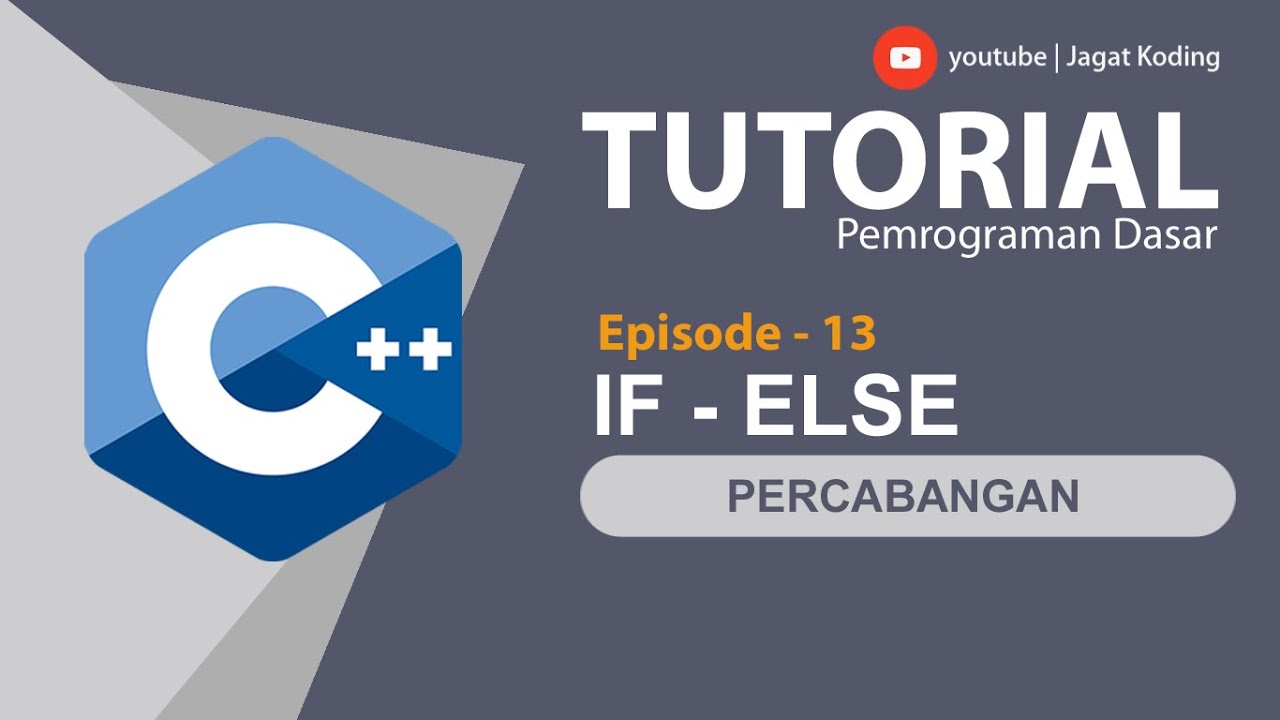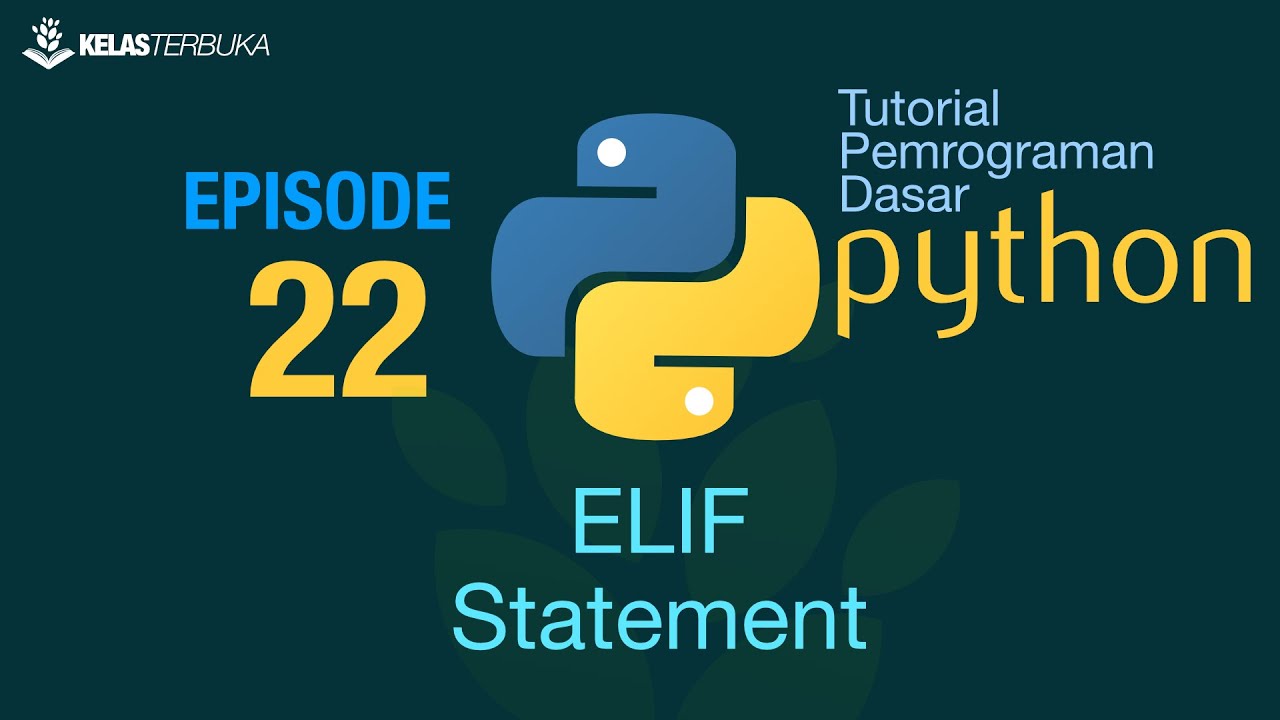W3Schools | C# Full Course | W3Schools C# | C# Tutorial - Full Course for Beginners | C# Tutorial
Summary
TLDRThis video tutorial delves into the conditional statements in C# programming, focusing on 'if', 'else', and 'else if' constructs. It explains how to write and apply these conditions to execute different code blocks based on the truth value of specified conditions. The tutorial also introduces the shorthand '?:' ternary operator for simplifying if-else logic into a single line. Examples are provided to illustrate how these statements work in practice, catering to viewers who are learning C# or looking to brush up on their skills.
Takeaways
- 😀 The video is a tutorial on C# conditional statements, specifically focusing on 'if', 'else', and 'else if'.
- 📝 C# has similar conditional statements to other programming languages, such as 'if', 'else', and 'else if', which are used to execute code based on certain conditions.
- 🔍 The 'if' statement specifies a block of code to be executed if the condition is true, and the 'else' statement is for when the condition is false.
- 🔄 'Else if' allows for additional conditions to be tested if the initial 'if' condition is false, providing a way to chain multiple conditions.
- 📌 The script emphasizes the importance of using lowercase for 'if' and 'else' to avoid syntax errors.
- 👍 Examples are provided to illustrate how to use variables and comparison operators within 'if' and 'else' statements.
- 🔑 The 'ternary operator', also known as the conditional operator, is introduced as a shorthand for simple 'if-else' statements, allowing for a single line of code to assign values based on conditions.
- 🔄 The script explains that if the initial condition in an 'if-else' statement is true, the subsequent 'else if' conditions are not evaluated.
- 📚 It is suggested to watch previous videos in the playlist for a better understanding of the concepts discussed in the video.
- 🔗 The video encourages viewers to subscribe to the channel and click the Bell icon to receive notifications for new uploads.
- 👋 The presenter wraps up by inviting viewers to like, share, and comment on the video, and to look forward to the next video about 'switch' statements in C#.
Q & A
What is the main topic of the video?
-The main topic of the video is to explain the 'if', 'else', and 'else if' conditional statements in C# programming language.
What is the purpose of the 'if' statement in C#?
-The 'if' statement in C# is used to specify a block of code to be executed when a specified condition is true.
What is the syntax for an 'if' statement in C#?
-The syntax for an 'if' statement in C# includes the 'if' keyword followed by the condition in parentheses and a block of code to be executed if the condition is true, enclosed in curly braces.
What does the 'else' statement do in C#?
-The 'else' statement in C# is used to specify a block of code that will be executed if the condition specified in the preceding 'if' statement is false.
Can you provide an example of using an 'if' statement with variables in C#?
-An example of using an 'if' statement with variables in C# could be: 'if (x > y) { Console.WriteLine("X is greater than Y"); }' where 'x' and 'y' are variables.
What is the purpose of the 'else if' statement in C#?
-The 'else if' statement in C# allows you to test an additional condition if the first condition in the 'if' statement is false.
How does the 'switch' statement differ from 'if' and 'else if' statements in C#?
-The 'switch' statement, which will be covered in a future video, is used to specify multiple alternative blocks of code to be executed based on the value of a single variable or expression, whereas 'if' and 'else if' statements are used to evaluate boolean conditions.
What is the ternary operator in C# and how is it used?
-The ternary operator in C# is a shorthand 'if-else' statement that can be used to assign a value to a variable based on a condition in a single line of code, in the form of 'condition ? trueExpression : falseExpression'.
Why might the ternary operator be preferred over multiple 'if-else' statements?
-The ternary operator might be preferred over multiple 'if-else' statements for simplifying code and reducing the number of lines needed for simple conditional assignments.
What is the importance of case sensitivity in C# keywords?
-In C#, keywords such as 'if' must be lowercase; using uppercase letters like 'If' will generate a syntax error.
How can viewers ensure they don't miss new videos from the channel?
-Viewers can subscribe to the channel and click the Bell icon to receive notifications when new videos are uploaded.
What is the recommendation for those who want to learn C# systematically?
-For a systematic learning of C#, it is recommended to watch the videos in the 'csap tutorial' playlist on the channel in the order they are presented.
What should a viewer do if they want to practice the concepts taught in the video?
-A viewer should try the examples provided in the video and also attempt the exercises at the end of the video to practice the concepts of 'if', 'else', and 'else if' statements in C#.
Outlines

This section is available to paid users only. Please upgrade to access this part.
Upgrade NowMindmap

This section is available to paid users only. Please upgrade to access this part.
Upgrade NowKeywords

This section is available to paid users only. Please upgrade to access this part.
Upgrade NowHighlights

This section is available to paid users only. Please upgrade to access this part.
Upgrade NowTranscripts

This section is available to paid users only. Please upgrade to access this part.
Upgrade Now5.0 / 5 (0 votes)