Migrate Active Directory Domain Controller From Server 2016 to Server 2019. (Part 1 of 2)
Summary
TLDRThis instructional video demonstrates the process of migrating an Active Directory domain controller from Windows Server 2016 to 2019. The presenter guides through a lab setup involving three machines, including a Windows 10 client. Key steps include checking domain controller health, transferring FSMO roles, configuring DNS and Group Policy, and promoting the new server as a domain controller. The video concludes with the successful transfer and server restart, ensuring a seamless migration.
Takeaways
- 😀 The video demonstrates the migration of an Active Directory domain controller from Windows Server 2016 to Windows Server 2019.
- 🔍 The lab environment consists of three machines: an existing domain controller (Windows Server 2016), a new server to be set up as a domain controller (Windows Server 2019), and a client machine (Windows 10).
- 📝 The script outlines the steps to transfer roles including FSMO, DNS, and Group Policy to the new server.
- 💻 The first step is to check the health of the domain controller, ensuring there are no errors or warnings.
- 🔄 A warning about a stopped service is addressed by starting the service and ensuring all checks are passed.
- 🌐 Network settings are configured, including the IP address and DNS server settings, to ensure the new server is properly integrated.
- 🔑 Domain admin credentials are required to add the new server to the domain controller and to manage the necessary roles.
- 📡 The script mentions the importance of having the new server as a global catalog (GC) for better functionality.
- 📚 The process includes installing Active Directory Domain Services on the new server and promoting it to a domain controller.
- 🔄 The FSMO roles are transferred to the new server using the 'netdom query fsmo' command after the new server is promoted.
- 🔄 The DNS and Group Policy are configured and associated with the new server to ensure seamless domain operations.
- 🔒 The script emphasizes the need for proper user permissions and credentials throughout the migration process.
Q & A
What is the purpose of the video?
-The purpose of the video is to demonstrate the process of migrating an Active Directory domain controller from Windows Server 2016 to Windows Server 2019.
How many machines are involved in the lab environment described in the video?
-There are three machines involved: one with Active Directory domain controller running Windows Server 2016, one new server running Windows Server 2019 to be set up as a domain controller, and one Windows 10 client machine.
What roles does the Windows Server 2016 machine currently hold?
-The Windows Server 2016 machine is the primary domain controller, global catalog, and holds all five FSMO roles.
What is the first step in the migration process as described in the video?
-The first step is to check the domain controller health using the Server Manager to ensure there are no errors or warnings.
What does the term 'GC' stand for in the context of the script?
-In the context of the script, 'GC' stands for Global Catalog, which is a role held by the Windows Server 2016 machine.
What is the second step in the migration process after checking the domain controller health?
-The second step is to seize the FSMO roles from the Windows Server 2016 domain controller.
What network settings need to be configured on the new Windows Server 2019 machine before it can become a domain controller?
-The network settings that need to be configured include setting the IP version 4, assigning the correct IP address, and setting the DNS server to the primary domain controller's IP address.
What is the role of the Windows 10 client machine in this migration process?
-The Windows 10 client machine is used to verify the logon server and user accounts from the domain controller after the migration.
What does the acronym 'FSMO' stand for and why are they important in the migration process?
-FSMO stands for Flexible Single Master Operations. They are important because they are roles that need to be transferred to the new domain controller to ensure proper functioning of Active Directory.
What is the final step in the migration process shown in the video?
-The final step is to transfer the FSMO roles to the new Windows Server 2019 domain controller after it has been promoted and is running.
What is the significance of the DNS and Group Policy configurations mentioned in the script?
-DNS and Group Policy configurations are significant because they need to be correctly set up to ensure that the domain services function properly after the migration.
Outlines

This section is available to paid users only. Please upgrade to access this part.
Upgrade NowMindmap

This section is available to paid users only. Please upgrade to access this part.
Upgrade NowKeywords

This section is available to paid users only. Please upgrade to access this part.
Upgrade NowHighlights

This section is available to paid users only. Please upgrade to access this part.
Upgrade NowTranscripts

This section is available to paid users only. Please upgrade to access this part.
Upgrade NowBrowse More Related Video

6. How to Setup Active Directory Domain on Windows Server 2022 | A Step by Step Guide
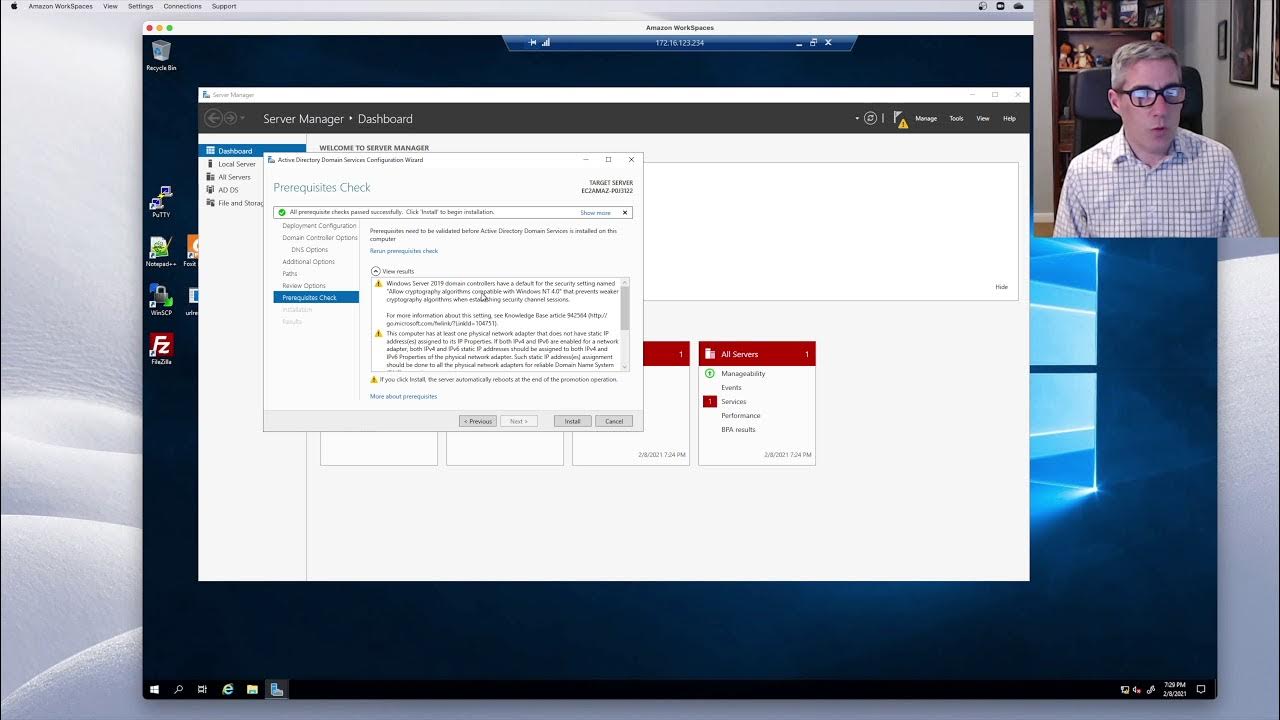
Active Directory: Episode1 - Installing a first Domain Controller in Server 2019

How to Set Up Active Directory on Windows Server 2022 | Full Step-by-Step Project!
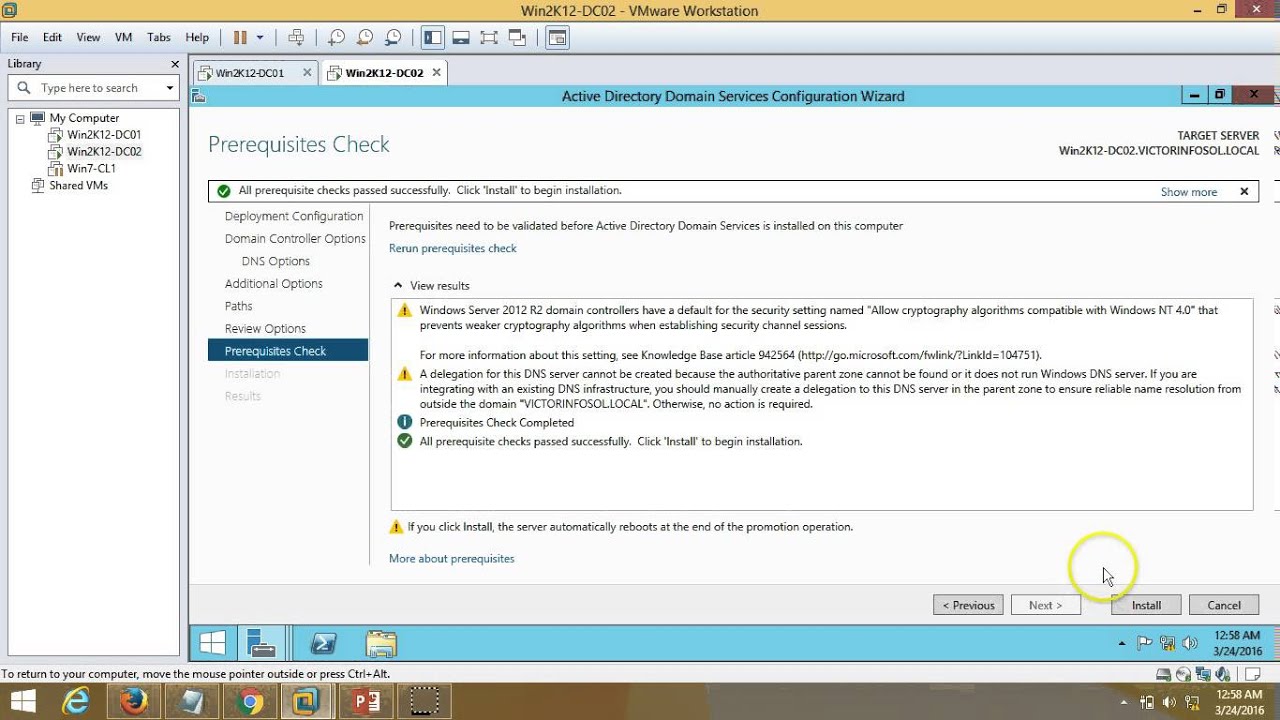
03 – Windows Server 2012 – How to Install Additional Domain Controller Full Step By Step

Setting up Active Directory in Windows Server 2019 (Step By Step Guide)
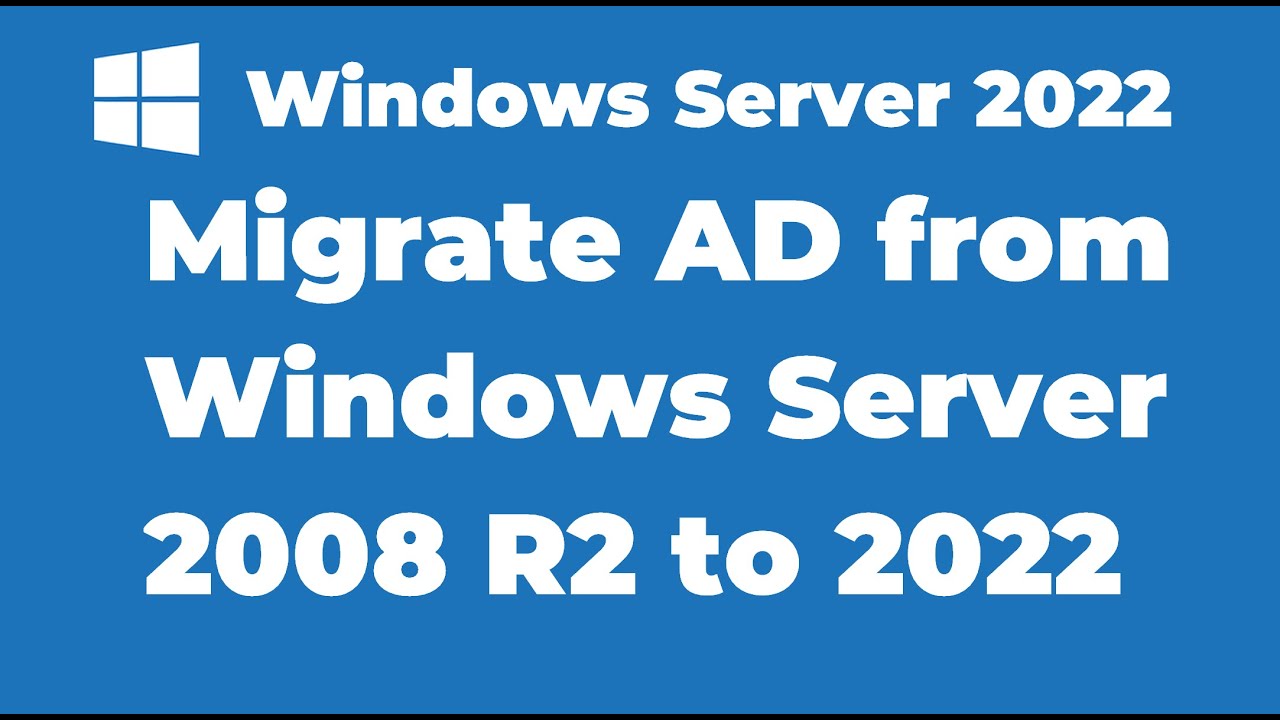
17. Migrate Active Directory from Windows Server 2008 R2 to Server 2022
5.0 / 5 (0 votes)