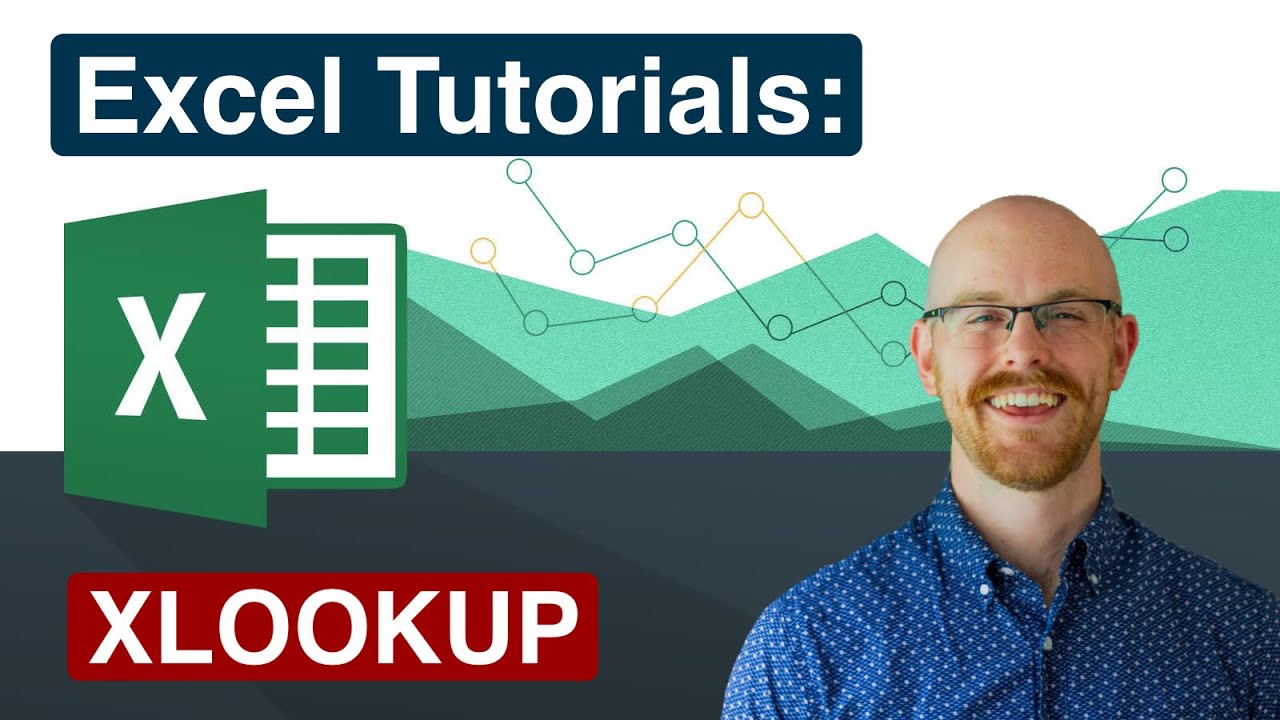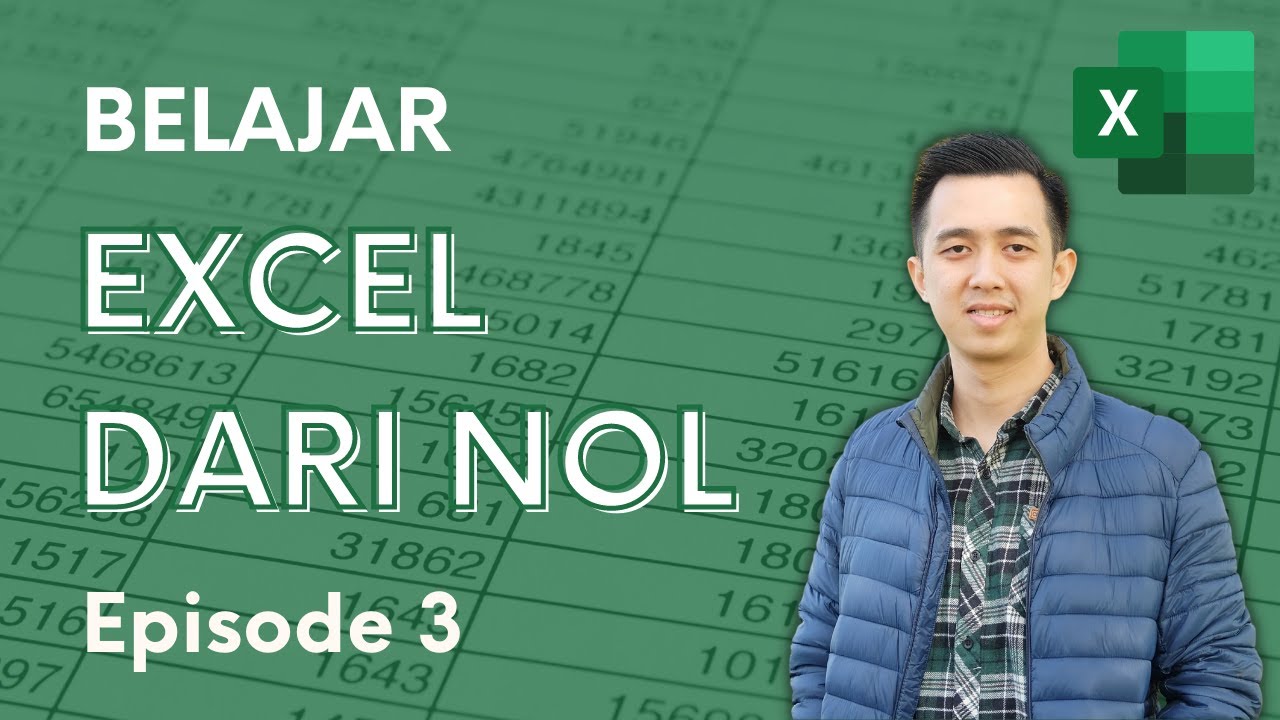Excel Adds Support For RegEx In XLOOKUP And XMATCH - Episode 2647
Summary
TLDRThe video script introduces the recent addition of RegEx support in Excel's XLOOKUP and XMATCH functions, available to 50% of insiders as of August 14th, 2024. It demonstrates how to use RegEx for complex lookups, such as finding orders by zip code ranges in a dataset without knowing the exact area. The presenter constructs a RegEx pattern with Chat-GPT's help, applies it in XLOOKUP, and successfully retrieves order IDs. The video invites viewers to suggest other Excel functions that could benefit from RegEx support and encourages interaction through likes, subscriptions, and comments.
Takeaways
- 📅 Big News: RegEx support was added to XLOOKUP and XMATCH functions in Excel on August 14th, 2024.
- 🔍 50% of Excel insiders have early access to this new feature.
- 🔧 The match mode argument in XLOOKUP and XMATCH now includes an option for RegEx, allowing for more complex pattern matching.
- 📦 The script discusses a scenario where a produce company's data needs to be filtered based on zip codes and product names.
- 📈 The video demonstrates how to construct a RegEx pattern to match specific zip codes for Los Angeles and San Diego.
- 🤖 Chat-GPT was used to generate the initial RegEx pattern for the zip codes.
- 🔗 The script shows the process of integrating the RegEx pattern into the XLOOKUP function to find corresponding order IDs.
- 🛑 The default match mode in XLOOKUP is an exact match, but it can be changed to a Regex match by setting the match mode to 3.
- 🍓 An example is given where 'raspberries to Los Angeles' is matched to order number 10017 using the new RegEx feature.
- 🍏 The video ensures that 'pineapples' is not mistakenly matched due to case sensitivity in the Regex pattern.
- 📝 The script highlights the power of the new feature, which simplifies tasks that previously required multiple steps.
- ❓ The video ends with a call to action, asking viewers to suggest other Excel functions that could benefit from RegEx support in the comments.
Q & A
What significant update was announced in the video about Excel functions?
-The video announced that RegEx support has been added to XLOOKUP and XMATCH functions in Excel, which was released to about 50% of insiders on August 14th, 2024.
What does the 'match mode' argument with option three in XLOOKUP and XMATCH allow for?
-The 'match mode' argument with option three allows for regex (regular expression) matching in the XLOOKUP and XMATCH functions, enabling more flexible and powerful data lookup capabilities.
What is the context where the script discusses using XLOOKUP with regex?
-The context is a scenario where a user needs to look up a particular product in a certain area based only on a zip code, with the need to match multiple zip code patterns for cities like Los Angeles and San Diego.
How does the script suggest using regex to match the zip codes for Los Angeles and San Diego?
-The script suggests using a regex pattern that matches zip codes starting with '90' through '91' followed by two digits, and '919' or '92' followed by three digits to cover the zip codes for Los Angeles and San Diego.
What does the script imply about the previous method of achieving the same result without regex support?
-The script implies that achieving the same result without regex support would have required several steps and would have been more complex and less efficient.
How does the video demonstrate the use of regex in Excel functions?
-The video demonstrates by building a regex pattern within the XLOOKUP function to match specific data patterns and then changing the match mode to '3' for regex, which allows it to find the correct order IDs based on the zip codes.
What is the significance of the 'word boundary' in the regex used in the video?
-The 'word boundary' in the regex ensures that the match is made only at the beginning of a word, which helps in accurately identifying the zip codes without partial matches.
What is the video's stance on case sensitivity in regex matching in Excel?
-The video clarifies that the regex matching in Excel is case sensitive, which is an important consideration when building regex patterns for data lookup.
What is the video creator's call to action for the viewers at the end of the video?
-The video creator asks viewers to comment on YouTube with other Excel functions they think would benefit from regex support, with the intention of passing on this feedback to the Excel team.
What are the viewer engagement options mentioned by the video creator?
-The video creator encourages viewers to like, subscribe, ring the bell, and post any questions or comments in the comments section below the video.
Outlines

This section is available to paid users only. Please upgrade to access this part.
Upgrade NowMindmap

This section is available to paid users only. Please upgrade to access this part.
Upgrade NowKeywords

This section is available to paid users only. Please upgrade to access this part.
Upgrade NowHighlights

This section is available to paid users only. Please upgrade to access this part.
Upgrade NowTranscripts

This section is available to paid users only. Please upgrade to access this part.
Upgrade NowBrowse More Related Video
5.0 / 5 (0 votes)