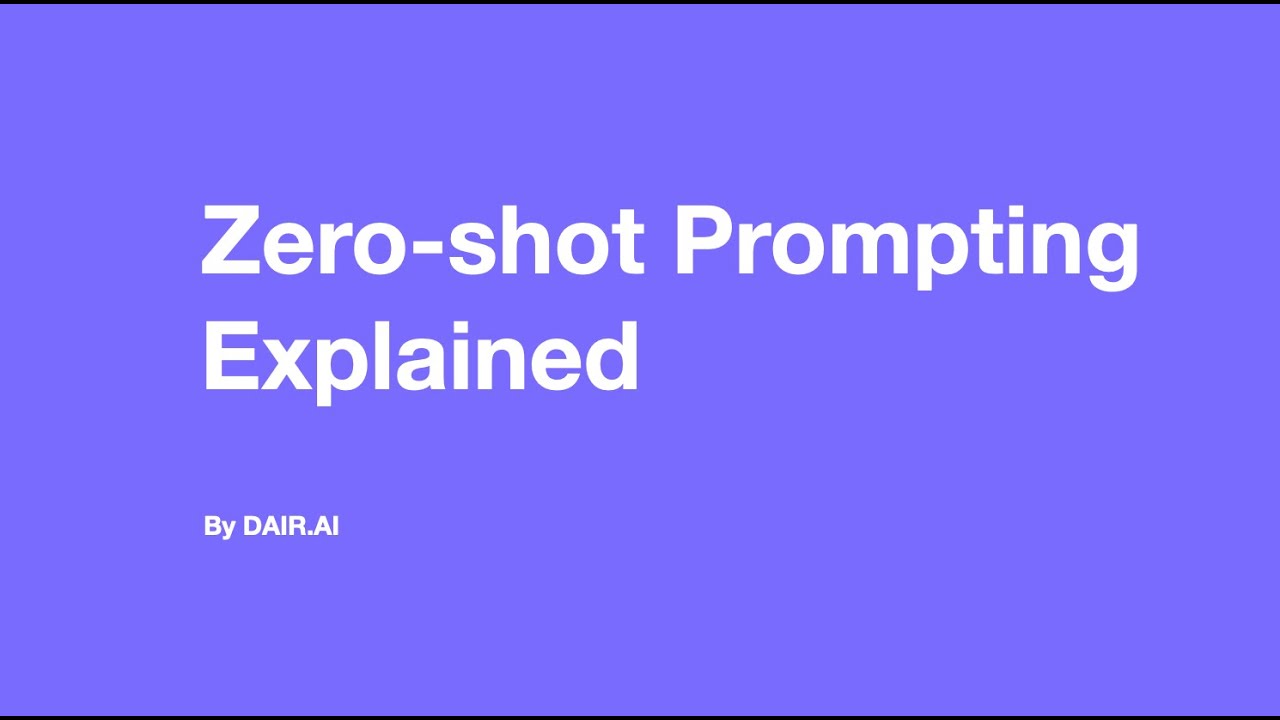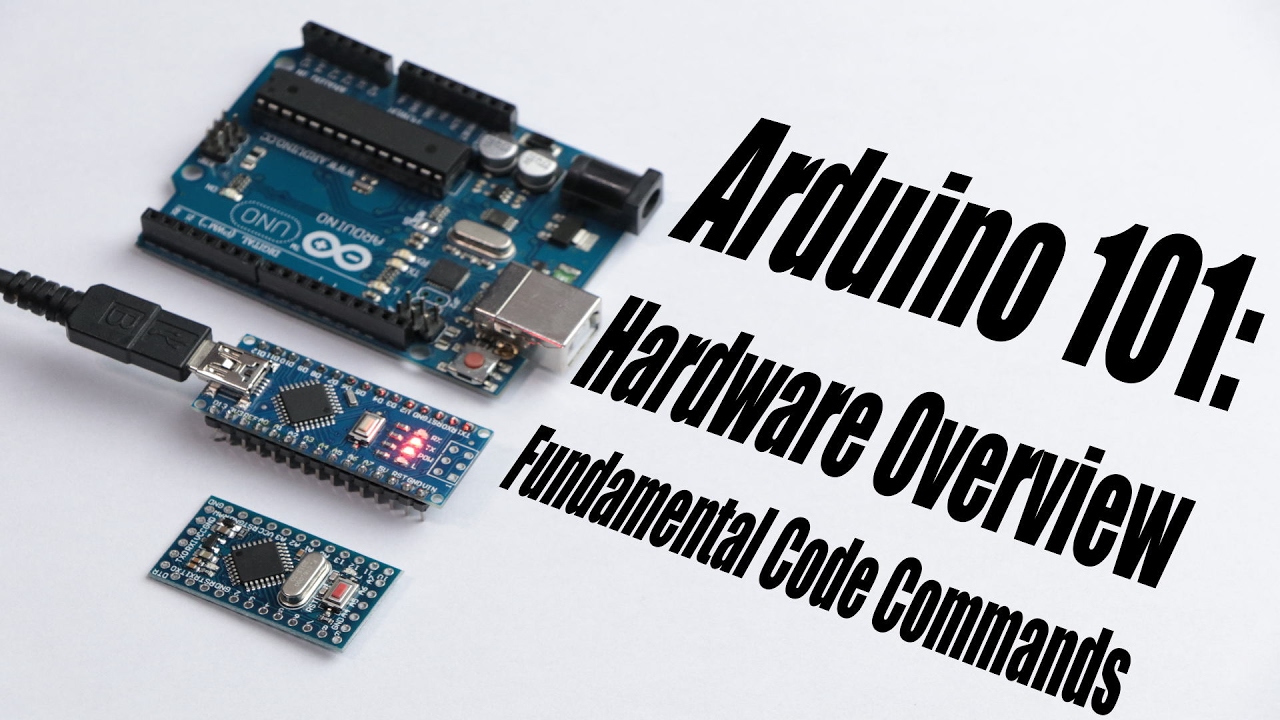Getting Started with the OpenAI Playground
Summary
TLDRفي هذا الفيديو، يشرح المتحدث كيفية استخدام منصة OpenAI Playground لتجربة وتعلم كيفية توجيه النماذج اللغوية الكبيرة. يركز الفيديو على تقديم مقدمة بسيطة لواجهة المستخدم والإعدادات المتاحة في الـ Playground، مع توضيح كيفية استخدام الأنواع المختلفة من الأدوار - مثل دور النظام ودور المستخدم ودور المساعد - لتوجيه النماذج والحصول على استجابات مختلفة. يُبرز المتحدث أهمية الدقة في صياغة التعليمات للحصول على نتائج أفضل ويقدم نصائح حول كيفية استخدام الـ Playground بشكل فعال مع أمثلة من دليل هندسة التوجيه.
Takeaways
- 📘 المقدمة: النص يشرح كيفية استخدام ملعب OpenAI لتدريب النماذج النصية الكبيرة.
- 🔍 الدليل: يتضمن النص مرجعًا يشرح كيفية استعلام نماذج اللغات الضخمة.
- 🌐 الموقع: يجب زيارة platform.openai.com لإنشاء حساب واستخدام الملعب.
- 🔧 الإعداد: بعد إنشاء الحساب، يمكن الوصول إلى ملعب OpenAI من platform.openai.com.
- 🤖 النموذج الافتراضي: يتم استخدام نموذج GPT 2.5 turbo بشكل افتراضي في الدليل.
- 🔄 التنوع: يمكن تجربة أشكال مختلفة من GPT 2.5 turbo أو حتى GPT-4.
- 🎛️ الإعدادات: يحتوي الملعب على خيارات مختلفة مثل الدور النظام والدور المستخدم والدور المساعدة.
- 💬 واجهة الدردشة: يمكن استخدام واجهة الدردشة في الملعب لتفاعل مع النموذج.
- 📝 استعمال النموذج: يمكن استبدال النموذج بإدخال أمثلة من الدليل في الدور المناسب.
- 🔄 العدم الدeterministic: يمكن أن تختلف إجابات النموذج حتى لو كانت النموذجة هي نفسها.
- 📉 الدقة: يمكن أن تكون الإجابة أقصر عندما تكون النموذجة أكثر تحديدًا.
Q & A
ما الهدف من الفيديو المقدم؟
-الهدف من الفيديو هو توضيح كيفية استخدام Playground الخاص بـ OpenAI لتجربة مختلف الأمثلة المقدمة في دليل هندسة الطلبات.
ما هي الخطوات الأساسية لبدء استخدام Playground؟
-الخطوات الأساسية تشمل زيارة موقع platform.openai.com، إنشاء حساب في OpenAI، ومن ثم الوصول إلى واجهة Playground بعد تسجيل الدخول.
ما هو النموذج الافتراضي المستخدم في الأمثلة ضمن الدليل؟
-النموذج الافتراضي المستخدم في الأمثلة هو GPT-2.5 Turbo.
كيف يمكن للمرء أن يتفاعل مع النماذج المختلفة في Playground؟
-يمكن التفاعل مع النماذج المختلفة من خلال استخدام ثلاثة أدوار: دور النظام، دور المستخدم، ودور المساعد، حيث لكل منها طريقة مختلفة في التفاعل مع النموذج.
ما هو دور 'دور النظام' في التفاعل مع النماذج؟
-دور النظام يُستخدم لتحديد سلوك النموذج أو منطق معين يجب أن يتبعه النموذج عند الردود.
ما الفرق بين 'دور المستخدم' و 'دور النظام' في النتائج المتولدة؟
-النتائج المتولدة عند استخدام دور النظام عادة ما تكون أطول وأكثر تفصيلاً مقارنة بتلك المتولدة عند استخدام دور المستخدم، والتي قد تكون أقصر.
لماذا قد يختلف النص المتولد حتى عند استخدام نفس النص المطلوب؟
-النماذج غير حتمية، لذا قد تقدم نتائج مختلفة حتى عند استخدام نفس النص المطلوب، وذلك بسبب التباينات في الأدوار المستخدمة وطريقة التفاعل مع النموذج.
هل هناك طرق محددة أو مفضلة لاستخدام الأدوار المختلفة في Playground؟
-ليس هناك طريقة محددة أو مفضلة، بل يمكن استخدام الأدوار بمرونة وفقًا لاحتياجات المستخدم وما يرغب في تحقيقه من النموذج.
ما هو الجزء الأكثر أهمية في العمل مع هذه النماذج؟
-أحد الأجزاء الأكثر أهمية هو أن تكون محددًا في الطلبات، حيث أن زيادة التفاصيل والوضوح في النص المطلوب يؤدي إلى تحسين النتائج المتولدة.
ما هو الغرض من الفيديو بشكل عام؟
-الغرض من الفيديو هو تقديم مقدمة بسيطة وشرح لكيفية استخدام Playground لتجربة الأمثلة المختلفة في دليل هندسة الطلبات.
Outlines

This section is available to paid users only. Please upgrade to access this part.
Upgrade NowMindmap

This section is available to paid users only. Please upgrade to access this part.
Upgrade NowKeywords

This section is available to paid users only. Please upgrade to access this part.
Upgrade NowHighlights

This section is available to paid users only. Please upgrade to access this part.
Upgrade NowTranscripts

This section is available to paid users only. Please upgrade to access this part.
Upgrade NowBrowse More Related Video
5.0 / 5 (0 votes)