AWS ALB (Application Load Balancer) - Step By Step Tutorial (Part -9)
Summary
TLDRThis AWS tutorial guides viewers through setting up an Application Load Balancer within an AWS environment. It begins with creating a VPC, progresses through establishing an Internet Gateway, configuring subnets, and setting up a route table for internet access. The script then details launching EC2 instances, installing Apache, and configuring security groups for HTTP access. Finally, it demonstrates creating a Target Group and an Application Load Balancer, illustrating how to distribute incoming HTTP requests across EC2 instances for efficient load management.
Takeaways
- 🌐 The script is a tutorial on setting up an AWS Application Load Balancer within a VPC environment.
- 🛠️ It begins by creating a VPC, which is the foundational building block for the setup.
- 🔌 The tutorial proceeds to establish an Internet Gateway to provide internet access to the VPC.
- 🔑 Key Pairs and Security Groups are configured for secure access and specific port allowances for EC2 instances.
- 📝 User Data scripts are used to automate the installation of Apache 2 and update the EC2 instance's index.html.
- 🌟 Two public subnets are created within the VPC to host the EC2 instances in different Availability Zones.
- 🚦 Route tables are set up to enable internet access for resources within the public subnets.
- 💻 EC2 instances are launched with specific configurations, including user data for Apache installation.
- 🎯 A Target Group is created to logically group the EC2 instances for the Application Load Balancer to distribute traffic.
- 🔄 The Application Load Balancer is configured to distribute incoming HTTP requests across the defined target group.
- 🔍 The script concludes with verifying the setup by accessing the Application Load Balancer's DNS name and observing request distribution to EC2 instances.
Q & A
What is the purpose of creating a VPC in AWS?
-A VPC (Virtual Private Cloud) is created in AWS to provide a logically isolated section of the AWS Cloud where you can launch AWS resources in a virtual network that you define. It enables you to create a secure and scalable network environment for your applications and services.
Why is an Internet Gateway necessary in the setup described in the script?
-An Internet Gateway is necessary to allow communication between instances in your VPC and the internet. It enables public subnets to access the internet, which is essential for services that need to be reachable from outside the AWS environment.
How many subnets are created in the script, and what type are they?
-Two subnets are created in the script, and both are public subnets. Public subnets are used to place resources that need to be accessible from the internet, such as load balancers and instances that host public-facing applications.
What is the role of a route table in the context of the script?
-A route table is used to define the paths for network traffic to take to reach its destination. In the script, it is used to provide internet access to the public subnets by routing traffic through the Internet Gateway.
What is the significance of the term 't2.micro' in the context of launching an EC2 instance?
-'t2.micro' is an instance type provided by AWS for launching EC2 instances. It is a small instance size suitable for applications that have low to moderate networking, storage, or compute requirements, and is often used for testing and development purposes.
Why is a key pair necessary when launching an EC2 instance?
-A key pair is necessary for securely accessing the EC2 instance. It consists of a public key that is associated with the instance and a private key that is kept by the user. The private key is used to authenticate and SSH into the instance.
What is the purpose of the user data script mentioned in the script?
-The user data script is used to perform actions when the EC2 instance is launched. In the script, it is used to update the package manager, install Apache 2, and update the index.html to display the instance's hostname. This allows for the pre-installation of software and configuration upon instance launch.
What is a Target Group in AWS and why is it used?
-A Target Group is a logical grouping of instances that can be used by an Application Load Balancer to route traffic. It allows you to group instances based on purpose, and the load balancer uses the target group to distribute incoming requests across the instances in the group.
How does the Application Load Balancer distribute requests to EC2 instances?
-The Application Load Balancer distributes incoming requests across the registered instances in the target group using various routing methods. In the script, it routes HTTP requests to the instances based on the rules and conditions defined in the listener and target group configurations.
What is the importance of the DNS name provided by the Application Load Balancer?
-The DNS name provided by the Application Load Balancer is the address that users will use to access the application. It is important because it is the endpoint that will route the incoming traffic to the appropriate EC2 instances behind the scenes.
What are the security group rules configured for the EC2 instances in the script?
-The security group rules configured in the script allow SSH access on port 22 and HTTP access on port 80 from anywhere (0.0.0.0/0). This allows for secure remote access to the instances and makes the instances' applications accessible via HTTP.
Outlines

This section is available to paid users only. Please upgrade to access this part.
Upgrade NowMindmap

This section is available to paid users only. Please upgrade to access this part.
Upgrade NowKeywords

This section is available to paid users only. Please upgrade to access this part.
Upgrade NowHighlights

This section is available to paid users only. Please upgrade to access this part.
Upgrade NowTranscripts

This section is available to paid users only. Please upgrade to access this part.
Upgrade NowBrowse More Related Video
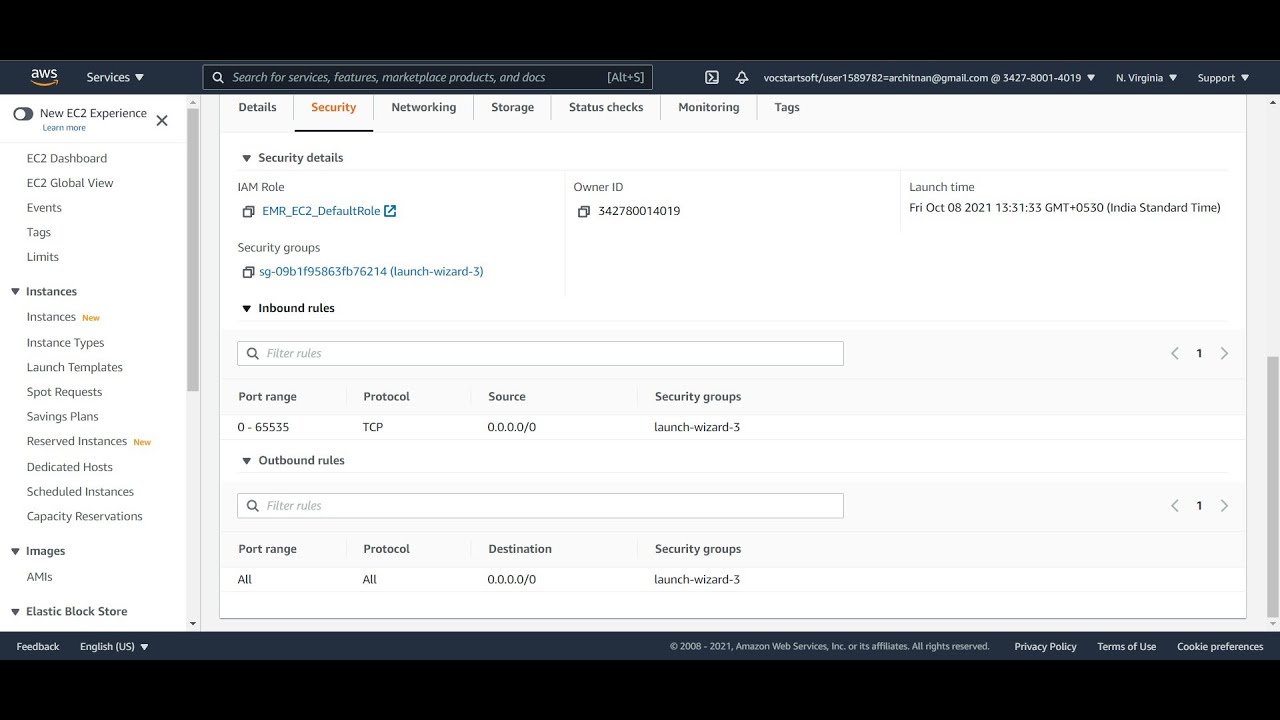
How to create an Application Load Balancer on AWS
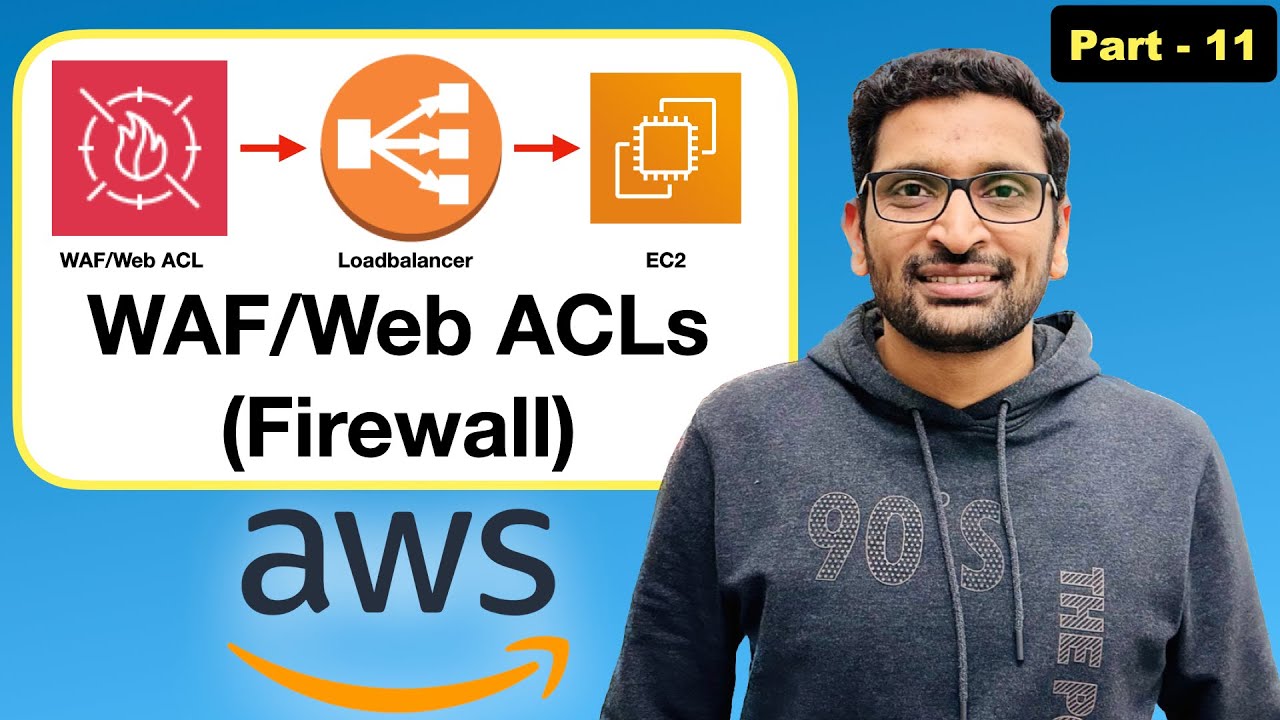
How to use AWS WAF (Web application firewall)/Web ACL? - Step By Step Tutorial (Part-11)#aws #devops
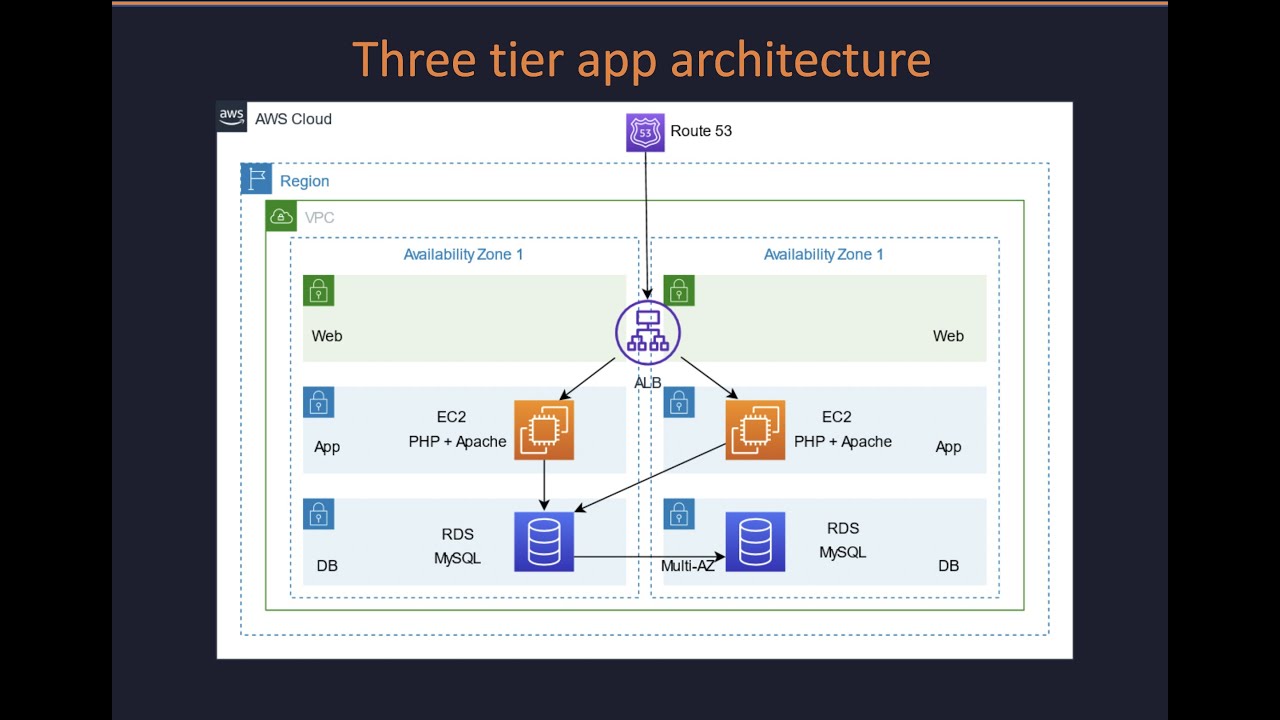
Demo | Three-tier web app in AWS with VPC, ALB, EC2 & RDS

How To Deploy Serverless SAM Using Code Pipeline (5 Min) | Using AWS Code Build & Code Commit

Deploy NodeJS Application on AWS - Amazon Web Services | NodeJS

How to use AWS Application Load Balancer (ALB) for Jenkins Server | By M. Sharma
5.0 / 5 (0 votes)