Deploy NodeJS Application on AWS - Amazon Web Services | NodeJS
Summary
TLDRThis video script details the process of deploying a blog application using AWS Elastic Beanstalk. It covers selecting a region, setting up an environment, configuring the application with environment variables, and addressing potential issues like port conflicts. The script also guides through creating a MongoDB cluster on MongoDB Atlas, configuring database access, and finally deploying the application. It emphasizes the ease of use of AWS services for deployment and managing cloud resources.
Please replace the link and try again.
Q & A
What is the main topic of the video?
-The main topic of the video is deploying a blog application using AWS (Amazon Web Services) Elastic Beanstalk.
What service did the video mention as having been acquired by Salesforce?
-The service mentioned in the video that was acquired by Salesforce is Heroku.
Why is Heroku no longer free as it used to be?
-Heroku is no longer free because it was acquired by Salesforce and now requires credit card information for usage.
What is the issue with using a hard-coded port number in the deployment code?
-The issue with using a hard-coded port number is that it may conflict with other services running on the same cloud infrastructure, and it may not be available in the production environment.
What are environment variables and why are they used in the deployment process?
-Environment variables are dynamic values that can be set by the cloud provider at runtime. They are used to avoid hard-coding configuration settings like port numbers, database URLs, and passwords in the code.
What does the video suggest to do with the port number in the deployment code?
-The video suggests using a dynamic value for the port number by setting it as an environment variable named 'PORT' instead of hard-coding it.
How can one avoid conflicts with the MongoDB connection string in different environments?
-One can avoid conflicts by setting the MongoDB connection string as an environment variable, allowing it to be configured differently for local and cloud environments.
What is the purpose of creating an '.env' file in the project?
-The purpose of creating an '.env' file is to store environment variables locally, which helps in managing different configurations for development, testing, and production environments without changing the code.
What is the significance of the 'app.js' file in the context of this video?
-The 'app.js' file is significant as it is the entry point of the Node.js application, where the server is set up to listen on a specific port, which in this case, is dynamically set by an environment variable.
How does the video guide the user to set up a free account on AWS?
-The video guides the user to set up a free account on AWS by visiting the AWS website, creating an account, and using the provided credit card information, ensuring that the user will not be billed due to the 12-month free tier.
What are the steps involved in deploying the application on AWS Elastic Beanstalk as described in the video?
-The steps include creating an application, selecting a platform and version, uploading the application code as a zip file, configuring environment variables, and initiating the deployment process through the Elastic Beanstalk console.
Outlines

This section is available to paid users only. Please upgrade to access this part.
Upgrade NowMindmap

This section is available to paid users only. Please upgrade to access this part.
Upgrade NowKeywords

This section is available to paid users only. Please upgrade to access this part.
Upgrade NowHighlights

This section is available to paid users only. Please upgrade to access this part.
Upgrade NowTranscripts

This section is available to paid users only. Please upgrade to access this part.
Upgrade NowBrowse More Related Video

Full Node.js Deployment - NGINX, SSL With Lets Encrypt
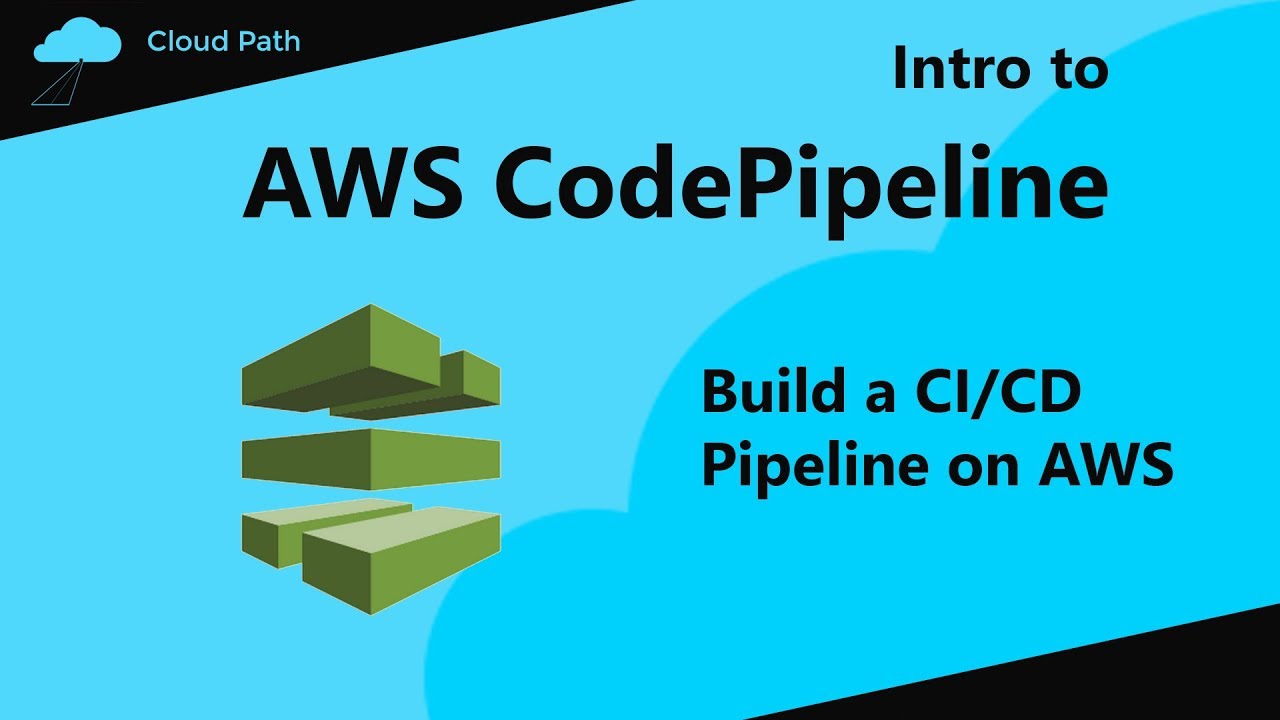
AWS CodePipeline tutorial | Build a CI/CD Pipeline on AWS

How To: Custom Domain Name In Elastic Beanstalk (2 Min) | AWS | Using Route 53 Routing

How to Dockerize Spring Boot Apps | Containerize and Deploy Microservices with Docker
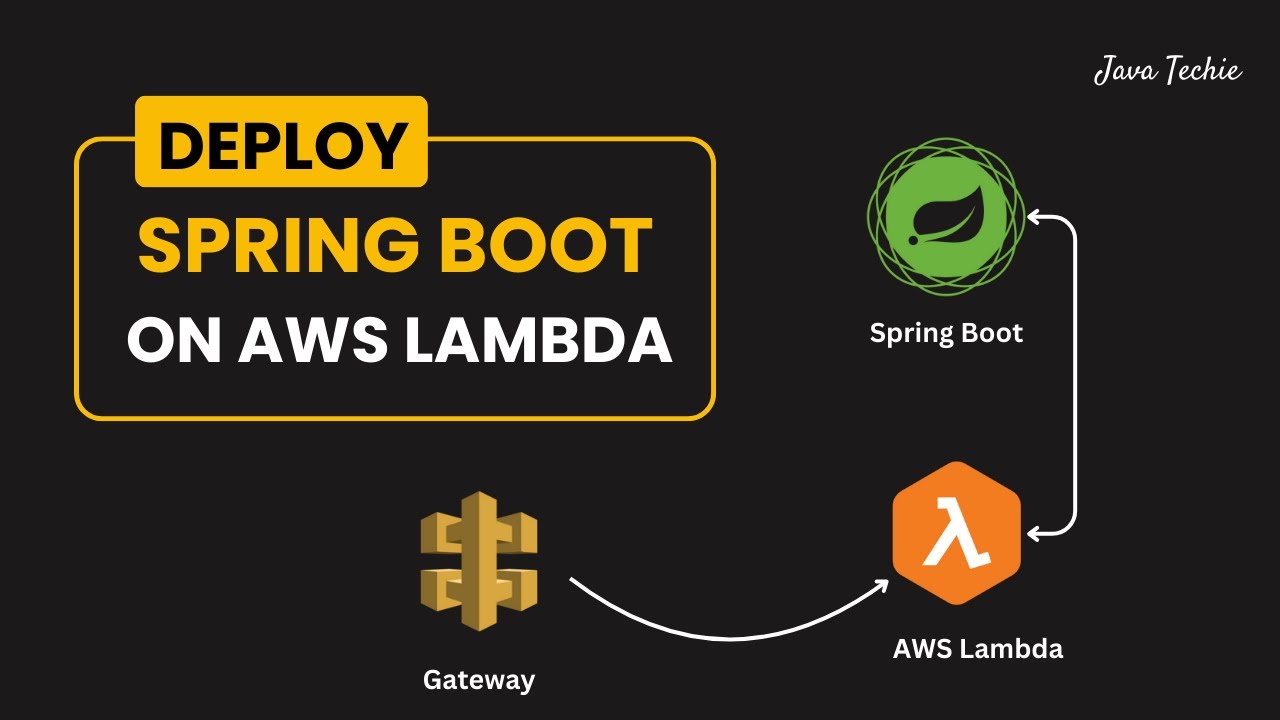
Deploy Spring Boot Serverless CRUD API to AWS Lambda 🔥 | API Gateway | @Javatechie

AWS & Cloud Computing for beginners | 50 Services in 50 Minutes
5.0 / 5 (0 votes)