Demo | Three-tier web app in AWS with VPC, ALB, EC2 & RDS
Summary
TLDRIn this video tutorial, viewers learn how to deploy a 3-tier web application on AWS. The process begins with creating a custom VPC and necessary subnets, followed by setting up gateways for internet connectivity. It covers configuring route tables and launching EC2 instances for the application layer, including setting up PHP and Apache servers. The tutorial also demonstrates creating an application load balancer for traffic distribution and connecting to an RDS database. The presenter emphasizes best practices for redundancy and session management, making this guide essential for anyone looking to implement cloud-based applications effectively.
Takeaways
- 😀 The importance of integral management in ensuring efficient operations and decision-making.
- 😀 Effective communication is crucial for successful teamwork and project execution.
- 😀 Implementing clear roles and responsibilities can enhance accountability within the team.
- 😀 Continuous learning and adaptation are essential for overcoming challenges in management.
- 😀 The integration of technology can streamline processes and improve productivity.
- 😀 Engaging stakeholders early in the project can lead to better outcomes and support.
- 😀 Regular feedback loops are vital for improving processes and team dynamics.
- 😀 Setting measurable goals can help track progress and motivate team members.
- 😀 Cultivating a positive organizational culture fosters collaboration and innovation.
- 😀 Utilizing data-driven decision-making enhances the effectiveness of management strategies.
Q & A
What is the main focus of the YouTube channel mentioned in the video?
-The channel focuses on creating videos related to cloud DevOps and microservices.
What is the first step in deploying the 3D web application on AWS?
-The first step is to create the networking base, which includes setting up a VPC and subnets.
How many public and private subnets are created in the demonstration?
-Three public subnets and three private subnets are created, one in each availability zone.
What is the purpose of the NAT gateway in the network configuration?
-The NAT gateway facilitates outgoing internet traffic for instances in private subnets.
Why is it recommended to create multiple NAT gateways?
-Creating multiple NAT gateways ensures redundancy and enhances the reliability of internet connectivity.
What instances are created after the networking infrastructure is established?
-Two EC2 instances are created in both availability zones, and PHP and Apache are installed on them.
What is the purpose of the Route 53 service in this use case?
-Route 53 is optional in this case, as the application can be accessed directly via the application load balancer.
How is the application load balancer configured in the demonstration?
-The application load balancer is configured to be internet-facing and is linked to the created VPC and public subnets.
What steps are taken to ensure connectivity between the app server and the database?
-Inbound rules are added to the database security group to allow traffic from the app server's security group on port 3306.
What workaround is suggested for the session cookie error encountered with phpMyAdmin?
-Enabling session stickiness with the load balancer generated cookie ensures requests are directed to the same server, mitigating the session cookie error.
Outlines

This section is available to paid users only. Please upgrade to access this part.
Upgrade NowMindmap

This section is available to paid users only. Please upgrade to access this part.
Upgrade NowKeywords

This section is available to paid users only. Please upgrade to access this part.
Upgrade NowHighlights

This section is available to paid users only. Please upgrade to access this part.
Upgrade NowTranscripts

This section is available to paid users only. Please upgrade to access this part.
Upgrade NowBrowse More Related Video

AWS Project: Architect and Build an End-to-End AWS Web Application from Scratch, Step by Step

Hosting Dynamic Website Using AWS EC2 Instance

Cloud Computing For Beginners | What is Cloud Computing | Cloud Computing Explained | Simplilearn
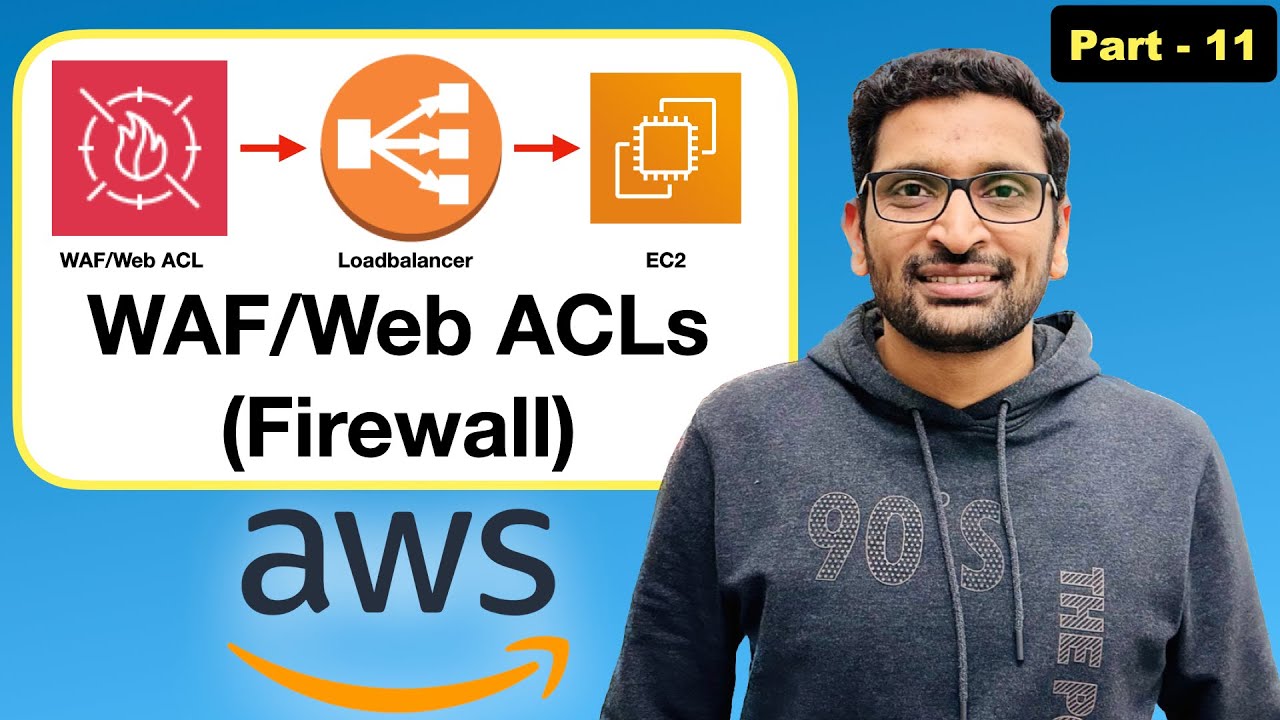
How to use AWS WAF (Web application firewall)/Web ACL? - Step By Step Tutorial (Part-11)#aws #devops
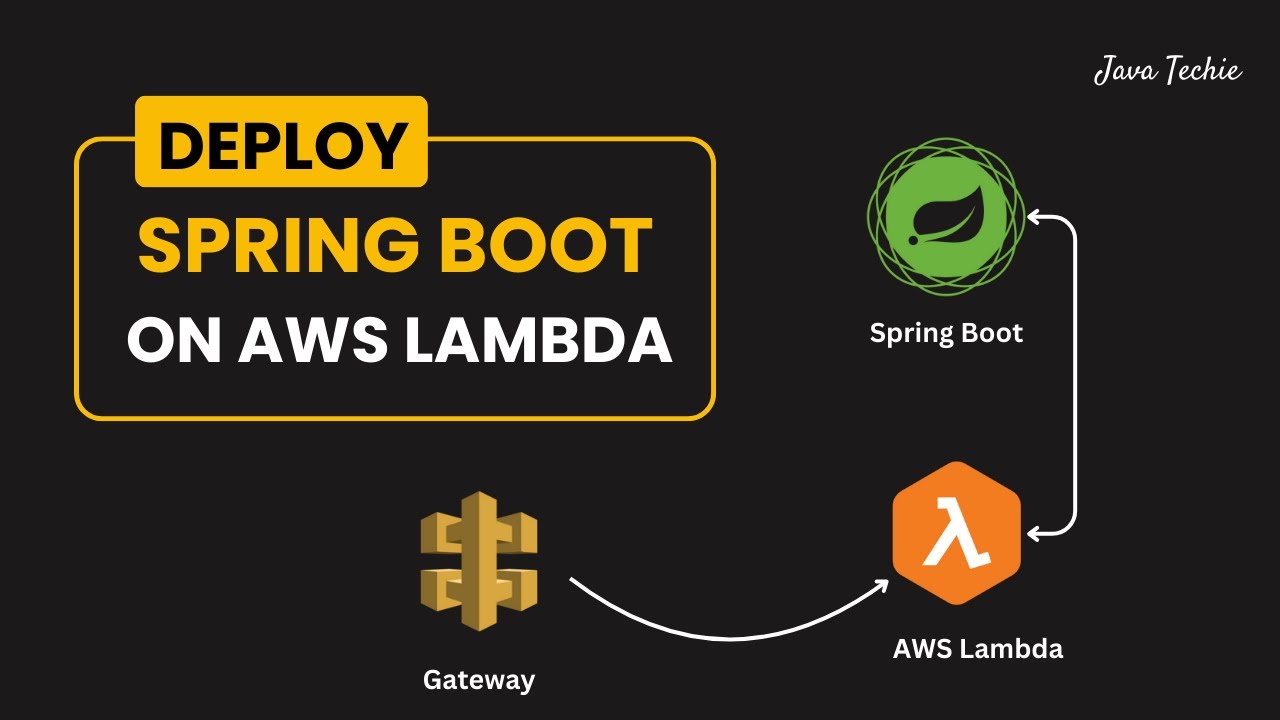
Deploy Spring Boot Serverless CRUD API to AWS Lambda 🔥 | API Gateway | @Javatechie

8 AWS Lambda practical lab-1 | AWS Data Engineer
5.0 / 5 (0 votes)