How To Deploy Serverless SAM Using Code Pipeline (5 Min) | Using AWS Code Build & Code Commit
Summary
TLDRABI from gokjdb guides viewers through deploying a serverless AWS SAM application using AWS CodeBuild and AWS CodePipeline. The tutorial covers creating a repository, setting up a serverless project with the Python runtime, configuring and deploying the application, and verifying deployment through an API Gateway URL. It also explains creating a buildspec.yml file, setting permissions for the service role, and automating the deployment process with a pipeline that responds to code changes, culminating in a demonstration of updating the application and redeploying.
Takeaways
- 📝 Start by creating a repository in AWS Code Commit and cloning it locally.
- 🛠️ Use the AWS SAM (Serverless Application Model) CLI to create a new serverless project with Python as the runtime.
- 🔄 Choose 'Create from existing sources' and allow time for project files to be generated.
- ⚙️ Configure the project using the 'hello world' template and run it to ensure it works.
- 🚀 Execute 'sam build' and 'sam deploy --guided' to deploy the application and follow the prompts for configuration.
- 🔗 After deployment, check the logs for the API Gateway endpoint URL and verify the application by accessing it.
- 📄 Create a 'buildspec.yml' file necessary for deploying the application with AWS CodeDeploy.
- 🔄 Commit and push all project files to the Code Commit repository.
- 🏗️ Set up a build project in AWS CodeBuild, specifying the source, branch, and operating system.
- 👮♂️ Add necessary permissions to the service role for access to AWS services like S3, CloudWatch, API Gateway, CloudFormation, and Lambda.
- 🔄 Initiate the build process and monitor the logs for success or errors.
- 🔄 Create a pipeline in AWS CodePipeline, linking it to the source and build projects.
- 🔄 Make changes to the application, commit, and push to trigger the pipeline's automated build and deployment process.
- 🔄 Monitor the pipeline and build logs to confirm successful deployment of changes.
Q & A
What is the main topic of the video?
-The main topic of the video is how to deploy a serverless AWS SAM (Serverless Application Model) application using AWS CodeBuild and AWS CodePipeline.
What is the first step mentioned in the script for deploying a serverless application?
-The first step is to navigate to the CodeCommit service, create a new repository, and clone it to the local machine using 'git clone'.
Which tool is used to create a new AWS serverless project?
-The tool used to create a new AWS serverless project is the AWS SAM CLI (Command Line Interface).
What runtime is chosen for the serverless project in the video?
-Python is chosen as the runtime for the serverless project.
What template is selected in the configuration for the SAM application?
-The 'Hello World' template is selected as the input for the SAM application configuration.
What command is used to build the SAM application in the terminal?
-The command used to build the SAM application is 'sam build'.
What does 'Sam deploy --guided' do in the script?
-'Sam deploy --guided' is used to follow the prompts and set the configuration for the SAM deployment.
What file is created for deploying the application using CodeDeploy?
-A 'buildspec.yml' file is created, which is needed when deploying the application using CodeDeploy.
What service role is mentioned in the script, and why is it important?
-The service role mentioned is important because it needs to have permissions to access AWS services like S3, CloudWatch, API Gateway, CloudFormation, and Lambda for the deployment process.
What is the purpose of creating an AWS CodePipeline?
-The purpose of creating an AWS CodePipeline is to automate the deployment process by integrating source control, build, and deployment stages.
How does the video script demonstrate updating the application?
-The script demonstrates updating the application by editing the 'app.py' file, changing the output message, committing the change, and pushing it to the remote master branch to trigger a new pipeline execution.
Outlines

This section is available to paid users only. Please upgrade to access this part.
Upgrade NowMindmap

This section is available to paid users only. Please upgrade to access this part.
Upgrade NowKeywords

This section is available to paid users only. Please upgrade to access this part.
Upgrade NowHighlights

This section is available to paid users only. Please upgrade to access this part.
Upgrade NowTranscripts

This section is available to paid users only. Please upgrade to access this part.
Upgrade NowBrowse More Related Video
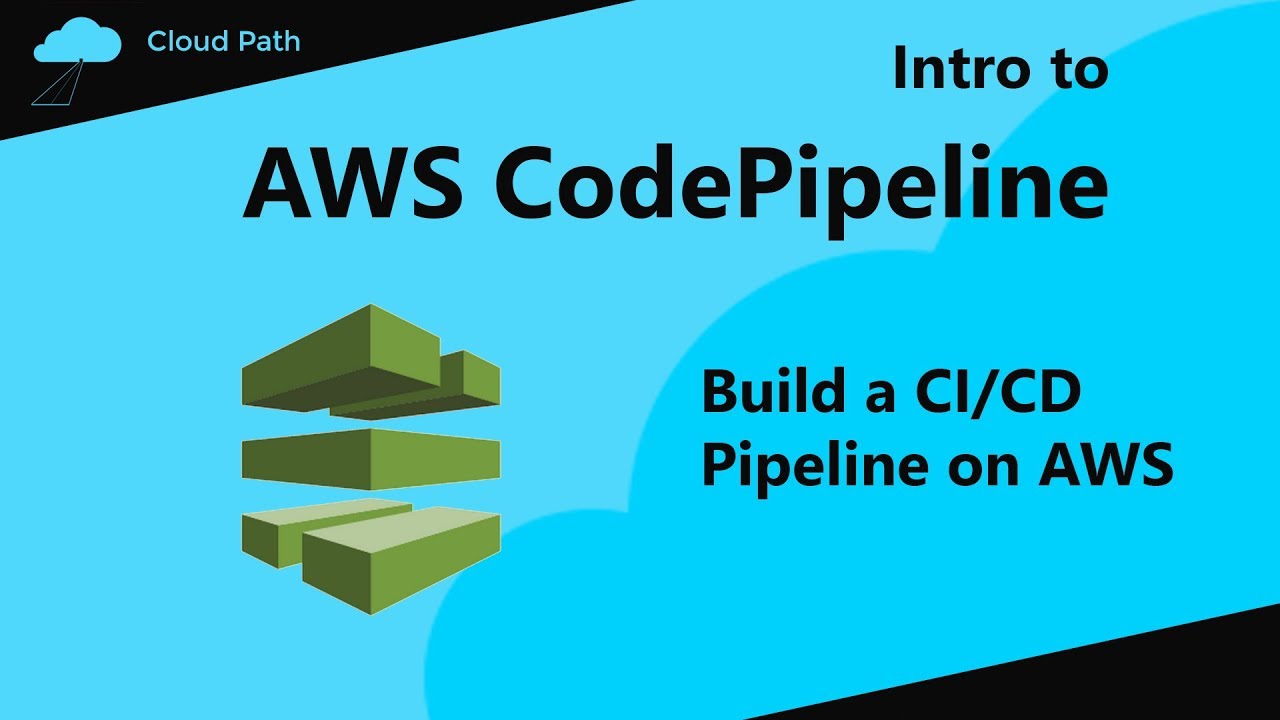
AWS CodePipeline tutorial | Build a CI/CD Pipeline on AWS
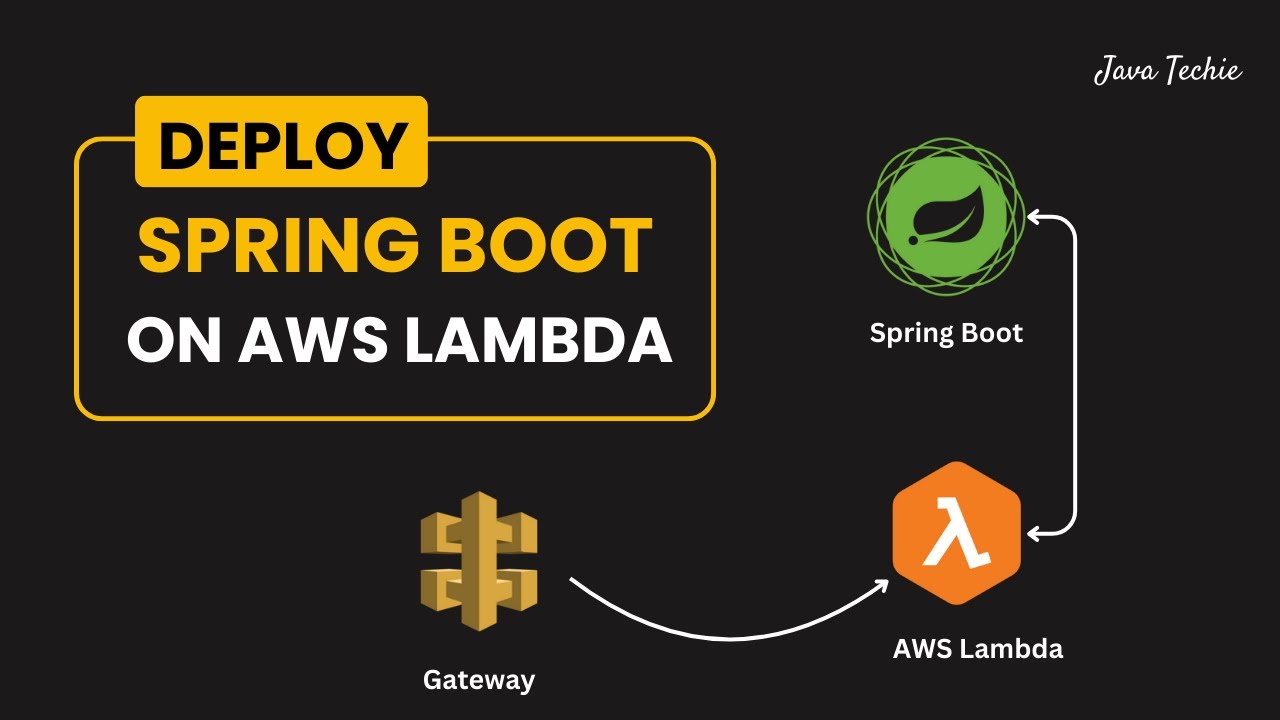
Deploy Spring Boot Serverless CRUD API to AWS Lambda 🔥 | API Gateway | @Javatechie

How To: Route 53 Health Checks (4 Min) | AWS | Monitor Health & Performance Of Your Web Application

How to Run a Python Docker Image on AWS Lambda

AWS Project: Architect and Build an End-to-End AWS Web Application from Scratch, Step by Step

Deploy NodeJS Application on AWS - Amazon Web Services | NodeJS
5.0 / 5 (0 votes)